OpenWebUI通过pipeline对接dify的workflow
1、安装pipeline
docker run -d -p 9099:9099 --add-host=host.docker.internal:host-gateway -v pipelines:/app/pipelines --name pipelines --restart always ghcr.io/open-webui/pipelines:main2、对接OpenWebUI(密码:0p3n-w3bu!)
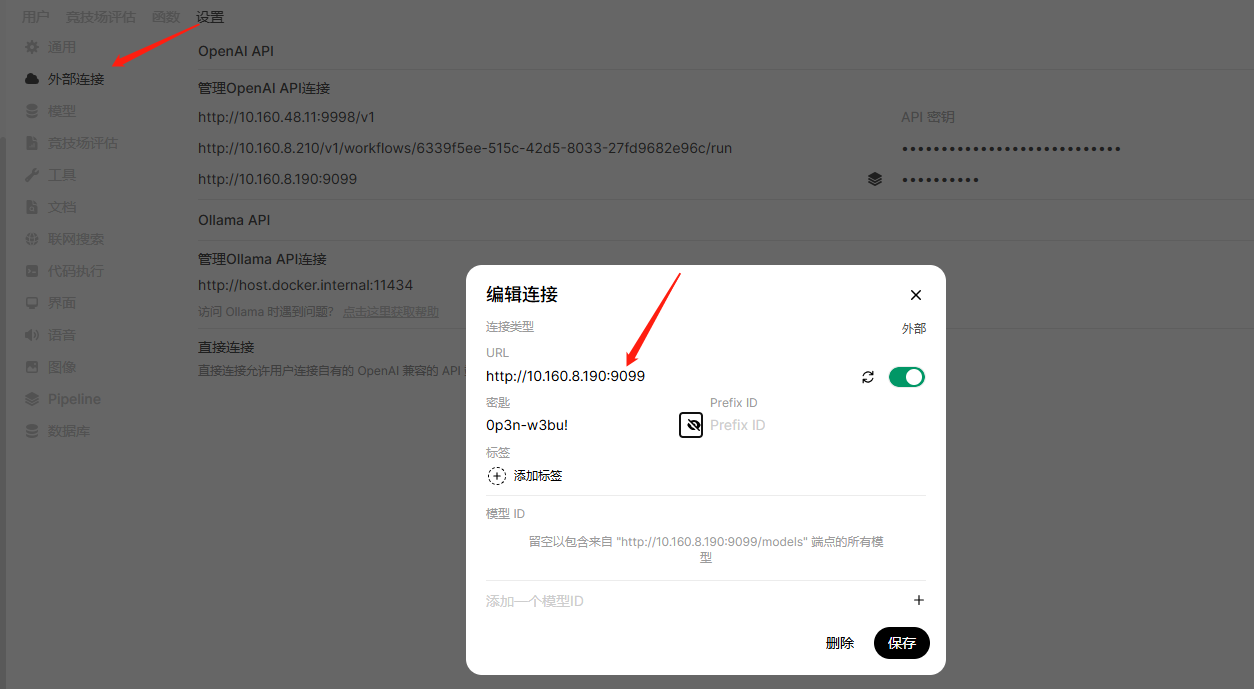 3、进入pipeline容器配置
3、进入pipeline容器配置
只需几个简单的步骤即可开始使用 Pipelines:1、确保已安装 Python 3.11。它是唯一官方支持的 Python 版本
2、克隆管道存储库
git clone https://github.com/open-webui/pipelines.git
cd pipelines
3、安装所需的依赖项
pip install -r requirements.txt
4、启动 Pipelines 服务器
sh ./start.sh服务器运行后,将客户端上的 OpenAI URL 设置为 Pipelines URL。这解锁了 Pipelines 的全部功能,集成了任何 Python 库并创建了适合您需求的自定义工作流程。4、上传dify的python脚本(url,key,输入输出变量名都需要更改)
from typing import List, Union, Generator, Iterator, Optional
from pprint import pprint
import requests, json, warnings# Uncomment to disable SSL verification warnings if needed.
# warnings.filterwarnings('ignore', message='Unverified HTTPS request')class Pipeline:def __init__(self):self.name = "IT_AI智能知识平台" # 平台名称self.api_url = "http://10.160.8.210/v1/workflows/run" # Dify API 地址self.api_key = "app-raqQgGRuLSCKxatmFy8S0JmD" # Dify API Keyself.api_request_stream = True # 启用流式响应(但仅取最终结果)self.verify_ssl = True # 自部署 Dify 可设为 Falseself.debug = True # 开启调试日志(必须保留!)async def on_startup(self):print(f"on_startup: {self.name} 初始化完成")async def on_shutdown(self): print(f"on_shutdown: {self.name} 已停止")async def inlet(self, body: dict, user: Optional[dict] = None) -> dict:if self.debug:print(f"inlet: body={body}, user={user}")return bodyasync def outlet(self, body: dict, user: Optional[dict] = None) -> dict:if self.debug:print(f"outlet: body={body}, user={user}")return bodydef pipe(self, user_message: str, model_id: str, messages: List[dict], body: dict) -> Union[str, Generator, Iterator]:print(f"pipe: {self.name} - 开始处理用户消息")if self.debug:print(f"pipe: 用户输入: {user_message}")print(f"pipe: body内容: {body}")# 1. 构建请求参数response_mode = "streaming" if self.api_request_stream else "blocking"headers = {'Authorization': f'Bearer {self.api_key}','Content-Type': 'application/json'}data = {"inputs": {"user_message_text": user_message}, # Dify 输入变量名(与工作流定义一致)"response_mode": response_mode,"user": body.get("user", {}).get("email", "default_user")}# 2. 发送请求到 Difytry:response = requests.post(self.api_url,headers=headers,json=data,stream=self.api_request_stream,verify=self.verify_ssl)# 3. 处理响应(核心修正:仅返回最终完整文本)if response.status_code == 200:full_text = ""final_output = False # 标记是否已获取最终结果for line in response.iter_lines():if not line or final_output:continue # 空行或已获取最终结果,跳过line = line.decode('utf-8').strip()if self.debug:print(f"pipe: Dify 原始响应行: {line}")# 解析流式响应(仅处理 workflow_finished 事件)if line.startswith("data: "):json_str = line[len("data: "):]try:json_data = json.loads(json_str)# 关键:仅处理最终完成事件(event: workflow_finished)if json_data.get("event") == "workflow_finished":outputs = json_data.get("data", {}).get("outputs", {})full_text = outputs.get("summary", "") # Dify 输出变量名(summary)if full_text:final_output = True # 标记已获取最终结果yield full_text # 仅返回一次完整文本break # 退出循环,避免重复处理except json.JSONDecodeError:error_msg = f"[JSON解析错误] {json_str[:100]}"print(f"pipe: {error_msg}")yield error_msg# 容错:若未触发 workflow_finished,但有累积文本(极端情况)if not final_output and full_text:yield full_textelse:error_details = response.text[:500]yield f"请求失败: 状态码 {response.status_code},详情: {error_details}"except Exception as e:yield f"执行错误: {str(e)}"5、将上述脚本上传到下图所在位置
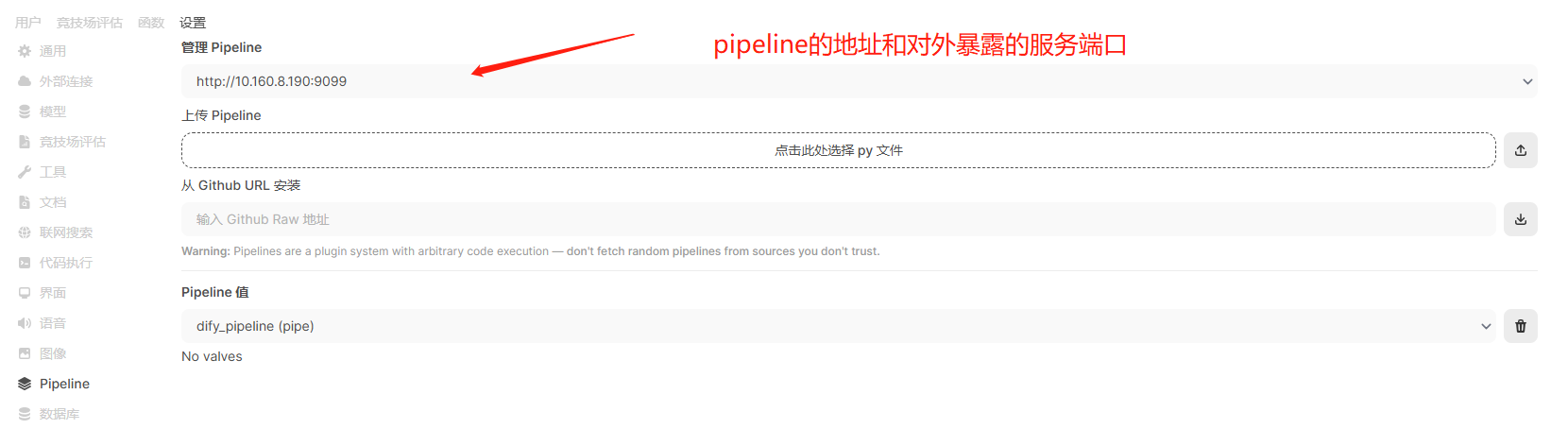
另:
这些示例展示了如何集成不同的功能,为构建您自己的自定义管道奠定基础。https://github.com/open-webui/pipelines/blob/main/examples参考链接:⚡ 管道 |打开 WebUI
