Day 33: 动手实现一个简单的 MLP
知识点回顾:
1.PyTorch和cuda的安装
2.查看显卡信息的命令行命令(cmd中使用)
3.cuda的检查
4.简单神经网络的流程
- a.数据预处理(归一化、转换成张量)
- b.模型的定义
- i.继承nn.Module类
- ii.定义每一个层
- iii.定义前向传播流程
c.定义损失函数和优化器
d.定义训练流程
e.可视化loss过程
torch、cuda的安装及anaconda的安装与环境配置自行搜索相关教程完成
代码实现
首先检查torch是否安装
import torchif torch.cuda.is_available():print(f'可用的GPU数量: {torch.cuda.device_count()}')print(f'当前设备: {torch.cuda.current_device()}')
导入鸢尾花数据集
# 导入鸢尾花数据集
from sklearn.datasets import load_iris
from sklearn.model_selection import train_test_split
import numpy as npiris = load_iris()
X = iris.data
y = iris.targetX_train, X_test, y_train, y_test = train_test_split(X, y, test_size=0.2, random_state=42)print(X_train.shape)
print(y_train.shape)
print('\n')
print(X_test.shape)
print(y_test.shape)
数据归一化
# 数据归一化
from sklearn.preprocessing import MinMaxScaler
scaler = MinMaxScaler()# train_set & test_set 是相同的缩放
X_train = scaler.fit_transform(X_train) # fit_transform会重新计算数据集中的最大最小值进行归一化操作
X_test = scaler.transform(X_test) # 注意 不是 fit_transform函数 确保训练集和测试集应用了相同的缩放
类型转换
# 将数据转换为 Pytorch 张量 (Pytorch 使用张量进行训练)X_train = torch.FloatTensor(X_train)
y_train = torch.LongTensor(y_train)
X_test = torch.FloatTensor(X_test)
y_test = torch.LongTensor(y_test)
模型定义
# 模型架构定义 简单的全连接神经网络模型 包含一个输入层 一个隐藏层 一个输出层
# 并定义层数 前向传播顺序import torch.nn as nn
import torch.optim as optim# define model
class MyMLP(nn.Module):def __init__(self):super().__init__()self.input_layer = nn.Linear(4, 10)self.relu = nn.ReLU()self.output_layer = nn.Linear(10, 3)def forward(self, x):out = self.output_layer(self.relu(self.input_layer(x)))return out
# 实例化
model = MyMLP()
定义损失函数和优化函数
loss = nn.CrossEntropyLoss()optimizer = optim.SGD(model.parameters(), lr=0.01)
定义训练函数并绘制损失图像
def train(epochs: int):losses = []import matplotlib.pyplot as pltfor e in range(epochs):# 前向传播计算得到结果output = model.forward(X_train)# 跟据预测结果与标签计算损失los = loss(output, y_train)# 梯度清零 Pytorch自动积累梯度 因此每次迭代都需要清零梯度optimizer.zero_grad()# 开始反向传播los.backward()# 更次年模型参数optimizer.step()# 记录损失losses.append(los.item())if (e + 1) % 10 == 0:print(f'Epoch: [{e + 1}/{epochs}], Loss: {los.item():.4f}')# 训练结果可视化plt.plot(range(epochs), losses)plt.xlabel('Epoch')plt.ylabel('Loss')plt.title('Training Loss Over All Epochs')plt.show()
执行训练train(20000)
输出为
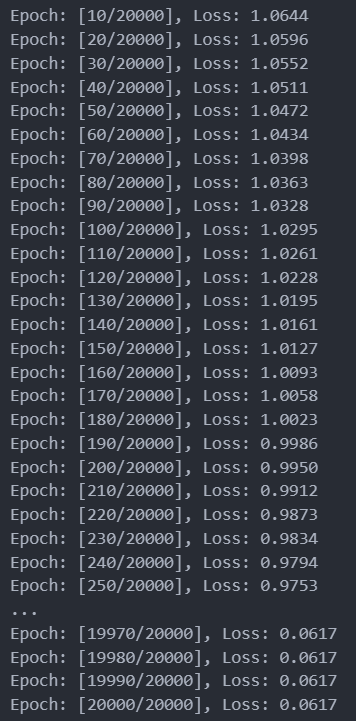
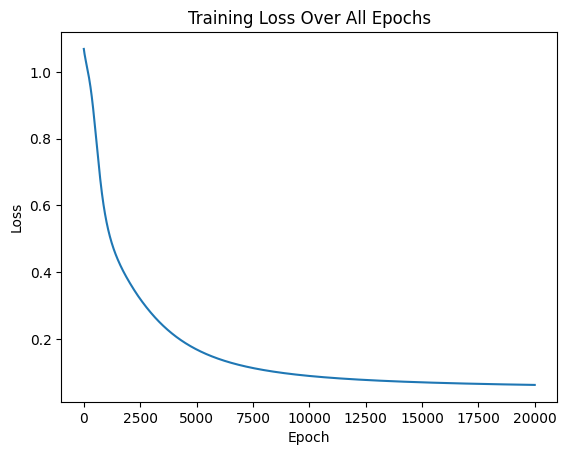
@浙大疏锦行
