Vue接口平台小功能——发送报告到飞书
前置准备
-
需要在飞书群聊中,添加一个机器人,获取webhook地址。
-
自定义需要发送的卡片样式 https://open.feishu.cn/cardkit
例如:我搭建了一个如下样式

后端代码实现
def feishu_send_message(result, id, info,url=feishu_url):object_list_1 = result['results']# print(object_list_1)headers = {"Content-Type": "application/json"}payload_message = {"msg_type": "interactive","card": {"config": {"wide_screen_mode": True},"i18n_elements": {"zh_cn": [# {# "tag": "markdown",# "content": "**数据总览** ",# "text_align": "left",# "text_size": "heading"# },{"tag": "markdown","content": f":OnIt:**任务名**: {info['task']}","text_align": "left","text_size": "heading"},{"tag": "markdown","content": f":VRHeadset:**执行环境**: {info['env']}","text_align": "left","text_size": "heading"},{"tag": "column_set","flex_mode": "bisect","background_style": "default","horizontal_spacing": "8px","horizontal_align": "center","columns": [{"tag": "column","width": "weighted","vertical_align": "top","vertical_spacing": "8px","background_style": "default","elements": [{"tag": "column_set","flex_mode": "none","background_style": "default","horizontal_spacing": "8px","horizontal_align": "left","columns": [{"tag": "column","width": "weighted","vertical_align": "top","vertical_spacing": "8px","background_style": "grey","elements": [{"tag": "markdown","content": ":DONE:总用例数","text_align": "center","text_size": "normal"},{"tag": "column_set","flex_mode": "none","horizontal_spacing": "default","background_style": "default","columns": [{"tag": "column","elements": [{"tag": "div","text": {"tag": "plain_text","content": f"{result['all']}","text_size": "heading","text_align": "center","text_color": "default"}}],"width": "weighted","weight": 1}]},{"tag": "markdown","content": "<text_tag color='blue'>总共100%</text_tag>","text_align": "center","text_size": "normal"}],"weight": 1}],"margin": "0px 0px 0px 0px"}],"weight": 1},{"tag": "column","width": "weighted","vertical_align": "top","vertical_spacing": "8px","background_style": "default","elements": [{"tag": "column_set","flex_mode": "none","background_style": "default","horizontal_spacing": "8px","horizontal_align": "left","columns": [{"tag": "column","width": "weighted","vertical_align": "top","vertical_spacing": "8px","background_style": "grey","elements": [{"tag": "markdown","content": ":PRAISE:成功用例数","text_align": "center","text_size": "normal"},{"tag": "column_set","flex_mode": "none","horizontal_spacing": "default","background_style": "default","columns": [{"tag": "column","elements": [{"tag": "div","text": {"tag": "plain_text","content": f"{result['success']}","text_size": "heading","text_align": "center","text_color": "green"}}],"width": "weighted","weight": 1}]},{"tag": "markdown","content": f"<text_tag color='green'>成功率{format(result['success'] / result['all'] * 100, '.2f')}%</text_tag>","text_align": "center","text_size": "normal"}],"weight": 1}],"margin": "0px 0px 0px 0px"}],"weight": 1},{"tag": "column","width": "weighted","vertical_align": "top","vertical_spacing": "8px","background_style": "default","elements": [{"tag": "column_set","flex_mode": "none","background_style": "default","horizontal_spacing": "8px","horizontal_align": "left","columns": [{"tag": "column","width": "weighted","vertical_align": "top","vertical_spacing": "8px","background_style": "grey","elements": [{"tag": "markdown","content": ":SHOCKED:失败用例数","text_align": "center","text_size": "normal"},{"tag": "column_set","flex_mode": "none","horizontal_spacing": "default","background_style": "default","columns": [{"tag": "column","elements": [{"tag": "div","text": {"tag": "plain_text","content": f"{result['fail'] + result['error']}","text_size": "heading","text_align": "center","text_color": "red"}}],"width": "weighted","weight": 1}]},{"tag": "markdown","content": f"<text_tag color='red'>失败率{format((result['fail'] + result['error']) / result['all'] * 100, '.2f')}%</text_tag>","text_align": "center","text_size": "normal"}],"weight": 1}],"margin": "0px 0px 0px 0px"}],"weight": 1}],"margin": "16px 0px 0px 0px"},{"tag": "hr"},{"tag": "column_set","flex_mode": "none","background_style": "default","horizontal_spacing": "8px","horizontal_align": "left","columns": [{"tag": "column","width": "weighted","vertical_align": "center","vertical_spacing": "8px","background_style": "default","elements": [{"tag": "markdown","content": "**本次运行测试场景**","text_align": "left","text_size": "normal"}],"weight": 1}],"margin": "16px 0px 0px 0px"},]},"i18n_header": {"zh_cn": {"title": {"tag": "plain_text","content": "接口测试任务报告"},"subtitle": {"tag": "plain_text","content": f"时间:{str(datetime.datetime.now().strftime('%Y-%m-%d'))}"},"template": "blue","ud_icon": {"tag": "standard_icon","token": "approval_colorful"}}}},}for data in object_list_1:payload_message['card']['i18n_elements']['zh_cn'].append({"tag": "column_set","flex_mode": "none","background_style": "default","horizontal_spacing": "8px","horizontal_align": "left","columns": [{"tag": "column","width": "weighted","vertical_align": "center","vertical_spacing": "8px","background_style": "default","elements": [{"tag": "markdown","content": f"{data['name']}","text_align": "center","text_size": "normal"},{"tag": "column_set","flex_mode": "none","background_style": "default","horizontal_spacing": "8px","horizontal_align": "left","columns": [{"tag": "column","width": "weighted","vertical_align": "top","vertical_spacing": "4px","background_style": "grey","elements": [{"tag": "markdown","content": f"该场景总用例数\n{data['all']}","text_align": "center","text_size": "notation"}],"weight": 1,"padding": "0px 0px 12px 0px"},{"tag": "column","width": "weighted","vertical_align": "top","background_style": "grey","elements": [{"tag": "markdown","content": f"该流程下执行成功用例数\n{data['success']}","text_align": "center","text_size": "notation"}],"weight": 1},{"tag": "column","width": "weighted","vertical_align": "top","background_style": "grey","elements": [{"tag": "markdown","content": f"执行失败用例数\n{data['fail'] + data['error']}","text_align": "center","text_size": "notation"}],"weight": 1}],"margin": "16px 0px 0px 0px"}],"weight": 1,"padding": "0px 0px 0px 0px"}],"margin": "16px 0px 4px 0px"})payload_message['card']['i18n_elements']['zh_cn'].append({"tag": "hr"})payload_message['card']['i18n_elements']['zh_cn'].append({"elements": [{"content": f"[详细用例执行情况请网页查看](http://172.xx.xx.xx:8080/#/records/report/{id})","tag": "lark_md"}],"tag": "note"})res = requests.post(url=url, headers=headers, data=json.dumps(payload_message), )print(res.json())return res.json()
后端代码,前端只需要传入record_id
@router.post('/send_report', summary='发送报告到飞书')
async def send_report(item: SendReportForm):# print(item)record_id = int(item.record_id)result = await TestReport.get_or_none(record_id=record_id)record = await TestRecord.get_or_none(id=record_id).prefetch_related('task', 'env')info = {"id": record.pk,"task": record.task.name,"env": record.env.name,"tester": record.tester,"all": record.all,"success": record.success,"fail": record.fail,"error": record.error,"pass_rate": record.pass_rate,"run_time": record.run_time,"status": record.status,"create_time": record.create_time}feishu_send_message(result.info, record_id, info, feishu_url)
前端代码实现
前端只需要增加一个按钮,再配合点击事件
<el-button type="primary" @click="sendReport">发送测试报告到飞书</el-button>//js
async function sendReport() {const response = await http.task.sendReportApi(route.params.id)if (response.status === 200){ElMessage({message: '发送成功',type: 'success',duration: 3000})}
}
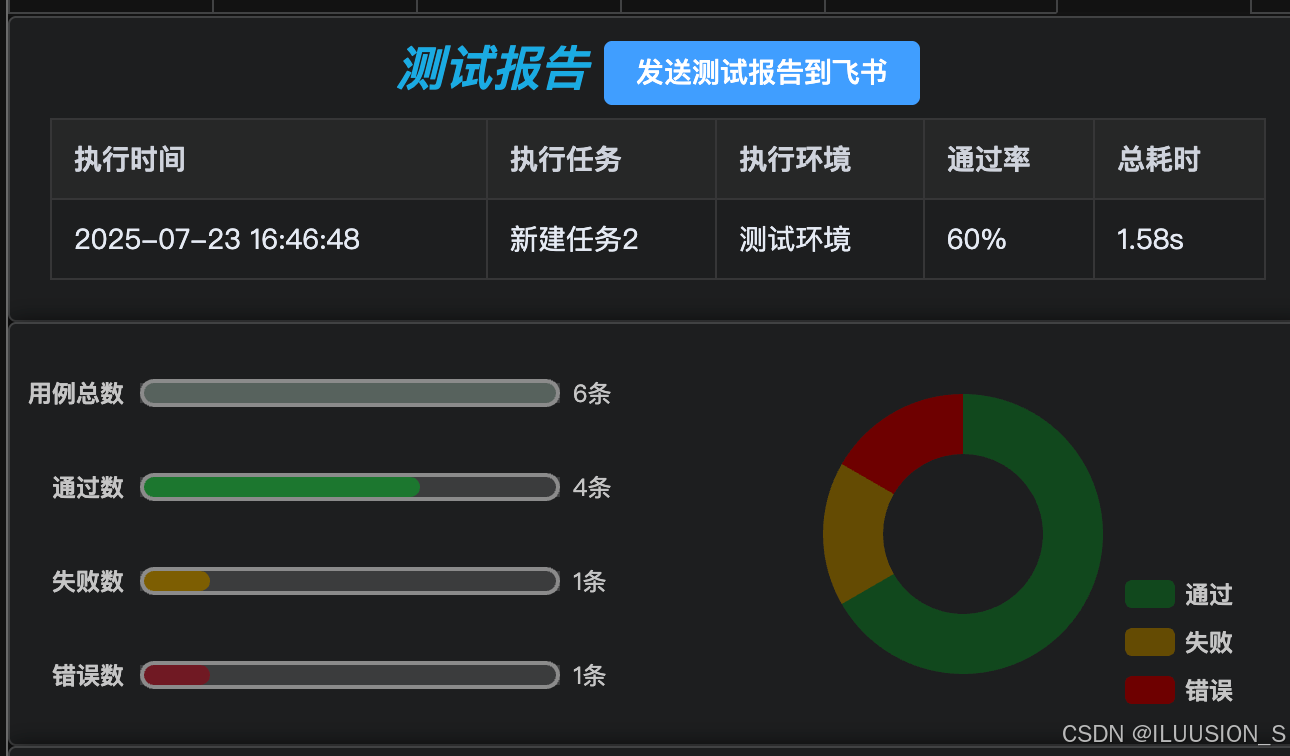
飞书app得到的结果
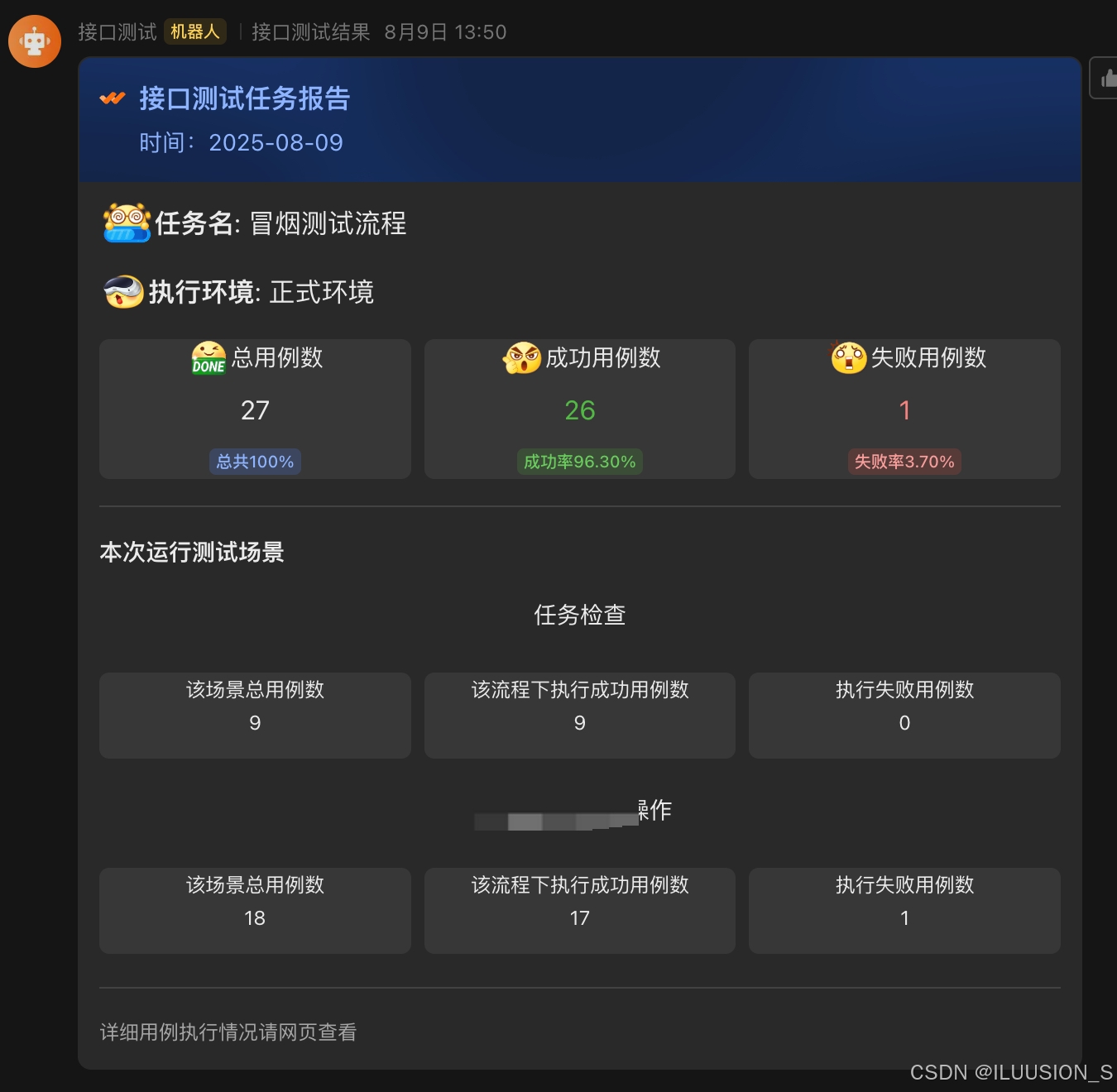
点击最顶部的详情链接,可以打开网页查看获取详情。
