pyqt5-tools/pyqt6-tools 安装失败,解决办法
pyqt5-tools/pyqt6-tools 安装失败,解决办法
- 方法一、降低python的版本
- 方法二、先下载插件,再重新安装pyqt6-tools
- 一、打开官网,下载第一个
- 二、使用解压软件打开,修改数据文件
方法一、降低python的版本
根据官方信息,pyqt6-tools 主要支持 Python 3.6 及以上版本,包括 3.6、3.7、3.8、3.9、3.10、3.11 等较新的 Python 版本。
python 3.9 亲测有效。
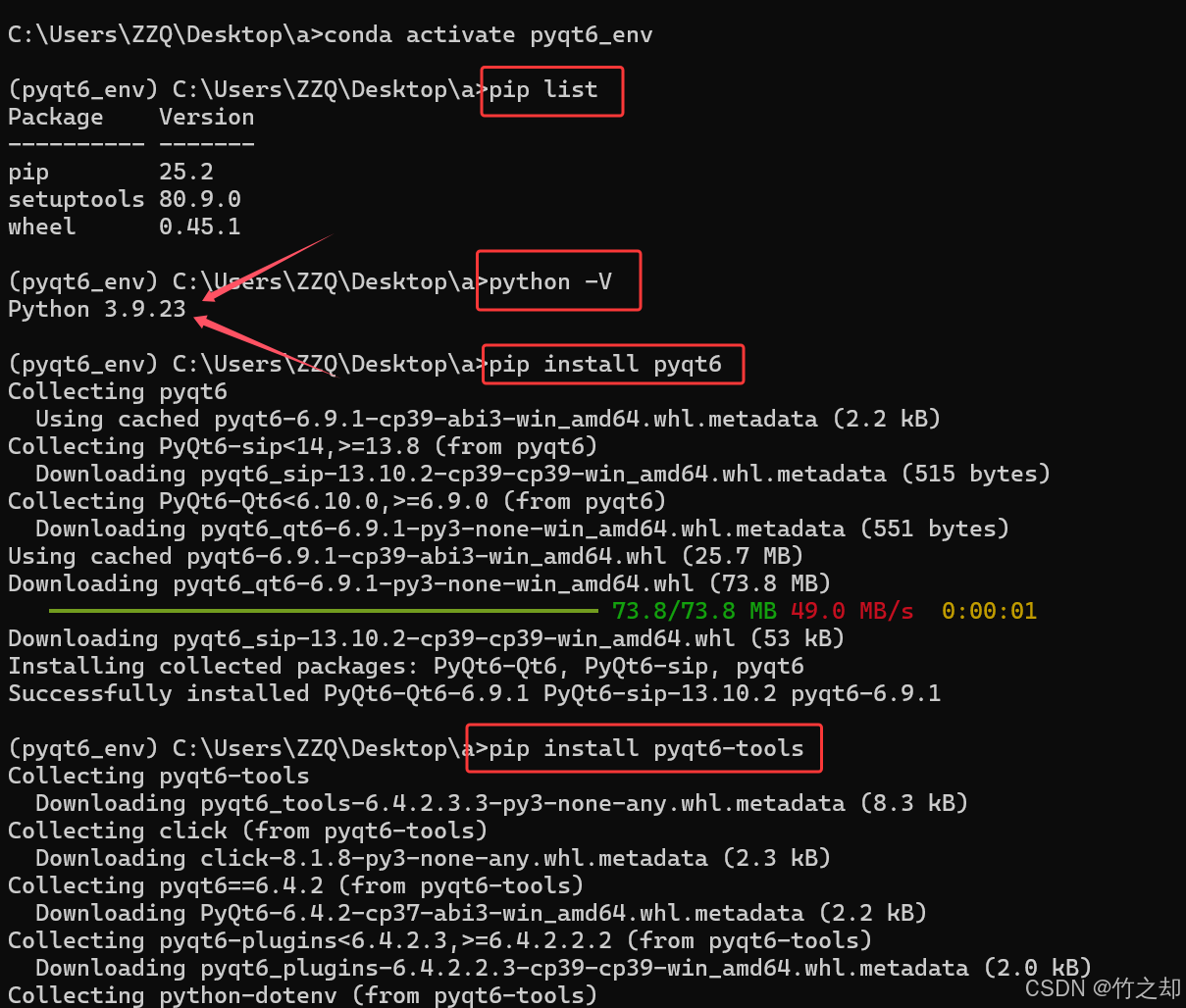
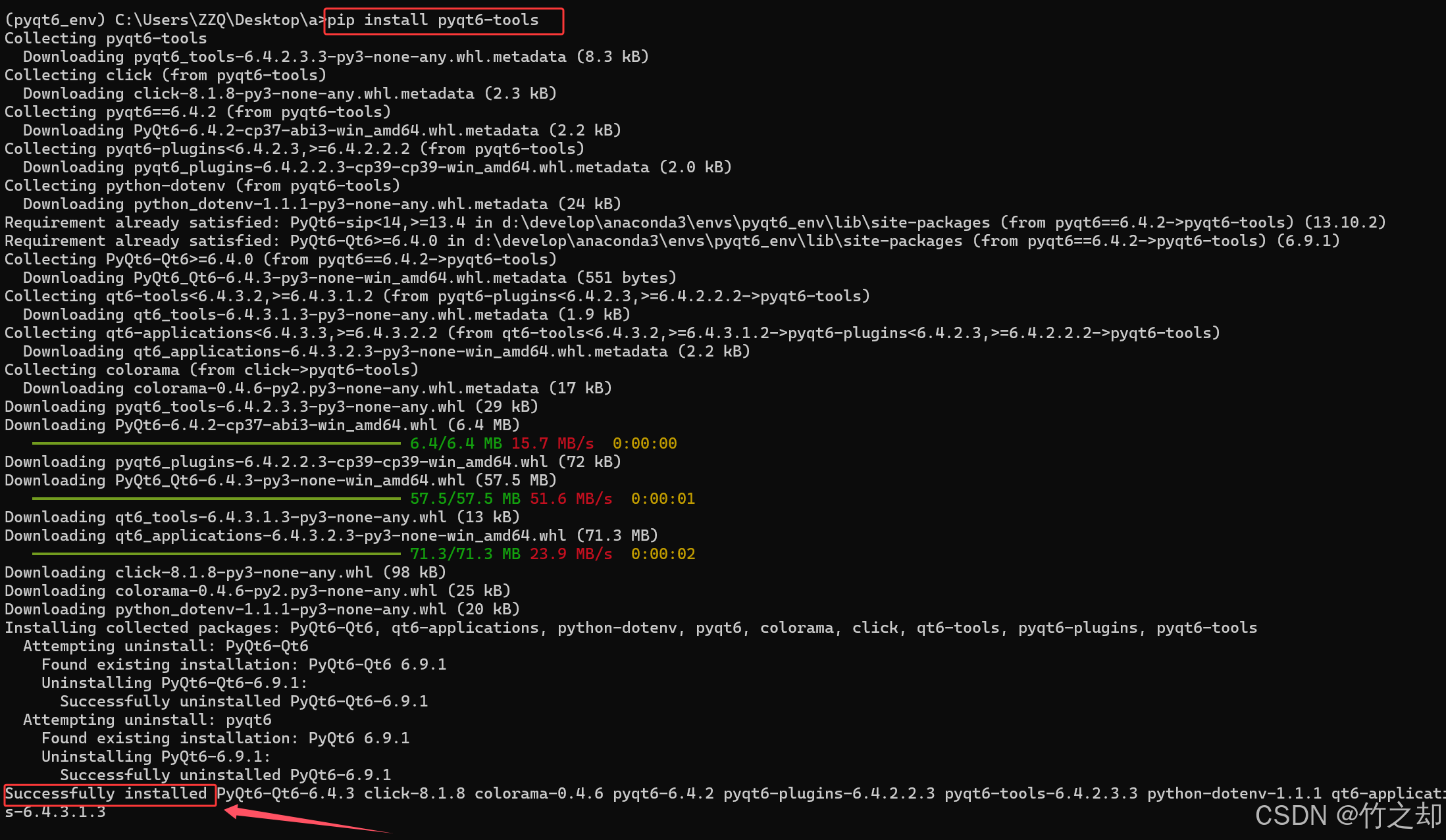
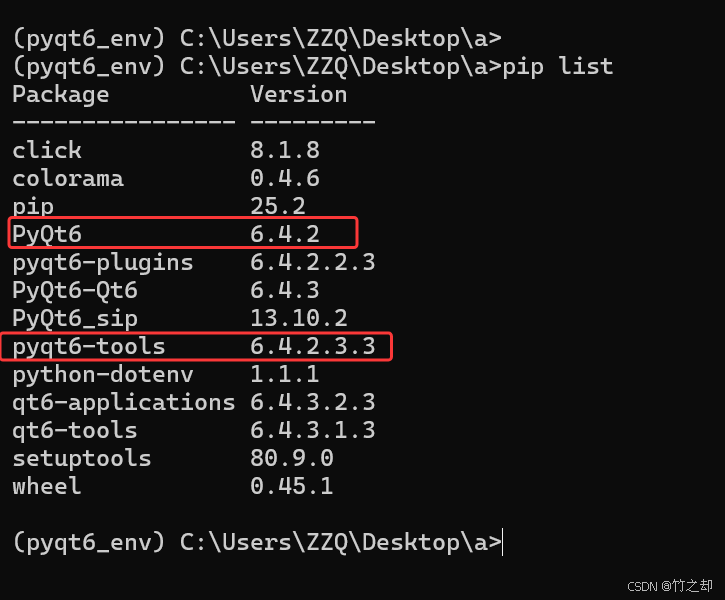
方法二、先下载插件,再重新安装pyqt6-tools
一、打开官网,下载第一个
文章最上方附原始文件。
pyqt6-plugins 插件官网下载地址:
https://pypi.org/project/pyqt6-plugins/#files
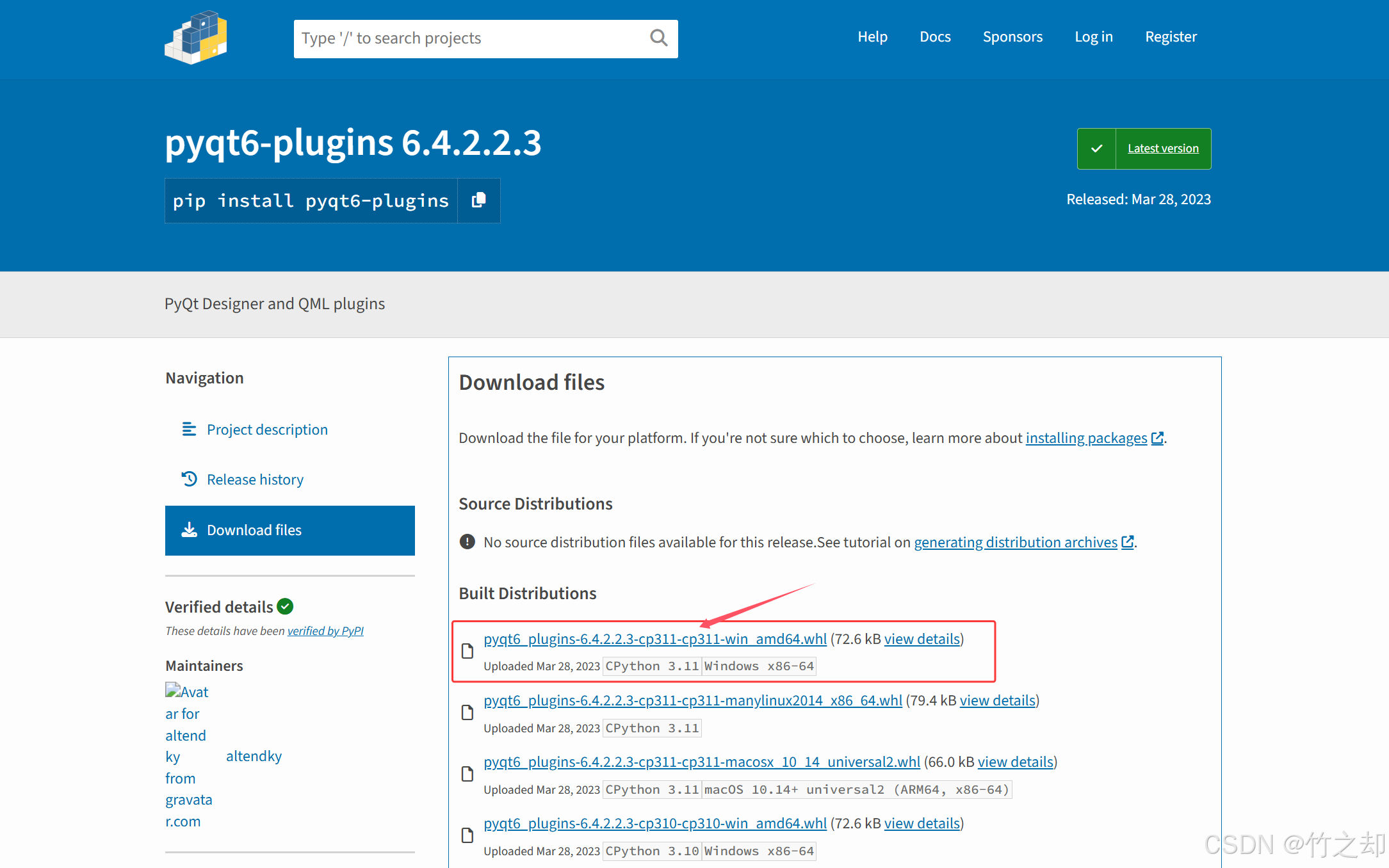
二、使用解压软件打开,修改数据文件
-
使用解压软件打开,依次打开路径“\pyqt6_plugins-6.4.2.2.3-cp311-cp311-win_amd64.whl\pyqt6_plugins-6.4.2.2.3.dist-info\”,将
METADATA文件解压出来。
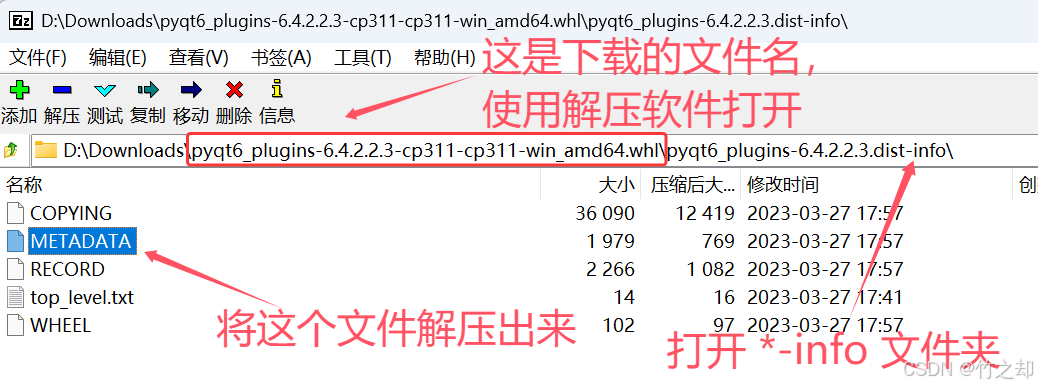
-
修改
METADATA文件内容,将下面的版本号删除,修改后保存,将修改后的文件复制到刚刚解压的地方,替换。
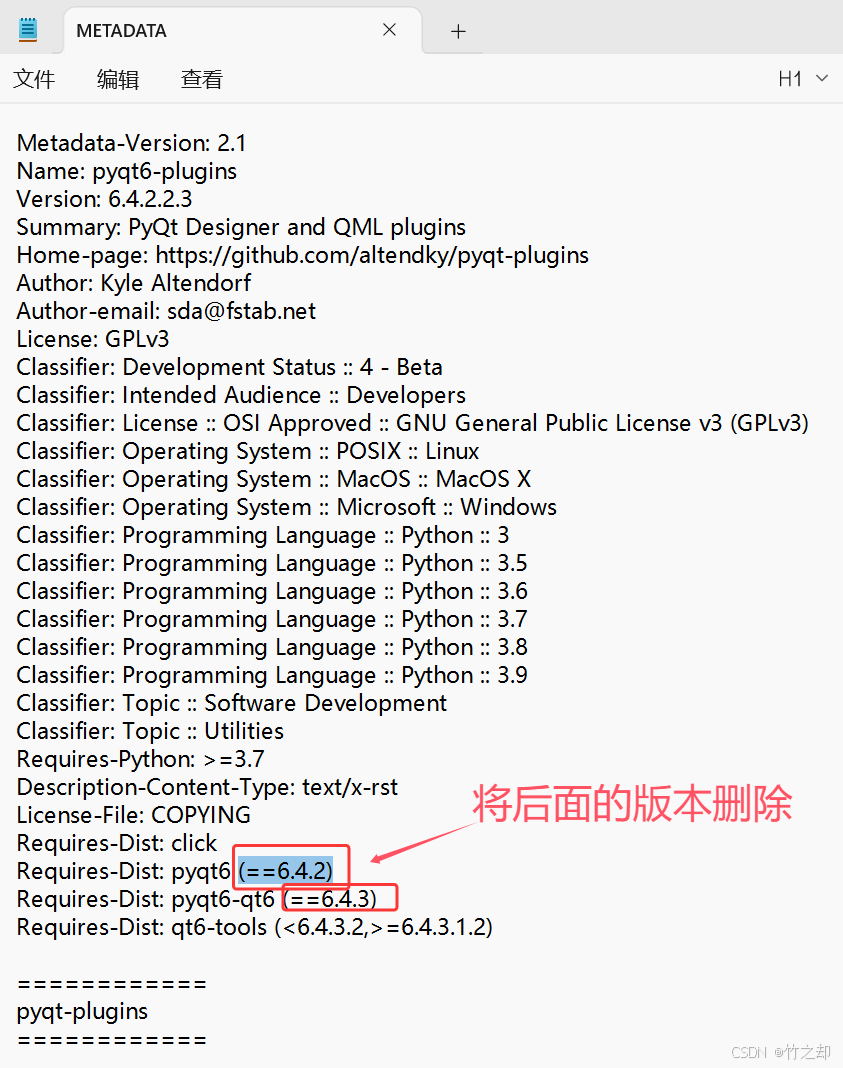
-
修改文件名为:
pyqt6_plugins-6.4.2.2.3-py3-none-any.whl -
安装插件
pip install .\pyqt6_plugins-6.4.2.2.3-py3-none-any.whl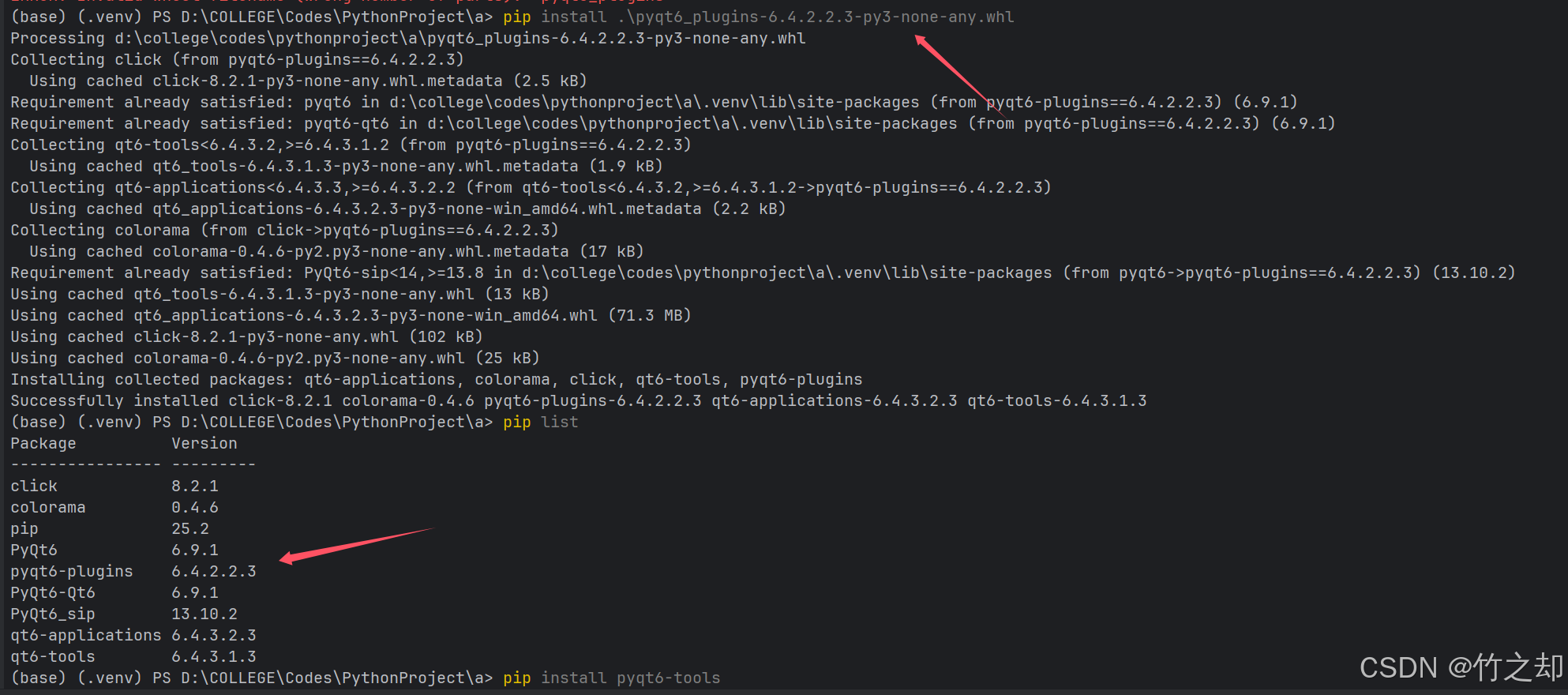
-
然后就可以正常安装pyqt6-tools了
pip install pyqt6-tools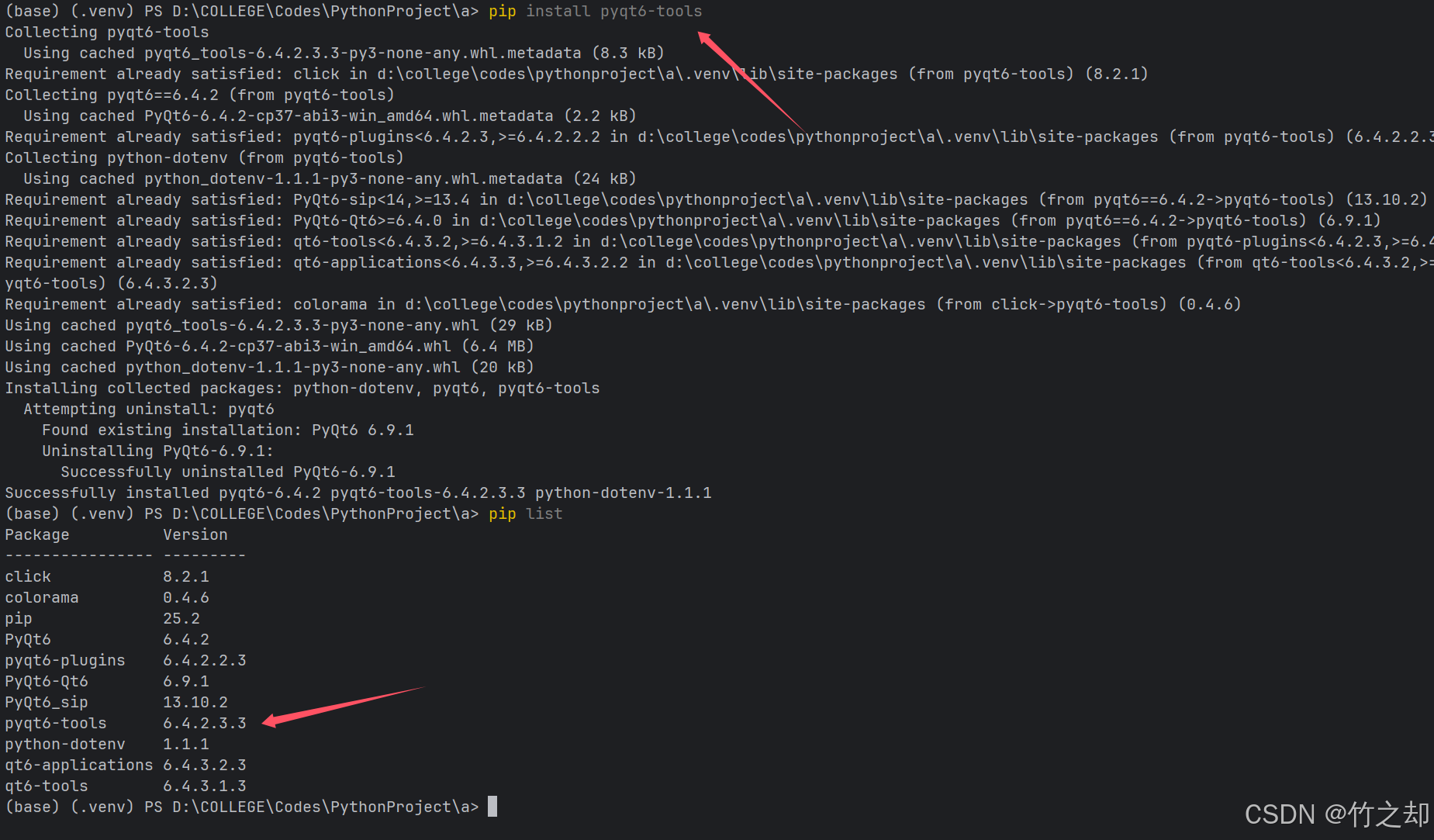
-
感谢大佬:
https://blog.csdn.net/andux/article/details/134476146?fromshare=blogdetail&sharetype=blogdetail&sharerId=134476146&sharerefer=PC&sharesource=shixin_01&sharefrom=from_link
END
