Ansible列出常见操作系统的发行版,Ansible中使用facts变量的两种方式
目录
- 常规操作系统发行版与操作系统家族
- 1. RedHat 发行版家族
- 2. Debian 发行版家族
- 3. Suse 发行版家族
- 4. Gentoo 发行版家族
- 5. Archlinux 发行版家族
- 6. Mandrake 发行版家族
- 7. Solaris 发行版家族
- 8. AIX
- 9. Alpine 操作系统家族
- 10. macOS – Darwin
- 11. FreeBSD
- 12. HP-UX
- 13. Windows
- 14. 其他发行版示例
- 15. ansible变量的两种使用方式 - ansible_facts字典引用、ansible_xxx_xxx变量名
Ansible是系统管理员、开发工程师、网络工程师等常用的自动化工具,通过编写Playbook,可以执行不同的管理任务。当需要根据不同的操作系统执行对应的操作的时候,就需要在Playbook中提前对目标操作系统进行检测,此时就需要用到ansible的内置变量 - facts的值。通过判断变量
ansible_facts['os_family']或者
ansible_facts[distribution]实现对远程被控主机操作系统家族以及发行版的检测。
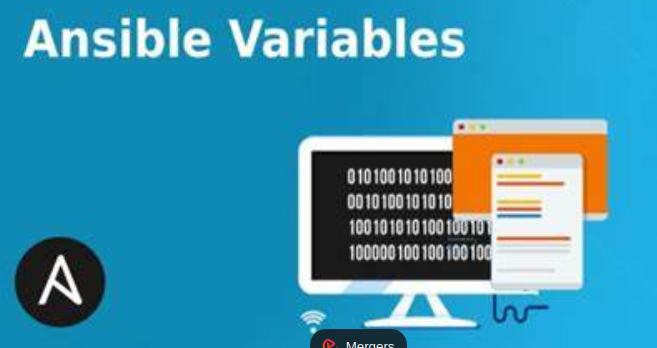
常规操作系统发行版与操作系统家族
1. RedHat 发行版家族
下面的发行版均是来自RedHat 操作系统家族的成员:
- RedHat
- CentOS
- Fedora
- Scientific
- CloudLinux
- OracleLinux
- Amazon
- XenServer
- OpenEuler
检测操作系统家族和发行版的使用方式如下:
# ansible_os_family
when: ansible_facts['os_family'] == "RedHat" # CentOS 8, CentOS 7,Fedora 33, Amazon Linux 2, e.t.c# ansible_distribution
when: ansible_facts['distribution'] == "CentOS" # CentOS 8,7,6
when: ansible_facts['distribution'] == "Amazon" # Amazon Linux
when: ansible_facts['distribution'] == "Fedora" # Fedora 33,32,31,..
when: (ansible_facts['distribution'] == "CentOS" and ansible_facts['distribution_major_version'] == "8") # CentOS 8 only
2. Debian 发行版家族
Debian家族的发行版成员主要如下:
- Debian
- Ubuntu
检测操作系统家族和发行版的使用方式如下:
# ansible_os_family
when: ansible_facts['os_family'] == "Debian" # Debian 10,9,..,Ubuntu 20.04,18.04,e.t.c# ansible_distribution
when: ansible_facts['distribution'] == "Debian" # Debian 10,9,8,..
when: ansible_facts['distribution'] == "Ubuntu" # Ubuntu 20.04, 18.04, 16.04,..
when: (ansible_facts['distribution'] == "Debian" and ansible_facts['distribution_major_version'] == "10") # Only Debian 10
when: (ansible_facts['distribution'] == "Ubuntu" and ansible_facts['distribution_major_version'] == "20") # Only Ubuntu 20.04
3. Suse 发行版家族
SUSE发行版系列的主要成员如下:
- SUSE
- SLED – SUSE Linux Enterprise Desktop
- SLES – SUSE Linux Enterprise Server
检测操作系统家族和发行版的使用方式如下:
# ansible_os_family
when: ansible_facts['os_family'] == "Suse"# ansible_distribution
when: ansible_facts['distribution'] == "SLES"
4. Gentoo 发行版家族
主要成员如下:
- Gentoo
检测操作系统家族和发行版的使用方式如下:
# ansible_os_family
when: ansible_facts['os_family'] == "Gentoo"# ansible_distribution
when: ansible_facts['distribution'] == "Gentoo"
5. Archlinux 发行版家族
主要成员如下:
- Archlinux
检测操作系统家族和发行版的使用方式如下:
# ansible_os_family
when: ansible_facts['os_family'] == "Archlinux"# ansible_distribution
when: ansible_facts['distribution'] == "Archlinux"
6. Mandrake 发行版家族
主要成员如下:
- Mandriva
检测操作系统家族和发行版的使用方式如下:
# ansible_os_family
when: ansible_facts['os_family'] == "Mandrake"# ansible_distribution
when: ansible_facts['distribution'] == "Mandriva"
7. Solaris 发行版家族
主要成员如下:
- Solaris
- Nexenta
- OmniOS
- OpenIndiana
- SmartOS
检测操作系统家族和发行版的使用方式如下:
# ansible_os_family
when: ansible_facts['os_family'] == "Solaris"# ansible_distribution
when: ansible_facts['distribution'] == "OmniOS"
when: ansible_facts['distribution'] == "SmartOS"
8. AIX
检测操作系统家族和发行版的使用方式如下:
# ansible_os_family
when: ansible_facts['os_family'] == "AIX"
9. Alpine 操作系统家族
主要成员如下:
- Alpine Linux
检测操作系统家族和发行版的使用方式如下:
# ansible_os_family
when: ansible_facts['os_family'] == "Alpine"# ansible_distribution
when: ansible_facts['distribution'] == "Alpine"
10. macOS – Darwin
检测操作系统家族和发行版的使用方式如下:
# ansible_os_family
when: ansible_facts['os_family'] == "Darwin"
11. FreeBSD
主要成员如下:
- FreeBSD
检测操作系统家族和发行版的使用方式如下:
# ansible_os_family
when: ansible_facts['os_family'] == "FreeBSD"
12. HP-UX
主要成员如下:
- HP-UX
检测操作系统家族和发行版的使用方式如下:
# ansible_os_family
when: ansible_facts['os_family'] == "HP-UX"
13. Windows
检测操作系统家族和发行版的使用方式如下:
# ansible_os_family
when: ansible_facts['os_family'] == "Windows"
14. 其他发行版示例
- VMware ESXi
检测操作系统家族和发行版的使用方式如下:
# ansible_distribution
when: ansible_facts['distribution'] == "VMwareESX"
- OpenWrt
检测操作系统家族和发行版的使用方式如下:
# ansible_distribution
when: ansible_facts['distribution'] == "OpenWrt"
- CoreOS
检测操作系统家族和发行版的使用方式如下:
# ansible_distribution
when: ansible_facts['distribution'] == "Coreos"
- ALT Linux
检测操作系统家族和发行版的使用方式如下:
# ansible_distribution
when: ansible_facts['distribution'] == "Altlinux"
15. ansible变量的两种使用方式 - ansible_facts字典引用、ansible_xxx_xxx变量名
除了上述的通过ansible_facts内置变量查询操作系统发行版的方式之外,还可以通过setup模块输出的完整变量名的方式来查询。具体如下:
列出所有的facts变量:
albertqee@ZBG7W:postgresql-17.5$ ansible all -i 'u24u04s1,' -m setup | egrep family
[WARNING]: Platform linux on host u24u04s1 is using the discovered Python
interpreter at /usr/bin/python3.12, but future installation of another Python
interpreter could change the meaning of that path. See
https://docs.ansible.com/ansible-
core/2.18/reference_appendices/interpreter_discovery.html for more information."ansible_os_family": "Debian",
albertqee@ZBG7W:postgresql-17.5$
在playbook中使用两种方式列出操作系统发行版:
#*************************************************************************
# > File Name: main.yml
# > Author: Albert Qee
# > Created Time: 2025年07月25日 星期五 22时25分19秒
# > Description: get os family
# > Usage: ansible-playbook -i 'u24u04s1,' main.yml
# ************************************************************************- hosts: all remote_user: rootgather_facts: truetasks:- name: display ip addressdebug:msg: "The IP address is {{ ansible_default_ipv4['address'] }}" - name: display os familydebug:var: ansible_facts['os_family'] # ansible_facts[]字典的形式引用,此时索引名不带前缀的ansible_- name: another way to disply os familydebug:var: ansible_os_family # 直接使用setup模块输出的完整变量名的形式引用变量,此时变量名带前缀的ansible_
上述playbook的执行结果如下:
albertqee@ZBG7W:potgresql$ ansible-playbook -i 'u24u04s1,' main.yml PLAY [all] ***********************************************************************************************************************************************************************************TASK [Gathering Facts] ***********************************************************************************************************************************************************************
[WARNING]: Platform linux on host u24u04s1 is using the discovered Python interpreter at /usr/bin/python3.12, but future installation of another Python interpreter could change the meaning
of that path. See https://docs.ansible.com/ansible-core/2.18/reference_appendices/interpreter_discovery.html for more information.
ok: [u24u04s1]TASK [display ip address] ********************************************************************************************************************************************************************
ok: [u24u04s1] => {"msg": "The IP address is 192.168.122.125"
}TASK [display os family] *********************************************************************************************************************************************************************
ok: [u24u04s1] => {"ansible_facts['os_family']": "Debian" # 通过ansible_facts['os_family]这种ansible_facts字典的方式引用
}TASK [another way to disply os family] *******************************************************************************************************************************************************
ok: [u24u04s1] => {"ansible_os_family": "Debian" # 通过直接的完整变量名的方式引用
}PLAY RECAP ***********************************************************************************************************************************************************************************
u24u04s1 : ok=4 changed=0 unreachable=0 failed=0 skipped=0 rescued=0 ignored=0 albertqee@ZBG7W:potgresql$
