WPF自定义命令及属性改变处理
1、项目建构
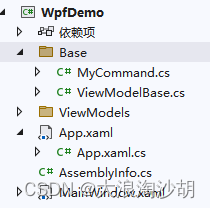
2、自定义命令
namespace WpfDemo.Base
{public class MyCommand : ICommand{Action executeAction;public MyCommand(Action action){executeAction = action;}public event EventHandler? CanExecuteChanged;public bool CanExecute(object? parameter){return true;}public void Execute(object? parameter){executeAction();}}
}
3、属性改变
namespace WpfDemo.Base
{public class ViewModelBase : INotifyPropertyChanged{public event PropertyChangedEventHandler? PropertyChanged;public void OnPropertyChanged([CallerMemberName] string propertyName = ""){PropertyChanged?.Invoke(this, new PropertyChangedEventArgs(propertyName));}}
}
4、界面
<Window x:Class="WpfDemo.MainWindow"xmlns="http://schemas.microsoft.com/winfx/2006/xaml/presentation"xmlns:x="http://schemas.microsoft.com/winfx/2006/xaml"xmlns:d="http://schemas.microsoft.com/expression/blend/2008"xmlns:mc="http://schemas.openxmlformats.org/markup-compatibility/2006"xmlns:local="clr-namespace:WpfDemo"mc:Ignorable="d"Title="MainWindow" Height="450" Width="800"><StackPanel><TextBox Height="30" Margin="5" Text="{Binding InputContent}"/><TextBox Height="30" Margin="5" Text="{Binding OutputContent}"/><Button Height="30" Width="75" Content="Button" Command="{Binding ShowCommand}"/></StackPanel>
</Window>
5、后台代码
namespace WpfDemo
{/// <summary>/// Interaction logic for MainWindow.xaml/// </summary>public partial class MainWindow : Window{public MainWindow(){InitializeComponent();this.DataContext = new MainViewModel();}}
}
6、ViewModel代码
namespace WpfDemo.ViewModels
{public class MainViewModel:ViewModelBase{public MainViewModel(){ShowCommand = new MyCommand(Show);}private string? inputContent;public string? InputContent{get { return inputContent; }set { inputContent = value; OnPropertyChanged(); }}private string? outputContent;public string? OutputContent{get { return outputContent; }set { outputContent = value; OnPropertyChanged(); }}public MyCommand ShowCommand { get; set; }public void Show(){OutputContent = InputContent;MessageBox.Show("It is blue sky!");}}
}
