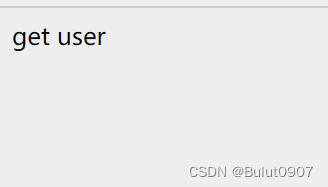SpringBoot对一个URL通过method(GET、POST、PUT、DELETE)实现增删改查操作
目录
- 1. rest风格基础
- 2. 开启方法
- 3. 实战练习
1. rest风格基础
我们都知道GET、POST、PUT、DELETE分别对应查、增、改、删除
虽然Postman这些工具可以直接发送GET、POST、PUT、DELETE请求。但是@RequestMapping并不支持PUT和DELETE请求操作。需要我们手动开启
2. 开启方法
PUT和DELETE还是通过method=POST进行请求,但是需要添加对应的隐藏域_method=PUT/DELETE
然后配置文件进行参数的配置:spring.mvc.hiddenmethod.filter.enabled=true
3. 实战练习
- 添加如下参数到application.properties文件。表示开启隐藏方法使用
spring.mvc.hiddenmethod.filter.enabled=true
- 编写Controller。在一个请求路径上,分别定义了GET、POST、PUT、DELETE四种method
其中GetMapping、PostMapping、PutMapping、DeleteMapping等同于@RequestMapping对应的method。如下所示:
package com.hh.springboottest.myController;import org.springframework.web.bind.annotation.*;@RestController
public class HelloController {// @GetMapping("/user")@RequestMapping(value="/user", method = RequestMethod.GET)public String getUser() {return "get user";}// @PostMapping("/user")@RequestMapping(value="/user", method = RequestMethod.POST)public String saveUser() {return "save user";}// @PutMapping("/user")@RequestMapping(value="/user", method = RequestMethod.PUT)public String editUser() {return "edit user";}// @DeleteMapping("/user")@RequestMapping(value="/user", method = RequestMethod.DELETE)public String deleteUser() {return "delete user";}
}
- 编写resources/static/index.html页面。PUT和DELETE还是通过method=POST进行请求,但是需要添加对应的隐藏域_method=PUT/DELETE。还支持的一个隐藏域是_method=PATCH
<!DOCTYPE html>
<html lang="zh-CN">
<head><meta charset="UTF-8"><title>test title</title>
</head>
<body><form action="/user" method="get"><input value="rest get提交" type="submit" />
</form>
<form action="/user" method="post"><input value="rest post提交" type="submit" />
</form>
<form action="/user" method="post"><input name="_method" type="hidden" value="PUT" /><input value="rest put提交" type="submit" />
</form>
<form action="/user" method="post"><input name="_method" type="hidden" value="DELETE" /><input value="rest delete提交" type="submit" />
</form></body>
</html>
- 然后访问http://localhost:8080/,点击rest get提交。如下所示:

得到的结果如下: