【C++提高编程】map/ multimap 容器详解(附测试用例与结果图)
目录
- 1. map/ multimap容器
- 1.1 map基本概念
- 1.2 map构造和赋值
- 1.3 map大小和交换
- 1.4 map插入和删除
- 1.5 map查找和统计
- 1.6 map容器排序
- 1.7 案例-员工分组
- 1.7.1 案例描述
- 1.7.2 实现步骤
1. map/ multimap容器
1.1 map基本概念
简介:
- map中所有元素都是pair
- pair中第一个元素为key(键值),起到索引作用,第二个元素为value(实值)
- 所有元素都会根据元素的键值自动排序
本质:
- map/multimap属于关联式容器,底层结构是用二叉树实现。
优点:
- 可以根据key值快速找到value值
map和multimap区别:
- map不允许容器中有重复key值元素
- multimap允许容器中有重复key值元素
1.2 map构造和赋值
功能描述:
- 对map容器进行构造和赋值操作
函数原型:
构造:
map<T1, T2> mp;//map默认构造函数:map(const map &mp);//拷贝构造函数
赋值:
map& operator=(const map &mp);//重载等号操作符
示例:
#include <map>void printMap(map<int,int>&m)
{for (map<int, int>::iterator it = m.begin(); it != m.end(); it++){cout << "key = " << it->first << " value = " << it->second << endl;}cout << endl;
}void test01()
{map<int,int>m; //默认构造m.insert(pair<int, int>(1, 10));m.insert(pair<int, int>(2, 20));m.insert(pair<int, int>(3, 30));printMap(m);map<int, int>m2(m); //拷贝构造printMap(m2);map<int, int>m3;m3 = m2; //赋值printMap(m3);
}int main() {test01();system("pause");return 0;
}
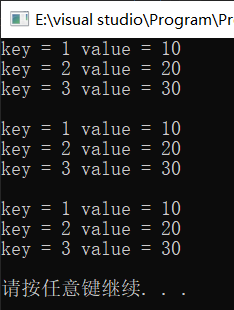
总结:map中所有元素都是成对出现,插入数据时候要使用对组
1.3 map大小和交换
功能描述:
- 统计map容器大小以及交换map容器
函数原型:
size();//返回容器中元素的数目empty();//判断容器是否为空swap(st);//交换两个集合容器
示例:
#include <map>void printMap(map<int,int>&m)
{for (map<int, int>::iterator it = m.begin(); it != m.end(); it++){cout << "key = " << it->first << " value = " << it->second << endl;}cout << endl;
}void test01()
{map<int, int>m;m.insert(pair<int, int>(1, 10));m.insert(pair<int, int>(2, 20));m.insert(pair<int, int>(3, 30));if (m.empty()){cout << "m为空" << endl;}else{cout << "m不为空" << endl;cout << "m的大小为: " << m.size() << endl;}
}//交换
void test02()
{map<int, int>m;m.insert(pair<int, int>(1, 10));m.insert(pair<int, int>(2, 20));m.insert(pair<int, int>(3, 30));map<int, int>m2;m2.insert(pair<int, int>(4, 100));m2.insert(pair<int, int>(5, 200));m2.insert(pair<int, int>(6, 300));cout << "交换前" << endl;printMap(m);printMap(m2);cout << "交换后" << endl;m.swap(m2);printMap(m);printMap(m2);
}int main() {test01();test02();system("pause");return 0;
}
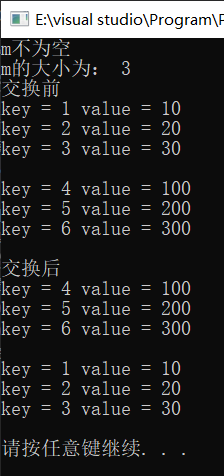
总结:
- 统计大小 — size
- 判断是否为空 — empty
- 交换容器 — swap
1.4 map插入和删除
功能描述:
- map容器进行插入数据和删除数据
函数原型:
insert(elem);//在容器中插入元素。clear();//清除所有元素erase(pos);//删除pos迭代器所指的元素,返回下一个元素的迭代器。erase(beg, end);//删除区间[beg,end)的所有元素 ,返回下一个元素的迭代器。erase(key);//删除容器中值为key的元素。
示例:
#include <map>void printMap(map<int,int>&m)
{for (map<int, int>::iterator it = m.begin(); it != m.end(); it++){cout << "key = " << it->first << " value = " << it->second << endl;}cout << endl;
}void test01()
{//插入map<int, int> m;//第一种插入方式m.insert(pair<int, int>(1, 10));//第二种插入方式m.insert(make_pair(2, 20));//第三种插入方式m.insert(map<int, int>::value_type(3, 30));//第四种插入方式m[4] = 40; printMap(m);//删除m.erase(m.begin());printMap(m);m.erase(3);printMap(m);//清空m.erase(m.begin(),m.end());m.clear();printMap(m);
}int main() {test01();system("pause");return 0;
}
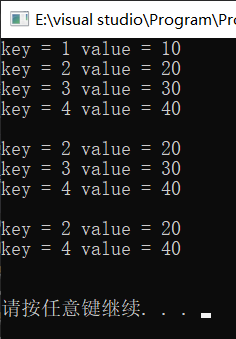
总结:
- map插入方式很多,记住其一即可
- 插入 — insert
- 删除 — erase
- 清空 — clear
1.5 map查找和统计
功能描述:
- 对map容器进行查找数据以及统计数据
函数原型:
find(key);//查找key是否存在,若存在,返回该键的元素的迭代器;若不存在,返回set.end();count(key);//统计key的元素个数
示例:
#include <map>//查找和统计
void test01()
{map<int, int>m; m.insert(pair<int, int>(1, 10));m.insert(pair<int, int>(2, 20));m.insert(pair<int, int>(3, 30));//查找map<int, int>::iterator pos = m.find(3);if (pos != m.end()){cout << "找到了元素 key = " << (*pos).first << " value = " << (*pos).second << endl;}else{cout << "未找到元素" << endl;}//统计int num = m.count(3);cout << "num = " << num << endl;
}int main() {test01();system("pause");return 0;
}
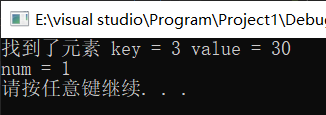
总结:
- 查找 — find (返回的是迭代器)
- 统计 — count (对于map,结果为0或者1)
1.6 map容器排序
学习目标:
- map容器默认排序规则为 按照key值进行 从小到大排序,掌握如何改变排序规则
主要技术点:
- 利用仿函数,可以改变排序规则
示例:
#include <map>class MyCompare {
public:bool operator()(int v1, int v2) {return v1 > v2;}
};void test01()
{//默认从小到大排序//利用仿函数实现从大到小排序map<int, int, MyCompare> m;m.insert(make_pair(1, 10));m.insert(make_pair(2, 20));m.insert(make_pair(3, 30));m.insert(make_pair(4, 40));m.insert(make_pair(5, 50));for (map<int, int, MyCompare>::iterator it = m.begin(); it != m.end(); it++) {cout << "key:" << it->first << " value:" << it->second << endl;}
}
int main() {test01();system("pause");return 0;
}
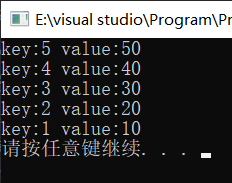
总结:
- 利用仿函数可以指定map容器的排序规则
- 对于自定义数据类型,map必须要指定排序规则,同set容器
1.7 案例-员工分组
1.7.1 案例描述
- 公司今天招聘了10个员工(ABCDEFGHIJ),10名员工进入公司之后,需要指派员工在那个部门工作
- 员工信息有: 姓名 工资组成;部门分为:策划、美术、研发
- 随机给10名员工分配部门和工资
- 通过multimap进行信息的插入 key(部门编号) value(员工)
- 分部门显示员工信息
1.7.2 实现步骤
- 创建10名员工,放到vector中
- 遍历vector容器,取出每个员工,进行随机分组
- 分组后,将员工部门编号作为key,具体员工作为value,放入到multimap容器中
- 分部门显示员工信息
案例代码:
#include<iostream>
using namespace std;
#include <vector>
#include <string>
#include <map>
#include <ctime>/*
- 公司今天招聘了10个员工(ABCDEFGHIJ),10名员工进入公司之后,需要指派员工在那个部门工作
- 员工信息有: 姓名 工资组成;部门分为:策划、美术、研发
- 随机给10名员工分配部门和工资
- 通过multimap进行信息的插入 key(部门编号) value(员工)
- 分部门显示员工信息
*/#define CEHUA 0
#define MEISHU 1
#define YANFA 2class Worker
{
public:string m_Name;int m_Salary;
};void createWorker(vector<Worker>&v)
{string nameSeed = "ABCDEFGHIJ";for (int i = 0; i < 10; i++){Worker worker;worker.m_Name = "员工";worker.m_Name += nameSeed[i];worker.m_Salary = rand() % 10000 + 10000; // 10000 ~ 19999//将员工放入到容器中v.push_back(worker);}
}//员工分组
void setGroup(vector<Worker>&v,multimap<int,Worker>&m)
{for (vector<Worker>::iterator it = v.begin(); it != v.end(); it++){//产生随机部门编号int deptId = rand() % 3; // 0 1 2 //将员工插入到分组中//key部门编号,value具体员工m.insert(make_pair(deptId, *it));}
}void showWorkerByGourp(multimap<int,Worker>&m)
{// 0 A B C 1 D E 2 F G ...cout << "策划部门:" << endl;multimap<int,Worker>::iterator pos = m.find(CEHUA);int count = m.count(CEHUA); // 统计具体人数int index = 0;for (; pos != m.end() && index < count; pos++ , index++){cout << "姓名: " << pos->second.m_Name << " 工资: " << pos->second.m_Salary << endl;}cout << "----------------------" << endl;cout << "美术部门: " << endl;pos = m.find(MEISHU);count = m.count(MEISHU); // 统计具体人数index = 0;for (; pos != m.end() && index < count; pos++, index++){cout << "姓名: " << pos->second.m_Name << " 工资: " << pos->second.m_Salary << endl;}cout << "----------------------" << endl;cout << "研发部门: " << endl;pos = m.find(YANFA);count = m.count(YANFA); // 统计具体人数index = 0;for (; pos != m.end() && index < count; pos++, index++){cout << "姓名: " << pos->second.m_Name << " 工资: " << pos->second.m_Salary << endl;}}int main() {srand((unsigned int)time(NULL));//1、创建员工vector<Worker>vWorker;createWorker(vWorker);//2、员工分组multimap<int, Worker>mWorker;setGroup(vWorker, mWorker);//3、分组显示员工showWorkerByGourp(mWorker);测试//for (vector<Worker>::iterator it = vWorker.begin(); it != vWorker.end(); it++)//{// cout << "姓名: " << it->m_Name << " 工资: " << it->m_Salary << endl;//}system("pause");return 0;
}
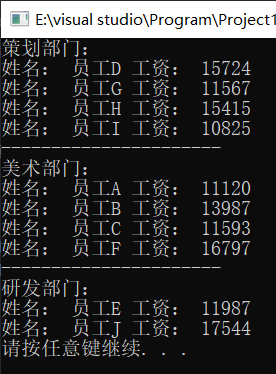
总结:
- 当数据以键值对形式存在,可以考虑用map 或 multimap
