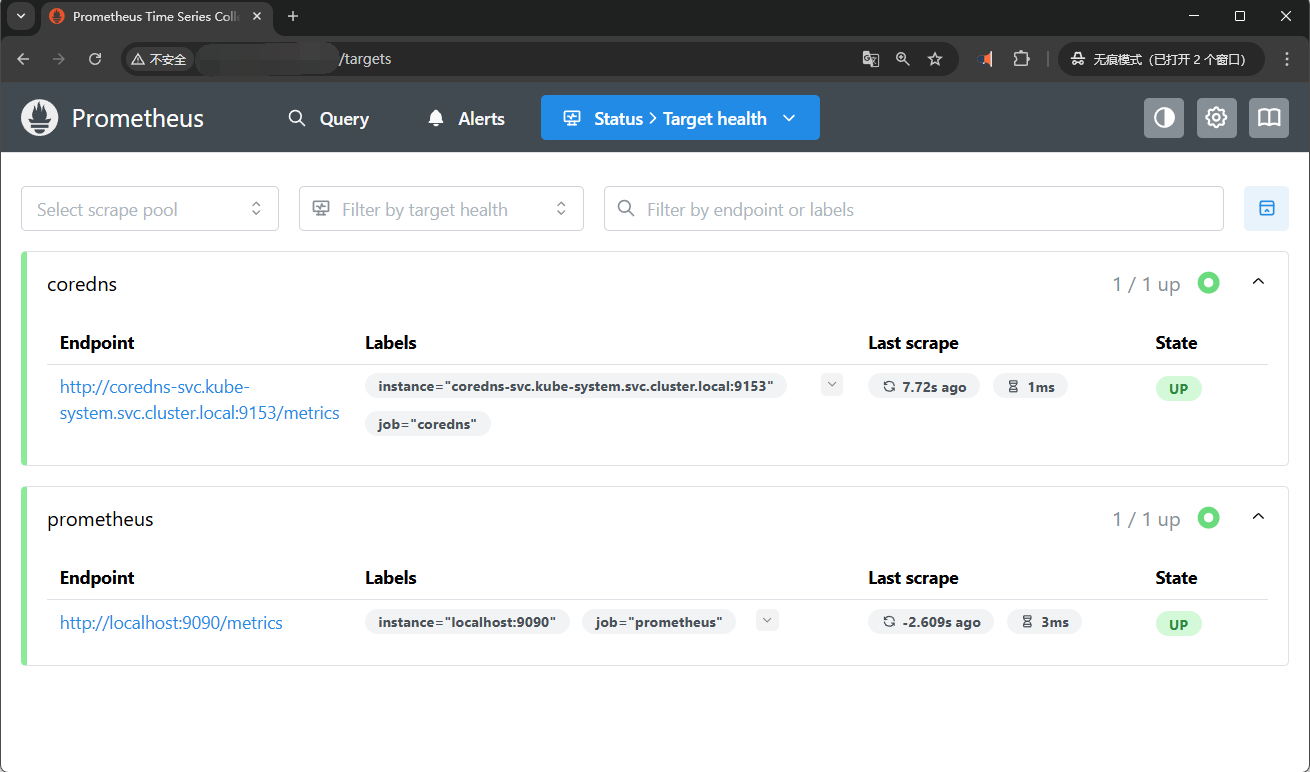【Kubernetes】在 K8s 上部署 Prometheus
如何在 Kubernetes 上高效部署 Prometheus 监控系统?下面将详细介绍如何部署,一起看看吧!
- Kubernetes:v1.29.0
- Prometheus:v3.5.0
1、创建命名空间
# 为监控组件创建一个专用命名空间:monitoring
# monitoring-namespace.yaml
apiVersion: v1
kind: Namespace
metadata:name: monitoring# 应用
kubectl apply -f monitoring-namespace.yaml2、部署 Prometheus
2.1、创建 ConfigMap
# prometheus-config.yaml
# 此处仅添加 prometheus 自己指标
apiVersion: v1
kind: ConfigMap
metadata:name: prometheus-confignamespace: monitoring
data:prometheus.yml: |global:scrape_interval: 15s evaluation_interval: 15sscrape_configs:- job_name: 'prometheus'static_configs:- targets: ['localhost:9090']# 应用
kubectl apply -f prometheus-config.yaml2.2、创建 ClusterRole 并绑定 ServiceAccount
# prometheus-role.yaml
apiVersion: rbac.authorization.k8s.io/v1
kind: ClusterRole
metadata:name: prometheus
rules:
- apiGroups: [""]resources:- nodes- nodes/proxy- services- endpoints- podsverbs: ["get", "list", "watch"]
- apiGroups:- extensionsresources:- ingressesverbs: ["get", "list", "watch"]
- nonResourceURLs: ["/metrics"]verbs: ["get"]
---
apiVersion: v1
kind: ServiceAccount
metadata:name: prometheusnamespace: monitoring
---
apiVersion: rbac.authorization.k8s.io/v1
kind: ClusterRoleBinding
metadata:name: prometheus
roleRef:apiGroup: rbac.authorization.k8s.iokind: ClusterRolename: prometheus
subjects:
- kind: ServiceAccountname: prometheusnamespace: monitoring# 应用
kubectl apply -f prometheus-role.yaml2.3、创建 Deployment
# 数据持久化时(data-volume)使用 PersistentVolume 而不是 emptyDir
# 生产环境中还需配置资源 limits 和 requests
# prometheus-deployment.yaml
apiVersion: apps/v1
kind: Deployment
metadata:name: prometheusnamespace: monitoring
spec:replicas: 1selector:matchLabels:app: prometheustemplate:metadata:labels:app: prometheusspec:serviceAccountName: prometheusserviceAccount: prometheuscontainers:- name: prometheusimage: prom/prometheus:v3.5.0args:- '--config.file=/etc/prometheus/prometheus.yml'- '--web.enable-lifecycle'- '--no-storage.tsdb.wal-compression'ports:- containerPort: 9090protocol: TCPvolumeMounts:- name: prometheus-configmountPath: /etc/prometheus- name: data-volumemountPath: /prometheusvolumes:- name: prometheus-configconfigMap:name: prometheus-config- name: data-volumeemptyDir: {}# 应用
kubectl apply -f prometheus-deployment.yaml2.4、创建 Service
# 生产环境中,建议使用 Ingress 而不是 NodePort 暴露服务
# prometheus-service.yaml
apiVersion: v1
kind: Service
metadata:name: prometheusnamespace: monitoringlabels:name: prometheus
spec:ports:- name: prometheusprotocol: TCPport: 9090targetPort: 9090selector:app: prometheustype: NodePort# 应用
kubectl apply -f prometheus-service.yaml3、添加 Target-coredns 案例
- CoreDNS 内置 Prometheus 监控指标支持(默认 http://<coredns-pod-ip>:9153/metrics)
- 通过配置使用 Prometheus 能获取到这些指标
# CoreDNS 通常已经创建对应的 Service(kube-dns)
# 可通过地址访问:http://kube-dns.kube-system.svc.cluster.local:9153/metrics
# 配置 Prometheus 的 prometheus.yml
apiVersion: v1
kind: ConfigMap
metadata:name: prometheus-confignamespace: monitoring
data:prometheus.yml: |global:scrape_interval: 15s evaluation_interval: 15sscrape_configs:- job_name: 'prometheus'static_configs:- targets: ['localhost:9090']- job_name: 'coredns'metrics_path: '/metrics'static_configs:- targets: ['kube-dns.kube-system.svc.cluster.local:9153']# CoreDNS 提供的主要指标包括
# coredns_dns_requests_total - DNS 请求的总数量
# coredns_dns_request_duration_seconds - 请求处理时间
# coredns_dns_response_size_bytes - 响应大小
# coredns_plugin_enabled - 启用的插件信息
- 浏览器访问 http:<node-ip>:<prometheus-NodePort>/targets 就可看到添加的 coredns