基于CodeBuddy的2D游戏开发实践:炫酷大便超人核心机制解析

一、CodeBuddy平台概述与技术赋能
1.1 CodeBuddy平台核心能力
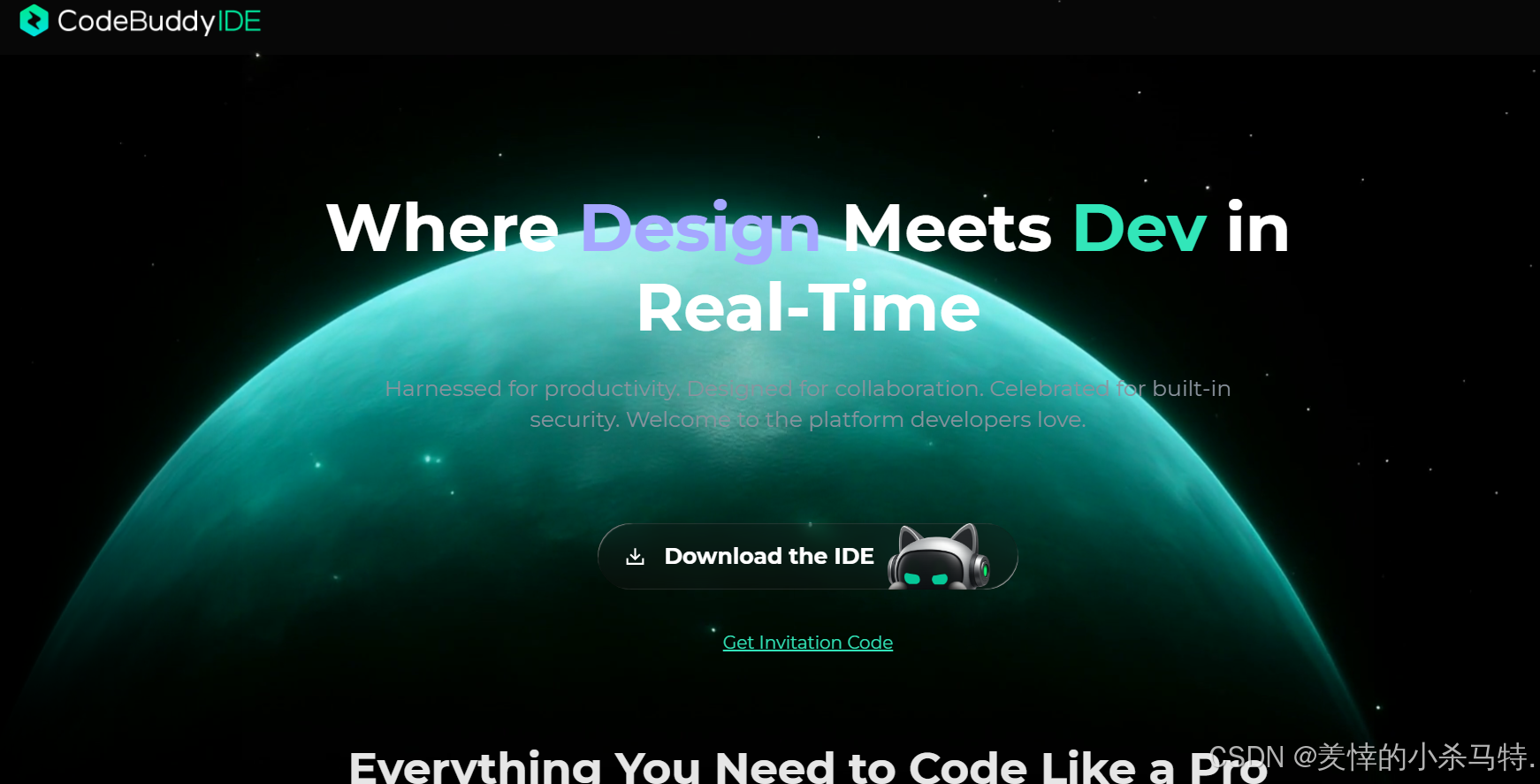
CodeBuddy作为一款面向开发者的云端集成开发环境(Cloud IDE),为"炫酷大便超人"这类HTML5游戏的开发提供了强大的技术支撑和高效的开发体验。其核心价值体现在以下几个方面:
智能开发环境:
- 云端一体化:无需本地环境配置,通过浏览器即可访问完整的开发工具链,包括代码编辑器、调试器、版本控制系统
- 预置技术栈:内置HTML5、CSS3、JavaScript等前端开发所需的运行时环境和库文件,开发者可立即开始编码
- 资源加速:基于云端的计算资源,提供快速的构建、测试和部署能力,显著提升开发效率
协作与项目管理:
- 实时协作:支持多人同时编辑代码,实现团队成员间的无缝协作,特别适合游戏开发中的美术、策划与程序协同
- 版本控制集成:内置Git支持,提供代码版本管理、分支管理和历史追溯功能,确保开发过程的可控性
- 项目管理工具:提供任务分配、进度跟踪和里程碑管理功能,帮助团队高效组织开发流程
开发辅助功能:
- 代码智能提示:基于AI的代码补全和错误检测,减少语法错误和逻辑问题
- 调试工具链:集成Chrome DevTools等调试工具,支持断点调试、性能分析和内存泄漏检测
- 部署与发布:一键部署到云端服务器或生成可分享的链接,简化游戏发布流程
1.2 CodeBuddy在游戏开发中的独特优势
对于"炫酷大便超人"这类HTML5 Canvas游戏的开发,CodeBuddy平台提供了以下针对性优势:
Canvas游戏优化支持:
- 性能监控:实时监控游戏帧率、内存使用和CPU占用,帮助开发者优化游戏性能
- 响应式设计工具:提供设备模拟器,支持PC和移动设备的界面预览和适配调试
- 图形渲染调试:专门的Canvas渲染调试工具,可视化分析绘制调用和性能瓶颈
跨平台开发能力:
- 多设备同步:代码和资源在云端同步,确保在不同设备上的一致性开发体验
- 移动端适配:内置移动设备测试环境,支持触屏事件模拟和响应式布局调试
- 云存储集成:与云存储服务无缝对接,方便游戏资源(如图片、音效)的管理和版本控制
团队协作优化:
- 实时游戏预览:团队成员可实时查看游戏运行状态,提供即时反馈
- 代码审查工具:内置代码审查功能,确保游戏代码质量
- 项目管理面板:可视化展示开发进度、任务分配和问题跟踪
二、"炫酷大便超人"游戏架构设计与技术实现
2.1 整体架构设计
基于CodeBuddy平台,"炫酷大便超人"采用分层架构设计,确保代码的可维护性和扩展性:
表示层(Presentation Layer):
- HTML5 Canvas渲染引擎:负责所有视觉元素的绘制,包括角色、敌人、道具、背景和特效
- CSS3用户界面:处理游戏配置面板、状态显示和移动端控制界面
- 响应式布局系统:自动适配不同屏幕尺寸和设备类型
逻辑层(Logic Layer):
- 游戏核心引擎:自主开发的轻量级游戏引擎,管理游戏循环、实体系统和事件处理
- 玩家控制系统:处理键盘、触屏和虚拟按键输入,实现角色移动和技能释放
- 游戏机制模块:包含分数系统、时间记录、碰撞检测和游戏状态管理
数据层(Data Layer):
- 本地存储系统:基于localStorage的玩家配置和游戏数据持久化
- 资源配置管理:游戏素材(图片、音效)的加载和管理
- 游戏状态保存:最高分记录、玩家进度的持久化存储
2.2 核心模块实现细节
2.2.1 游戏引擎核心(app.js)
游戏引擎是整个项目的核心,负责协调各个子系统的工作:
// 游戏主循环 - 基于requestAnimationFrame的高性能实现
class GameEngine {constructor() {this.canvas = document.getElementById('gameCanvas');this.ctx = this.canvas.getContext('2d');this.lastTime = 0;this.accumulator = 0;this.timestep = 1000/60; // 60 FPSthis.entities = [];this.particles = [];this.running = false;}// 启动游戏循环start() {this.running = true;this.gameLoop();}// 主游戏循环 - 固定时间步长确保物理一致性gameLoop(currentTime = 0) {if (!this.running) return;const deltaTime = currentTime - this.lastTime;this.lastTime = currentTime;this.accumulator += deltaTime;// 处理输入事件this.handleInput();// 固定时间步长更新游戏逻辑while (this.accumulator >= this.timestep) {this.update(this.timestep);this.accumulator -= this.timestep;}// 渲染当前帧this.render();requestAnimationFrame((time) => this.gameLoop(time));}// 游戏逻辑更新update(deltaTime) {// 更新所有游戏实体this.entities.forEach(entity => {if (entity.update) entity.update(deltaTime);});// 更新粒子系统this.updateParticles();// 碰撞检测this.checkCollisions();// 游戏状态管理this.manageGameState();}// 渲染所有游戏元素render() {// 清空画布this.ctx.clearRect(0, 0, this.canvas.width, this.canvas.height);// 绘制背景和网格this.renderBackground();// 绘制所有游戏实体this.entities.forEach(entity => {if (entity.render) entity.render(this.ctx);});// 绘制粒子效果this.renderParticles();// 绘制UI元素this.renderUI();}
}
2.2.2 角色自定义系统
游戏提供了丰富的角色自定义功能,增强玩家的个性化体验:
// 玩家角色类 - 包含自定义外观和能力
class Player {constructor(x, y, config = {}) {this.x = x;this.y = y;this.width = 40;this.height = 40;this.speed = config.speed || 200;this.health = 100;this.maxHealth = 100;this.name = config.name || '匿名大便超人';this.avatar = config.avatar || this.getDefaultAvatar();this.skills = {normal: new NormalAttack(this),area: new AreaAttack(this)};this.buffs = []; // 当前buff效果}// 获取默认头像 - 可通过URL或本地上传自定义getDefaultAvatar() {return 'data:image/svg+xml;base64,...'; // 默认大便超人SVG图标}// 移动控制move(direction, deltaTime) {const velocity = this.speed * (deltaTime / 1000);switch(direction) {case 'up': this.y -= velocity; break;case 'down': this.y += velocity; break;case 'left': this.x -= velocity; break;case 'right': this.x += velocity; break;}this.constrainToCanvas();}// 技能释放系统useSkill(skillType, targetX, targetY) {if (this.skills[skillType]) {this.skills[skillType].activate(targetX, targetY);}}// 渲染玩家角色render(ctx) {// 绘制角色主体ctx.save();// 应用光环效果(如果有)if (this.hasAuraEffect()) {this.renderAura(ctx);}// 绘制角色背景ctx.fillStyle = '#8B4513'; // 棕色基础色ctx.fillRect(this.x, this.y, this.width, this.height);// 绘制角色细节this.renderCharacterDetails(ctx);// 绘制头像this.renderAvatar(ctx);// 绘制玩家名称this.renderName(ctx);ctx.restore();}// 渲染角色光环效果renderAura(ctx) {const gradient = ctx.createRadialGradient(this.x + this.width/2, this.y + this.height/2, 0,this.x + this.width/2, this.y + this.height/2, this.width);gradient.addColorStop(0, 'rgba(255, 215, 0, 0.3)');gradient.addColorStop(1, 'rgba(255, 215, 0, 0)');ctx.fillStyle = gradient;ctx.fillRect(this.x - 10, this.y - 10, this.width + 20, this.height + 20);}
}
2.2.3 敌人AI系统
多样化的敌人行为模式增加了游戏的挑战性和趣味性:
// 敌人基类 - 实现基础AI行为
class Enemy {constructor(x, y, type = 'basic') {this.x = x;this.y = y;this.type = type;this.width = 30;this.height = 30;this.speed = this.getSpeedByType();this.health = this.getHealthByType();this.maxHealth = this.health;this.damage = this.getDamageByType();this.behavior = this.createBehavior();this.target = null;}// 根据敌人类型设置基础属性getSpeedByType() {const speeds = { basic: 50, fast: 120, tank: 30, boss: 70 };return speeds[this.type] || speeds.basic;}getHealthByType() {const healths = { basic: 30, fast: 20, tank: 100, boss: 200 };return healths[this.type] || healths.basic;}getDamageByType() {const damages = { basic: 10, fast: 8, tank: 15, boss: 25 };return damages[this.type] || damages.basic;}// 创建AI行为模式createBehavior() {switch(this.type) {case 'chaser':return new ChaserBehavior(this);case 'patroller':return new PatrollerBehavior(this);case 'random':return new RandomBehavior(this);case 'boss':return new BossBehavior(this);default:return new BasicBehavior(this);}}// 每帧更新敌人状态update(deltaTime) {this.behavior.update(deltaTime);}// 追踪玩家行为chasePlayer(player) {const dx = player.x - this.x;const dy = player.y - this.y;const distance = Math.sqrt(dx * dx + dy * dy);if (distance > 0) {const velocity = this.speed * (deltaTime / 1000);this.x += (dx / distance) * velocity;this.y += (dy / distance) * velocity;}}// 渲染敌人render(ctx) {// 绘制敌人主体ctx.fillStyle = this.getEnemyColor();ctx.fillRect(this.x, this.y, this.width, this.height);// 绘制血条if (this.health < this.maxHealth) {this.renderHealthBar(ctx);}}
}// 追踪者行为模式 - 智能追踪玩家
class ChaserBehavior {constructor(enemy) {this.enemy = enemy;this.randomOffset = Math.random() * Math.PI * 2;}update(deltaTime) {if (game.player) {// 添加少量随机性,避免过于精确的追踪const randomFactor = 0.1;const adjustedTargetX = game.player.x + (Math.random() - 0.5) * randomFactor * 100;const adjustedTargetY = game.player.y + (Math.random() - 0.5) * randomFactor * 100;this.enemy.chaseTarget(adjustedTargetX, adjustedTargetY, deltaTime);}}
}// 巡逻者行为模式 - 在固定路径上巡逻
class PatrollerBehavior {constructor(enemy) {this.enemy = enemy;this.patrolPoints = this.generatePatrolPoints();this.currentTarget = 0;this.waitTime = 0;}generatePatrolPoints() {// 生成巡逻点(可根据关卡配置调整)return [{ x: 100, y: 100 },{ x: 300, y: 100 },{ x: 300, y: 300 },{ x: 100, y: 300 }];}update(deltaTime) {const currentPoint = this.patrolPoints[this.currentTarget];if (this.waitTime > 0) {this.waitTime -= deltaTime;return;}const dx = currentPoint.x - this.enemy.x;const dy = currentPoint.y - this.enemy.y;const distance = Math.sqrt(dx * dx + dy * dy);if (distance < 20) {// 到达巡逻点,等待后前往下一个点this.waitTime = 1000 + Math.random() * 2000; // 1-3秒随机等待this.currentTarget = (this.currentTarget + 1) % this.patrolPoints.length;} else {// 移动到当前巡逻点const velocity = this.enemy.speed * (deltaTime / 1000);this.enemy.x += (dx / distance) * velocity;this.enemy.y += (dy / distance) * velocity;}}
}
2.3 道具与技能系统实现
2.3.1 道具系统
多样化的道具为游戏增加了策略性和趣味性:
// 道具基类
class PowerUp {constructor(x, y, type) {this.x = x;this.y = y;this.type = type;this.width = 25;this.height = 25;this.collected = false;this.bobOffset = Math.random() * Math.PI * 2; // 浮动动画偏移}// 更新道具状态(包括动画效果)update(deltaTime) {this.bobOffset += 0.05; // 浮动动画速度}// 检测与玩家的碰撞checkCollision(player) {if (this.collected) return false;const dx = (player.x + player.width/2) - (this.x + this.width/2);const dy = (player.y + player.height/2) - (this.y + this.height/2);const distance = Math.sqrt(dx * dx + dy * dy);return distance < (player.width/2 + this.width/2);}// 被玩家收集时的处理collect(player) {if (this.collected) return;this.collected = true;this.applyEffect(player);// 创建收集特效game.createCollectEffect(this.x, this.y, this.type);}// 应用道具效果到玩家applyEffect(player) {switch(this.type) {case 'rocket':player.applyBuff(new SpeedBuff(player, 3000, 1.5));break;case 'toilet_paper':player.applyBuff(new ShieldBuff(player, 5000));break;case 'fart_cloud':player.applyBuff(new SlowEnemiesBuff(player, 4000));break;case 'magnet':player.applyBuff(new MagnetBuff(player, 6000));break;}}// 渲染道具render(ctx) {if (this.collected) return;const bobY = this.y + Math.sin(this.bobOffset) * 3; // 浮动效果ctx.save();// 绘制道具主体this.renderPowerUpBody(ctx);// 绘制光效this.renderGlowEffect(ctx);ctx.restore();}
}// 火箭加速道具 - 提高移动速度
class RocketPowerUp extends PowerUp {constructor(x, y) {super(x, y, 'rocket');}renderPowerUpBody(ctx) {// 绘制火箭形状ctx.fillStyle = '#FF4500';ctx.fillRect(this.x, this.y, this.width, this.height);// 绘制火箭细节ctx.fillStyle = '#FFD700';ctx.fillRect(this.x + 5, this.y - 5, 15, 10); // 火箭头部// 绘制推进器效果ctx.fillStyle = '#FF6347';ctx.fillRect(this.x + 8, this.y + this.height, 9, 8);}
}// 厕纸护盾道具 - 临时无敌/减伤
class ToiletPaperPowerUp extends PowerUp {constructor(x, y) {super(x, y, 'toilet_paper');}renderPowerUpBody(ctx) {// 绘制厕纸卷形状ctx.fillStyle = '#FFFFFF';ctx.fillRect(this.x, this.y, this.width, this.height);// 绘制厕纸纹理ctx.strokeStyle = '#F0F0F0';for (let i = 0; i < 3; i++) {ctx.beginPath();ctx.moveTo(this.x + 5, this.y + 5 + i * 6);ctx.lineTo(this.x + this.width - 5, this.y + 5 + i * 6);ctx.stroke();}}
}
2.3.2 技能系统
技能系统为玩家提供了对抗敌人的主动手段:
// 技能基类
class Skill {constructor(player) {this.player = player;this.cooldown = 0;this.maxCooldown = 0;this.lastUsed = 0;}// 检查技能是否可用isReady() {return this.cooldown <= 0;}// 更新技能冷却状态update(deltaTime) {if (this.cooldown > 0) {this.cooldown -= deltaTime;}}// 使用技能activate(targetX, targetY) {if (!this.isReady()) return false;this.lastUsed = Date.now();this.cooldown = this.maxCooldown;this.execute(targetX, targetY);return true;}// 执行技能效果(由子类实现)execute(targetX, targetY) {// 基础实现,子类重写}
}// 普通投掷技能 - 朝指定方向发射攻击
class NormalAttack extends Skill {constructor(player) {super(player);this.maxCooldown = 500; // 0.5秒冷却this.projectileSpeed = 300;this.damage = 15;}execute(targetX, targetY) {const direction = this.getDirection(targetX, targetY);const projectile = new Projectile(this.player.x + this.player.width/2,this.player.y + this.player.height/2,direction.x * this.projectileSpeed,direction.y * this.projectileSpeed,this.damage,'normal');game.addEntity(projectile);}getDirection(targetX, targetY) {const dx = targetX - (this.player.x + this.player.width/2);const dy = targetY - (this.player.y + this.player.height/2);const distance = Math.sqrt(dx * dx + dy * dy);if (distance === 0) {// 如果没有指定目标,朝右方发射return { x: 1, y: 0 };}return {x: dx / distance,y: dy / distance};}render(ctx) {// 绘制技能冷却指示器if (!this.isReady()) {this.renderCooldownIndicator(ctx);}}
}// 群体技能 - 释放多个追踪便便弹
class AreaAttack extends Skill {constructor(player) {super(player);this.maxCooldown = 3000; // 3秒冷却this.projectileCount = 5;this.projectileSpeed = 200;this.damage = 10;}execute(targetX, targetY) {const centerX = this.player.x + this.player.width/2;const centerY = this.player.y + this.player.height/2;// 创建多个追踪弹,围绕中心点分布for (let i = 0; i < this.projectileCount; i++) {const angle = (Math.PI * 2 / this.projectileCount) * i;const spreadAngle = Math.PI / 3; // 60度扩散角let finalAngle = angle;if (targetX && targetY) {// 如果有目标,添加追踪效果const targetDx = targetX - centerX;const targetDy = targetY - centerY;const targetAngle = Math.atan2(targetDy, targetDx);finalAngle = angle + (targetAngle - angle) * 0.5;}const projectile = new HomingProjectile(centerX,centerY,Math.cos(finalAngle) * this.projectileSpeed,Math.sin(finalAngle) * this.projectileSpeed,this.damage,'area');game.addEntity(projectile);}}
}
三、游戏开发流程与CodeBuddy实践
3.1 开发流程设计
基于CodeBuddy平台,"炫酷大便超人"采用敏捷开发方法论,将开发过程分为多个迭代周期:
阶段一:基础框架搭建(迭代1-2)
- 环境配置:在CodeBuddy中创建项目,配置HTML5 Canvas和JavaScript开发环境
- 核心引擎:实现游戏主循环、渲染系统和基本输入处理
- Canvas基础:建立游戏画布,实现基本的绘制功能
阶段二:游戏机制实现(迭代3-5)
- 角色系统:开发玩家角色和基础移动控制
- 敌人AI:实现多种敌人行为模式
- 碰撞检测:构建高效的碰撞检测系统
- 游戏状态:实现分数系统、生命值和游戏结束逻辑
阶段三:道具与技能系统(迭代6-8)
- 道具系统:开发多样化的道具类型和效果
- 技能系统:实现普通攻击和群体技能
- 视觉效果:添加粒子效果和动画
阶段四:优化与发布(迭代9-10)
- 性能优化:优化游戏循环和渲染性能
- 响应式设计:适配移动设备和不同屏幕尺寸
- 测试与调试:全面测试游戏功能和性能
- 发布部署:通过CodeBuddy生成可分享链接
3.2 CodeBuddy实践优势
3.2.1 实时协作与版本控制
CodeBuddy的协作功能极大地提升了团队开发效率:
实践案例:
- 多人同时开发:美术设计师和程序员可同时编辑不同文件,实时查看彼此的修改
- 版本控制集成:自动保存代码历史,支持功能分支开发和代码审查
- 即时反馈:团队成员可立即看到他人的代码变更,加速决策过程
3.2.2 性能监控与调试
CodeBuddy内置的性能工具帮助开发者优化游戏体验:
优化实践:
- 帧率监控:实时显示游戏帧率,确保稳定的60FPS体验
- 内存分析:追踪内存使用情况,防止内存泄漏
- CPU分析:识别性能热点,优化关键算法
3.2.3 跨平台测试
CodeBuddy的云端环境支持多设备测试:
测试策略:
- 设备适配:自动测试不同屏幕尺寸和分辨率下的显示效果
- 输入方式:验证键盘和触屏操作的兼容性
- 性能一致性:确保在各种设备上的一致游戏体验
四、技术亮点与创新实践
4.1 高效游戏循环实现
基于CodeBuddy平台的强大计算能力,游戏实现了优化的游戏循环机制:
// 基于时间的游戏循环 - 确保不同设备上的一致性
class OptimizedGameLoop {constructor() {this.lastFrameTime = performance.now();this.accumulator = 0;this.timestep = 1000 / 60; // 目标60FPSthis.maxFrameTime = 250; // 防止"死亡螺旋"}// 主循环函数loop(currentTime) {// 计算deltaTime并限制最大值let deltaTime = currentTime - this.lastFrameTime;this.lastFrameTime = currentTime;// 防止大的时间跳跃导致游戏不稳定deltaTime = Math.min(deltaTime, this.maxFrameTime);// 累积时间用于固定步长更新this.accumulator += deltaTime;// 渲染帧(即使没有完整的时间步长)this.render();// 执行固定步长更新while (this.accumulator >= this.timestep) {this.update(this.timestep);this.accumulator -= this.timestep;}// 请求下一帧requestAnimationFrame((time) => this.loop(time));}// 固定时间步长更新游戏逻辑update(deltaTime) {// 更新所有游戏系统gameState.update(deltaTime);physicsEngine.update(deltaTime);aiSystem.update(deltaTime);}// 渲染当前游戏状态render() {// 清空并重绘所有游戏元素renderer.clear();renderer.render(gameState);}
}
4.2 优化的碰撞检测算法
游戏采用了多层次的碰撞检测策略,平衡了性能和准确性:
// 分层碰撞检测系统
class CollisionSystem {constructor() {this.staticColliders = [];this.dynamicColliders = [];this.spatialGrid = new SpatialGrid(50); // 50px网格大小}// 添加碰撞体到系统addCollider(collider, isDynamic = false) {if (isDynamic) {this.dynamicColliders.push(collider);} else {this.staticColliders.push(collider);}this.spatialGrid.insert(collider);}// 高效的碰撞检测更新update() {// 清空并重建空间网格this.spatialGrid.clear();this.dynamicColliders.forEach(collider => {this.spatialGrid.insert(collider);});// 检测动态碰撞体之间的碰撞this.detectDynamicCollisions();// 检测动态与静态碰撞体之间的碰撞this.detectDynamicStaticCollisions();}// 动态碰撞体之间的碰撞检测detectDynamicCollisions() {for (let i = 0; i < this.dynamicColliders.length; i++) {for (let j = i + 1; j < this.dynamicColliders.length; j++) {if (this.checkCollision(this.dynamicColliders[i], this.dynamicColliders[j])) {this.handleCollision(this.dynamicColliders[i], this.dynamicColliders[j]);}}}}// 动态与静态碰撞体之间的碰撞检测detectDynamicStaticCollisions() {this.dynamicColliders.forEach(dynamicCollider => {const nearbyStatics = this.spatialGrid.query(dynamicCollider);nearbyStatics.forEach(staticCollider => {if (dynamicCollider !== staticCollider && this.checkCollision(dynamicCollider, staticCollider)) {this.handleCollision(dynamicCollider, staticCollider);}});});}// 圆形碰撞检测 - 高效且适用于大多数游戏对象checkCollision(a, b) {const dx = a.x - b.x;const dy = a.y - b.y;const distance = Math.sqrt(dx * dx + dy * dy);return distance < (a.radius + b.radius);}
}// 空间网格优化 - 减少不必要的碰撞检测
class SpatialGrid {constructor(cellSize) {this.cellSize = cellSize;this.grid = new Map();}// 插入碰撞体到网格insert(collider) {const cellX = Math.floor(collider.x / this.cellSize);const cellY = Math.floor(collider.y / this.cellSize);const key = `${cellX},${cellY}`;if (!this.grid.has(key)) {this.grid.set(key, []);}this.grid.get(key).push(collider);}// 查询指定区域内的碰撞体query(collider) {const results = [];const cellX = Math.floor(collider.x / this.cellSize);const cellY = Math.floor(collider.y / this.cellSize);// 检查相邻的9个网格单元for (let dx = -1; dx <= 1; dx++) {for (let dy = -1; dy <= 1; dy++) {const key = `${cellX + dx},${cellY + dy}`;if (this.grid.has(key)) {results.push(...this.grid.get(key));}}}return results;}// 清空网格clear() {this.grid.clear();}
}
4.3 粒子效果系统
丰富的视觉效果提升了游戏的沉浸感和趣味性:
// 粒子系统 - 创建各种视觉效果
class ParticleSystem {constructor() {this.particles = [];this.emitters = [];}// 添加粒子发射器addEmitter(emitter) {this.emitters.push(emitter);}// 更新所有粒子和发射器update(deltaTime) {// 更新发射器this.emitters.forEach(emitter => {if (emitter.active) {emitter.update(deltaTime);const newParticles = emitter.emit();if (newParticles) {this.particles.push(...newParticles);}}});// 更新粒子for (let i = this.particles.length - 1; i >= 0; i--) {const particle = this.particles[i];particle.update(deltaTime);// 移除生命周期结束的粒子if (particle.isDead()) {this.particles.splice(i, 1);}}}// 渲染所有粒子render(ctx) {this.particles.forEach(particle => {particle.render(ctx);});}
}// 爆炸效果发射器
class ExplosionEmitter {constructor(x, y, type = 'normal') {this.x = x;this.y = y;this.type = type;this.active = true;this.duration = 1000; // 1秒this.elapsedTime = 0;this.particlesPerEmit = 8;}update(deltaTime) {this.elapsedTime += deltaTime;this.active = this.elapsedTime < this.duration;}emit() {const particles = [];for (let i = 0; i < this.particlesPerEmit; i++) {particles.push(this.createParticle());}return particles;}createParticle() {const angle = (Math.PI * 2 / this.particlesPerEmit) * Math.random();const speed = 100 + Math.random() * 200;const life = 500 + Math.random() * 1000;return new Particle(this.x,this.y,Math.cos(angle) * speed,Math.sin(angle) * speed,life,this.getParticleColor());}getParticleColor() {switch(this.type) {case 'explosion':return `hsl(${Math.random() * 60 + 10}, 100%, 50%)`; // 橙红色系case 'magic':return `hsl(${Math.random() * 60 + 240}, 100%, 70%)`; // 蓝色系default:return `hsl(${Math.random() * 360}, 70%, 60%)`; // 随机颜色}}
}// 单个粒子类
class Particle {constructor(x, y, vx, vy, life, color) {this.x = x;this.y = y;this.vx = vx;this.vy = vy;this.life = life;this.maxLife = life;this.color = color;this.size = 2 + Math.random() * 4;this.gravity = 200; // 重力效果}update(deltaTime) {// 更新位置this.x += this.vx * (deltaTime / 1000);this.y += this.vy * (deltaTime / 1000);// 应用重力this.vy += this.gravity * (deltaTime / 1000 * 0.1);// 空气阻力this.vx *= 0.98;this.vy *= 0.98;// 更新生命周期this.life -= deltaTime;}render(ctx) {const alpha = this.life / this.maxLife;ctx.save();ctx.globalAlpha = alpha;ctx.fillStyle = this.color;ctx.beginPath();ctx.arc(this.x, this.y, this.size * alpha, 0, Math.PI * 2);ctx.fill();ctx.restore();}isDead() {return this.life <= 0;}
}
4.4成果展示
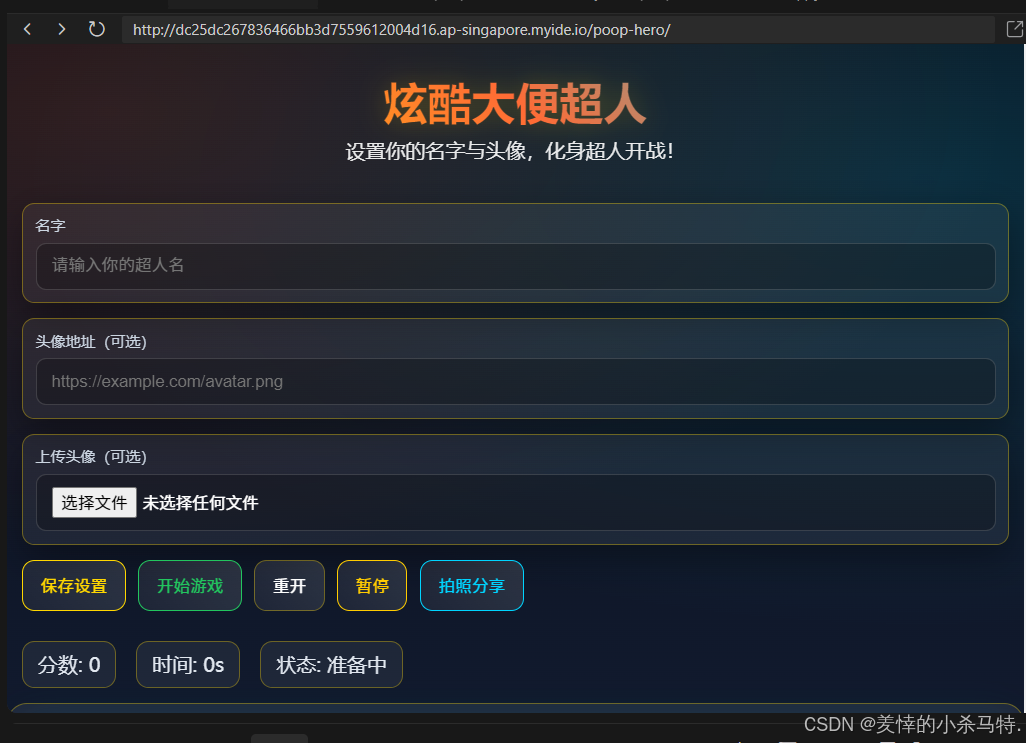
- 实现了可以自定义名字头像等操作。
局内效果:


- 捡起不同小球有不同的特效功能一一渲染。
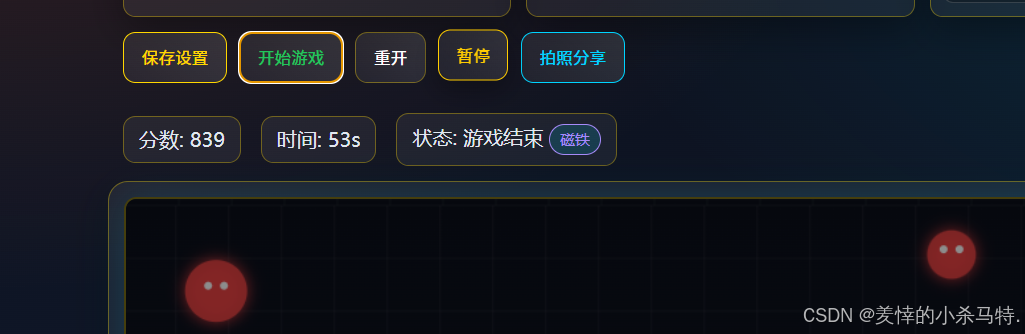
- 积分进制。
整体感受:
- 角色设计独特且富有记忆点
- 反常规幽默:将"大便"形象塑造为超级英雄主角,颠覆传统游戏审美,带来强烈的视觉新鲜感和幽默体验
- 自定义头像系统:支持URL头像或本地上传,让每个玩家能个性化自己的"大便超人",增强角色归属感
- 动态光环效果:技能释放时角色周围的金色光环和拖尾特效,提升了战斗时的视觉冲击力
- 色彩搭配与界面设计
- 高对比度配色:棕色系大便角色与鲜艳技能特效形成鲜明对比,视觉层次分明
- 卡通渲染风格:整体采用轻松诙谐的卡通画风,降低"大便"主题可能带来的不适感
- UI简洁明了:游戏界面布局清晰,血条、分数、技能冷却等关键信息一目了然
- 动画与特效表现
- 粒子系统丰富:技能释放、道具收集、敌人受伤等场景均有相应的粒子特效
- 屏幕震动反馈:攻击命中或受到伤害时的屏幕震动效果,增强了战斗的打击感
- 流畅的移动动画:角色移动和转向动画自然,没有明显的卡顿感
游戏机制体验
- 核心玩法循环
- 简单易上手:WASD/方向键移动+空格释放技能的基础操作几乎无学习成本
- 策略深度适中:通过收集不同道具获得不同能力,需要玩家根据敌人类型灵活调整策略
- 正向激励循环:击败敌人获得分数→提升排名→解锁更多道具/技能,保持游戏动力
- 敌人AI与挑战设计
- 多样化AI行为:追踪型、巡逻型、随机型等不同敌人类型,避免了战斗的单调性
- 难度曲线合理:游戏初期敌人较弱,随着时间推移或分数提升,敌人强度逐渐增加
- 意外性设计:部分敌人具有特殊攻击模式(如快速冲刺、范围伤害),增加了战斗的不可预测性
- 道具与技能系统
- 道具效果显著:火箭加速、厕纸护盾、臭气云等道具效果直观且实用,能即时改变战斗局势
- 技能组合策略:普通投掷与群体技能的配合使用,为玩家提供了战术选择空间
- 平衡性良好:各道具和技能各有优势场景,没有出现某一项过于强势或无用的情况
交互与控制体验
- 操作响应性
- 即时反馈:按键输入与角色动作之间几乎没有延迟,操作手感流畅
- 移动精度适中:角色移动速度和转向设计合理,既不会过于迟缓也不会难以控制
- 触屏适配良好:移动设备上的虚拟摇杆和技能按钮布局合理,触屏操作体验顺畅
- 战斗交互
- 命中判定准确:技能与敌人的碰撞检测精准,打击感明确
- 技能释放体验:技能方向控制直观,群体技能的追踪效果令人满意
- 防御与生存:护盾道具和闪避空间设计合理,玩家有足够的反应时间
- 界面交互
- 菜单导航简洁:游戏设置、暂停菜单等界面层级清晰,操作直观
- 提示信息友好:首次接触新道具或技能时,有清晰的视觉提示说明其效果
- 反馈及时:分数更新、道具获得、技能冷却等状态变化都有即时的视觉或音效反馈
- 幽默元素
- 反差幽默:严肃的超级英雄设定与"大便"这一不雅主题的反差,产生了独特的喜剧效果
- 细节趣味:敌人受伤时的表情、技能特效的夸张表现等细节增强了游戏的趣味性
- 轻松氛围:整体游戏基调轻松愉快,没有过多负面情绪压力
- 沉浸体验
- 视觉连贯性:游戏场景、角色、特效的视觉风格统一,增强了沉浸感
- 音效配合(如有):技能音效、敌人反应声等音频反馈(若存在)提升了交互的真实感
- 专注度:游戏机制设计能够吸引玩家持续投入注意力,不易产生无聊感
- 社交与分享
- 分数竞争:通过分数排名激发玩家的竞争欲望
- 分享功能:游戏结束后可分享成绩或截图,增强了社交互动性
- 个性化展示:自定义头像和角色外观为玩家提供了展示个性的途径
五、项目总结
5.1 项目成果总结
"炫酷大便超人"游戏基于CodeBuddy平台开发,成功实现了以下核心成果:
技术实现方面:
- 完整的游戏循环:基于requestAnimationFrame的高性能游戏循环,确保60FPS的流畅体验
- 多样化的游戏机制:包含多种敌人AI行为模式、丰富的道具系统和技能机制
- 优化的渲染性能:高效的碰撞检测算法和粒子系统,支持复杂的游戏场景
- 跨平台兼容性:适配PC和移动设备,提供一致的游戏体验
开发效率方面:
- 快速原型开发:CodeBuddy的云端环境支持快速迭代和实验
- 团队协作优化:实时协作功能加速了开发过程
- 性能监控与调试:内置工具帮助识别和解决性能瓶颈
基于CodeBuddy平台开发"炫酷大便超人"这款HTML5 Canvas休闲游戏的体验,可以用"高效、灵活、赋能"三个关键词高度概括。作为一款主打云端集成开发的工具,CodeBuddy不仅解决了传统本地开发中环境配置复杂、协作效率低下等痛点,更通过一系列贴合游戏开发需求的特性,成为推动项目从创意到落地的强力引擎。
