element-ui 时间线(timeLine)内容分成左右两侧
效果如下图所受,但是element ui提供的时间轴组件只有内容在右侧的,不满足需求,因此需要手动写内部时间轴
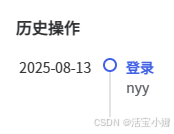
html代码如下
<el-timeline><div v-for="(item, index) in info" :key="index" class="custom-timeline-item"><div class="timeline-left"><div class="timestamp">{{ item.time}}</div><div class="timeline-connector"></div></div><div class="timeline-right"><div class="event-title">登录</div><div class="event-content" >{{item.content}}</div></div></div>
</el-timeline>
css代码如下:
.custom-timeline-item {display: flex;position: relative;.timeline-left {width: 95px;padding-right: 20px;text-align: right;position: relative;.timestamp {font-size: 14px;color: #383838;font-weight: 500;margin-bottom: 5px;}.timeline-connector {position: absolute;top: 0;right: 0;width: 2px;height: 100%;background-color: #E3E3E3;}.timeline-connector::after {content: '';position: absolute;top: 0;right: -6px;width: 10px;height: 10px;border: 2px solid #4162E4;border-radius: 50%;background-color: #fff;z-index: 1;}}.timeline-right {flex: 1;padding: 0 0 0 15px;transition: all 0.3s ease;margin-bottom: 20px;.event-title {font-size: 14px;font-weight: 600;color: #4162E4;}}
}
