nginx+Lua环境集成、nginx+Lua应用
nginx+lua+redis实践
概述
nginx、lua访问redis的三种方式:
1。 HttpRedis模块。
指令少,功能单一 ,适合简单的缓存。只支持get 、select命令。
2。 HttpRedis2Module模块。
功能强大,比较灵活。
3。 lua-resty-redis库
OpenResty。api。适合复杂业务,节省内存。
OpenResty:基于nginx开源版本的一个扩展版本。集成了大量的精良的lua库。
OpenResty安装
安装wget
[root@localhost yum.repos.d]# yum install wget
下载资源库
[root@localhost yum.repos.d]# wget https://openresty.org/package/centos/openresty.repo
得到文件: openresty.repo 安装OpenResty
[root@localhost yum.repos.d]# yum install openresty
启动OpenResty
[root@localhost yum.repos.d]# /usr/local/openresty/nginx/sbin/nginx -p /usr/local/openresty/nginx/
[root@localhost yum.repos.d]#
测试:
我们用nat,注意端口映射。
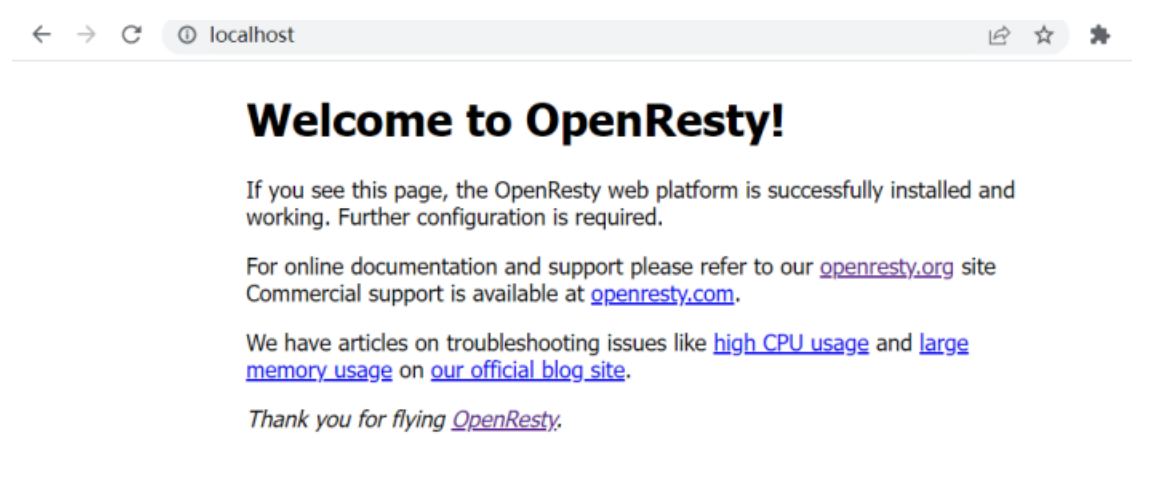
初试测试lua
修改conf
server {
listen 8080; location / {
default_type text/html;
content_by_lua 'ngx.say("hello my openresty")'; }
}
redis安装
安装epel:第三方的源(软件安装包)。
[root@localhost /]# yum install epel-release
安装redis
[root@localhost /]# yum install redis
启动redis
[root@localhost /]# /usr/bin/redis-cli
Could not connect to Redis at 127.0.0.1:6379: Connection refused
Could not connect to Redis at 127.0.0.1:6379: Connection refused not connected>
[root@localhost /]# systemctl start redis
测试redis
redis服务端和redis客户端 启动redis客户端
[root@localhost /]# cd /usr/bin/ [root@localhost /]# which redis-cli /usr/bin/redis-cli
[root@localhost bin]# ./redis-cli
127.0.0.1:6379> set akey avalue OK
127.0.0.1:6379> get akey "avalue"
127.0.0.1:6379> quit
[root@localhost bin]# pwd /usr/bin
[root@localhost bin]#
HttpRedis
修改配置文件
mValue[root@localhost conf]# cat nginx-httpredis.conf worker_processes 1;
events {
worker_connections 1024;
}
http {
include mime.types;
default_type application/octet-stream;
sendfile on;
keepalive_timeout 65;
server {
listen 80;
server_name www.cpf.com;
root html;
index index.html;
location / {
default_type text/plain;
set $redis_key "m";
redis_pass 127.0.0.1:6379;
error_page 404 = @fetch; }
location @fetch {
root html; }
}
}
[root@localhost conf]#
以这个配置文件启动
[root@localhost conf]# /usr/local/openresty/nginx/sbin/nginx -p /usr/local/openresty/nginx/ -c /usr/local/o 测试一下:
1。 redis中没有 key为m的 键值对。
[root@localhost conf]# curl http://localhost/1.html
I am 1 html
2。我们通过redis,设置key为m的value是:"mValue"。(m=mValue)
[root@localhost conf]# curl http://localhost/1.html mValue
扩展:
用于降级。
HttpRedis2Module
[root@localhost conf]# cat nginx-httpRedis2Module.conf worker_processes 1;
events {
worker_connections 1024;
}
http {
include mime.types;
default_type application/octet-stream;
sendfile on;
keepalive_timeout 65;
server {
listen 80;
server_name www.cpf.com;
root html;
index index.html;
location /get {
set_unescape_uri $key 'n';
redis2_query get $key;
redis2_pass 127.0.0.1:6379; }
location /set {
set_unescape_uri $key 'n';
redis2_query set $key 'nValue';
redis2_pass 127.0.0.1:6379; }
}
}
[root@localhost conf]#
重启
[root@localhost conf]# /usr/local/openresty/nginx/sbin/nginx -p /usr/local/openresty/nginx/ -c /usr/local/o 测试:
[root@localhost conf]# curl localhost/get $-1
[root@localhost conf]# curl localhost/set +OK
[root@localhost conf]# curl localhost/get $7
n1Value
[root@localhost conf]#
