实名认证 —— 腾讯云驾驶证识别接口
官方地址:
API Explorer - 云 API - 控制台![]() https://console.cloud.tencent.com/api/explorer?Product=ocr&Version=2018-11-19&Action=DriverLicenseOCR前置操作与下面博客前置操作一致:实名认证 —— 腾讯云身份证认证接口-CSDN博客
https://console.cloud.tencent.com/api/explorer?Product=ocr&Version=2018-11-19&Action=DriverLicenseOCR前置操作与下面博客前置操作一致:实名认证 —— 腾讯云身份证认证接口-CSDN博客
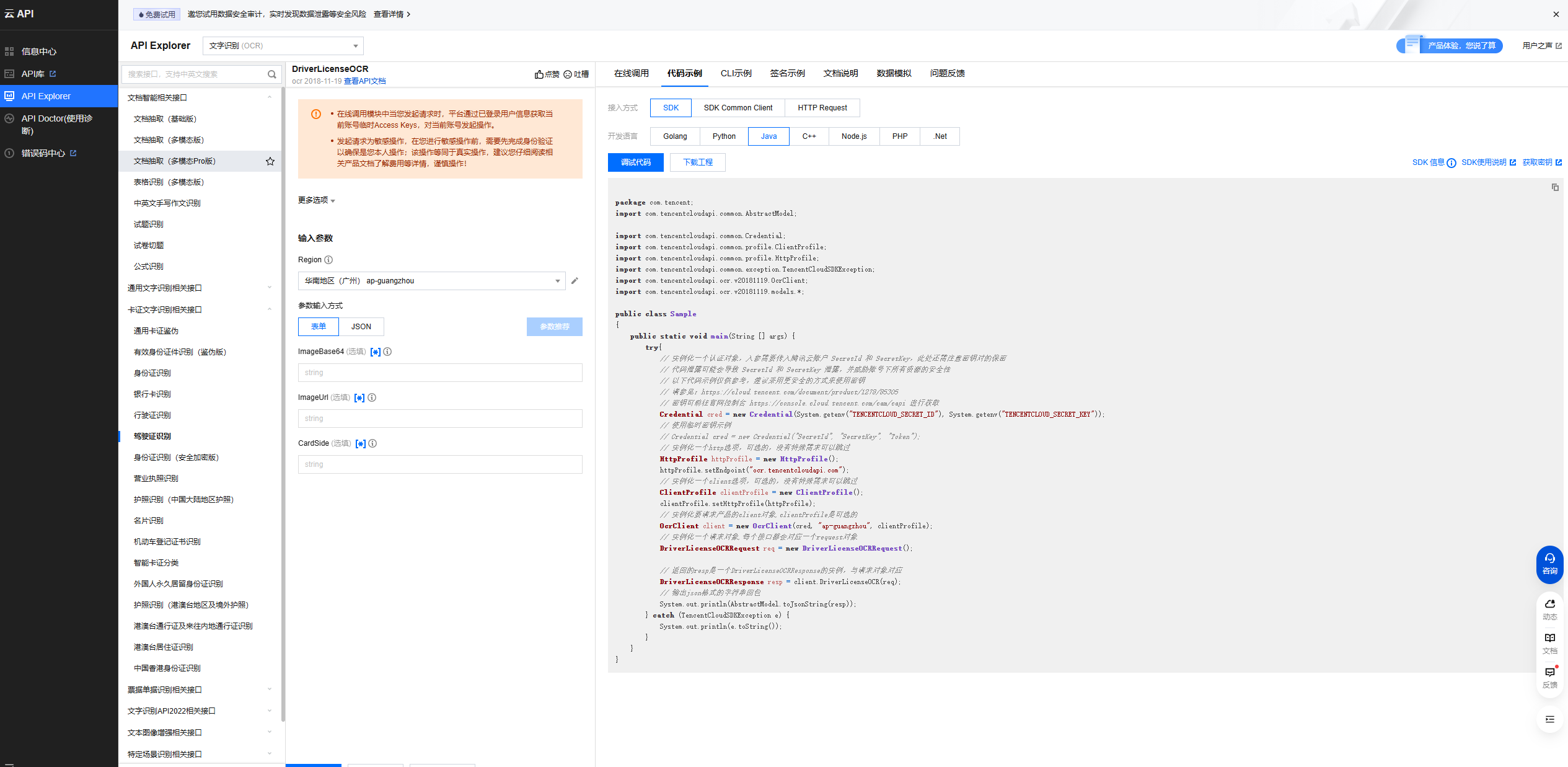
首先编写Controller:
@Operation(summary = "驾驶证识别")
@PostMapping("/driverLicenseOcr")
public Result<DriverLicenseOcrVo> driverLicenseOcr(@RequestPart("file") MultipartFile file) {return Result.ok(ocrService.driverLicenseOcr(file));
}随后编写Service:
步骤解析:与实名认证 —— 腾讯云身份证认证接口-CSDN博客几乎一致
////驾驶证识别@Overridepublic DriverLicenseOcrVo driverLicenseOcr(MultipartFile file) {try{//图片转换base64格式字符串byte[] base64 = Base64.encodeBase64(file.getBytes());String fileBase64 = new String(base64);// 实例化一个认证对象,入参需要传入腾讯云账户 SecretId 和 SecretKey,此处还需注意密钥对的保密Credential cred = new Credential(tencentCloudProperties.getSecretId(),tencentCloudProperties.getSecretKey());// 实例化一个http选项,可选的,没有特殊需求可以跳过HttpProfile httpProfile = new HttpProfile();httpProfile.setEndpoint("ocr.tencentcloudapi.com");// 实例化一个client选项,可选的,没有特殊需求可以跳过ClientProfile clientProfile = new ClientProfile();clientProfile.setHttpProfile(httpProfile);// 实例化要请求产品的client对象,clientProfile是可选的OcrClient client = new OcrClient(cred, tencentCloudProperties.getRegion(),clientProfile);// 实例化一个请求对象,每个接口都会对应一个request对象DriverLicenseOCRRequest req = new DriverLicenseOCRRequest();req.setImageBase64(fileBase64);// 返回的resp是一个DriverLicenseOCRResponse的实例,与请求对象对应DriverLicenseOCRResponse resp = client.DriverLicenseOCR(req);//封装到vo对象里面DriverLicenseOcrVo driverLicenseOcrVo = new DriverLicenseOcrVo();if (StringUtils.hasText(resp.getName())) {//驾驶证正面//驾驶证名称要与身份证名称一致driverLicenseOcrVo.setName(resp.getName());driverLicenseOcrVo.setDriverLicenseClazz(resp.getClass_());driverLicenseOcrVo.setDriverLicenseNo(resp.getCardCode());driverLicenseOcrVo.setDriverLicenseIssueDate(DateTimeFormat.forPattern("yyyy-MM-dd").parseDateTime(resp.getDateOfFirstIssue()).toDate());driverLicenseOcrVo.setDriverLicenseExpire(DateTimeFormat.forPattern("yyyy-MM-dd").parseDateTime(resp.getEndDate()).toDate());//上传驾驶证反面图片到腾讯云cosCosUploadVo cosUploadVo = cosService.upload(file, "driverLicense");driverLicenseOcrVo.setDriverLicenseFrontUrl(cosUploadVo.getUrl());driverLicenseOcrVo.setDriverLicenseFrontShowUrl(cosUploadVo.getShowUrl());} else {//驾驶证反面//上传驾驶证反面图片到腾讯云cosCosUploadVo cosUploadVo = cosService.upload(file, "driverLicense");driverLicenseOcrVo.setDriverLicenseBackUrl(cosUploadVo.getUrl());driverLicenseOcrVo.setDriverLicenseBackShowUrl(cosUploadVo.getShowUrl());}return driverLicenseOcrVo;} catch (Exception e) {e.printStackTrace();throw new GuiguException(ResultCodeEnum.DATA_ERROR);}}随后编写feign:
/*** 驾驶证识别* @param file* @return*/
@PostMapping(value = "/ocr/driverLicenseOcr", consumes = MediaType.MULTIPART_FORM_DATA_VALUE)
Result<DriverLicenseOcrVo> driverLicenseOcr(@RequestPart("file") MultipartFile file);