(Python)待办事项升级网页版(html)(Python项目)
源代码:
app.py
from flask import Flask, render_template, request, redirect, url_for, jsonify
import json
import osapp = Flask(__name__)# 数据存储文件
DATA_FILE = "todos.json"def load_todos():"""从文件加载待办事项"""if os.path.exists(DATA_FILE):try:with open(DATA_FILE, "r") as f:return json.load(f)except:return []return []def save_todos(todos):"""保存待办事项到文件"""with open(DATA_FILE, "w") as f:json.dump(todos, f)@app.route('/')
def index():"""显示主页"""todos = load_todos()# 计算完成和未完成的任务数量completed = sum(1 for todo in todos if todo["done"])not_completed = len(todos) - completedreturn render_template('index.html', todos=todos, completed=completed, not_completed=not_completed)@app.route('/add', methods=['POST'])
def add_todo():"""添加新任务"""task = request.form.get('task')if task:todos = load_todos()todos.append({"task": task, "done": False})save_todos(todos)return redirect(url_for('index'))@app.route('/toggle/<int:index>')
def toggle_todo(index):"""切换任务状态(完成/未完成)"""todos = load_todos()if 0 <= index < len(todos):todos[index]["done"] = not todos[index]["done"]save_todos(todos)return redirect(url_for('index'))@app.route('/delete/<int:index>')
def delete_todo(index):"""删除任务"""todos = load_todos()if 0 <= index < len(todos):todos.pop(index)save_todos(todos)return redirect(url_for('index'))@app.route('/clear')
def clear_completed():"""清除已完成的任务"""todos = load_todos()# 只保留未完成的任务todos = [todo for todo in todos if not todo["done"]]save_todos(todos)return redirect(url_for('index'))if __name__ == '__main__':app.run(debug=True)index.html
<!DOCTYPE html>
<html lang="zh-CN">
<head><meta charset="UTF-8"><meta name="viewport" content="width=device-width, initial-scale=1.0"><title>网页版待办事项</title><style>* {box-sizing: border-box;margin: 0;padding: 0;font-family: 'Segoe UI', Tahoma, Geneva, Verdana, sans-serif;}body {background-color: #f5f7fa;color: #333;line-height: 1.6;padding: 20px;}.container {max-width: 800px;margin: 0 auto;background-color: #fff;border-radius: 10px;box-shadow: 0 0 20px rgba(0, 0, 0, 0.1);padding: 30px;}h1 {text-align: center;margin-bottom: 30px;color: #2c3e50;}.todo-form {display: flex;margin-bottom: 20px;}.todo-form input {flex: 1;padding: 12px;border: 2px solid #ddd;border-radius: 4px;font-size: 16px;transition: border-color 0.3s;}.todo-form input:focus {border-color: #3498db;outline: none;}.todo-form button {background-color: #3498db;color: white;border: none;padding: 12px 20px;margin-left: 10px;border-radius: 4px;cursor: pointer;font-size: 16px;transition: background-color 0.3s;}.todo-form button:hover {background-color: #2980b9;}.todo-stats {display: flex;justify-content: space-between;margin-bottom: 20px;padding: 10px;background-color: #f8f9fa;border-radius: 4px;font-size: 14px;}.todo-stats span {display: inline-block;padding: 4px 8px;border-radius: 4px;}.total-tasks {background-color: #e3f2fd;color: #1976d2;}.completed-tasks {background-color: #e8f5e9;color: #388e3c;}.pending-tasks {background-color: #fff3e0;color: #f57c00;}.todo-list {list-style-type: none;}.todo-item {display: flex;align-items: center;padding: 15px;border-bottom: 1px solid #eee;transition: background-color 0.3s;}.todo-item:hover {background-color: #f9f9f9;}.todo-item.completed .todo-text {text-decoration: line-through;color: #95a5a6;}.todo-checkbox {margin-right: 15px;width: 20px;height: 20px;cursor: pointer;}.todo-text {flex: 1;font-size: 16px;}.delete-btn {background: none;border: none;color: #e74c3c;cursor: pointer;font-size: 18px;opacity: 0.7;transition: opacity 0.3s;}.delete-btn:hover {opacity: 1;}.clear-btn {display: block;margin: 20px auto 0;padding: 10px 20px;background-color: #f5f5f5;color: #e74c3c;border: 1px solid #ddd;border-radius: 4px;cursor: pointer;transition: background-color 0.3s;}.clear-btn:hover {background-color: #ffeef0;}@media (max-width: 600px) {.container {padding: 15px;}.todo-form {flex-direction: column;}.todo-form input {margin-bottom: 10px;}.todo-form button {margin-left: 0;}}</style>
</head>
<body><div class="container"><h1>📋 待办事项清单</h1><form class="todo-form" action="/add" method="POST"><input type="text" name="task" placeholder="添加新任务..." required><button type="submit">添加任务</button></form><div class="todo-stats"><span class="total-tasks">总任务: {{ todos|length }}</span><span class="completed-tasks">已完成: {{ completed }}</span><span class="pending-tasks">未完成: {{ not_completed }}</span></div><ul class="todo-list">{% for todo in todos %}<li class="todo-item {% if todo.done %}completed{% endif %}"><a href="{{ url_for('toggle_todo', index=loop.index0) }}"><input type="checkbox" class="todo-checkbox" {% if todo.done %}checked{% endif %}></a><span class="todo-text">{{ todo.task }}</span><a href="{{ url_for('delete_todo', index=loop.index0) }}" class="delete-btn">🗑️</a></li>{% else %}<li class="todo-item"><span class="todo-text" style="text-align: center; width: 100%;">暂无任务,添加一个吧!</span></li>{% endfor %}</ul>{% if completed > 0 %}<button class="clear-btn" onclick="location.href='{{ url_for('clear_completed') }}'">清除已完成任务</button>{% endif %}</div>
</body>
</html>文件夹结构:
todo_web_app/
├── app.py # Flask应用主文件
├── templates/ # HTML模板文件夹
│ └── index.html # 主页模板
└── todos.json # 数据存储文件(自动生成)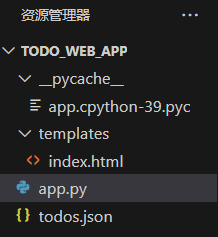
代码详解:
一、项目结构设计原理
1. 为什么需要这样的文件结构?
-
Flask框架要求:Flask遵循MVC(模型-视图-控制器)设计模式
-
app.py:控制器(Controller) - 处理业务逻辑 -
templates/index.html:视图(View) - 展示用户界面 -
todos.json:模型(Model) - 数据存储
-
-
模板文件夹命名:Flask默认在
templates文件夹中查找HTML模板文件 -
数据文件位置:JSON数据文件放在项目根目录,便于读写
2. 为什么需要Web框架?
-
处理HTTP协议:管理请求/响应生命周期
-
路由管理:将URL映射到处理函数
-
模板渲染:动态生成HTML内容
-
会话管理:处理用户状态(本项目未使用)
二、app.py 代码逐行详解
# 导入必要的库
from flask import Flask, render_template, request, redirect, url_for
import json
import os# 创建Flask应用实例
app = Flask(__name__)# 数据存储文件
DATA_FILE = "todos.json"def load_todos():"""从文件加载待办事项"""# 检查文件是否存在if os.path.exists(DATA_FILE):try:# 打开文件并读取JSON内容with open(DATA_FILE, "r") as f:return json.load(f)except:# 如果读取失败(如文件为空或格式错误),返回空列表return []# 文件不存在时返回空列表return []def save_todos(todos):"""保存待办事项到文件"""# 将待办事项列表写入JSON文件with open(DATA_FILE, "w") as f:json.dump(todos, f)# 定义根路由,处理主页请求
@app.route('/')
def index():"""显示主页"""# 加载待办事项todos = load_todos()# 计算已完成任务数completed = sum(1 for todo in todos if todo["done"])# 计算未完成任务数not_completed = len(todos) - completed# 渲染index.html模板,并传入数据return render_template('index.html', todos=todos,completed=completed,not_completed=not_completed)# 添加任务的路由,只接受POST请求
@app.route('/add', methods=['POST'])
def add_todo():"""添加新任务"""# 从表单获取任务内容task = request.form.get('task')if task:# 加载现有任务todos = load_todos()# 添加新任务(默认为未完成)todos.append({"task": task, "done": False})# 保存更新后的任务列表save_todos(todos)# 重定向回主页return redirect(url_for('index'))# 切换任务状态的路由
@app.route('/toggle/<int:index>')
def toggle_todo(index):"""切换任务状态"""todos = load_todos()# 检查索引是否有效if 0 <= index < len(todos):# 切换完成状态(True变False,False变True)todos[index]["done"] = not todos[index]["done"]save_todos(todos)return redirect(url_for('index'))# 删除任务的路由
@app.route('/delete/<int:index>')
def delete_todo(index):"""删除任务"""todos = load_todos()if 0 <= index < len(todos):# 删除指定索引的任务todos.pop(index)save_todos(todos)return redirect(url_for('index'))# 清除已完成任务的路由
@app.route('/clear')
def clear_completed():"""清除已完成的任务"""todos = load_todos()# 创建新列表,只包含未完成的任务new_todos = [todo for todo in todos if not todo["done"]]save_todos(new_todos)return redirect(url_for('index'))# 程序入口
if __name__ == '__main__':# 确保templates文件夹存在if not os.path.exists('templates'):os.makedirs('templates')print("已创建templates文件夹")# 启动Flask开发服务器# debug=True 表示开启调试模式(自动重载代码并显示详细错误)app.run(debug=True, port=5001) # 指定端口5001,避免与其他应用冲突关键点解析:
-
路由系统:
-
@app.route('/'):装饰器将URL路径映射到处理函数 -
动态路由
@app.route('/toggle/<int:index>'):<int:index>捕获URL中的整数参数
-
-
请求方法:
-
默认只处理GET请求
-
methods=['POST']明确指定处理POST请求
-
-
重定向模式:
-
操作后重定向回主页(
redirect(url_for('index'))) -
避免浏览器重复提交(POST/重定向/GET模式)
-
-
数据持久化:
-
load_todos()和save_todos()封装数据读写 -
JSON格式简单易读,适合小型应用
-
-
调试模式:
-
app.run(debug=True)启用调试模式 -
修改代码后自动重启服务器
-
显示详细错误信息
-
三、index.html 代码逐行详解
<!DOCTYPE html>
<html lang="zh-CN">
<head><meta charset="UTF-8"><meta name="viewport" content="width=device-width, initial-scale=1.0"><title>网页版待办事项</title><style>/* 基础样式重置 */* {box-sizing: border-box;margin: 0;padding: 0;font-family: 'Segoe UI', Tahoma, Geneva, Verdana, sans-serif;}/* 页面整体样式 */body {background-color: #f5f7fa;color: #333;line-height: 1.6;padding: 20px;}/* 内容容器 */.container {max-width: 800px;margin: 0 auto;background-color: #fff;border-radius: 10px;box-shadow: 0 0 20px rgba(0, 0, 0, 0.1);padding: 30px;}/* 标题样式 */h1 {text-align: center;margin-bottom: 30px;color: #2c3e50;}/* 任务表单样式 */.todo-form {display: flex;margin-bottom: 20px;}.todo-form input {flex: 1;padding: 12px;border: 2px solid #ddd;border-radius: 4px;font-size: 16px;transition: border-color 0.3s;}.todo-form input:focus {border-color: #3498db;outline: none;}.todo-form button {background-color: #3498db;color: white;border: none;padding: 12px 20px;margin-left: 10px;border-radius: 4px;cursor: pointer;font-size: 16px;transition: background-color 0.3s;}.todo-form button:hover {background-color: #2980b9;}/* 任务统计样式 */.todo-stats {display: flex;justify-content: space-between;margin-bottom: 20px;padding: 10px;background-color: #f8f9fa;border-radius: 4px;font-size: 14px;}.todo-stats span {display: inline-block;padding: 4px 8px;border-radius: 4px;}.total-tasks {background-color: #e3f2fd;color: #1976d2;}.completed-tasks {background-color: #e8f5e9;color: #388e3c;}.pending-tasks {background-color: #fff3e0;color: #f57c00;}/* 任务列表样式 */.todo-list {list-style-type: none;}.todo-item {display: flex;align-items: center;padding: 15px;border-bottom: 1px solid #eee;transition: background-color 0.3s;}.todo-item:hover {background-color: #f9f9f9;}/* 已完成任务样式 */.todo-item.completed .todo-text {text-decoration: line-through;color: #95a5a6;}/* 复选框样式 */.todo-checkbox {margin-right: 15px;width: 20px;height: 20px;cursor: pointer;}/* 任务文本样式 */.todo-text {flex: 1;font-size: 16px;}/* 删除按钮样式 */.delete-btn {background: none;border: none;color: #e74c3c;cursor: pointer;font-size: 18px;opacity: 0.7;transition: opacity 0.3s;}.delete-btn:hover {opacity: 1;}/* 清除按钮样式 */.clear-btn {display: block;margin: 20px auto 0;padding: 10px 20px;background-color: #f5f5f5;color: #e74c3c;border: 1px solid #ddd;border-radius: 4px;cursor: pointer;transition: background-color 0.3s;}.clear-btn:hover {background-color: #ffeef0;}/* 响应式设计 - 小屏幕适配 */@media (max-width: 600px) {.container {padding: 15px;}.todo-form {flex-direction: column;}.todo-form input {margin-bottom: 10px;}.todo-form button {margin-left: 0;}}</style>
</head>
<body><div class="container"><h1>📋 待办事项清单</h1><!-- 添加任务的表单 --><!-- action="/add" 表示提交到/add路由 --><!-- method="POST" 使用POST方法提交 --><form class="todo-form" action="/add" method="POST"><input type="text" name="task" placeholder="添加新任务..." required><button type="submit">添加任务</button></form><!-- 任务统计信息 --><!-- 使用Jinja2模板变量显示统计 --><div class="todo-stats"><span class="total-tasks">总任务: {{ todos|length }}</span><span class="completed-tasks">已完成: {{ completed }}</span><span class="pending-tasks">未完成: {{ not_completed }}</span></div><!-- 任务列表 --><ul class="todo-list"><!-- 遍历待办事项 -->{% for todo in todos %}<!-- 根据任务状态添加completed类 --><li class="todo-item {% if todo.done %}completed{% endif %}"><!-- 切换状态链接 --><a href="{{ url_for('toggle_todo', index=loop.index0) }}"><!-- 根据状态显示复选框 --><input type="checkbox" class="todo-checkbox" {% if todo.done %}checked{% endif %}></a><!-- 任务内容 --><span class="todo-text">{{ todo.task }}</span><!-- 删除任务链接 --><a href="{{ url_for('delete_todo', index=loop.index0) }}" class="delete-btn">🗑️</a></li><!-- 如果没有任务 -->{% else %}<li class="todo-item"><span class="todo-text" style="text-align: center; width: 100%;">暂无任务,添加一个吧!</span></li>{% endfor %}</ul><!-- 清除已完成任务按钮(只在有完成的任务时显示) -->{% if completed > 0 %}<button class="clear-btn" onclick="location.href='{{ url_for('clear_completed') }}'">清除已完成任务</button>{% endif %}</div>
</body>
</html>关键点解析:
-
Jinja2模板引擎:
-
{{ variable }}:输出变量值 -
{% for ... %}:循环结构 -
{% if ... %}:条件判断 -
loop.index0:当前循环索引(从0开始)
-
-
动态内容生成:
-
后端传入
todos、completed、not_completed等变量 -
模板根据这些数据动态生成HTML
-
-
URL生成:
-
url_for('函数名'):生成对应路由的URL -
url_for('toggle_todo', index=loop.index0):生成带参数的URL
-
-
响应式设计:
-
使用CSS媒体查询适配不同屏幕尺寸
-
移动端优化布局
-
-
用户交互元素:
-
表单提交:添加新任务
-
链接点击:切换状态、删除任务
-
按钮点击:清除已完成任务
-
四、工作流程解析
1. 用户访问主页 (GET /)
用户请求 -> Flask路由(index函数) -> 加载数据 -> 渲染模板 -> 返回HTML
2. 用户添加任务 (POST /add)
表单提交 -> Flask路由(add_todo函数) -> 处理数据 -> 保存到文件 -> 重定向到主页
3. 用户切换任务状态 (GET /toggle/<index>)
点击链接 -> Flask路由(toggle_todo函数) -> 修改状态 -> 保存数据 -> 重定向
4. 用户删除任务 (GET /delete/<index>)
点击删除图标 -> Flask路由(delete_todo函数) -> 删除任务 -> 保存数据 -> 重定向
5. 用户清除已完成任务 (GET /clear)
点击按钮 -> Flask路由(clear_completed函数) -> 过滤任务 -> 保存数据 -> 重定向
运行结果:
打开网址网页版待办事项
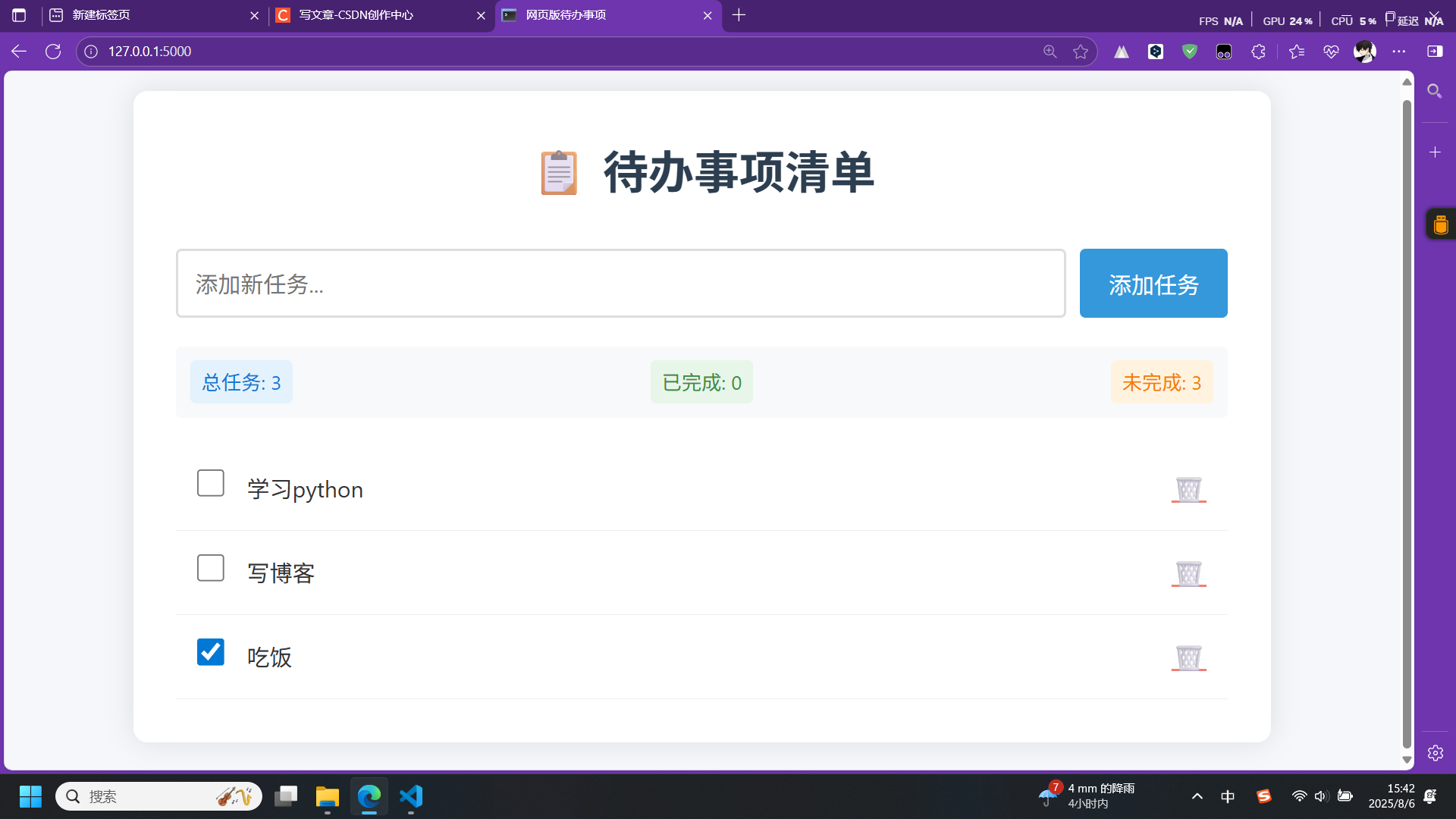
注:该代码是本人自己所写,可能不够好,不够简便,欢迎大家指出我的不足之处。如果遇见看不懂的地方,可以在评论区打出来,进行讨论,或者联系我。上述内容全是我自己理解的,如果你有别的想法,或者认为我的理解不对,欢迎指出!!!如果可以,可以点一个免费的赞支持一下吗?谢谢各位彦祖亦菲!!!!
