<八> Docker安装oracle11.2.0.4库
1、docker下载oracle11.2.0.4镜像
# 可以选择从阿里云下载,一般比较快
docker pull registry.cn-hangzhou.aliyuncs.com/lhrbest/oracle_11g_ee_lhr_11.2.0.4:1.0
镜像大概2.95G左右,解压后大约7.6G左右,所以请保留充足的空间。执行过程如下:
[root@docker36 ~]docker pull registry.cn-hangzhou.aliyuncs.com/lhrbest/oracle_11g_ee_lhr_11.2.0.4:1.0 1.0: Pulling from lhrbest/oracle_11g_ee_lhr_11.2.0.4 5dd797628260: Already exists ea1a739ab78d: Pull complete 593d06e585fc: Pull complete Digest: sha256:7a2c2bf264cc9e5b5608deb98abe388c61d8fe2c981ee3475b0d2a38bb1fd8b4 Status: Downloaded newer image for registry.cn-hangzhou.aliyuncs.com/lhrbest/oracle_11g_ee_lhr_11.2.0.4:1.0 registry.cn-hangzhou.aliyuncs.com/lhrbest/oracle_11g_ee_lhr_11.2.0.4:1.0[root@docker36 ~]docker tag registry.cn-hangzhou.aliyuncs.com/lhrbest/oracle_11g_ee_lhr_11.2.0.4:1.0 lhrbest/oracle_11g_ee_lhr_11.2.0.4:1.0[root@docker36 ~]docker images lhrbest/oracle_11g_ee_lhr_11.2.0.4 1.0 18261f9fdcf0 43 minutes ago 7.61GB registry.cn-hangzhou.aliyuncs.com/lhrbest/oracle_11g_ee_lhr_11.2.0.4 1.0 18261f9fdcf0 43 minutes ago 7.61GB
2、查看镜像
docker images
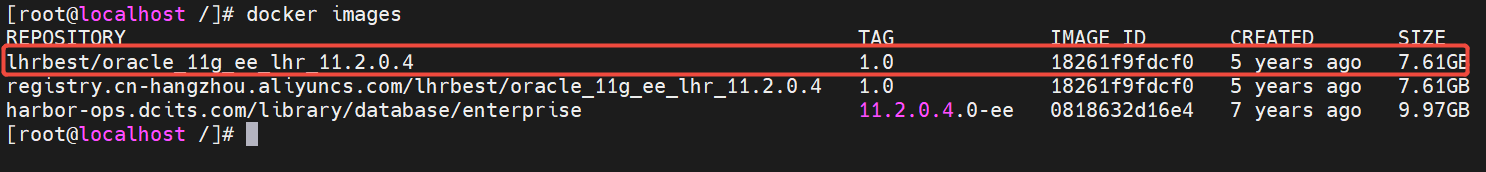
3、查看容器
docker ps -a
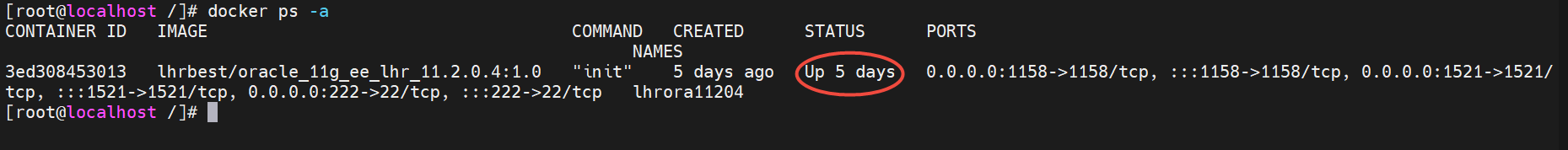
4、如果③ 查看的容器不存在,那么先创建容器
# 创建容器
docker run -itd --name lhrora11204 -h lhrora11204 --privileged=true -p 1521:1521 -p 222:22 -p 1158:1158 lhrbest/oracle_11g_ee_lhr_11.2.0.4:1.0 init# 进入容器
docker exec -it lhrora11204 bash# 启动数据库和监听
su - oracle
lsnrctl start
sqlplus / as sysdba
startup
exit执行过程:
[root@docker36 ~]# docker exec -it lhrora11204 bash
[root@lhrora11204 /]#
[root@lhrora11204 /]# su - oracle
[oracle@lhrora11204 ~]$
[oracle@lhrora11204 ~]$ lsnrctl startLSNRCTL for Linux: Version 11.2.0.4.0 - Production on 24-JUL-2020 09:20:41Copyright (c) 1991, 2013, Oracle. All rights reserved.Starting /u01/app/oracle/product/11.2.0.4/dbhome_1/bin/tnslsnr: please wait...TNSLSNR for Linux: Version 11.2.0.4.0 - Production
System parameter file is /u01/app/oracle/product/11.2.0.4/dbhome_1/network/admin/listener.ora
Log messages written to /u01/app/oracle/diag/tnslsnr/lhrora11204/listener/alert/log.xml
Listening on: (DESCRIPTION=(ADDRESS=(PROTOCOL=ipc)(KEY=EXTPROC1521)))
Listening on: (DESCRIPTION=(ADDRESS=(PROTOCOL=tcp)(HOST=lhrora11204)(PORT=1521)))Connecting to (DESCRIPTION=(ADDRESS=(PROTOCOL=IPC)(KEY=EXTPROC1521)))
STATUS of the LISTENER
------------------------
Alias LISTENER
Version TNSLSNR for Linux: Version 11.2.0.4.0 - Production
Start Date 24-JUL-2020 09:20:41
Uptime 0 days 0 hr. 0 min. 0 sec
Trace Level off
Security ON: Local OS Authentication
SNMP OFF
Listener Parameter File /u01/app/oracle/product/11.2.0.4/dbhome_1/network/admin/listener.ora
Listener Log File /u01/app/oracle/diag/tnslsnr/lhrora11204/listener/alert/log.xml
Listening Endpoints Summary...(DESCRIPTION=(ADDRESS=(PROTOCOL=ipc)(KEY=EXTPROC1521)))(DESCRIPTION=(ADDRESS=(PROTOCOL=tcp)(HOST=lhrora11204)(PORT=1521)))
The listener supports no services
The command completed successfully[oracle@lhrora11204 ~]$ sasSQL*Plus: Release 11.2.0.4.0 Production on Fri Jul 24 09:20:50 2020Copyright (c) 1982, 2013, Oracle. All rights reserved.Connected to an idle instance.SYS@LHR11G> startup
ORACLE instance started.Total System Global Area 325685248 bytes
Fixed Size 2252944 bytes
Variable Size 188747632 bytes
Database Buffers 130023424 bytes
Redo Buffers 4661248 bytes
Database mounted.
Database opened.
SYS@LHR11G>
SYS@LHR11G> exit
Disconnected from Oracle Database 11g Enterprise Edition Release 11.2.0.4.0 - 64bit Production
With the Partitioning, OLAP, Data Mining and Real Application Testing options[oracle@lhrora11204 ~]$ emctl status dbconsole
Oracle Enterprise Manager 11g Database Control Release 11.2.0.4.0
Copyright (c) 1996, 2013 Oracle Corporation. All rights reserved.
https://lhrora11204:1158/em/console/aboutApplication
Oracle Enterprise Manager 11g is not running.
------------------------------------------------------------------
Logs are generated in directory /u01/app/oracle/product/11.2.0.4/dbhome_1/lhrora11204_LHR11G/sysman/log
[oracle@lhrora11204 ~]$ emctl start dbconsole
Oracle Enterprise Manager 11g Database Control Release 11.2.0.4.0
Copyright (c) 1996, 2013 Oracle Corporation. All rights reserved.
https://lhrora11204:1158/em/console/aboutApplication
Starting Oracle Enterprise Manager 11g Database Control ...... started.
------------------------------------------------------------------
Logs are generated in directory /u01/app/oracle/product/11.2.0.4/dbhome_1/lhrora11204_LHR11G/sysman/log
[oracle@lhrora11204 ~]$ emctl status dbconsole
Oracle Enterprise Manager 11g Database Control Release 11.2.0.4.0
Copyright (c) 1996, 2013 Oracle Corporation. All rights reserved.
https://lhrora11204:1158/em/console/aboutApplication
Oracle Enterprise Manager 11g is running.
------------------------------------------------------------------
Logs are generated in directory /u01/app/oracle/product/11.2.0.4/dbhome_1/lhrora11204_LHR11G/sysman/log5、数据库使用
[oracle@lhrora11204 ~]$ lsnrctl statusLSNRCTL for Linux: Version 11.2.0.4.0 - Production on 24-JUL-2020 09:23:08Copyright (c) 1991, 2013, Oracle. All rights reserved.Connecting to (DESCRIPTION=(ADDRESS=(PROTOCOL=IPC)(KEY=EXTPROC1521)))
STATUS of the LISTENER
------------------------
Alias LISTENER
Version TNSLSNR for Linux: Version 11.2.0.4.0 - Production
Start Date 24-JUL-2020 09:20:41
Uptime 0 days 0 hr. 2 min. 26 sec
Trace Level off
Security ON: Local OS Authentication
SNMP OFF
Listener Parameter File /u01/app/oracle/product/11.2.0.4/dbhome_1/network/admin/listener.ora
Listener Log File /u01/app/oracle/diag/tnslsnr/lhrora11204/listener/alert/log.xml
Listening Endpoints Summary...(DESCRIPTION=(ADDRESS=(PROTOCOL=ipc)(KEY=EXTPROC1521)))(DESCRIPTION=(ADDRESS=(PROTOCOL=tcp)(HOST=lhrora11204)(PORT=1521)))
Services Summary...
Service "LHR11G" has 1 instance(s).Instance "LHR11G", status READY, has 1 handler(s) for this service...
Service "LHR11GXDB" has 1 instance(s).Instance "LHR11G", status READY, has 1 handler(s) for this service...
The command completed successfully
[oracle@lhrora11204 ~]$ sasSQL*Plus: Release 11.2.0.4.0 Production on Fri Jul 24 09:23:10 2020Copyright (c) 1982, 2013, Oracle. All rights reserved.Connected to:
Oracle Database 11g Enterprise Edition Release 11.2.0.4.0 - 64bit Production
With the Partitioning, OLAP, Data Mining and Real Application Testing optionsSYS@LHR11G> select * from v$version;BANNER
----------------------------------------------------------------------------------------------------------------------------------------------------------------
Oracle Database 11g Enterprise Edition Release 11.2.0.4.0 - 64bit Production
PL/SQL Release 11.2.0.4.0 - Production
CORE 11.2.0.4.0 Production
TNS for Linux: Version 11.2.0.4.0 - Production
NLSRTL Version 11.2.0.4.0 - ProductionSYS@LHR11G> select * from v$tablespace;TS# NAME INCLUD BIGFIL FLASHB ENCRYP
---------- ------------------------------------------------------------ ------ ------ ------ ------0 SYSTEM YES NO YES1 SYSAUX YES NO YES2 UNDOTBS1 YES NO YES4 USERS YES NO YES3 TEMP NO NO YES6 EXAMPLE YES NO YES6 rows selected.SYS@LHR11G> 6、创建库实例
#创建表空间
CREATE TABLESPACE mytbsDATAFILE '/u01/app/oracle/oradata/LHR11G/mytbs01.dbf'SIZE 1GAUTOEXTEND ON;
#创建用户及密码
CREATE USER prove IDENTIFIED BY proveDEFAULT TABLESPACE mytbs TEMPORARY TABLESPACE temp;
#赋权
GRANT CONNECT, RESOURCE TO prove;7、测试
localhost:1521@LHR11G prove/prove
连接正常,oracle启动成功!
