uniapp快遞上門提貨的時間選擇的插件
#項目使用到的
插件鏈接:hbxw-timepicker预约时间选择组件 - DCloud 插件市场
適配環境 :1,微信小程序。2,支付寶小程序。3,h5。
我使用的是uniapp 編譯微信小程序基於vue3開發
先看一下實現出來的效果:
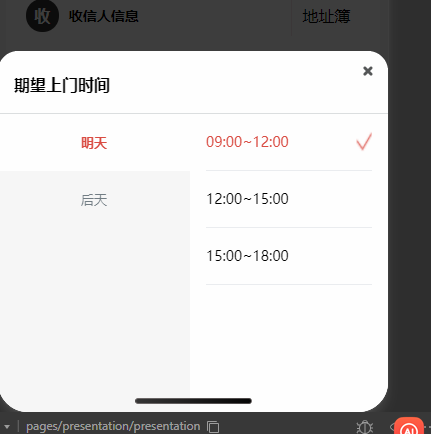
1,講解:左邊是明天 後天 這些可以自定義設置的,右邊的時間間隔 也是可以自定義的 ,一小時間隔 三小時間隔 都可以 然後早上開始時間和結束時間都是可以自定義的,
2,我自己寫的是三小時間隔 我項目中有多個配送方式 所以我設置的有三小時間隔還有一個小時間隔的,

一,首先html
<hbxw-timepicker v-model:isShow="showTimePicker2" :dayRange="2" :anotherNames="['明天', '后天']":minHour="9" :maxHour="18" @change="pickerChange"></hbxw-timepicker>二,javascript部分
const showTimePicker3 = ref(false);// 存储所有时间选择器显示状态的数组const showTimePickers = [showTimePicker0, showTimePicker1, showTimePicker2, showTimePicker3];// 显示时间选择器的方法const pickerTime = (index) => {showTimePickers[index].value = true;};let date_time = ref('請選擇')let date_timelog = ref('請選擇')const sahrse = ref(true)// 时间选择器值改变的回调方法const pickerChange = (result) => {console.log('pickerChange 接收到的结果:', result);// 检查是否有有效的结果if (!result || !result.result) {console.warn('未选择有效时间,结果为 null 或 undefined');// 重置为默认值date_time.value = '請選擇';date_timelog.value = '請選擇';sahrse.value = true; // 恢复默认状态return;}// 提取结果中的数据const {result: {year,month,day,hourStart,hourEnd,anotherName = '今天', // 只在 anotherName 为 undefined 时生效hoursStr} = {} // 防止 result 为 undefined 时的错误} = result || {}; // 防止 result 为 undefined 时的错误// 检查关键字段是否存在if (!year || !month || !day || !hourStart || !hourEnd) {console.warn('选择的时间信息不完整:', result);date_time.value = '時間格式錯誤';date_timelog.value = '時間格式錯誤';return;}// 更新时间显示date_time.value = `${year}-${month}-${day}-${hourStart}/${hourEnd}`;date_timelog.value = `${anotherName||'今天'}${hoursStr}`;sahrse.value = false; // 禁用选择状态};三,循環時間
<template><view class="hbxw-timepicker" :class="{'hbxw-timepicker-ani': isAni}":style="{'z-index': zIndex, '--opacity': maskOpacity}" v-if="isShow"><view class="hbxw-timepicker-mask" @click="close"></view><view class="hbxw-timepicker-main" :class="{'hbxw-timepicker-main-ani': isAni}"><!-- 标题 --><view class="hbxw-timepicker-title"><slot name="title" :title="title" :subTitle="subTitle"><view class="hbxw-timepicker-title-main">{{title}}</view><view class="hbxw-timepicker-title-subtitle">{{subTitle}}</view></slot><image src="../../static/guanbi.png" class="hbxw-timepicker-close" @click="close"></image></view><!-- 主内容,日期和时间选择区 --><view class="hbxw-timepicker-content"><view class="hbxw-timepicker-day"><view class="hbxw-timepicker-day-item":class="{'hbxw-timepicker-day-item-active': dayActiveIndex === index}"v-for="(day, index) in days" :key="index" @click="toggleDay(index)">{{anotherNames[index] ? anotherNames[index].replace('month', day.month).replace('day', day.day) : '2025-'+day.value}}</view></view><view class="hbxw-timepicker-time"><view v-if="hours.length > 0" class="hbxw-timepicker-time-item" v-for="(hour, index) in hours":key="index" :class="{'hbxw-timepicker-time-item-active': hourActiveIndex === index}"@click="toggleHour(index)"><text class="hbxw-timepicker-time-val">{{hour.hoursStr}}</text><view class="hbxw-timepicker-time-icon"><image src="../../static/gougou.png" class="hbxw-timepicker-time-img"></image></view></view><view class="hbxw-timepicker-notime" v-else><text class="hbxw-timerpicker-nodata">{{noDateTips}}</text></view></view></view><!-- 底部按钮 --><slot name="btn" :result="result" v-if="isBtn"><view class="hbxw-timerpicker-sure" @click="sure" v-if="btnStr">{{btnStr}}</view></slot></view></view>
</template>
<script>export default {props: {isShow: {type: Boolean,default: false},businessType: {type: String,default: '' },created() {// 组件初始化时读取缓存,如果父组件没传值,则用缓存值if (!this.businessType) {const storedType = uni.getStorageSync('type_title');// 确保缓存值是合法的(散货/板货/包车)const validTypes = ['散貨', '板貨', '包車'];if (validTypes.includes(storedType)) {this.businessType = storedType; // 这里需要注意:props 不建议直接修改,更好的方式是用 data 接收}}},title: {type: String,default: '期望上门时间'},subTitle: {type: String,// default: '快递1小时内上门取件,请自行做好数据备份'},// 是否显示1小时内isFast: {type: Boolean,default: true},// 日期别名,用于一些特殊场景,如需要显示今天明天后天...anotherNames: {type: Array,default() {return ['明天', '后天'];// 这里只保留明天和后天}},dayRange: {type: Number,default: 3},minHour: {type: Number,default: 9},maxHour: {type: Number,default: 19},isBtn: {type: Boolean,default: true},isAni: {type: Boolean,default: true},zIndex: {type: Number,default: 9999},maskOpacity: {type: Number,default:.76},noDateTips: {type: String,default: '今日已暂无服务'},isTwo: {type: Boolean,default: true},isAutoClose: {type: Boolean,default: false}},model: {prop: 'isShow',event: 'update'},watch: {isShow(newVal, oldVal) {if (newVal) {this.init();}}},data() {return {days: [],dayActiveIndex: 0,hourActiveIndex: 0,currentBusinessType: uni.getStorageSync('type_title') || '散貨'}},computed: {// 可选时间列表hours() {let nowDate = new Date();let hoursResult = [];let firstHour = this.minHour;// 根据业务类型设置时间间隔let interval = this.currentBusinessType === '包車'? 1 : 3; for (let i = firstHour; i < this.maxHour; i += interval) { const endHour = i + interval;if (endHour > this.maxHour) break; hoursResult.push({start: i,end: endHour,hoursStr: `${this.isTwo? ('0' + i).slice(-2) : i}:00~${this.isTwo? ('0' + endHour).slice(-2) : endHour}:00`});}return hoursResult;},// 当前选中结果result() {if (this.days.length === 0 || this.hours.length === 0) {return null;}const {year,month,day} = this.days[this.dayActiveIndex];const {start,end,hoursStr} = this.hours[this.hourActiveIndex] || {};// console.log('---- result ----:', year,month,day, start, end, hoursStr);return {year: year,month: this.isTwo? ('0' + month).slice(-2) : month,day: this.isTwo? ('0' + day).slice(-2) : day,hourStart: this.isTwo? ('0' + start).slice(-2) : start,hourEnd: this.isTwo? ('0' + end).slice(-2) : end,hoursStr: hoursStr,anotherName: this.anotherNames[this.dayActiveIndex] || ''}},btnStr() {let hoursStr = '';if (!this.result) {return '待选择';}if (this.result.hourStart === this.result.hourEnd) {hoursStr = `${this.result.hourStart}:00(${this.result.hoursStr})`} else {hoursStr = this.result.hoursStr;}// return `预约${this.result.year}年${this.result.month}月${this.result.day}日 ${hoursStr}`}},methods: {// 插件初如化init() {let firstDate = new Date();this.days = [];// 只生成明天和后天的数据for (let i = 1; i < 3; i++) {const dateItem = new Date(firstDate.setDate(firstDate.getDate() + i));this.days.push({year: dateItem.getFullYear(),month: dateItem.getMonth() + 1,day: dateItem.getDate(),value: `${dateItem.getMonth() + 1}-${dateItem.getDate()}`})}// console.log('---- hbxw - timepicker ----:', this.days);},// 切换月份toggleDay(index) {this.dayActiveIndex = index;this.hourActiveIndex = 0;this.$nextTick(() => {this.$emit('change', {result: this.result,form: 'day'});});},// 切换时间toggleHour(index) {this.hourActiveIndex = index;this.$nextTick(() => {this.$emit('change', {result: this.result,form: 'hour'});if (this.isAutoClose) {this.$emit('update:isShow', false);}});this.$emit('change', {result: this.result,form: 'close'});this.$emit('update:isShow', false);},// 确认按钮sure() {this.$emit('change', {result: this.result,form:'sure'});},// 关闭弹窗方法close() {this.$emit('change', {result: this.result,form: 'close'});this.$emit('update:isShow', false);}}}
</script>
<style lang="scss" scoped>@keyframes showAni {0% {opacity: 0;transform: translateY(40%);}100% {transform: translateY(0);opacity: 1;}}.hbxw-timepicker {width: 100%;height: 100%;position: fixed;top: 0;left: 0;right: 0;bottom: 0;z-index: 9999}.hbxw-timepicker-mask {background-color: rgba(0, 0, 0, var(--opacity));position: absolute;top: 0;left: 0;right: 0;bottom: 0;z-index: 9998;}.hbxw-timepicker-main {position: absolute;left: 0;bottom: 0;z-index: 9999;width: 100%;display: flex;height: 48%;border-top-left-radius: 20px;border-top-right-radius: 20px;flex-direction: column;align-items: center;// border-radius: 40rpx 40rpx 0 0;// background-color: #F7F9FA;background-color: white;transform-origin: center bottom;opacity: 0;&.hbxw-timepicker-main-ani {opacity: 0;}}.hbxw-timepicker-ani {.hbxw-timepicker-main-ani {animation: showAni .3s linear 0.1s 1 forwards;}}.hbxw-timepicker-title {width: 100%;display: flex;flex-direction: column;position: relative;padding: 39rpx 32rpx 27rpx 32rpx;box-sizing: border-box;border-bottom: 1px solid #DCDFE0;.hbxw-timepicker-title-main {font-size: 32rpx;font-weight: bold;line-height: 54rpx;color: #000;}.hbxw-timepicker-title-subtitle {font-size: 25rpx;line-height: 48rpx;color: #000;}.hbxw-timepicker-close {width: 24rpx;height: 24rpx;position: absolute;top: 27rpx;right: 27rpx;}}.hbxw-timepicker-content {display: flex;flex-direction: row;width: 100%;// border-radius: 40rpx;height: 740rpx;overflow: hidden;background-color: white;}.hbxw-timerpicker-sure {width: 686rpx;height: 100rpx;background-color: #E44A6C;border-radius: 50rpx;text-align: center;font-size: 32rpx;line-height: 100rpx;font-weight: bold;margin: 51rpx 0 32rpx 0;color: #000;}.hbxw-timepicker-day {width: 370rpx;height: 100%;overflow-y: auto;background-color: #F7F7F7;.hbxw-timepicker-day-item {width: 100%;height: 110rpx;font-size: 26rpx;text-align: center;line-height: 110rpx;box-sizing: border-box;// border-bottom: 1px solid #DCDFE0;color: #737E85;&:nth-last-of-type(1) {border-bottom-color: transparent;}}.hbxw-timepicker-day-item-active {font-weight: bold;border-bottom: 1px solid white;background-color: white;color: #DA4C43;;}}.hbxw-timepicker-time {flex: 1;padding: 0 32rpx;height: 100%;overflow-y: auto;.hbxw-timepicker-time-item {height: 110rpx;flex: none;box-sizing: border-box;width: 100%;display: flex;flex-direction: row;justify-content: space-between;align-items: center;border-bottom: 1px solid #EBEDF0;}.hbxw-timepicker-time-item-active {.hbxw-timepicker-time-val {// color:#549204;color: #DA4C43;}.hbxw-timepicker-time-icon {// background-color: #AAF24E;// width: 30px;// height: 30px;.hbxw-timepicker-time-img {opacity: 1;}}}.hbxw-timepicker-time-val {font-size: 28rpx;color: #000;}.hbxw-timepicker-time-icon {width: 32rpx;height: 32rpx;box-sizing: border-box;border-radius: 50%;display: flex;flex-direction: row;justify-content: center;align-items: center;// border:1px solid #A2A4A6;.hbxw-timepicker-time-img {width: 52rpx;height: 52rpx;opacity: 0;}}}.hbxw-timepicker-notime {width: 100%;height: 100%;display: flex;flex-direction: row;align-items: center;justify-content: center;}.hbxw-timerpicker-nodata {font-size: 24rpx;color: #737E85;}
</style>