22 BTLO 蓝队靶场 Countdown 解题记录
Tools:
- ELK
- CyberChef
- OSINT (whole World Wide Web)
Hunt #1:
Brute Force
DetectedSource: winevent-security
(1/3) — 可疑暴力破解流量来自哪个IP地址 What is the IP address from which the suspicious brute force traffic is seen??
我们需要寻找暴力破解尝试。首先应查找失败的登录尝试,对应的事件ID是 4625(登录失败)。因此可使用以下查询:
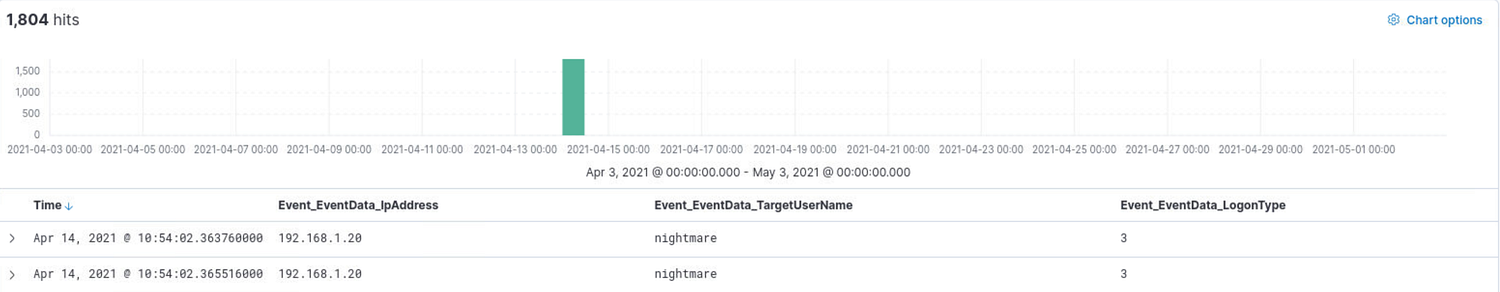
接着检查 Event_EventData_IpAddress 字段的统计值:
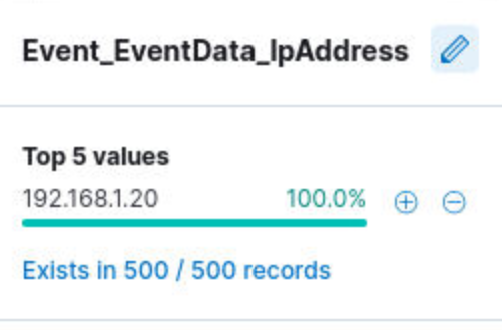
(2/3) — 登录类型是什么 What is the observed logon type?
检查 Event_EventData_LogonType 字段的统计值:
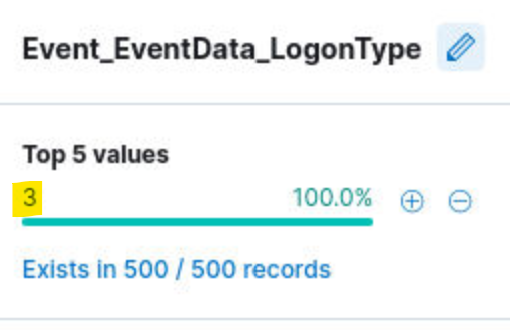
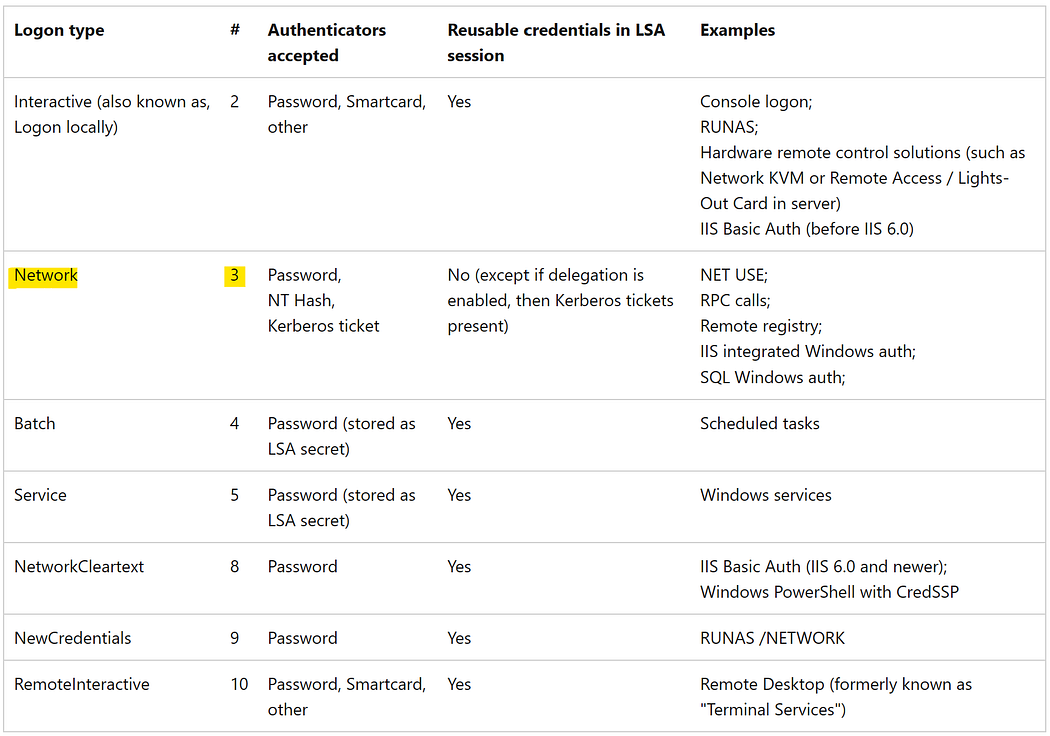
(3/3) — 暴力破解后首次成功登录的时间 What is the time of the first successful logon after the brute force?
现在需查找成功登录事件(事件ID:4624),修改查询条件为:
Event_System_EventID : “4624” AND Event_EventData_IpAddress: “192.168.1.20” AND Event_EventData_TargetUserName: “nightmare”:
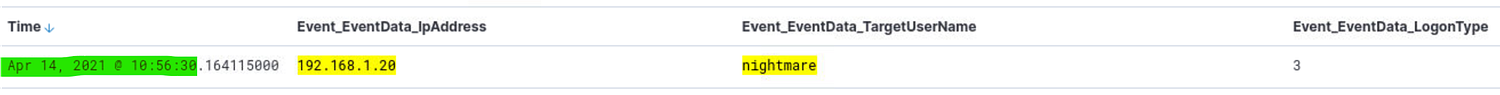
Hunt #2:
Windows Defender Bypass
Source: sysmon/winevent-powershell
Related questions:
(1/2) — 用于绕过Defender对恶意文件扫描的完整命令是什么 What is the full command used for bypassing the defender scan on the malicious file?
关键点是“绕过Defender扫描”,因此需查找与“排除”相关的操作。参考Windows Defender文档: documentation 搜索 “exclusion”:
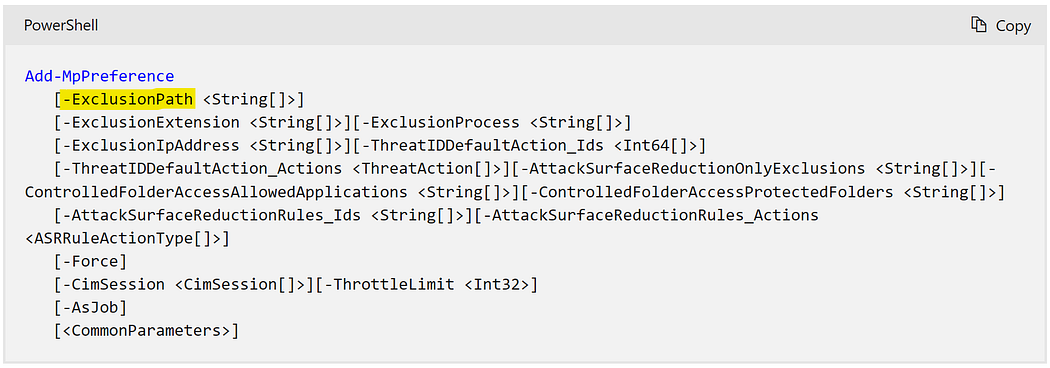
构建查询语句: “*-ExclusionPath*”
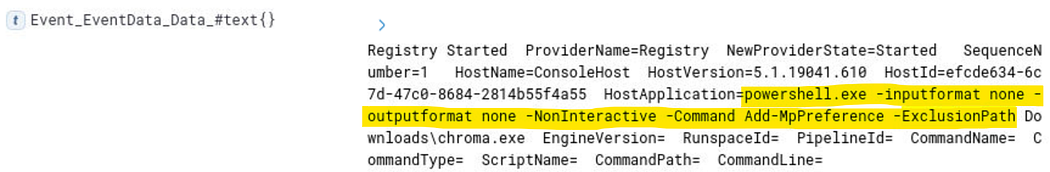
powershell.exe -inputformat none -outputformat none -NonInteractive -Command Add-MpPreference -ExclusionPath
(2/2) — 恶意应用程序的文件名是什么 What is the filename of the malicious application?
在同一日志中可找到恶意文件名:
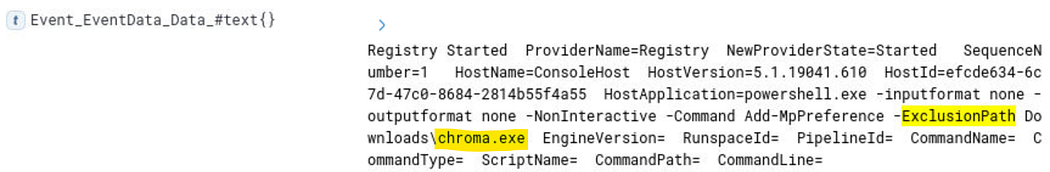
chroma.exe
Hunt #3:
WannaCry KillSwitch Domain
Source: sysmon
(1/2) — 域名名称是什么 What is the domain name?
阅Sysmon文档,确定用于域名查询的事件ID: documentation
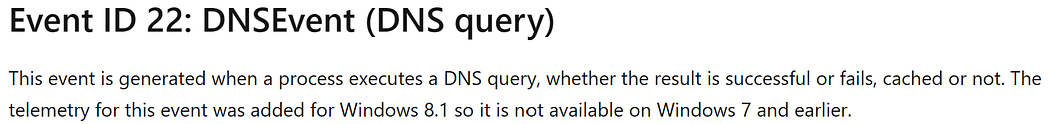
查询:Event_System_EventID: 22,并通过 Event_EventData_QueryName 字段分析结果:
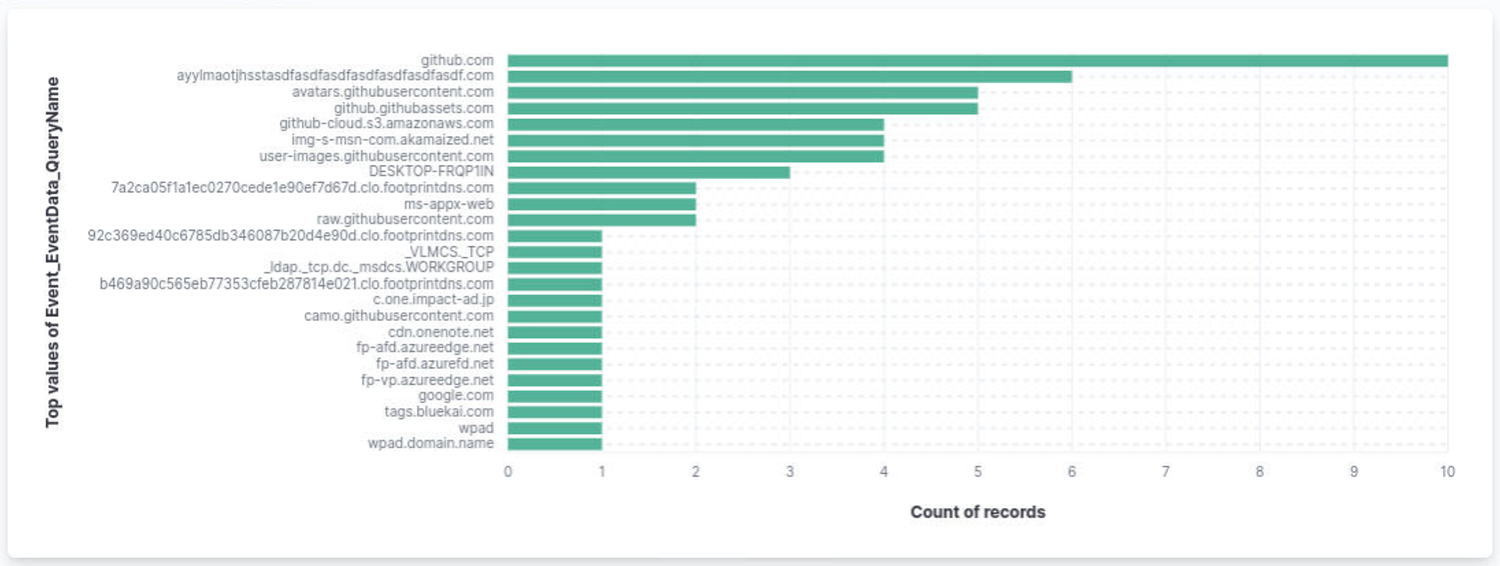
发现可疑域名 ayylmaotjhsstasdfasdfasdfasdfasdfasdfasdf[.]com,网页搜索验证:
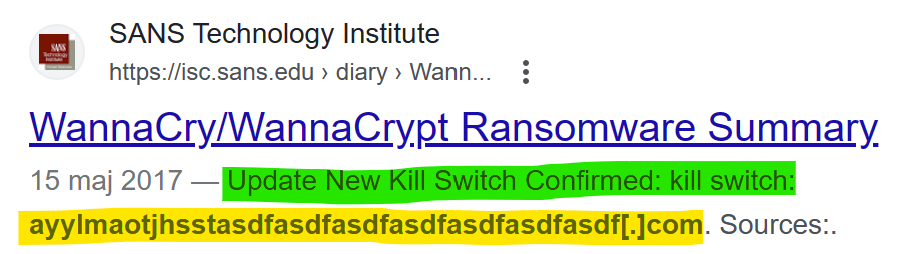
ayylmaotjhsstasdfasdfasdfasdfasdfasdfasdf.com
(2/2) — 执行的进程ID和线程ID是什么 What is the Execution ProcessID and ThreadID?
修改查询条件,增加域名: Event_System_EventID : 22 AND Event_EventData_QueryName: “ayylmaotjhsstasdfasdfasdfasdfasdfasdfasdf.com”:
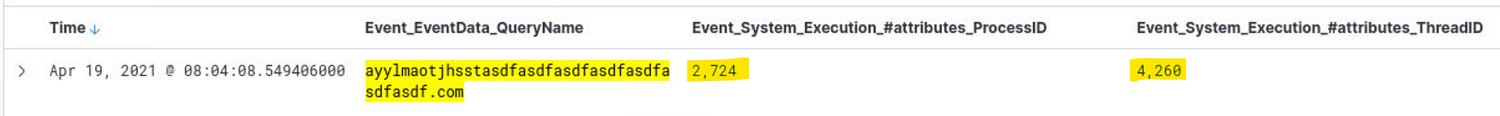
2724, 4260
Hunt #4:
Password Dumping
Source: sysmon
(1/1) — 用于密码转储的exe文件完整路径是什么 What is the full path of the exe used for dumping password?
查阅Sysmon文档确定相关事件ID: documentation
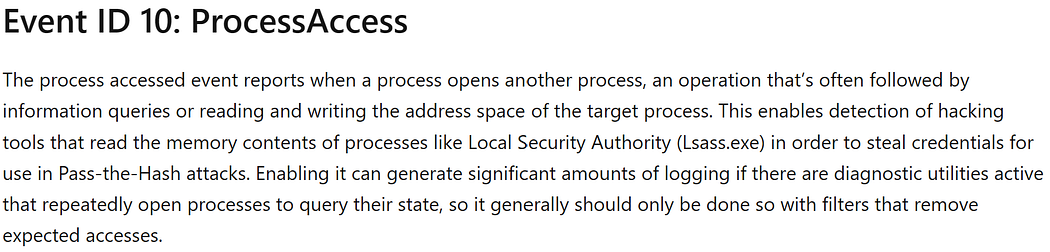
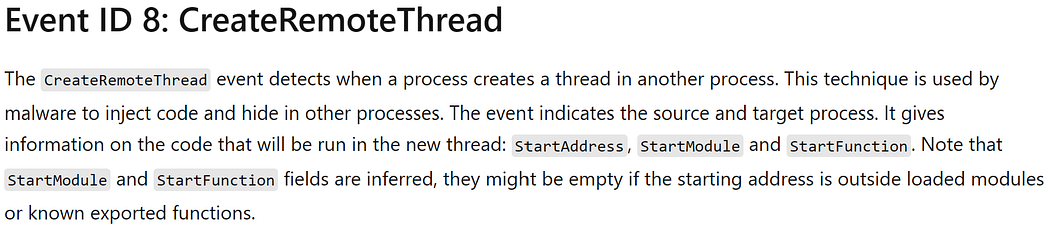
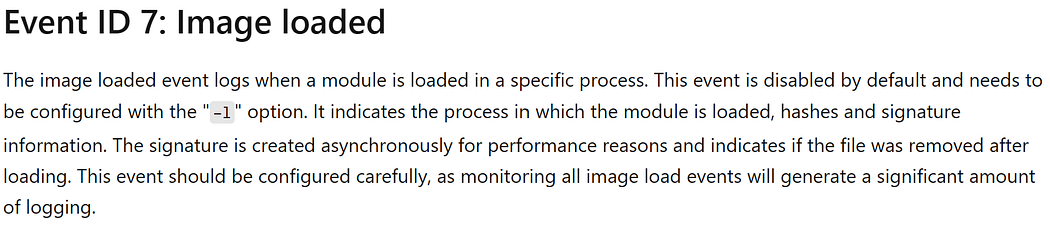
尝试以下查询:
Event_System_EventID: 10 → 无结果
Event_System_EventID: 8 → 无结果
Event_System_EventID: 7 → 无结果
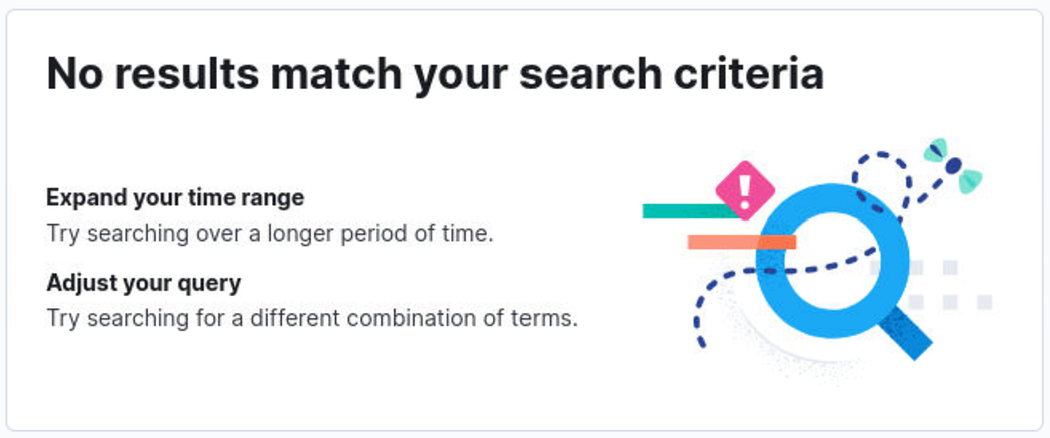
最后使用常见密码转储( credential/password dumping)工具关键词搜索:
Event_EventData_Image : (*mimi* OR *mimikatz* OR *procdump* OR *lsremora.dll* OR *lsremora64.dll* OR *dumpext.dll* OR *wceaux.dll* OR “mimidrv.sys”):
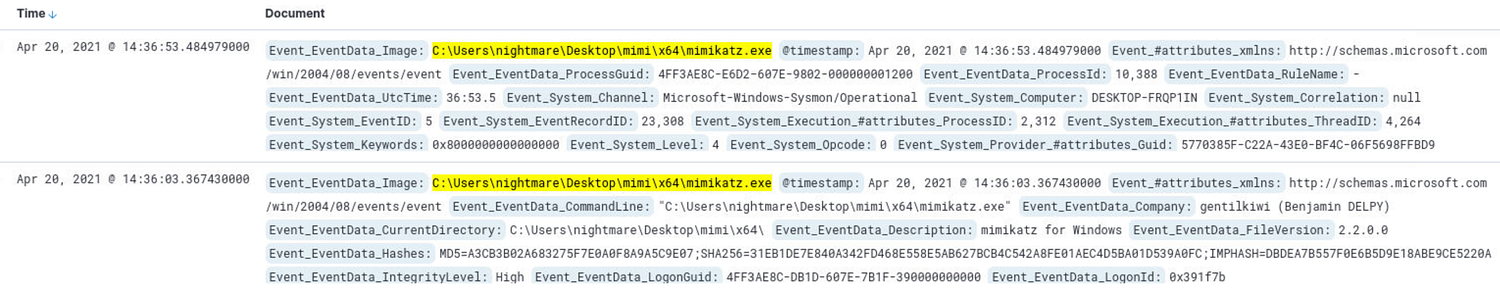
C:\Users\nightmare\Desktop\mimi\x64\mimikatz.exe
知识点总结
1. 暴力破解攻击检测
-
关键日志:Windows 安全事件日志(
EventID 4625登录失败 /4624登录成功) -
考察能力:
-
通过IP地址(
Event_EventData_IpAddress)定位攻击源。 -
识别登录类型(
LogonType,如3=Network表示网络登录)。 -
分析攻击时间线(首次成功登录时间)。
-
2. Windows Defender 绕过技术
-
关键操作:通过PowerShell修改Defender排除列表(
Add-MpPreference -ExclusionPath) -
考察能力:
-
理解恶意软件如何利用合法API禁用安全防护。
-
从命令行日志中提取关键参数(如恶意文件路径
chroma.exe)。
-
3. 恶意域名与进程注入分析
-
关键日志:Sysmon DNS查询事件(
EventID 22) -
考察能力:
-
检测C2(命令与控制)域名请求(如WannaCry终止开关域名)。
-
关联进程ID(
Execution ProcessID/ThreadID)与恶意活动。
-
4. 凭据窃取与密码转储
-
关键工具:Mimikatz(路径
C:\...\mimikatz.exe) -
考察能力:
-
识别常见凭据转储工具(如Mimikatz、Procdump)。
-
分析进程访问行为(
EventID 10进程内存访问)。
-
5. 多源日志关联分析
-
日志类型:
-
Windows安全事件日志(
winevent-security)。 -
Sysmon日志(进程、网络、注册表等)。
-
PowerShell操作日志。
-
-
考察能力:
-
跨日志关联事件(如暴力破解后成功登录)。
-
使用复合查询语法(AND/OR)过滤噪音。
-
6. 攻击链(Kill Chain)理解
-
攻击阶段覆盖:
-
初始访问(暴力破解)。
-
防御规避(Defender排除项)。
-
横向移动(网络登录)。
-
数据窃取(密码转储)。
-
7. 实战化查询技巧
-
高频查询模式:
-
按事件ID筛选(如
EventID: 4625)。 -
字段值统计(
Top values for Event_EventData_IpAddress)。 -
关键词搜索(
*-ExclusionPath*或*mimi*)。
-
