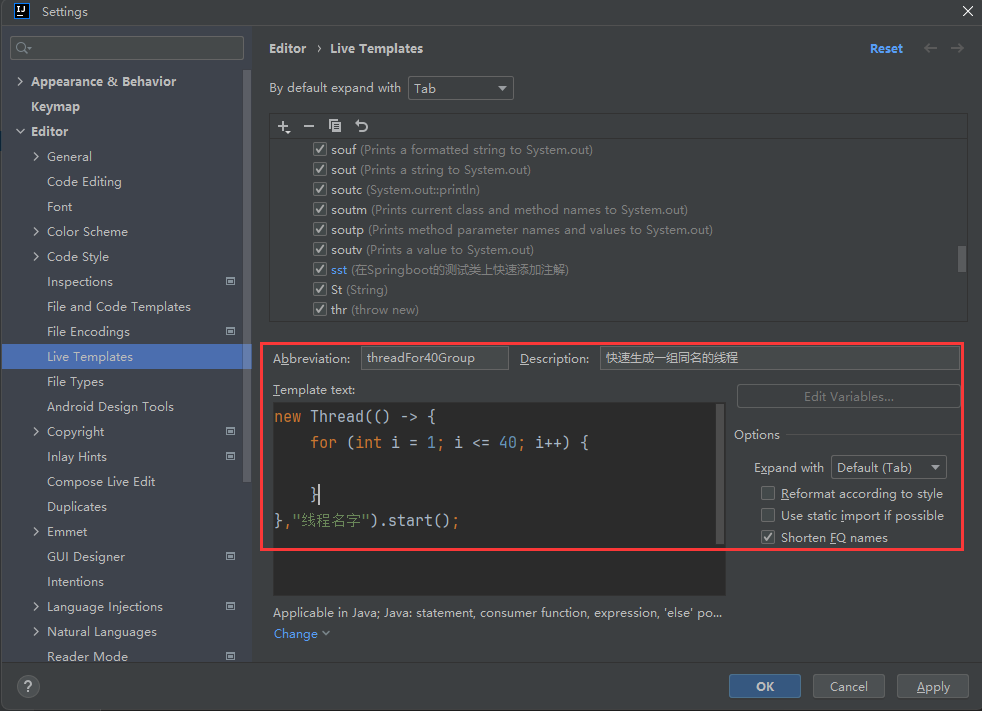idea总结
一、关闭注释折叠
1.1、现象
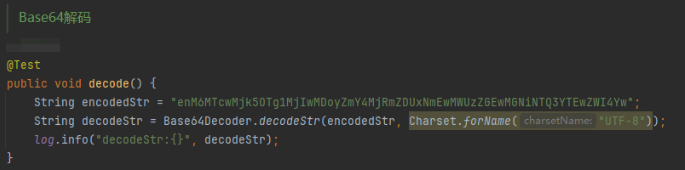
1.2、解决方法
File ==> Settings ==> General ==> Apperance ==> 取消勾选Render documention comments;
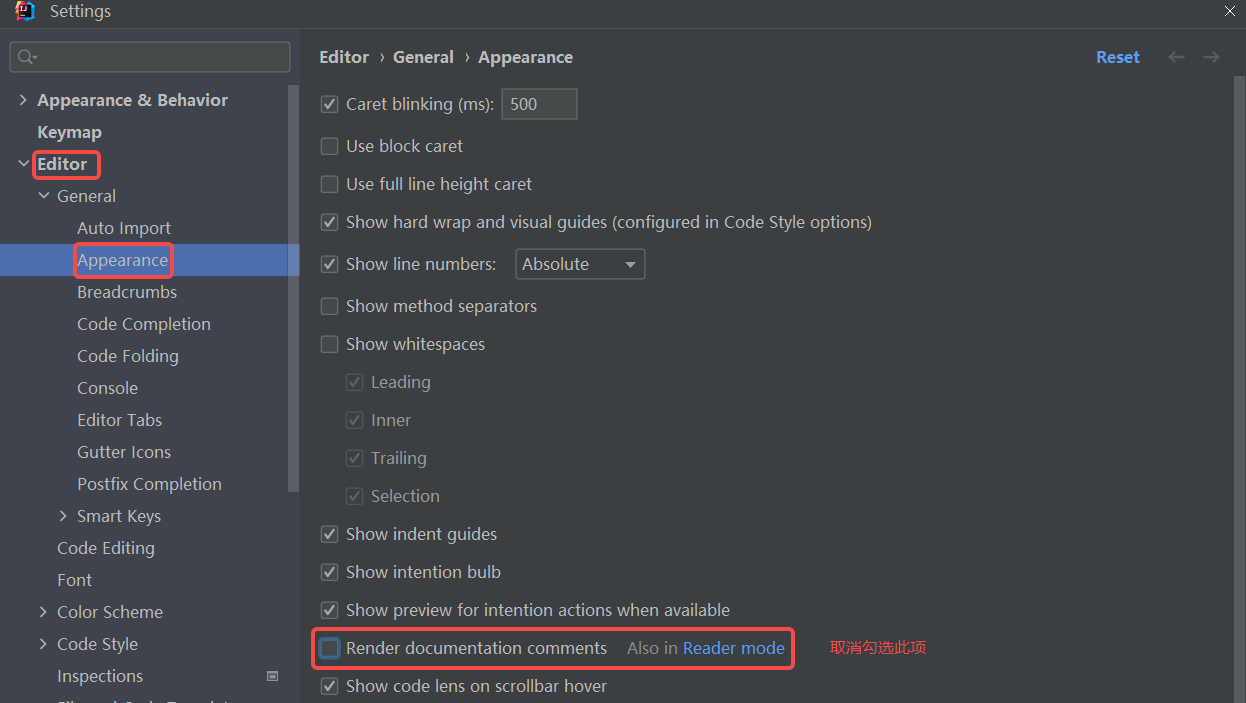
1.3、效果
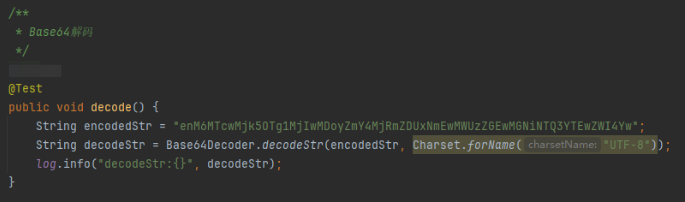
1.4、参考
https://blog.csdn.net/ibigboy/article/details/129258800二、忽略提交部分文件
.idea
.mvn
.mvnw
mvnw
mvnw.cmd
*.iml
HELP.md三、新建Java文件时,自动生成作者信息
File ==> Settings ==> Editor ==>File and Code Templates ==> Includes ==> File Header
/*** @Author : 一叶浮萍归大海* @Date: ${DATE} ${TIME}* @Description: */ 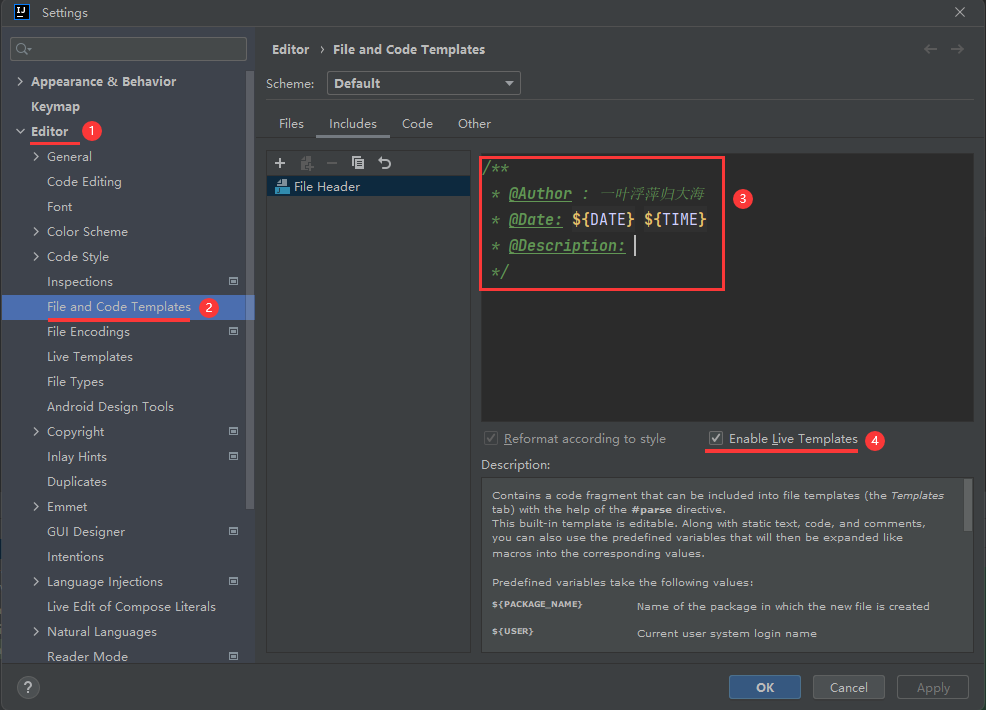
四、新版Idea(2022)的Git不显示local代码
4.1、现象
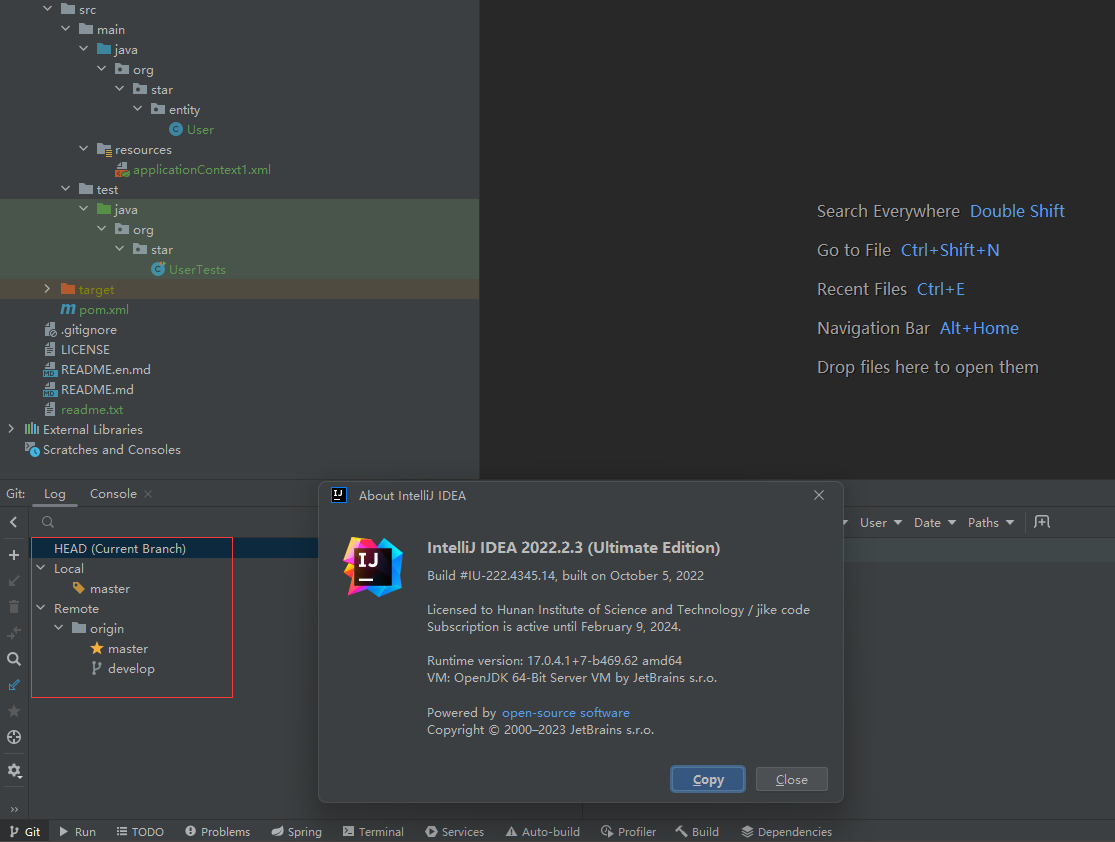
4.2、解决方法
File==》Settings==》Version Control==》Commit==》取消勾选第一项
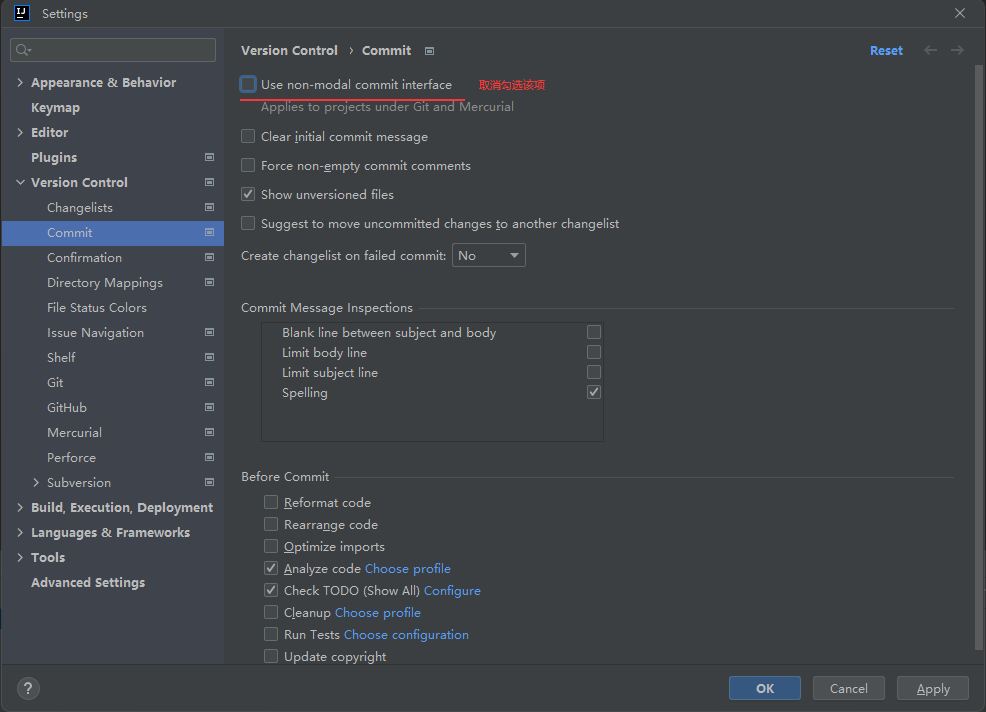
五、全局配置
5.1、全局maven配置
IDEA启动页面 ==> Customize ==> All settings ==> Build,Execution,Deployment ==> Build Tools ==>Maven
5.2、全局编码配置
IDEA启动页面 ==> Customize ==> All settings ==>Editor ==> File Encodings
5.3、全局注解生效激活
IDEA启动页面 ==> Customize ==> All settings ==> Build,Execution,Deployment ==> Compiler ==> Annotation Processors ==> Enable annotation processing
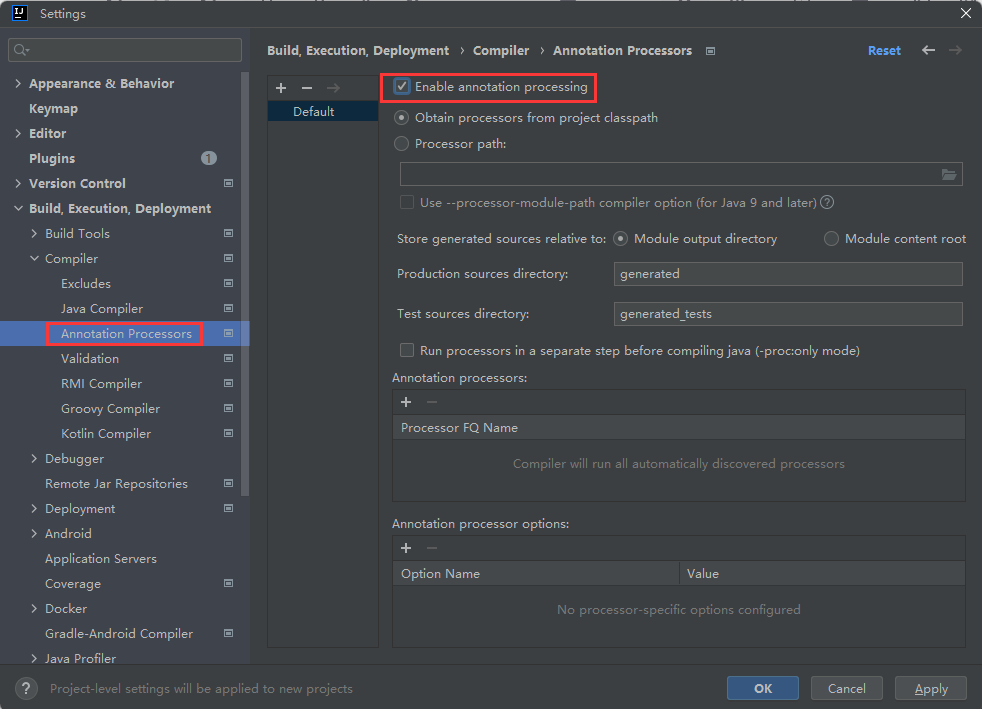
5.4、全局激活DevTools配置
IDEA启动页面 ==> Customize ==> All settings ==> Build,Execution,Deployment ==> Compiler
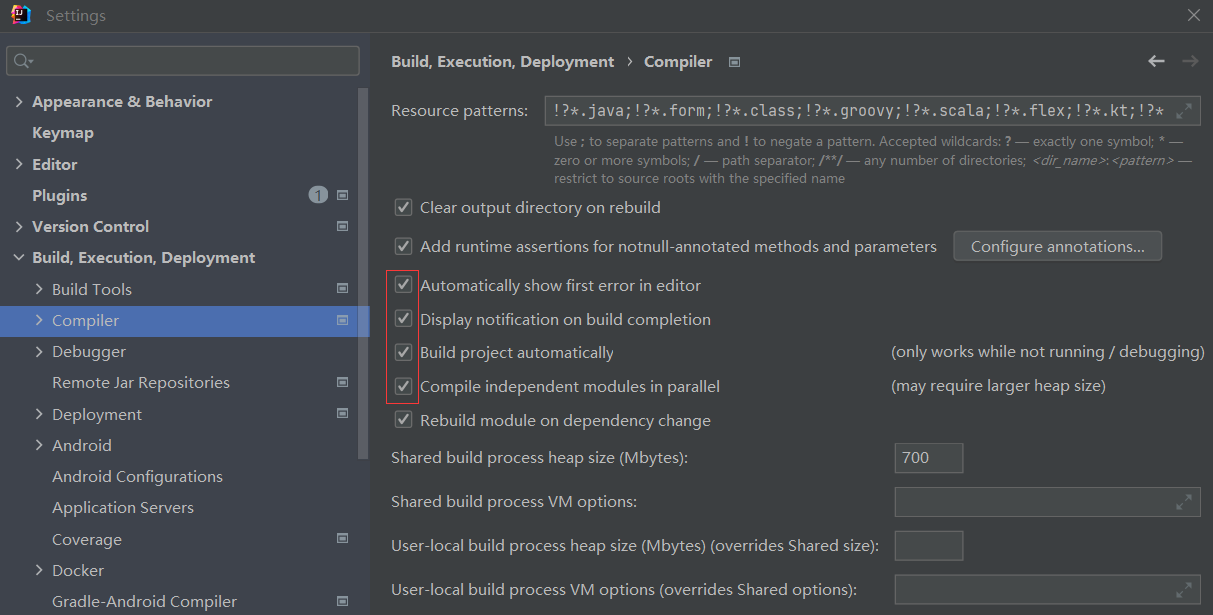
5.5、全局Java编译版本配置
IDEA启动页面 ==> Customize ==> All settings ==> Build,Execution,Deployment ==> Compiler ==> Java Compiler
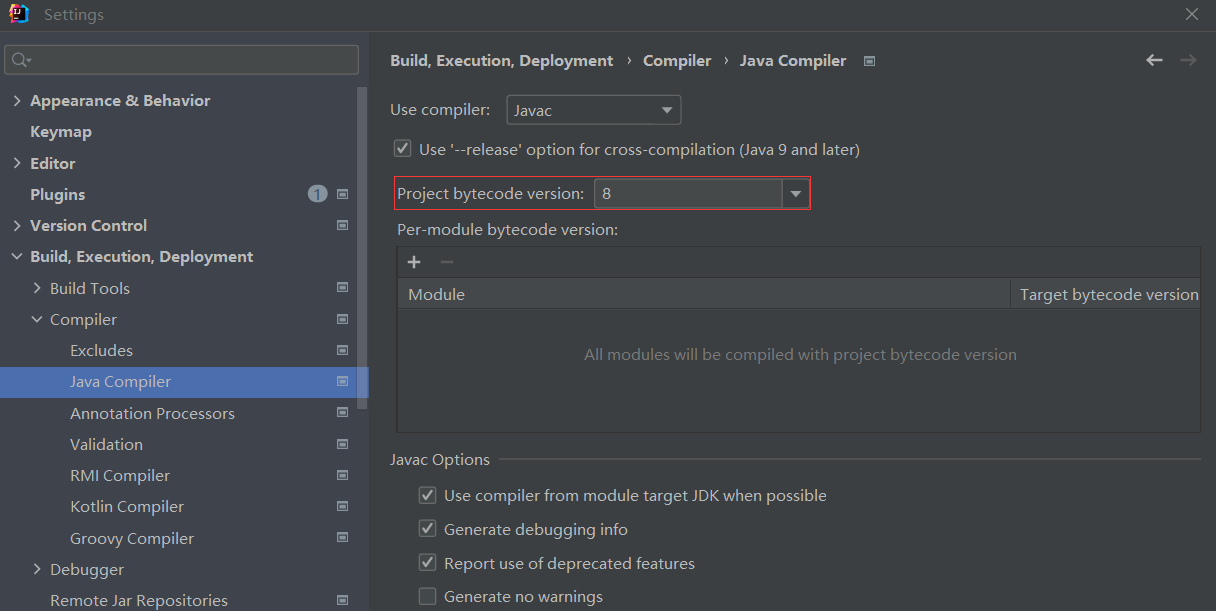
5.6、全局File Types过滤
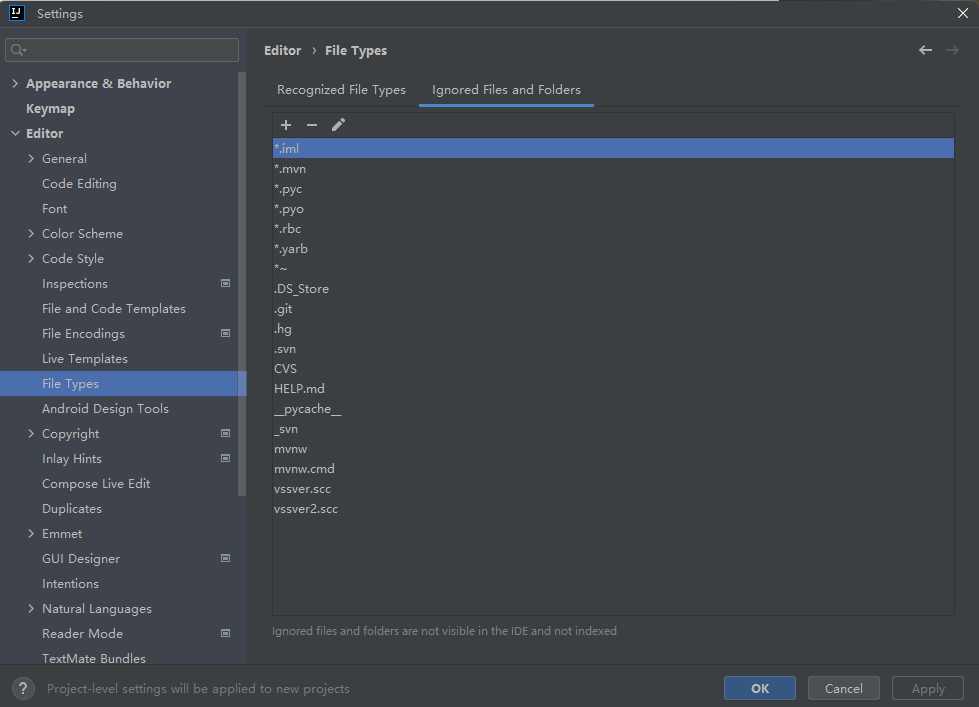
六、Live Templates
6.1、fast
fast 快速在类上添加注解@Data
@AllArgsConstructor
@NoArgsConstructor
@Accessors(chain = true)
@ToString(callSuper = true)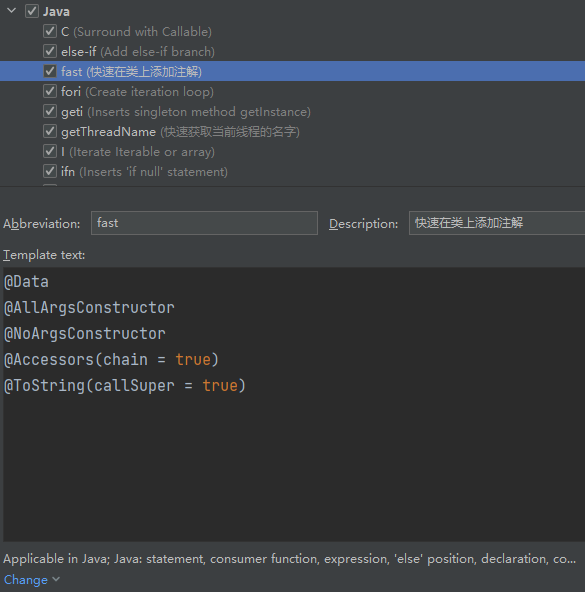
6.2、getThreadName
getThreadName快速获取当前线程的名字Thread.currentThread().getName()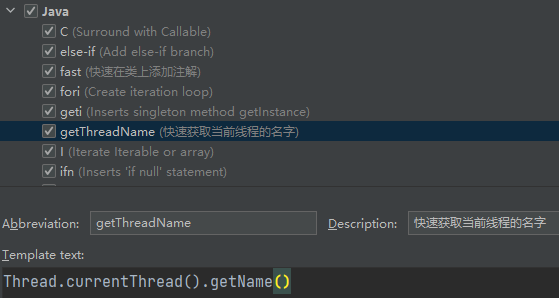
6.3、info
info快速打印log日志log.info(" result:{}", result);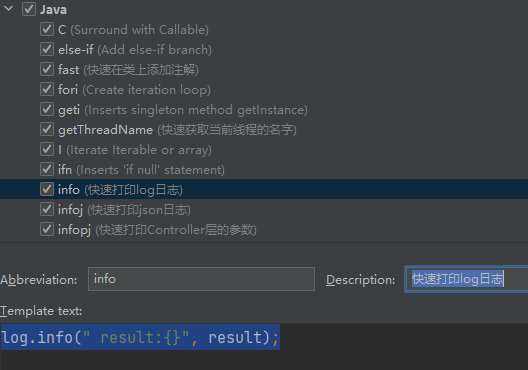
6.4、infoj
infoj快速打印json日志log.info(" result:{}", JSON.toJSONString(result));6.5、infopj
infopj快速打印Controller层的参数log.info(" param:{}", JSON.toJSONString(param));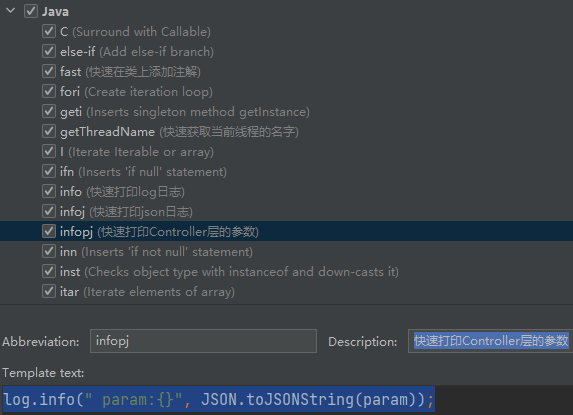
6.6、mainb
mainb快速生成springboot主启动类的main方法public static void main(String[] args) {SpringApplication.run(.class, args);
}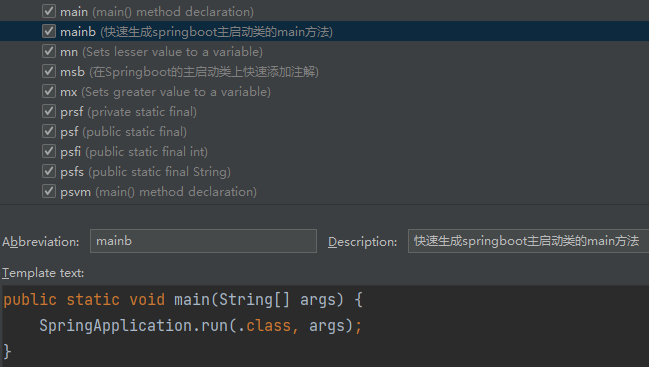
6.7、msb
msb在Springboot的主启动类上快速添加注解@MapperScan(basePackages = "org.star.mapper")
@SpringBootApplication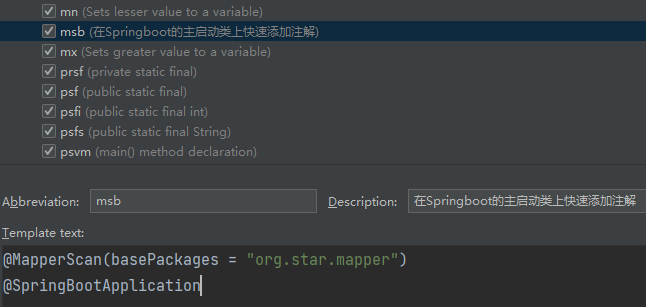
6.8、sdf
sdf快速生成格式化日期SimpleDateFormat sdf = new SimpleDateFormat("yyyy-MM-dd HH:mm:ss");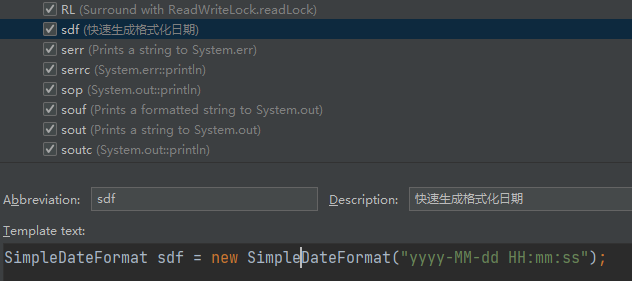
6.9、sst
sst在Springboot的测试类上快速添加注解@Slf4j
@SpringBootTest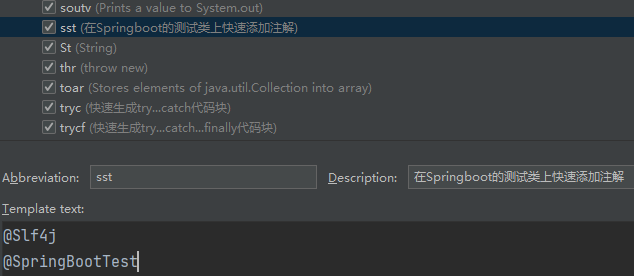
6.10、tryc
tryc快速生成try...catch代码块try {} catch (Exception e) {}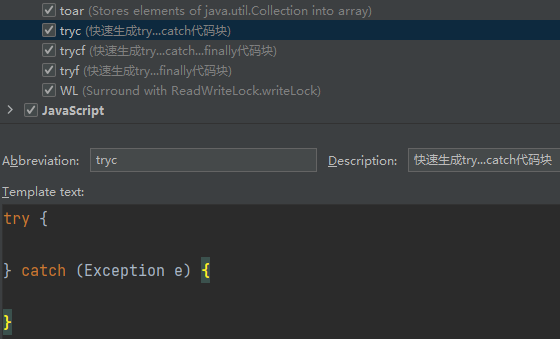
6.11、trycf
trycf快速生成try...catch...finally代码块try {} catch (Exception e) {} finally {}6.12、tryf
trycf快速生成try...catch...finally代码块try {} catch (Exception e) {} finally {}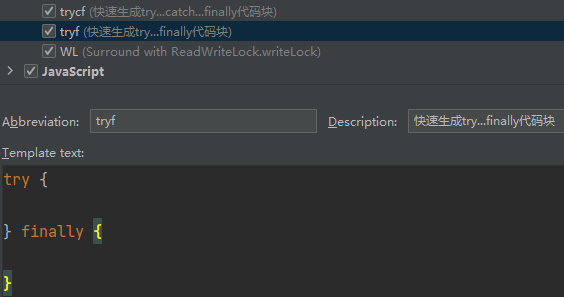
6.13、threadfor40
threadfor10快速生成10个线程for (int i = 1; i <= 10; i++) {new Thread(() -> {}, String.valueOf(i)).start();
}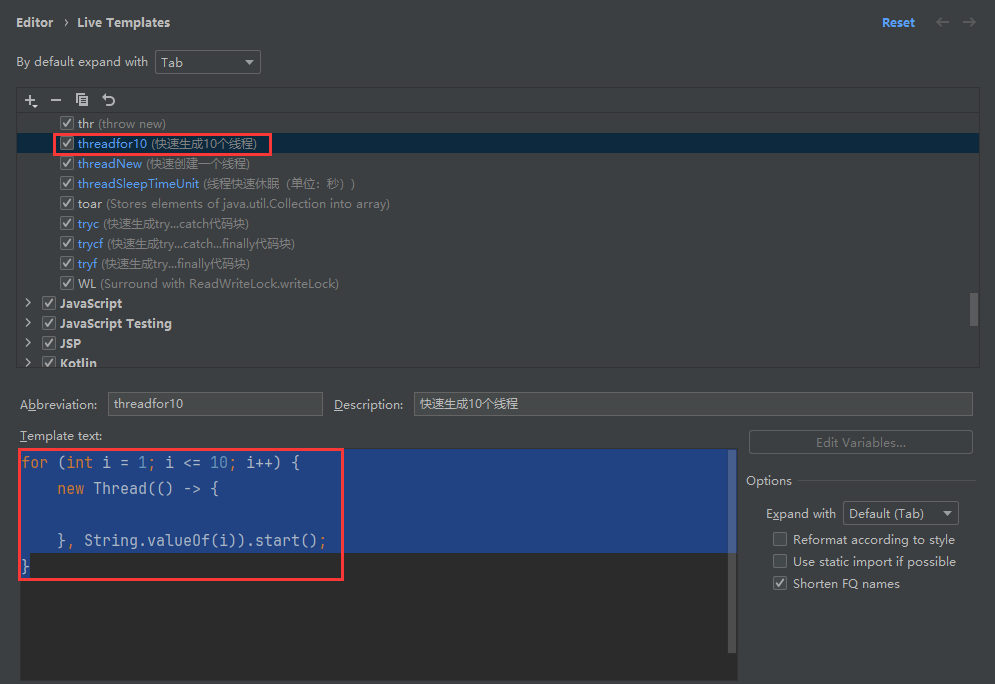
6.14、threadNew
threadNew快速创建一个线程new Thread(() -> {try {} catch (Exception e) {e.printStackTrace();}
}, "线程名字").start();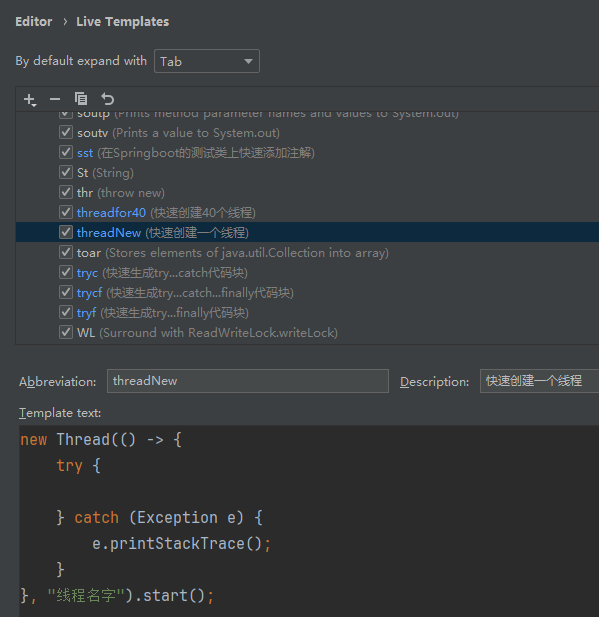
6.15、threadSleepTimeUnit
threadSleepTimeUnit线程快速休眠(单位:秒)// 线程休眠(单位:秒)
try { TimeUnit.SECONDS.sleep(4); } catch (Exception e) {e.printStackTrace();}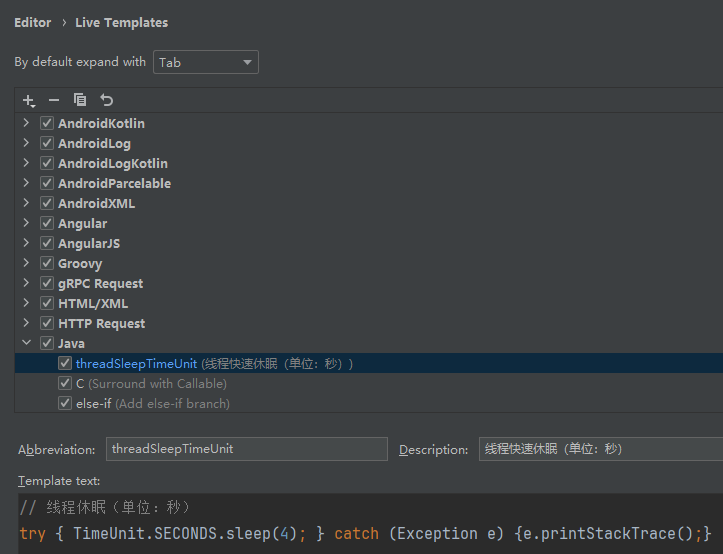
6.16、noArgs
noArgs快速打印无参构造方法被调用了System.out.println("xxx's NoArgsConstructor was invoked!");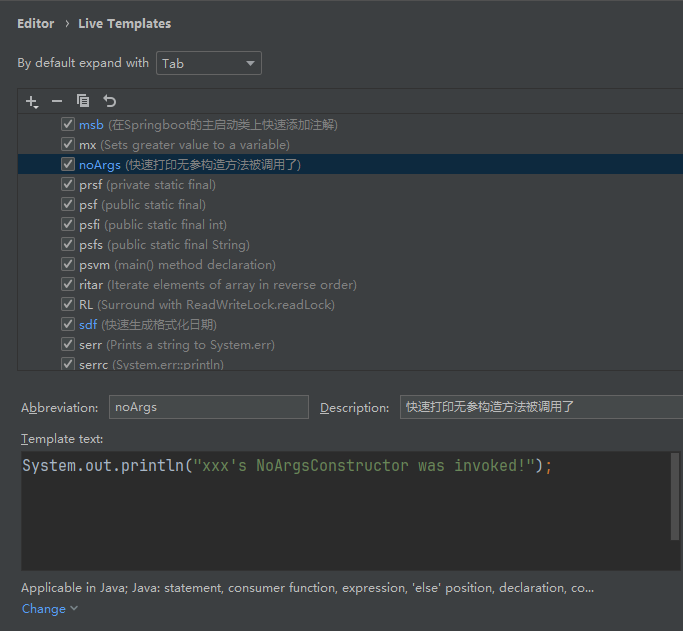
6.17、allArgs
allArgs快速打印有参构造方法被调用了System.out.println("xxx's AllArgsConstructor was invoked!");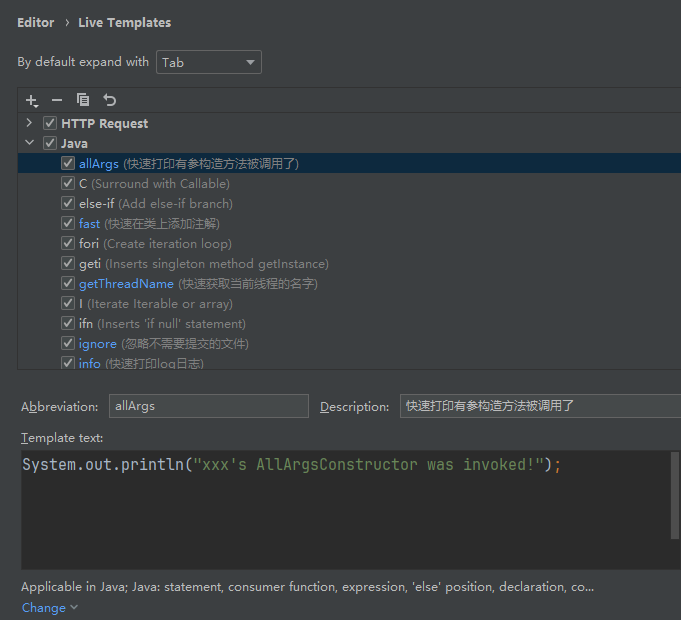
6.18、initJVMParams
initJVMParams快速打印jvm的配置信息-Xms10m -Xmx10m -XX:+PrintGCDetails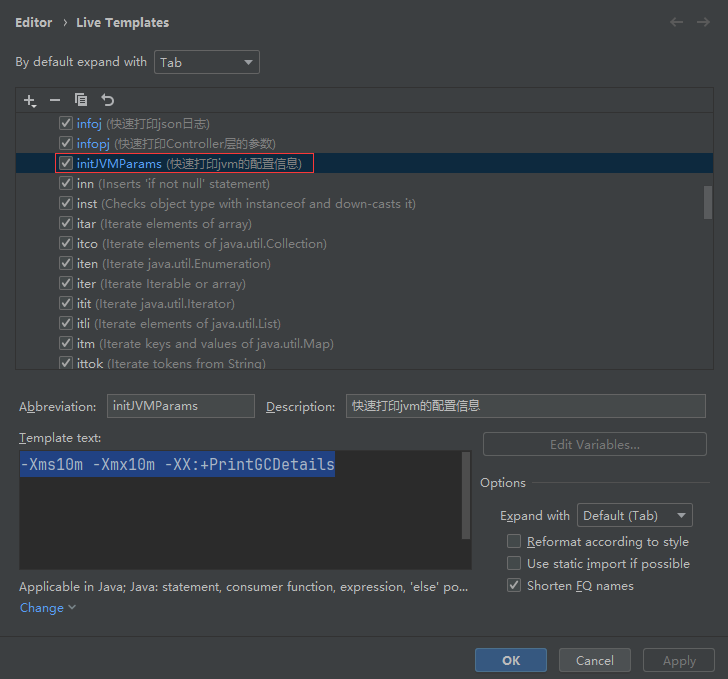
6.19、lock.lock
lock.lock快速生成JUC lock代码块lock.lock();
try {// do your business...
} catch (Exception e) {e.printStackTrace();
} finally {lock.unlock();
}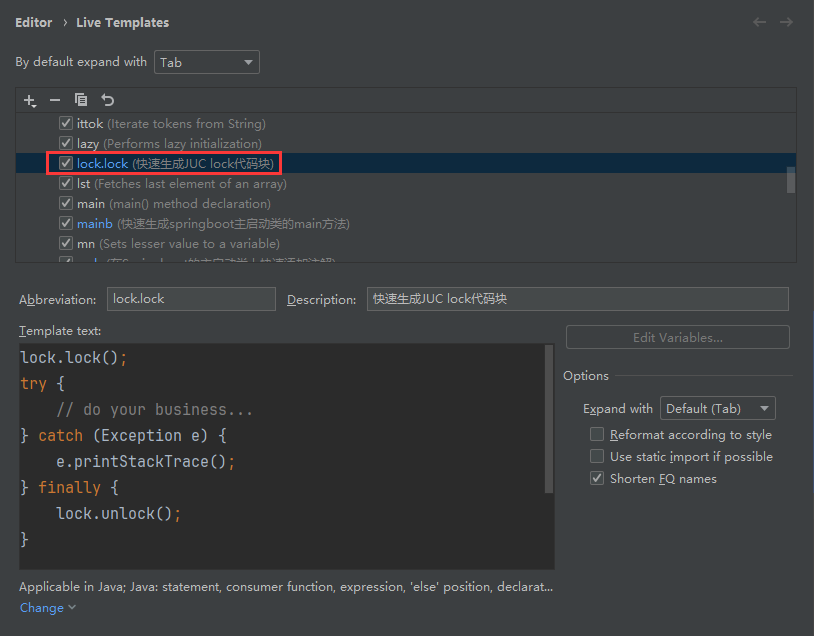
6.20、threadFor40Group
threadFor40Group快速生成一组同名的线程new Thread(() -> {for (int i = 1; i <= 40; i++) {}
},"线程名字").start();