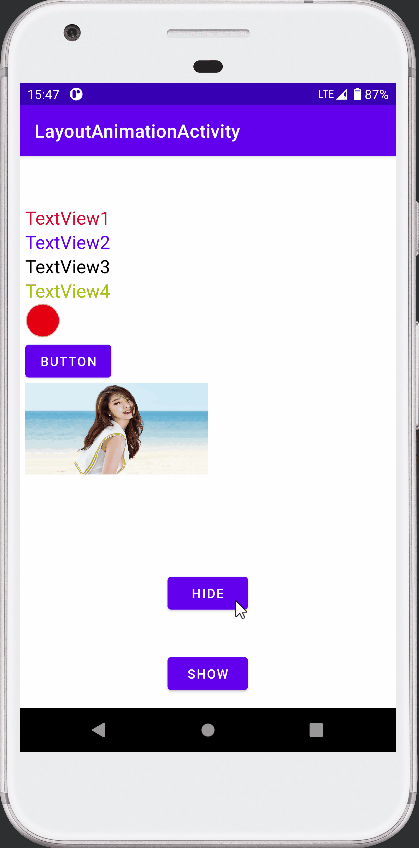Android View动画之LayoutAnimation的使用
接前篇 Android View动画整理 ,本篇介绍 LayoutAnimation 的使用。
参考《安卓开发艺术探索》。
View 动画作用于 View 。
LayoutAnimation 则作用于 ViewGroup , 为 ViewGoup 指定一个动画,ViewGoup 的子 View 出场时就具体动画效果。
简言之,LayoutAnimation 是为 ViewGroup 的子View指定出场动画。
开始使用,两种方式,xml 方式 和 java 方式 。
xml 方式
创建 R/anim/layout_anim_item.xml ,这个是子View的出场动画,实际的动画效果,本例为平移加透明度动画。
<?xml version="1.0" encoding="utf-8"?>
<set xmlns:android="http://schemas.android.com/apk/res/android"android:duration="1000"android:shareInterpolator="true"android:interpolator="@android:anim/accelerate_interpolator"><alpha android:fromAlpha="0.0" android:toAlpha="1.0"/><translate android:fromXDelta="800" android:toXDelta="0"/>
</set>
定义 LayoutAnimation ,创建 R/anim/layout_anim.xml ,
<?xml version="1.0" encoding="utf-8"?>
<layoutAnimationxmlns:android="http://schemas.android.com/apk/res/android"android:animationOrder="normal"android:delay="0.5"android:animation="@anim/layout_anim_item">
</layoutAnimation>
-
android:animationOrder :子 View 动画的顺序,可选 normal 、reverse 、random 。normal 是排在前面的子View先开始动画;reverse 是排在后面的子View先开始动画;random 是子View随机播放动画。
-
android:delay :子View 开始动画的时间延迟。源码里的说明
child animation delay = child index * delay * animation duration,即 1000 毫秒的动画,第1个子View 延迟 500 毫秒(1 * 0.5 * 1000)播放入场动画,第2个子View 延迟 1000 毫秒(2 * 0.5 * 1000)播放入场动画。 -
android:animation :指定子View的出场动画,实际的动画效果。
为 ViewGoup 的指定 android:layoutAnimation 属性,如
<LinearLayout<!-- -->android:layoutAnimation="@anim/layout_anim"<!-- --> >
贴下本例的 xml ,是一个 LinearLayout 包含多个其他控件,
<LinearLayoutandroid:id="@+id/ll_layout_anim"android:layout_width="400dp"android:layout_height="wrap_content"android:layout_marginTop="16dp"android:orientation="vertical"android:layoutAnimation="@anim/layout_anim"app:layout_constraintBottom_toBottomOf="parent"app:layout_constraintEnd_toEndOf="parent"app:layout_constraintStart_toStartOf="parent"app:layout_constraintTop_toTopOf="parent"app:layout_constraintVertical_bias="0.129"><TextViewandroid:textSize="20sp"android:layout_width="wrap_content"android:layout_height="wrap_content"android:text="TextView1"android:textColor="@color/my_red"/><TextViewandroid:textSize="20sp"android:layout_width="wrap_content"android:layout_height="wrap_content"android:text="TextView2"android:textColor="@color/purple_500"/><TextViewandroid:textSize="20sp"android:layout_width="wrap_content"android:layout_height="wrap_content"android:text="TextView3"android:textColor="@color/black"/><TextViewandroid:textSize="20sp"android:layout_width="wrap_content"android:layout_height="wrap_content"android:text="TextView4"android:textColor="@android:color/holo_green_light"/><ImageViewandroid:layout_width="40dp"android:layout_height="40dp"android:background="@drawable/ic_red_cycle"/><Buttonandroid:text="Button"android:layout_width="wrap_content"android:layout_height="wrap_content"/><ImageViewandroid:layout_width="200dp"android:layout_height="100dp"android:background="@drawable/pic_beauty"/></LinearLayout>
至此,OK。运行效果,

java 方式
通过 LayoutAnimationController 实现。
用前面提到的 R/anim/layout_anim_item.xml 动画文件,
创建动画 animation ,创建 LayoutAnimationController ,ViewGroup.setLayoutAnimation(LayoutAnimationController controller) ,
public void onLAButtonClick(View view) {if (view.getId() == R.id.button_la_hide) {mLinearLayout.setVisibility(View.INVISIBLE);} else if (view.getId() == R.id.button_la_show) {mLinearLayout.setVisibility(View.VISIBLE);Animation animation = AnimationUtils.loadAnimation(this, R.anim.layout_anim_item);LayoutAnimationController controller = new LayoutAnimationController(animation);controller.setDelay(0.5f);//controller.setOrder(LayoutAnimationController.ORDER_NORMAL);controller.setOrder(LayoutAnimationController.ORDER_REVERSE);//controller.setOrder(LayoutAnimationController.ORDER_RANDOM);mLinearLayout.setLayoutAnimation(controller);}}
很简单,完成,运行效果: