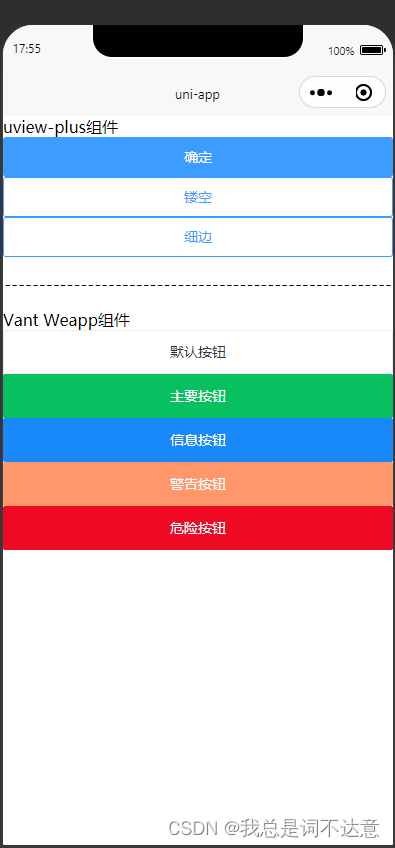uniapp+vue3项目中使用vant-weapp
创建项目
通过vue-cli命令行创建项目
Vue3/Vite版要求 node 版本
^14.18.0 || >=16.0.0uni-app官网 (dcloud.net.cn)
npx degit dcloudio/uni-preset-vue#vite my-vue3-project
打开项目
点击顶部菜单栏终端/新建终端
执行安装依赖指令
yarn install 或 npm install安装vant-weapp
# 通过 npm 安装
npm i @vant/weapp -S --production# 通过 yarn 安装
yarn add @vant/weapp --production# 安装 0.x 版本
npm i vant-weapp -S --production
引入vant-weapp
在
/src目录下创建wxcomponents目录复制node_modules/@vant/weapp/dist文件夹到
wxcomponents文件夹
将dist文件夹改名为vant-weapp


通过HBuilder 创建项目
直接通过 git 下载 Vant Weapp 源代码,并将
dist目录拷贝到自己的项目中。Vant-Weapp: Vant Weapp 是有赞移动端组件库 Vant 的小程序版本,两者基于相同的视觉规范,提供一致的 API 接口,助力开发者快速搭建小程序应用 (gitee.com)
git clone https://api.gitee.com/mirrors/Vant-Weapp.git
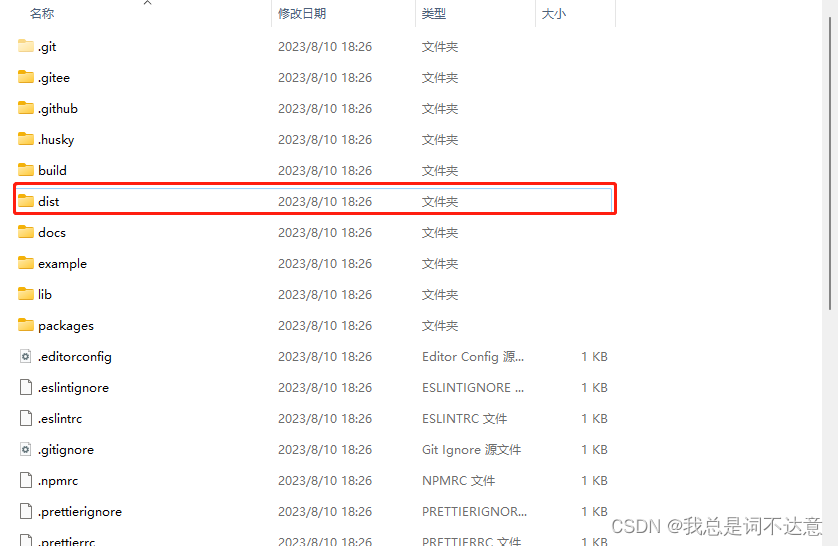
在
/src目录下创建wxcomponents目录复制Vant-Weapp/dist文件夹到
wxcomponents文件夹
将dist文件夹改名为vant-weapp
在App.vue引入vant样式
<script>
export default {onLaunch: function () {console.log('App Launch')},onShow: function () {console.log('App Show')},onHide: function () {console.log('App Hide')},
}
</script><style lang="scss">/* 注意要写在第一行,同时给style标签加入lang="scss"属性 */@import "uview-plus/index.scss";@import "@/static/styles/index.scss";@import '@/wxcomponents/vant-weapp/common/index.wxss' //引入vant样式
</style>在pages.json引入
局部引入
注意:你在单个页面引入了button组件,其他的页面没有引入,其他页面就使用不了,其他页面想要使用,就得在单个页面style对象{}中引入)
{"path": "pages/home/index","style": {"navigationBarTitleText": "首页","usingComponents": {"van-button": "/wxcomponents/vant-weapp/button/index"}}
}全局引入
"globalStyle": {"navigationBarTextStyle": "black","navigationBarTitleText": "uniapp","navigationBarBackgroundColor": "#F8F8F8","backgroundColor": "#F8F8F8","usingComponents": {"van-button": "/wxcomponents/vant-weapp/button/index"}
}页面使用
<template><view class="content"><!-- uview-plus V3 --><view><view>uview-plus组件</view><u-button type="primary" text="确定"></u-button><u-button type="primary" plain text="镂空"></u-button><u-button type="primary" plain hairline text="细边"></u-button></view><view style="height: 100rpx;display: flex;align-items: center;justify-content: center;">--------------------------------------------------------</view><!-- Vant Weapp --><view><view>Vant Weapp组件</view><van-button block type="default">默认按钮</van-button><van-button block type="primary">主要按钮</van-button><van-button block type="info">信息按钮</van-button><van-button block type="warning">警告按钮</van-button><van-button block type="danger">危险按钮</van-button></view></view>
</template><script setup>
import { onReady, onShow, onLoad } from '@dcloudio/uni-app'
</script><style lang="scss"></style>
常见的坑
这个时候控制台会报错
注意:
把小程序详情>本地设置>将js编译成es5,不然会飘红
重新启动项目即可
最后效果