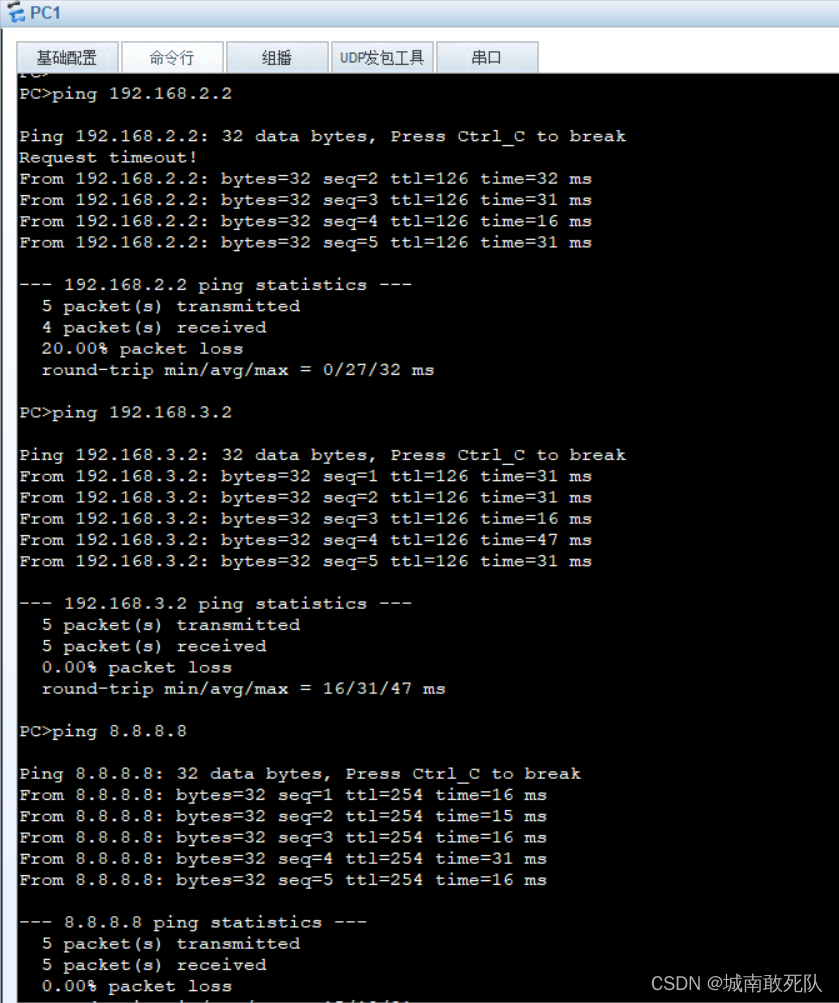hcip mgre与rip实验
要求:
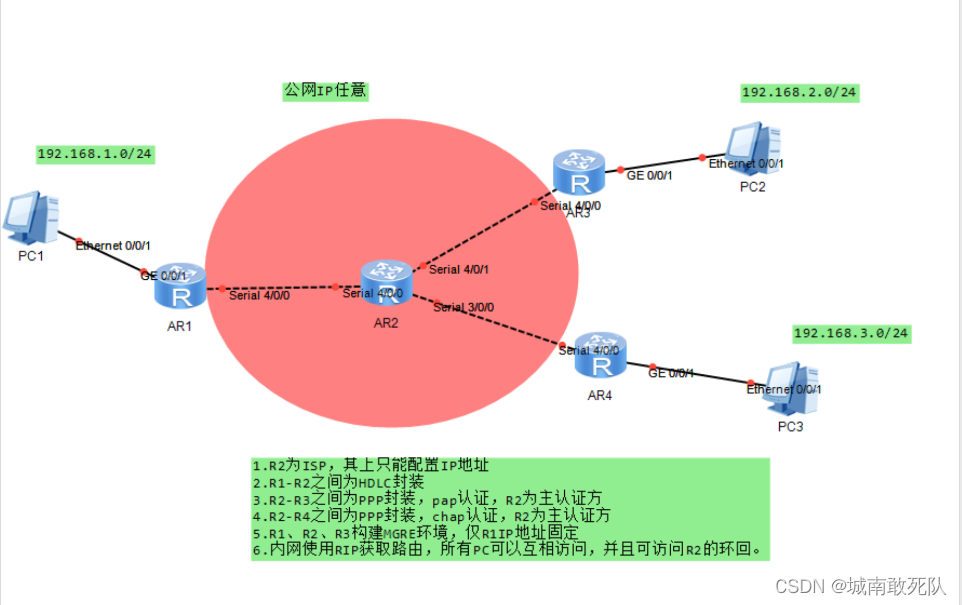
1.toop搭建
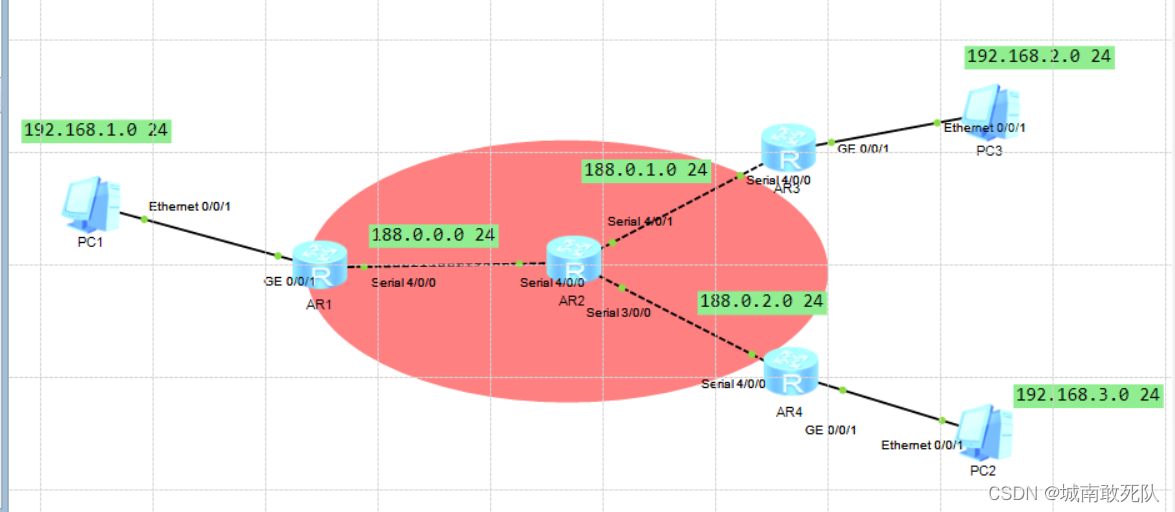
2.IP地址规划
| R1 | g 0/0/1 192.168.1.1 24 s 4/0/0 188.0.0.2 24 t:10.0.0.1 24 |
| R2 | s 4/0/0 188.0.0.1 24 s 4/0/1 188.0.1.1 24 s 3/0/0 188.0.2.1 24 loop0 8.8.8.8 24 t:10.0.0.2 24 |
| R3 | g 0/0/1 192.168.2.1 24 s 4/0/0 188.0.1.2 24 t:10.0.0.3 24 |
| R4 | g 0/0/1 192.168.3.1 24 s 4/0/0 188.0.2.2 24 |
| pc1 | 192.168.1.2 24 |
| pc2 | 192.168.2.2 24 |
| pc3 | 192.168.3.2 24 |
3.配置ip及接口类型
R1
修改serial4/0/0类型为hdlc,配置IP地址
[R1]int g 0/0/1
[R1-GigabitEthernet0/0/1]ip add 192.168.1.1 24
[R1]int Serial 4/0/0
[R1-Serial4/0/0]link-protocol hdlc //修改类型
[R1-Serial4/0/0]ip add 188.0.0.2 24R2
修改serial 4/0/0类型为hdlc, 配置ip ,配置环回
[R2]int s4/0/0
[R2-Serial4/0/0]link-protocol hdlc
[R2-Serial4/0/0]ip address 188.0.0.1 24[R2]int Serial 4/0/1
[R2-Serial4/0/1]ip address 188.0.1.1 24[R2]int Serial 3/0/0
[R2-Serial3/0/0]ip address 188.0.2.1 24[R2]interface LoopBack 0
[R2-LoopBack0]ip address 8.8.8.8 24R3
[R3]int Serial 4/0/0
[R3-Serial4/0/0]ip add 188.0.1.1 24[R3]int GigabitEthernet 0/0/1
[R3-GigabitEthernet0/0/1]ip add 192.168.2.1 24R4
[R4]int Serial 4/0/0
[R4-Serial4/0/0]ip address 188.0.2.2 24[R4]interface GigabitEthernet 0/0/1
[R4-GigabitEthernet0/0/1]ip address 192.168.3.1 24
pc1
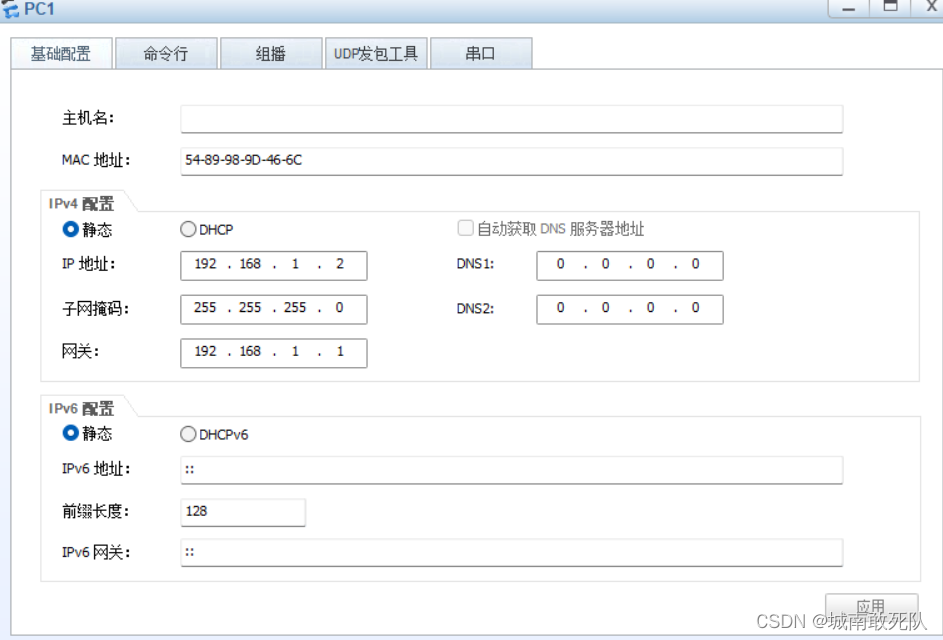
pc2, pc3, 同上
4.接口认证
R2-R3之间为PPP封装,pap认证,R2为主认证方
R2
[R2]aaa
[R2-aaa]local-user huawei password cipher 123456
[R2-aaa]local-user huawei service-type ppp[R2]interface Serial 4/0/1
[R2-Serial4/0/1]ppp authentication-mode pap R3
[R3]int Serial 4/0/0
[R3-Serial4/0/0]ppp pap local-user huawei password cipher 123456R2-R4之间为PPP封装,chap认证,R2为主认证方
R2
[R2]interface Serial 3/0/0
[R2-Serial3/0/0]ppp authentication-mode chap R3
[R4]int Serial 4/0/0
[R4-Serial4/0/0]ppp chap user huawei
[R4-Serial4/0/0]ppp chap password cipher 1234565.配置nat及缺省路由
R1
[R1]ip route-static 0.0.0.0 0 188.0.0.1
[R1]acl 2000
[R1-acl-basic-2000]rule permit source any [R1]interface Serial 4/0/0
[R1-Serial4/0/0]nat outbound 2000
R3
[R3]ip route-static 0.0.0.0 0 188.0.1.1[R3]acl 2000
[R3-acl-basic-2000]rule permit source any [R3]interface Serial 4/0/0
[R3-Serial4/0/0]nat outbound 2000R4
[R4]ip route-static 0.0.0.0 0 188.0.2.1 [R4]acl 2000
[R4-acl-basic-2000]rule permit source any [R4]interface Serial 4/0/0
[R4-Serial4/0/0]nat outbound 20006.配置MGRE
R1、R2 、R3构建MGRE环境,仅R1IP地址固定, 则令R1为中心站点
R1
[R1]interface Tunnel 0/0/0
[R1-Tunnel0/0/0]tunnel-protocol gre p2mp
[R1-Tunnel0/0/0]ip add 10.0.0.1 24
[R1-Tunnel0/0/0]source 188.0.0.2
[R1-Tunnel0/0/0]nhrp network-id 10
R2
[R2]interface Tunnel 0/0/0
[R2-Tunnel0/0/0] tunnel-protocol gre p2mp[R2-Tunnel0/0/0] source Serial4/0/0
[R2-Tunnel0/0/0] ip address 10.0.0.2 255.255.255.0
[R2-Tunnel0/0/0]nhrp network-id 10
[R2-Tunnel0/0/0]nhrp entry 10.0.0.1 188.0.0.2 register
R3
[R3]interface Tunnel 0/0/0
[R3-Tunnel0/0/0]tunnel-protocol gre p2mp
[R3-Tunnel0/0/0]source Serial4/0/0
[R3-Tunnel0/0/0]ip address 10.0.0.2 255.255.255.0
[R3-Tunnel0/0/0]nhrp network-id 10
[R3-Tunnel0/0/0]nhrp entry 10.0.0.1 188.0.0.2 register
7.在MGRE中起RIP
R1
[R1]rip 1
[R1-rip-1]version 2
[R1-rip-1]network 192.168.1.0
[R1-rip-1]network 10.0.0.0[R1-Tunnel0/0/0]nhrp entry multicast dynamic
[R1-Tunnel0/0/0]undo rip split-horizon R2
[R2]rip 1
[R2-rip-1]version 2
[R2-rip-1]network 10.0.0.0[R2-Tunnel0/0/0]nhrp entry multicast dynamic
R3
[R3]rip 1
[R3-rip-1]version 2
[R3-rip-1]network 192.168.2.0
[R3-rip-1]network 10.0.0.0[R3-Tunnel0/0/0]nhrp entry multicast dynamic
关于R4的全网通问题
在r1 r3 r4 之间打一条隧道
R1
[R1]interface Tunnel 0/0/1
[R1-Tunnel0/0/1]tunnel-protocol gre
[R1-Tunnel0/0/1]ip address 20.0.0.1 24
[R1-Tunnel0/0/1]source 188.0.0.2
[R1-Tunnel0/0/1]destination 188.0.2.2[R1]ip route-static 192.168.3.0 24 20.0.0.4R3
[R3]interface Tunnel 0/0/1
[R3-Tunnel0/0/1]ip address 30.0.0.3 24
[R3-Tunnel0/0/1]tunnel-protocol gre
[R3-Tunnel0/0/1]source Serial 4/0/0
[R3-Tunnel0/0/1]destination 188.0.2.2[R3]ip route-static 192.168.3.0 24 30.0.0.4R4
[R4]interface Tunnel 0/0/1
[R4-Tunnel0/0/1]tunnel-protocol gre
[R4-Tunnel0/0/1]ip add 20.0.0.4 24
[R4-Tunnel0/0/1]source Serial 4/0/0
[R4-Tunnel0/0/1]destination 188.0.0.1[R4]interface Tunnel 0/0/2
[R4-Tunnel0/0/2]tunnel-protocol gre
[R4-Tunnel0/0/2]ip add 30.0.0.4 24
[R4-Tunnel0/0/2]source Serial 4/0/0
[R4-Tunnel0/0/2]destination 188.0.1.2 [R4]ip route-static 192.168.1.0 24 Tunnel 0/0/1
[R4]ip route-static 192.168.2.0 24 Tunnel 0/0/2测试
pc1