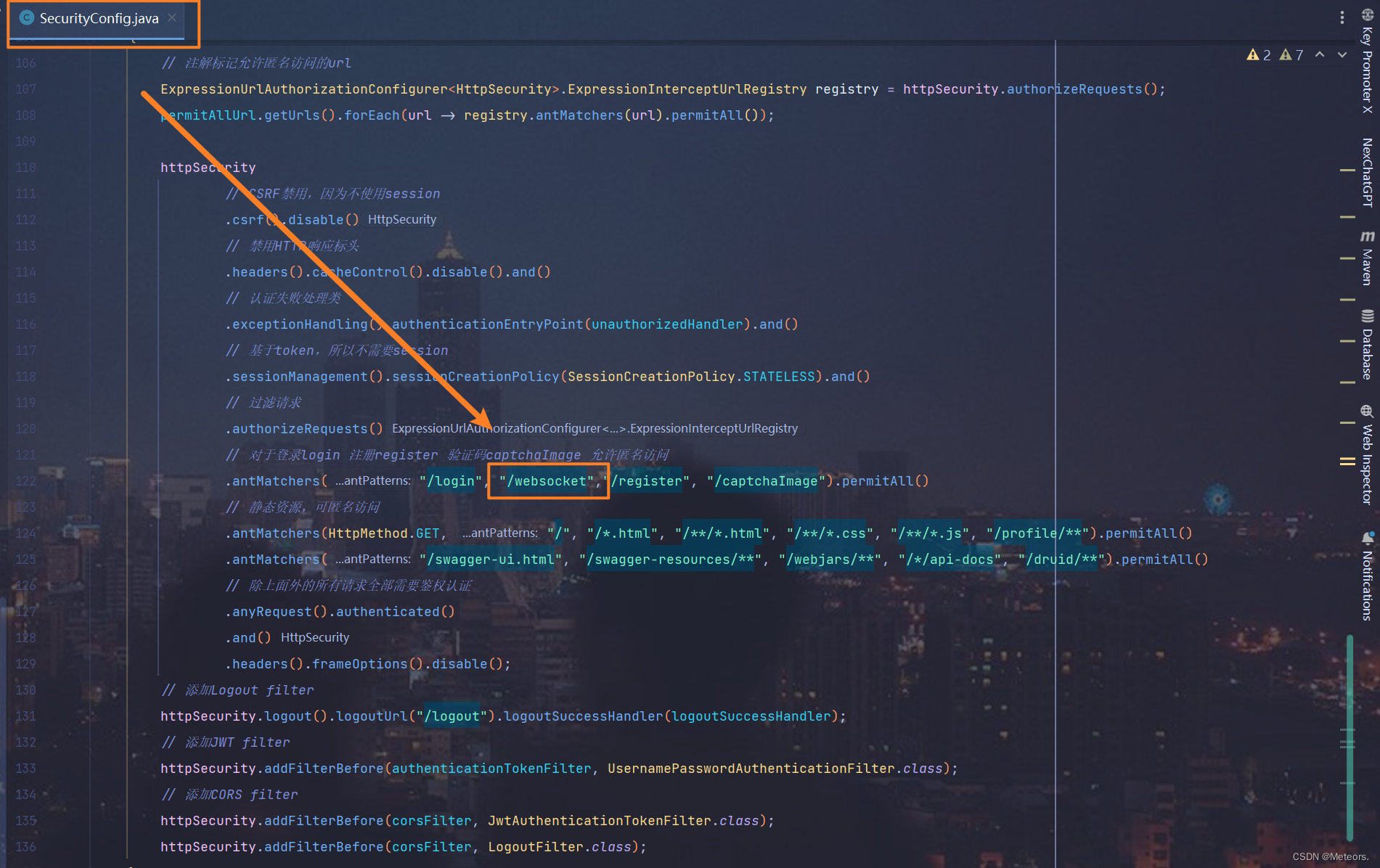spring-websocket在SpringBoot(包含SpringSecurity)项目中的导入
✅作者简介:大家好,我是 Meteors., 向往着更加简洁高效的代码写法与编程方式,持续分享Java技术内容。
🍎个人主页:Meteors.的博客
🥭本文内容:spring-websocket在SpringBoot(包含SpringSecurity)项目中的导入
----------------------------------------------------- 目录 ----------------------------------------------------------
目录
一、背景
二、导入实现
1. 后端:pom文件中导入依赖
2.后端:编写后端配置类
3. 后端:编写消息容器与消息处理类
4. 前端:VUE3测试代码
(1) 下载依赖
(2)将测试代码粘贴到空的.vue文件中
4. 测试连接网站:在线网址测试
三、 结果展示
---------------------------------------------------------------------------------------------------------------------------------
一、背景
最近在项目中想实现实时性比较强的功能,在网上搜索之后发现,推荐websocket实现的比较多,然后也发现spring有对websocket进行包装的类,所以想使用websocket。
二、导入实现
1. 后端:pom文件中导入依赖
<!-- WebSocket代码依赖 --><dependency><groupId>org.springframework.boot</groupId><artifactId>spring-boot-starter-websocket</artifactId></dependency>2.后端:编写后端配置类
@Configuration
@EnableWebSocket
public class WebSocketConfig implements WebSocketConfigurer {@Overridepublic void registerWebSocketHandlers(WebSocketHandlerRegistry registry) {// 注册WebSocket处理器和端点registry.addHandler(new WebSocketHandler(), "/websocket") // 注册WebSocket处理器,指定处理路径.setAllowedOrigins("*"); // 设置允许的跨域origin(可选)}}
3. 后端:编写消息容器与消息处理类
package com.ruoyi.schooltimetable.websocket;import org.springframework.stereotype.Component;
import org.springframework.web.socket.CloseStatus;
import org.springframework.web.socket.TextMessage;
import org.springframework.web.socket.WebSocketMessage;
import org.springframework.web.socket.WebSocketSession;
import org.springframework.web.socket.handler.TextWebSocketHandler;import java.util.ArrayList;
import java.util.List;@Component
public class WebSocketHandler extends TextWebSocketHandler {private List<WebSocketSession> sessions = new ArrayList<>();public void add(WebSocketSession session) {sessions.add(session);}public void remove(WebSocketSession session) {sessions.remove(session);}@Overridepublic void afterConnectionEstablished(WebSocketSession session) throws Exception {// 当 WebSocket 连接建立成功后执行该方法System.err.println("------------ 连接完成 ------------");// 保存 WebSocketSession 到某个容器中,方便后续处理sessions.add(session);// 发送欢迎消息给客户端String welcomeMessage = "欢迎连接WebSocket服务器!";TextMessage textMessage = new TextMessage(welcomeMessage);session.sendMessage(textMessage);}@Overridepublic void handleMessage(WebSocketSession session, WebSocketMessage<?> message) throws Exception {// 当接收到客户端发送的WebSocket消息时执行该方法// 获取消息内容String receivedMessage = message.getPayload().toString();// 处理消息,如解析消息内容、发送响应等//// 发送响应给客户端String response = "收到您的消息:" + receivedMessage;TextMessage textMessage = new TextMessage(response);session.sendMessage(textMessage);}@Overridepublic void handleTransportError(WebSocketSession session, Throwable exception) throws Exception {// 当WebSocket传输发生错误时执行该方法// 处理错误,如记录日志、关闭连接等//// 关闭WebSocket连接session.close();}@Overridepublic void afterConnectionClosed(WebSocketSession session, CloseStatus status) throws Exception {// 当WebSocket连接关闭后执行该方法System.err.println("--------------- 断开成功 ---------------");// 清理操作,如释放资源、通知其他用户等// 从容器中移除WebSocketSessionsessions.remove(session);}
}
如果是在springsecurity中进行配置,需要在SpringSecurity配置类中对websocket的接口进行放行,不然会连接失败。位置:
4. 前端:VUE3测试代码
(1) 下载依赖
执行:
npm install websocket
(2)将测试代码粘贴到空的.vue文件中
<template><div>WebSocket Example<button @click="connect">Connect</button><button @click="disconnect">Disconnect</button><button @click="sendMessage">Send Message</button></div>
</template><script>
// import { ref } from 'vue';export default {name: 'WebSocketExample',data() {return {socket: null,message: '',receivedMessage: ''};},methods: {connect() {if (!this.socket || this.socket.readyState !== WebSocket.OPEN) {alert('111')this.socket = new WebSocket('ws://localhost:8095/websocket');this.socket.onopen = () => {alert('WebSocket connected')console.log('WebSocket connected');};this.socket.onmessage = (event) => {this.receivedMessage = event.data;};this.socket.onclose = () => {console.log('WebSocket disconnected');};}},disconnect() {if (this.socket && this.socket.readyState === WebSocket.OPEN) {this.socket.close();}},sendMessage() {if (this.socket && this.socket.readyState === WebSocket.OPEN) {this.socket.send(this.message);}}}
};
</script>
4. 测试连接网站:在线网址测试
测试网址:
Websocket在线测试-Websocket接口测试-Websocket模拟请求工具Websocket模拟请求工具:在线Websocket测试工具,Websocket接口测试,外网内网通用Websocket请求测试,内网测试环境填入内网服务端IP和端口即可,在线模拟Websocket请求在线工具
http://www.yunjson.com/websocket/
三、 结果展示
- 在VUE中测试连接:·
- 在测试网址中测试连接:
- 后端控制台的显示:
最后,
有问题可以打在评论区,希望文章对你有所帮助...!