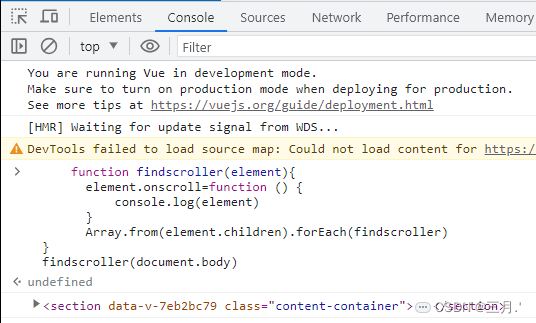vue中重新获取数据导致页面加长,要求在页面更新之后浏览器滚动条滚动到之前浏览记录的位置。以及获取当前页面中是哪个元素产生滚动条的方法。
目前的页面样式为:

代码是:
<section id="detailSection"><el-tableref="multipleTable":data="logDetailList"style="width: 650px;margin:20px auto;"id="dialogDetail":show-header="false":cell-style="cellStyle"v-loading="formLoading"><el-table-columnclass="log-detail-origin_timestamp"prop="_source.origin_timestamp"label="时间"width="185"></el-table-column><el-table-column class="log-detail-msg" label="查询的log"><template slot-scope="props"><el-buttonclass="asidebtn-up"v-if="props.$index == 0"type="primary"@click="searchUp">向上查询</el-button><el-buttonclass="asidebtn-down"v-if="props.$index == logDetailList.length - 1"type="primary"@click="searchDown">向下查询</el-button></template></el-table-column></el-table></section>首先获取当前el-table的高度(此处$refs后的multipleTable是在el-table中用ref绑定的值)
let positionHeight = this.$refs.multipleTable.bodyWrapper.scrollHeight;其次用接口获取新数据(也就是更新logDetailList里的值),将新数据渲染到页面中。
最后用$nextTick方法在数据渲染完成之后的滚动条定位定到之前的位置上。
(1)获取新数据的el-table长度
let positionHeight2 = this.$refs.multipleTable.bodyWrapper.scrollHeight;(2)长度相减。新数据页面的长度-旧数据页面长度=当前滚动条滚动位置
let screenHeight = positionHeight2 - positionHeight;(3)设置滚动条位置。注:scrollTo方法必须是该页面存在滚动条的元素。且必须是el-table的父元素。
document.querySelector(".content-container").scrollTo(0, screenHeight);这样就完成了。
附加 :
获取当前页面中是哪个元素产生滚动条的方法(vue中):页面滚动后控制台会打印
methods: { findscroller(element) {element.onscroll = function() {console.log(element);};Array.from(element.children).forEach(this.findscroller);}
}
mounted() {this.findscroller()
}或者直接复制以下代码到控制台中。回车,拖动滚动条
function findscroller(element){element.onscroll=function () {console.log(element)}Array.from(element.children).forEach(findscroller)
}
findscroller(document.body)