n8n Slack credentials(n8n slack凭证配置步骤)(API access token)
https://docs.n8n.io/integrations/builtin/credentials/slack/
https://api.slack.com/apis
文章目录
- Slack credentials
- Supported authentication methods
- Related resources
- Using API access token(==Is verified==)❤
- 1. Open your [Slack API Apps](https://api.slack.com/apps) page.
- 2. Select **Create New App > From scratch**.
- 3. Enter an **App Name**.
- 4. Select the **Workspace** where you'll be developing your app.
- 5. Select **Create App**. The app details open.
- 6. In the left menu under **Features**, select **OAuth & Permissions**.
- 7. In the **Scopes** section, select appropriate scopes for your app. Refer to [Scopes](https://docs.n8n.io/integrations/builtin/credentials/slack/#scopes) for a list of recommended scopes.
- 8. After you've added scopes, go up to the **OAuth Tokens** section and select **Install to Workspace**. You must be a Slack workspace admin to complete this action.
- 9. Select **Allow**.
- 10. Copy the **Bot User OAuth Token** and enter it as the **Access Token** in your n8n credential.
- 11. If you're using this credential for the [Slack Trigger](https://docs.n8n.io//integrations/builtin/trigger-nodes/n8n-nodes-base.slacktrigger.md), follow the steps in [Slack Trigger configuration](#slack-trigger-configuration) to finish setting up your app.
- Refer to the Slack API [Quickstart](https://api.slack.com/quickstart) for more information.
- Slack Trigger configuration
- Using OAuth2
- Scopes
- Common issues
- Token expired
Slack credentials
You can use these credentials to authenticate the following nodes:
- Slack
- Slack Trigger
Supported authentication methods
- API access token:
- Required for the Slack Trigger node.
- Works with the Slack node, but not recommended.
- OAuth2:
- Recommended method for the Slack node.
- Doesn’t work with the Slack Trigger node.
Related resources
Refer to Slack’s API documentation for more information about the service.
Using API access token(Is verified)❤
To configure this credential, you’ll need a Slack account and:
- An Access Token
To generate an access token, create a Slack app:
1. Open your Slack API Apps page.
2. Select Create New App > From scratch.
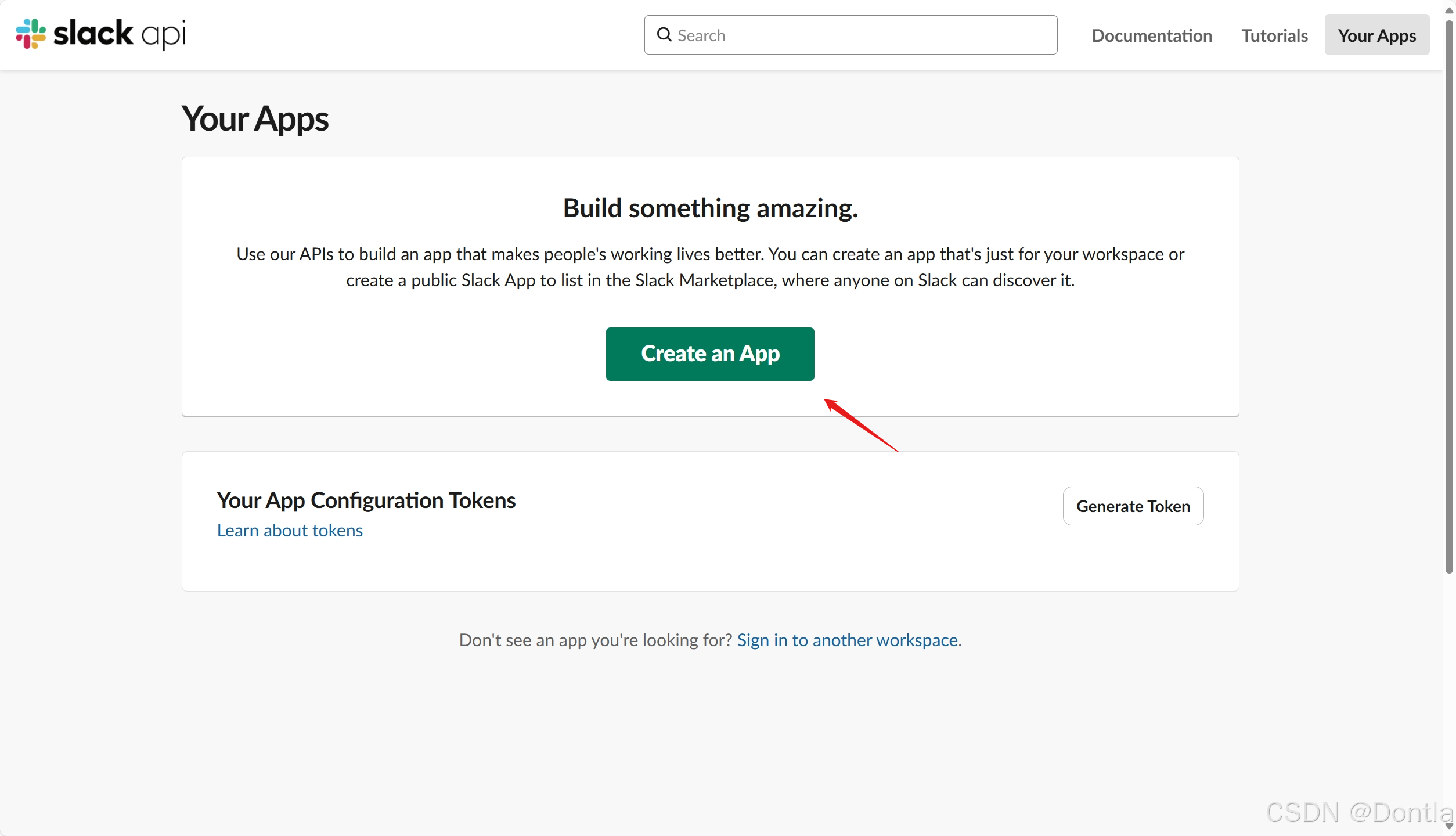
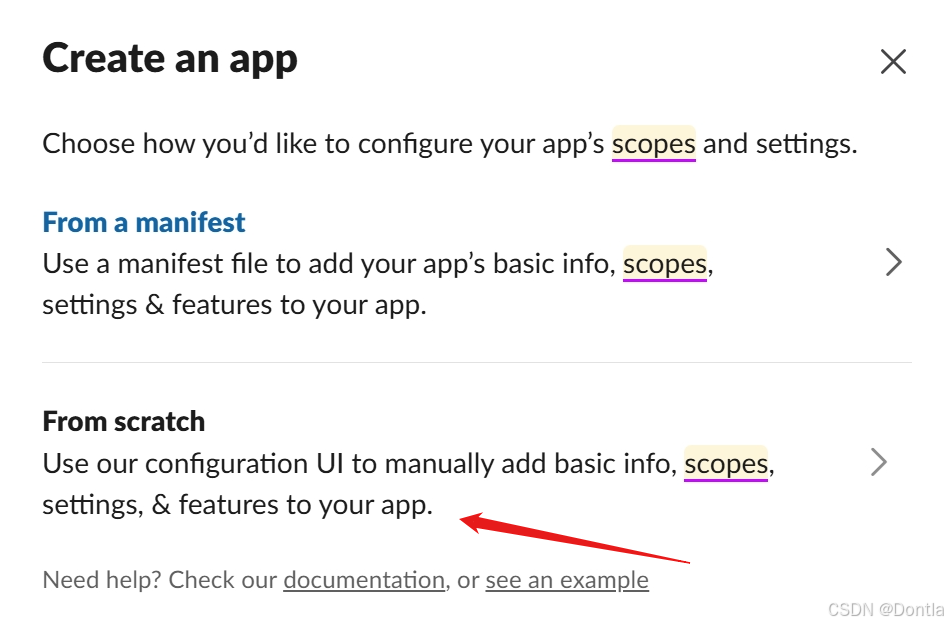
3. Enter an App Name.
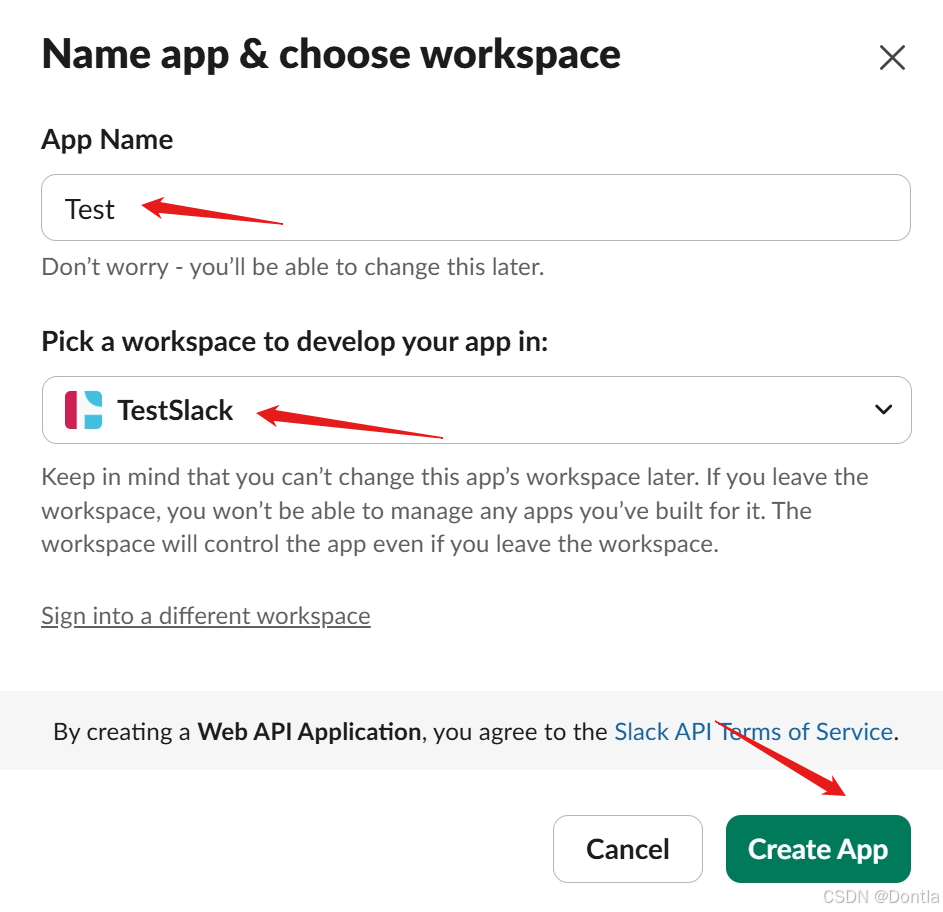
4. Select the Workspace where you’ll be developing your app.
see above.
5. Select Create App. The app details open.
see above.
6. In the left menu under Features, select OAuth & Permissions.
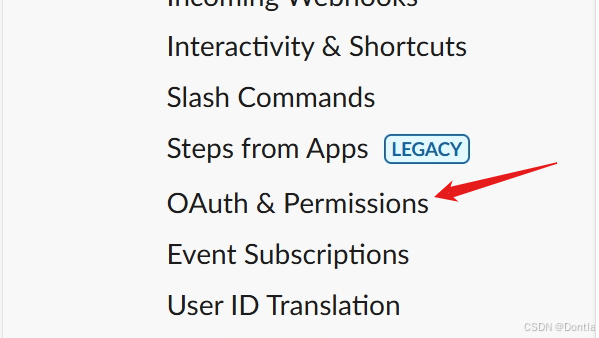
7. In the Scopes section, select appropriate scopes for your app. Refer to Scopes for a list of recommended scopes.
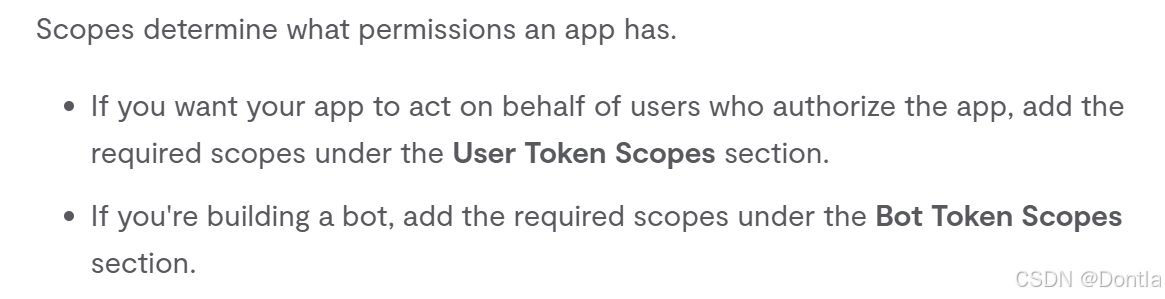
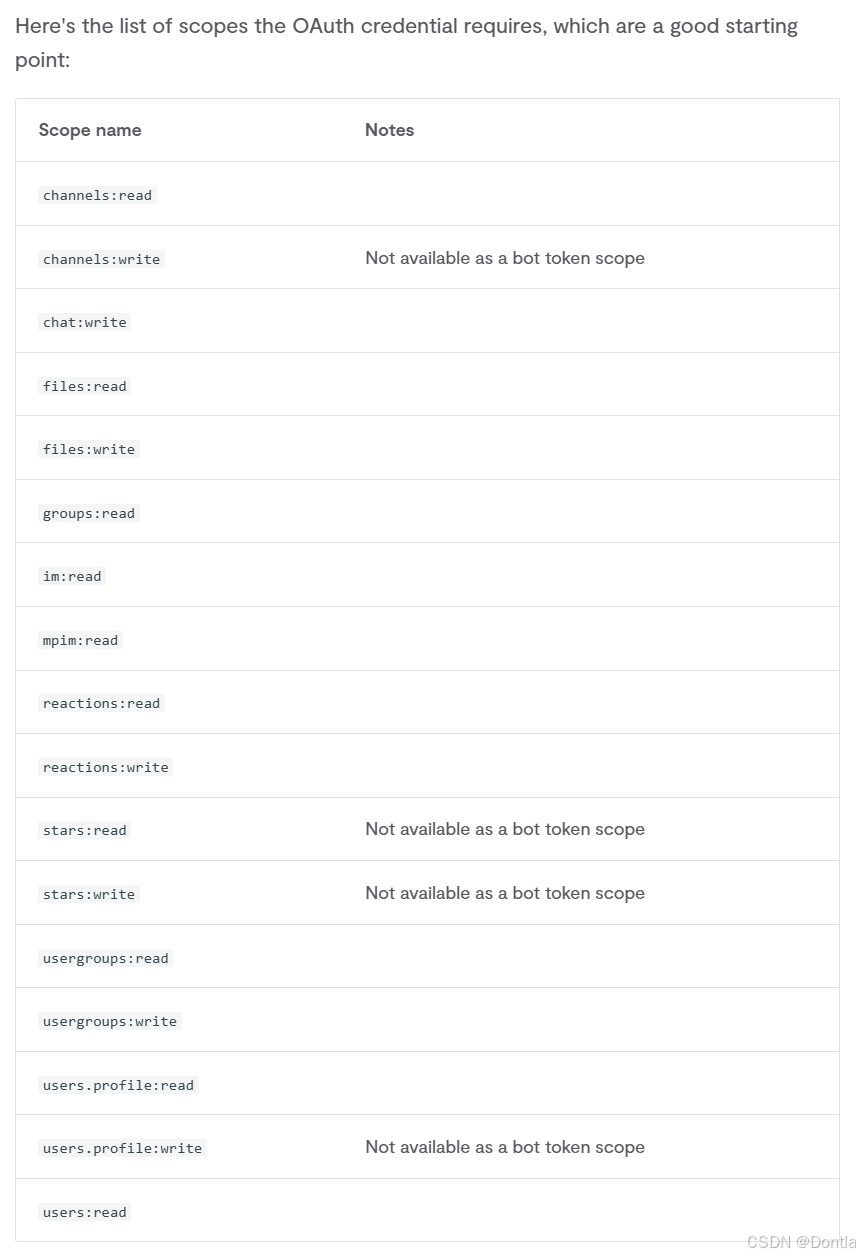
Add an OAuth Scope in User Token Scopes.
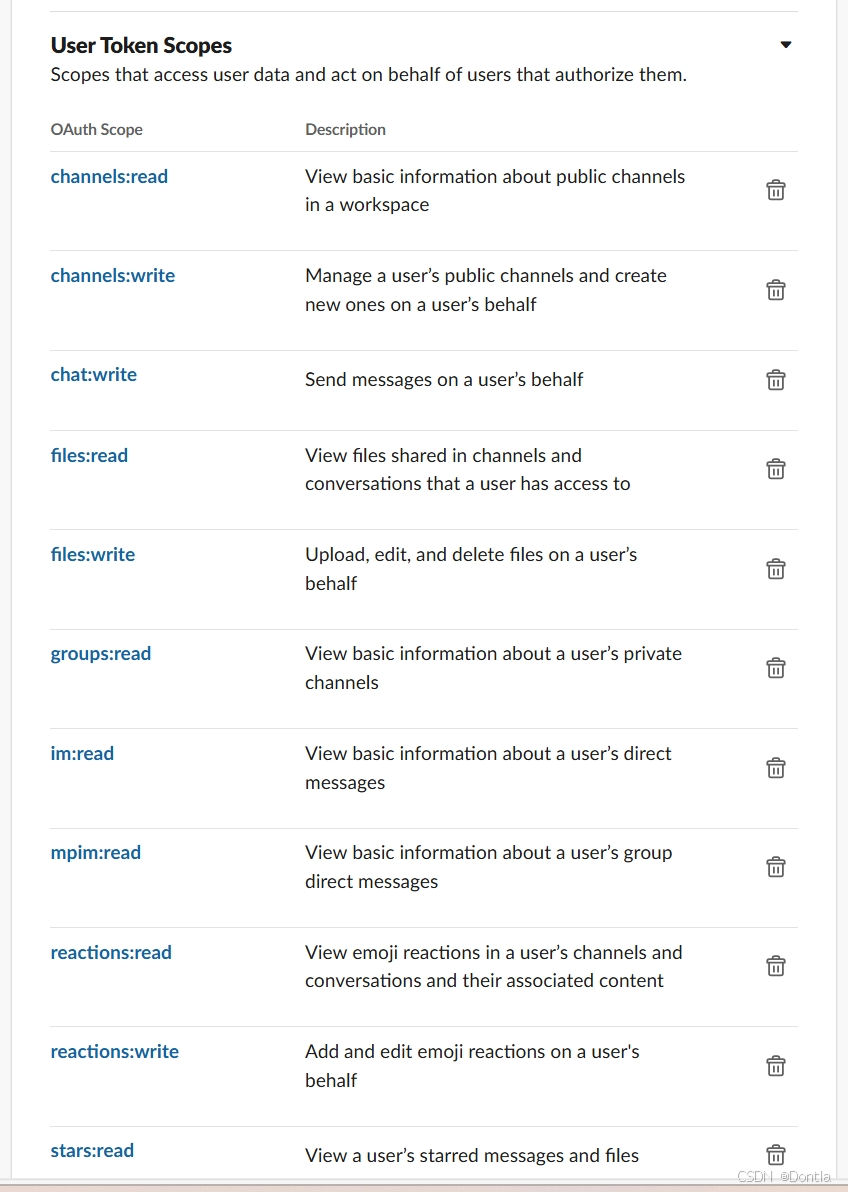
8. After you’ve added scopes, go up to the OAuth Tokens section and select Install to Workspace. You must be a Slack workspace admin to complete this action.
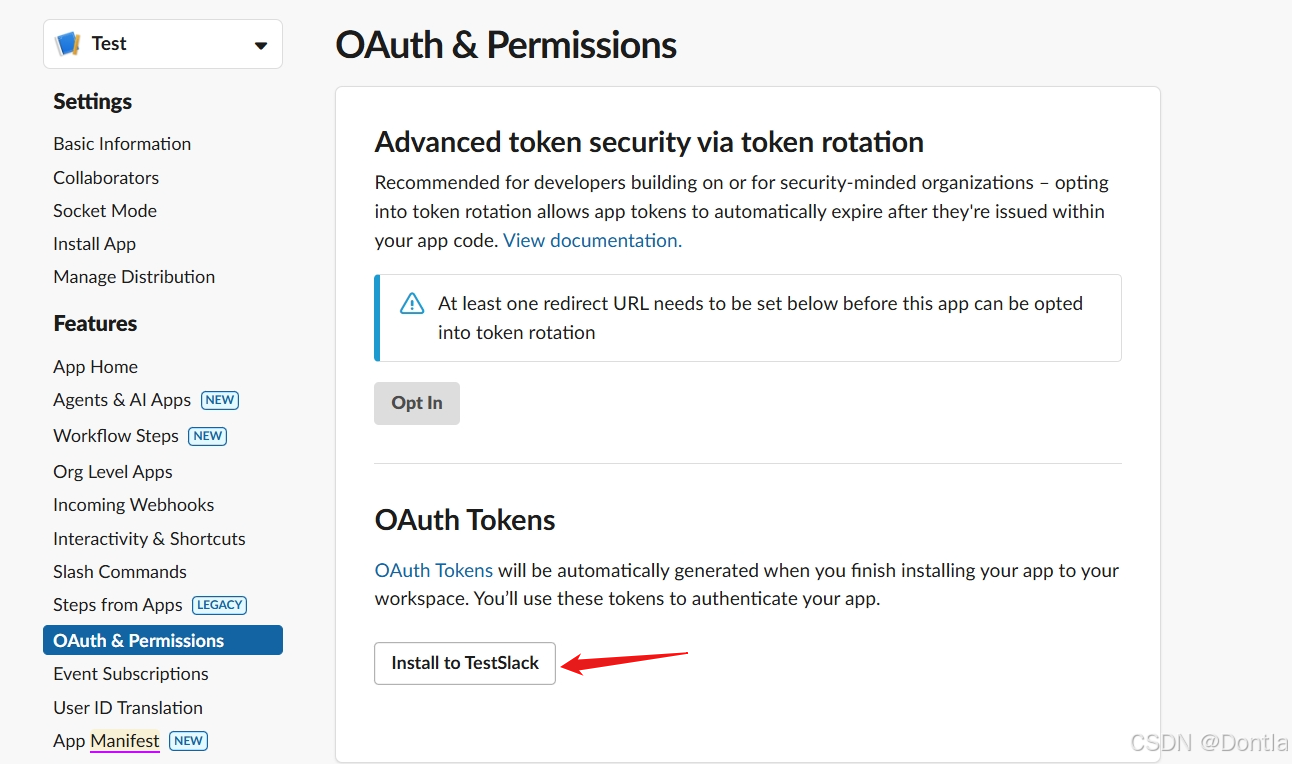
9. Select Allow.
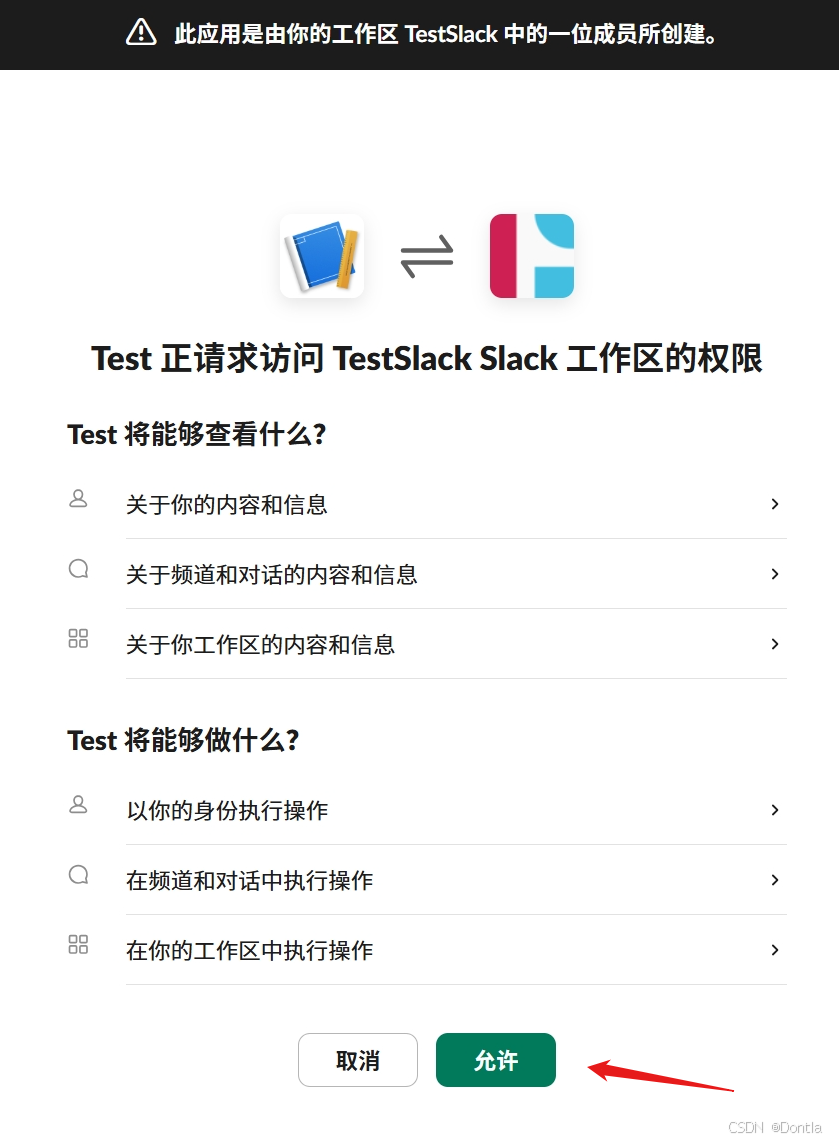
10. Copy the Bot User OAuth Token and enter it as the Access Token in your n8n credential.
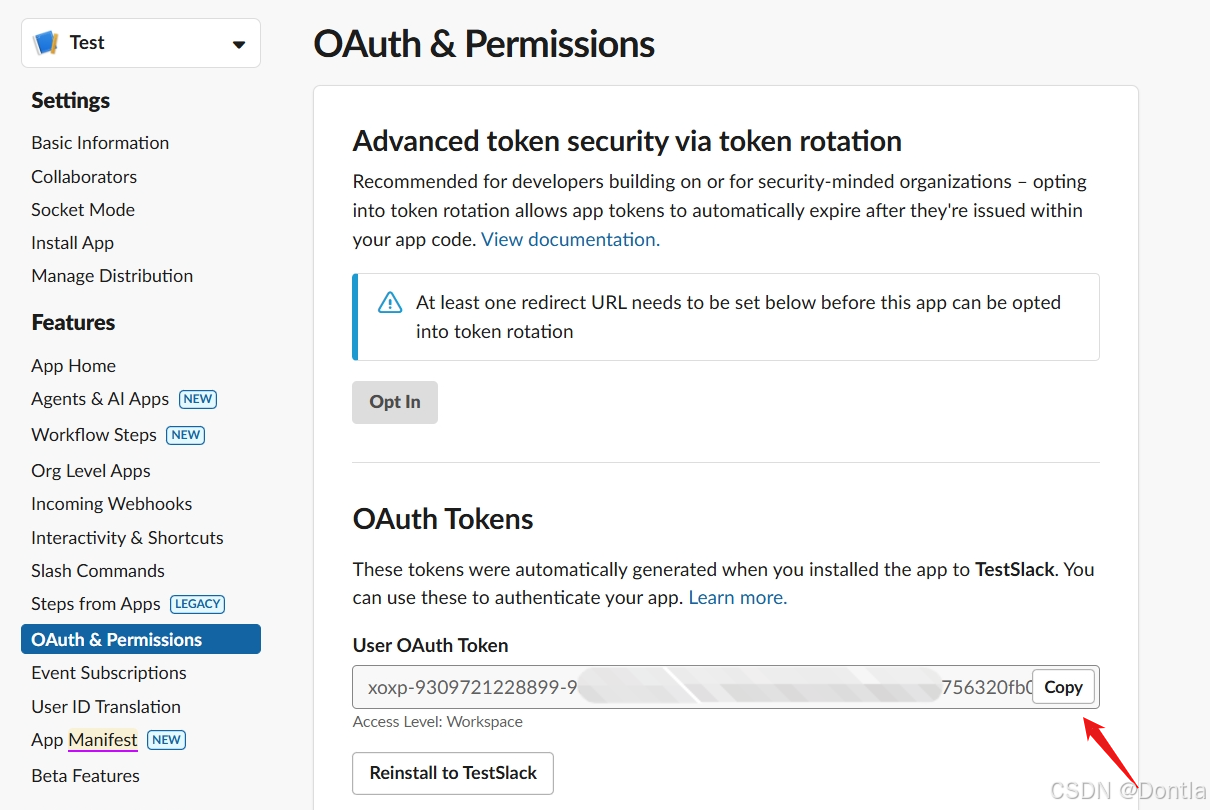
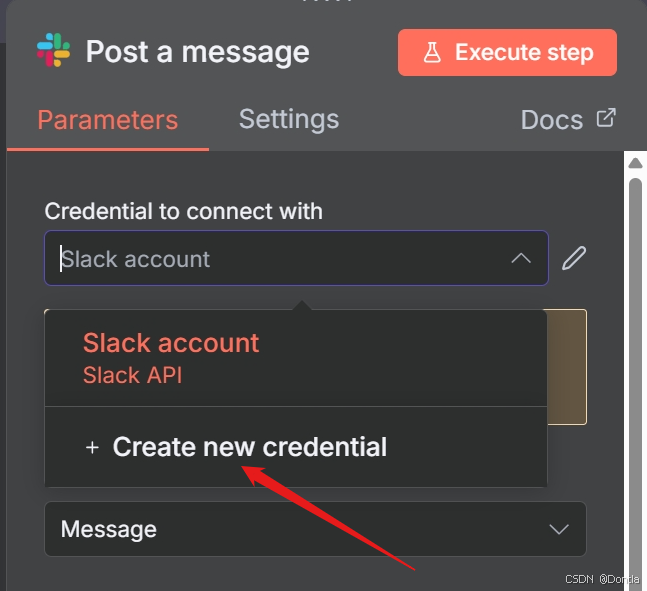
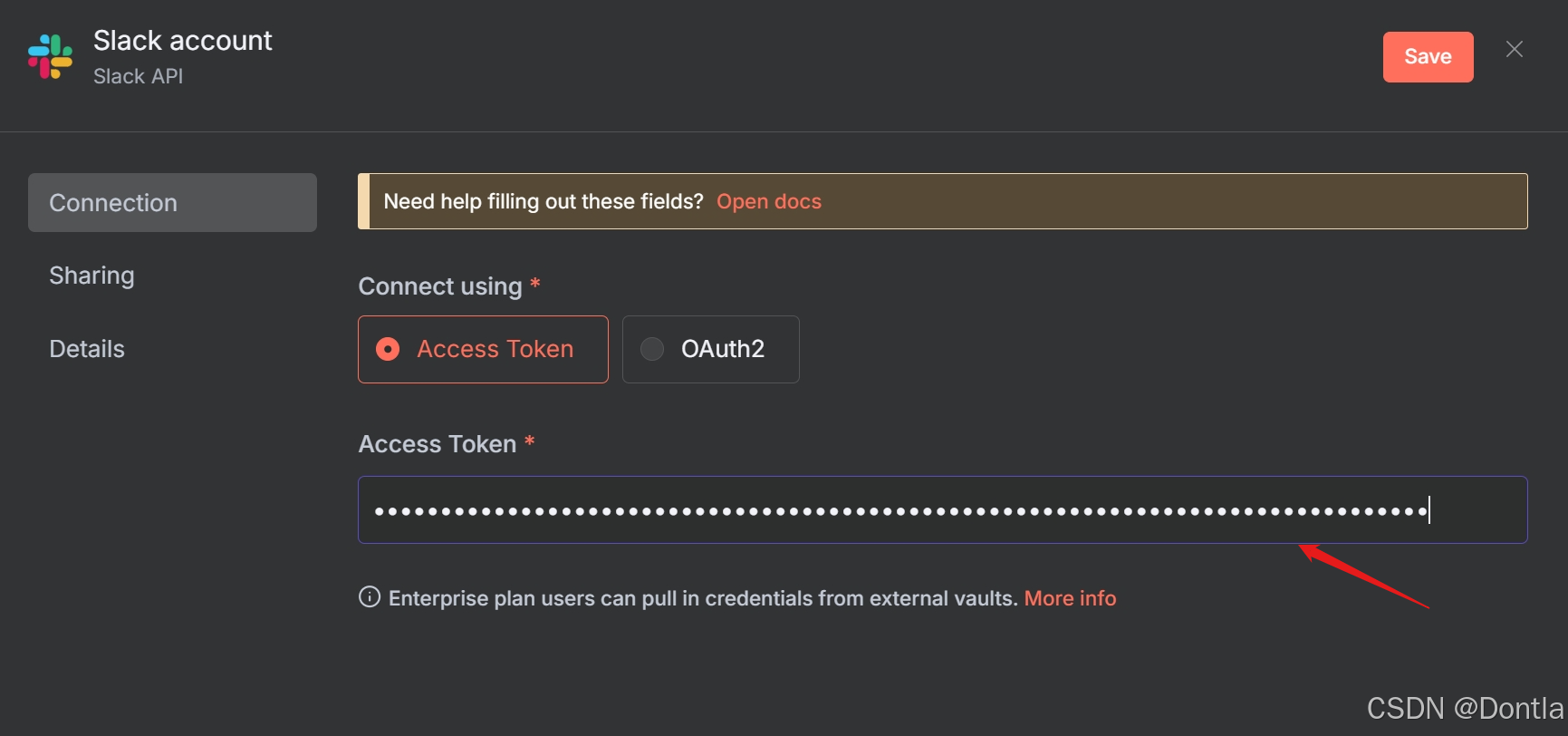
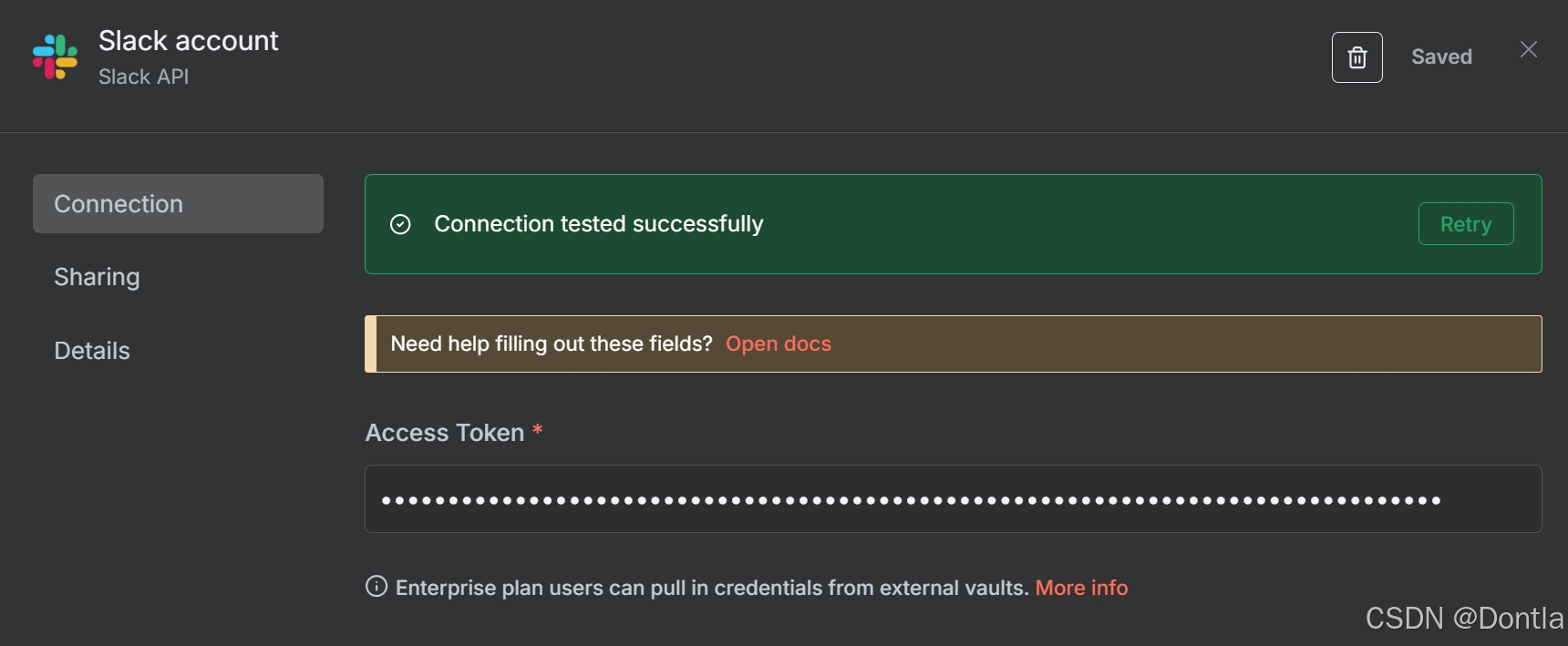

11. If you’re using this credential for the Slack Trigger, follow the steps in Slack Trigger configuration to finish setting up your app.
Refer to the Slack API Quickstart for more information.
Slack Trigger configuration
To use your Slack app with the Slack Trigger node:
-
Go to Your Apps in Slack and select the app you want to use.
-
Go to Features > Event Subscriptions.
-
Turn on the Enable Events control.
-
In n8n, copy the Webhook URL and enter it as the Request URL in your Slack app.
/// note | Request URL
Slack only allows one request URL per app. If you want to test your workflow, you’ll need to do one of the following:- Test with your Test URL first, then change your Slack app to use the Production URL once you’ve verified everything’s working
- Use the Production URL with execution logging.
///
-
Once verified, select the bot events to subscribe to. Use the Trigger on field in n8n to filter these requests.
- To use an event not in the list, add it as a bot event and select Any Event in the n8n node.
Refer to Quickstart | Configuring the app for event listening for more information.
n8n recommends enabling request signature verification for your Slack Trigger for additional security:
- Go to Your Apps in Slack and select the app you want to use.
- Go to Settings > Basic Information.
- Copy the value of Signing.
- In n8n, Paste this value into the Signature Secret field for the credential.
Using OAuth2
–8<-- “_snippets/integrations/builtin/credentials/cloud-oauth-button.md”
If you’re self-hosting n8n and need to configure OAuth2 from scratch, you’ll need a Slack account and:
- A Client ID
- A Client Secret
To get both, create a Slack app:
- Open your Slack API Apps page.
- Select Create New App > From scratch.
- Enter an App Name.
- Select the Workspace where you’ll be developing your app.
- Select Create App. The app details open.
- In Settings > Basic Information, open the App Credentials section.
- Copy the Client ID and Client Secret. Paste these into the corresponding fields in n8n.
- In the left menu under Features, select OAuth & Permissions.
- In the Redirect URLs section, select Add New Redirect URL.
- Copy the OAuth Callback URL from n8n and enter it as the new Redirect URL in Slack.
- Select Add.
- Select Save URLs.
- In the Scopes section, select appropriate scopes for your app. Refer to Scopes for a list of scopes.
- After you’ve added scopes, go up to the OAuth Tokens section and select Install to Workspace. You must be a Slack workspace admin to complete this action.
- Select Allow.
- At this point, you should be able to select the OAuth button in your n8n credential to connect.
Refer to the Slack API Quickstart for more information. Refer to the Slack Installing with OAuth documentation for more details on the OAuth flow itself.
Scopes
Scopes determine what permissions an app has.
- If you want your app to act on behalf of users who authorize the app, add the required scopes under the User Token Scopes section.
- If you’re building a bot, add the required scopes under the Bot Token Scopes section.
Here’s the list of scopes the OAuth credential requires, which are a good starting point:
| Scope name | Notes |
|---|---|
channels:read | |
channels:write | Not available as a bot token scope |
chat:write | |
files:read | |
files:write | |
groups:read | |
im:read | |
mpim:read | |
reactions:read | |
reactions:write | |
stars:read | Not available as a bot token scope |
stars:write | Not available as a bot token scope |
usergroups:read | |
usergroups:write | |
users.profile:read | |
users.profile:write | Not available as a bot token scope |
users:read |
Common issues
Token expired
–8<-- “_snippets/integrations/builtin/credentials/slack/token-rotation.md”
