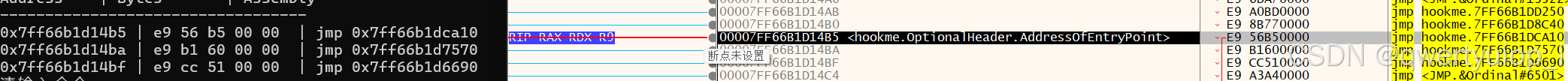windows内核研究(软件调试-软件断点)
软件调试
软件断点
调试的本质是什么?
就是在被调试程序中触发异常,然后被调试程序就会向_DEBUG_OBJECT结构体添加调试事件,这里我们调试器就接管这个异常了(调试的过程就是异常处理的过程)
软件断点
在x64dbg中通过快捷键F2能下一个软件中断,当程序运行到这里时,程序就会停下来,得到程序的控制权,也被称之为中断到调试器
本质上就是在当前指定位置的机器码(硬编码)改为了int 3,这里可以用其他内存搜索工具查看这个下断点的地址,可以发现是被改为了int 3(CC)

执行流程
- 被调试进程
- 当CPU检测到INT 3指令
- 查IDT表找到对应中断处理函数
- CommonDispatchException
- KiDispatchException
- DbgkForwardException搜集并发送调试事件 -> DbgkpSendApiMessage(x,x)
- 调试器进程
- 循环判断调试事件
- 取出调试事件
- 获取CPU寄存器上下文和内存
- 用户处理
代码测试
#include<iostream>
#include<windows.h>
#include <stdint.h>
#include <capstone/capstone.h>
#define DEBUGGR_PROCESS L"C:\\Users\\BananaLi\\Desktop\\HookMe.exe"// 保存原始字节
BYTE originalByte;
BYTE int3 = 0xCC; // INT3 断点指令HANDLE g_hDebugThread;
BOOL bInitCapstone = TRUE;
CONTEXT context = { 0 };
BOOL bIsSystemInt3 = TRUE; // 第一次为系统断点 ntdll!LdrInitializeThunk
DWORD dwContinue DBG_CONTINUE;LPVOID lpAddress;
HANDLE hProcess;// 定义 Capstone 函数指针类型
typedef unsigned int (*cs_open_fn)(unsigned int arch, unsigned int mode, void** handle);
typedef unsigned int (*cs_disasm_fn)(void* handle, const uint8_t* code, size_t code_size, uint64_t address, size_t count, cs_insn** insn);
typedef void (*cs_free_fn)(cs_insn* insn, size_t count);
typedef unsigned int (*cs_close_fn)(void** handle);void DisassembleHex(HANDLE hProcess, LPVOID address, size_t size) {// 1. 加载 capstone.dllHMODULE capstone_dll = LoadLibrary(L"C:\\Users\\BananaLi\\Desktop\\capstone_x64.dll");if (!capstone_dll) {printf("Failed to load capstone.dll! Error: %d\n", GetLastError());}// 2. 获取函数指针cs_open_fn cs_open = (cs_open_fn)GetProcAddress(capstone_dll, "cs_open");cs_disasm_fn cs_disasm = (cs_disasm_fn)GetProcAddress(capstone_dll, "cs_disasm");cs_free_fn cs_free = (cs_free_fn)GetProcAddress(capstone_dll, "cs_free");cs_close_fn cs_close = (cs_close_fn)GetProcAddress(capstone_dll, "cs_close");if (!cs_open || !cs_disasm || !cs_free || !cs_close) {printf("Failed to get Capstone functions!\n");FreeLibrary(capstone_dll);}// 3. 初始化 Capstone(x64 模式)void* handle;if (cs_open(CS_ARCH_X86, CS_MODE_64, &handle) != CS_ERR_OK) {printf("Failed to initialize Capstone!\n");FreeLibrary(capstone_dll);}// 2. 从内存读取指令字节uint8_t code[32];SIZE_T bytesRead;if (!ReadProcessMemory(hProcess, address, code, size, &bytesRead) || bytesRead != size) {printf("Failed to read memory at 0x%p\n", address);cs_close(&handle);return;}// 3. 反汇编cs_insn* insn;size_t count = cs_disasm(handle, code, bytesRead, (uint64_t)address, 0, &insn);if (count > 0) {printf("Disassembly at 0x%p:\n", address);printf("Address | Bytes | Assembly\n");printf("----------------------------------\n");for (size_t i = 0; i < count; i++) {printf("0x%08llx | ", insn[i].address);for (size_t j = 0; j < insn[i].size; j++) {printf("%02x ", insn[i].bytes[j]);}printf("%*s | %s %s\n",(int)(15 - insn[i].size * 3), "",insn[i].mnemonic,insn[i].op_str);}cs_free(insn, count);}else {printf("Failed to disassemble at 0x%p\n", address);}// 4. 关闭引擎cs_close(&handle);
}BOOL WaitForUserCommand() {// 模拟调试器等待用户输入命令printf("请输入命令:\n");system("pause");return TRUE;
}BOOL Int3ExcptionProc(EXCEPTION_DEBUG_INFO* pExceptionInfo) {BOOL bRet = FALSE;// 第一次为系统断点if (bIsSystemInt3) {bIsSystemInt3 = FALSE;return TRUE;}else {// 恢复原码BOOL nnn = WriteProcessMemory(hProcess, pExceptionInfo->ExceptionRecord.ExceptionAddress, &originalByte, 1, NULL);printf("error : %d\n", GetLastError());// 显示断点位置printf("Int 3断点地址:0x%p\n",pExceptionInfo->ExceptionRecord.ExceptionAddress);// 获取线程上下文context.ContextFlags = CONTEXT_FULL | CONTEXT_DEBUG_REGISTERS;GetThreadContext(g_hDebugThread, &context);// 修正ripcontext.Rip--;printf("rip的值:0x%p\n\n", context.Rip);GetThreadContext(g_hDebugThread, &context);FlushInstructionCache(GetCurrentProcess(),(LPCVOID)context.Rip,1);printf("------------还原后的正确汇编指令------------\n");// 从断点位置解释反汇编代码DisassembleHex(hProcess, lpAddress,16);// 等待用户输入命令while (bRet == FALSE) {bRet = WaitForUserCommand();}}return bRet;
}void setInt3BreakPoint(DEBUG_EVENT* pDebugEvent) {// 获取进程入口点地址LPTHREAD_START_ROUTINE lpStartAddress = (LPTHREAD_START_ROUTINE)pDebugEvent->u.CreateProcessInfo.lpStartAddress;hProcess = pDebugEvent->u.CreateProcessInfo.hProcess; lpAddress = pDebugEvent->u.CreateProcessInfo.lpStartAddress;printf("断点位置:0x%p\n",lpAddress);DWORD64 oldAddressData;ReadProcessMemory(hProcess, lpAddress, &oldAddressData, sizeof(DWORD64), NULL);printf("保存前断点地址对应的硬编码:%llx\n" , oldAddressData);// 1. 保存原始字节ReadProcessMemory(hProcess, lpAddress, &originalByte, sizeof(BYTE), NULL);printf("保存的originalByte:%llx\n", originalByte);// 2. 写入INT3指令WriteProcessMemory(hProcess, lpAddress, &int3, sizeof(BYTE), NULL);ReadProcessMemory(hProcess, lpAddress, &oldAddressData, sizeof(DWORD64), NULL);printf("保存后断点地址对应的硬编码:%llx\n\n", oldAddressData);printf("------------设置软件断点后的汇编指令------------\n");// 从断点位置解释反汇编代码DisassembleHex(hProcess, lpAddress, 16);// 3. 刷新指令缓存FlushInstructionCache(hProcess, lpAddress, sizeof(BYTE));
}// 异常过滤器
BOOL ExceptionHandler(DEBUG_EVENT* pDebugEvent) {BOOL bRet = TRUE;// 得到异常信息EXCEPTION_DEBUG_INFO exceptionInfo = pDebugEvent->u.Exception;// 得到线程句柄g_hDebugThread = OpenThread(THREAD_ALL_ACCESS, FALSE, pDebugEvent->dwThreadId);// 判断 异常类型switch (exceptionInfo.ExceptionRecord.ExceptionCode) {// int 3 异常case EXCEPTION_BREAKPOINT: {printf("断点异常\n");bRet = Int3ExcptionProc(&exceptionInfo);break;}// 还有很多其他的异常类型可以处理。。。}return bRet;}int main() {BOOL nIsContinue = TRUE;DEBUG_EVENT debugEvent = { 0 };BOOL bRet = TRUE;// 1.创建调试进程STARTUPINFO startUpInfo = { 0 };PROCESS_INFORMATION pInfo = { 0 };GetStartupInfo(&startUpInfo);bRet = CreateProcess(DEBUGGR_PROCESS, NULL, NULL, NULL, TRUE, DEBUG_PROCESS || DEBUG_ONLY_THIS_PROCESS, NULL, NULL, &startUpInfo, &pInfo);if (bRet == FALSE) {printf("创建调试进程失败,错误码:%d\n",GetLastError());return 0;}// 调试循环(主框架)while (nIsContinue) {// 2.等待调试事件bRet = WaitForDebugEvent(&debugEvent, INFINITE);if (bRet == FALSE) {printf("等待调试事件失败,错误码:%d\n", GetLastError());return 0;}switch (debugEvent.dwDebugEventCode) {case EXCEPTION_DEBUG_EVENT: {// 处理异常bRet = ExceptionHandler(&debugEvent);if (!bRet)dwContinue = DBG_EXCEPTION_NOT_HANDLED;break;}case CREATE_PROCESS_DEBUG_EVENT: {// 在OPE入口设置断点setInt3BreakPoint(&debugEvent);break;}case EXIT_PROCESS_DEBUG_EVENT: {nIsContinue = FALSE;break;}case CREATE_THREAD_DEBUG_EVENT: {break;}case EXIT_THREAD_DEBUG_EVENT: {break;}case LOAD_DLL_DEBUG_EVENT: {break;}case UNLOAD_DLL_DEBUG_EVENT: {break;}default:break;}// 让被调试程序继续运行bRet = ContinueDebugEvent(debugEvent.dwProcessId, debugEvent.dwThreadId, dwContinue);}return 0;
}
效果展示