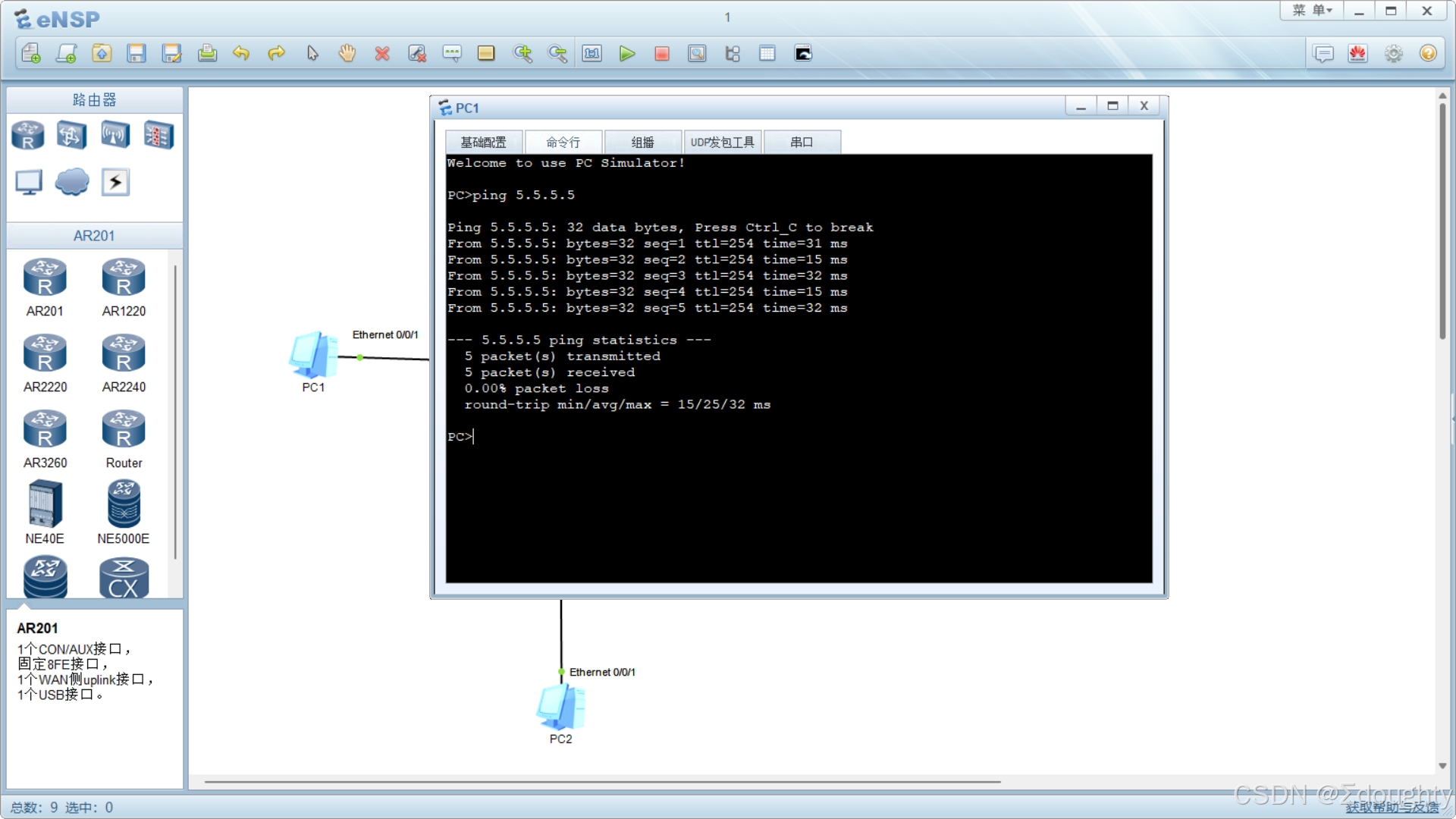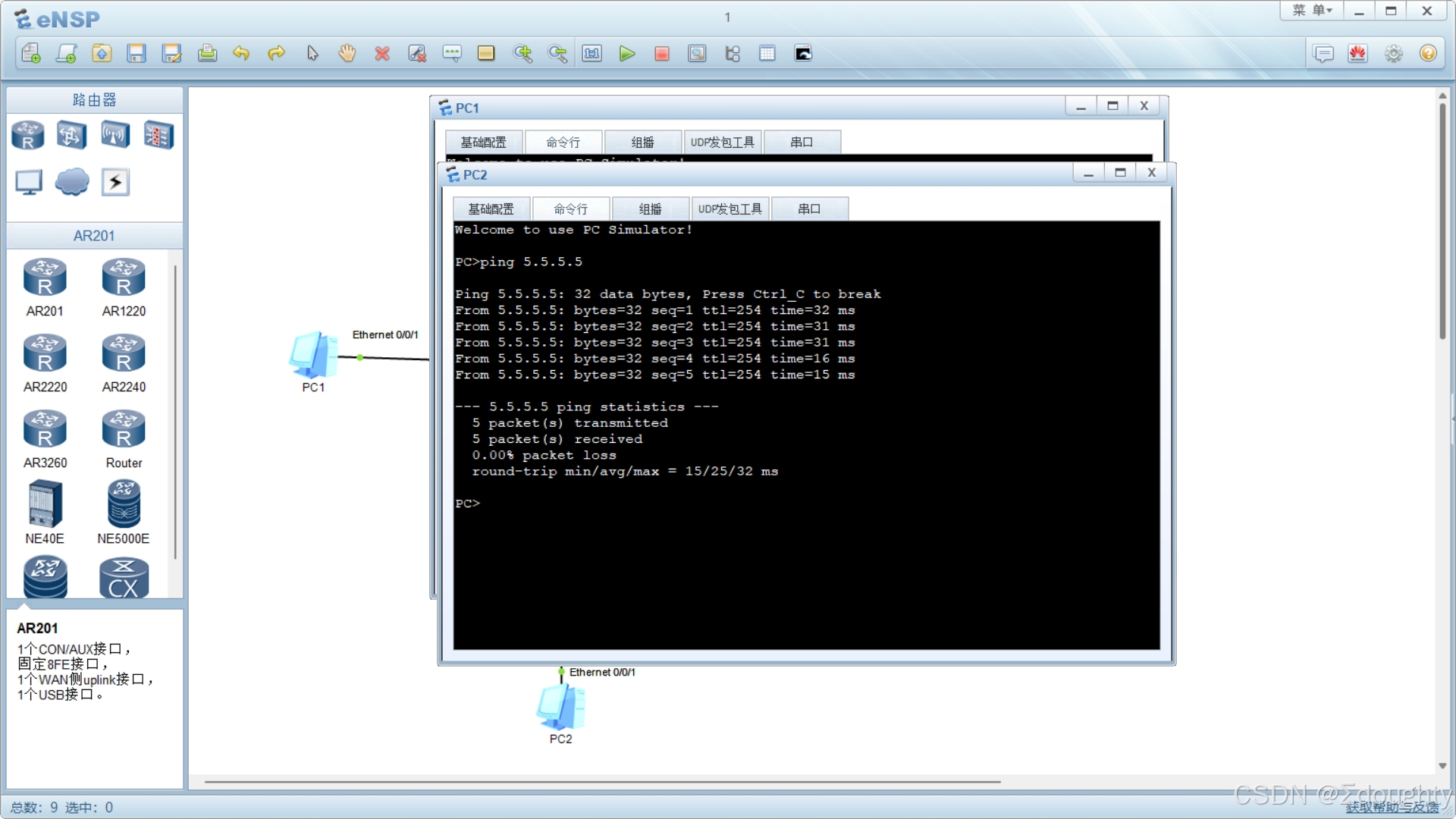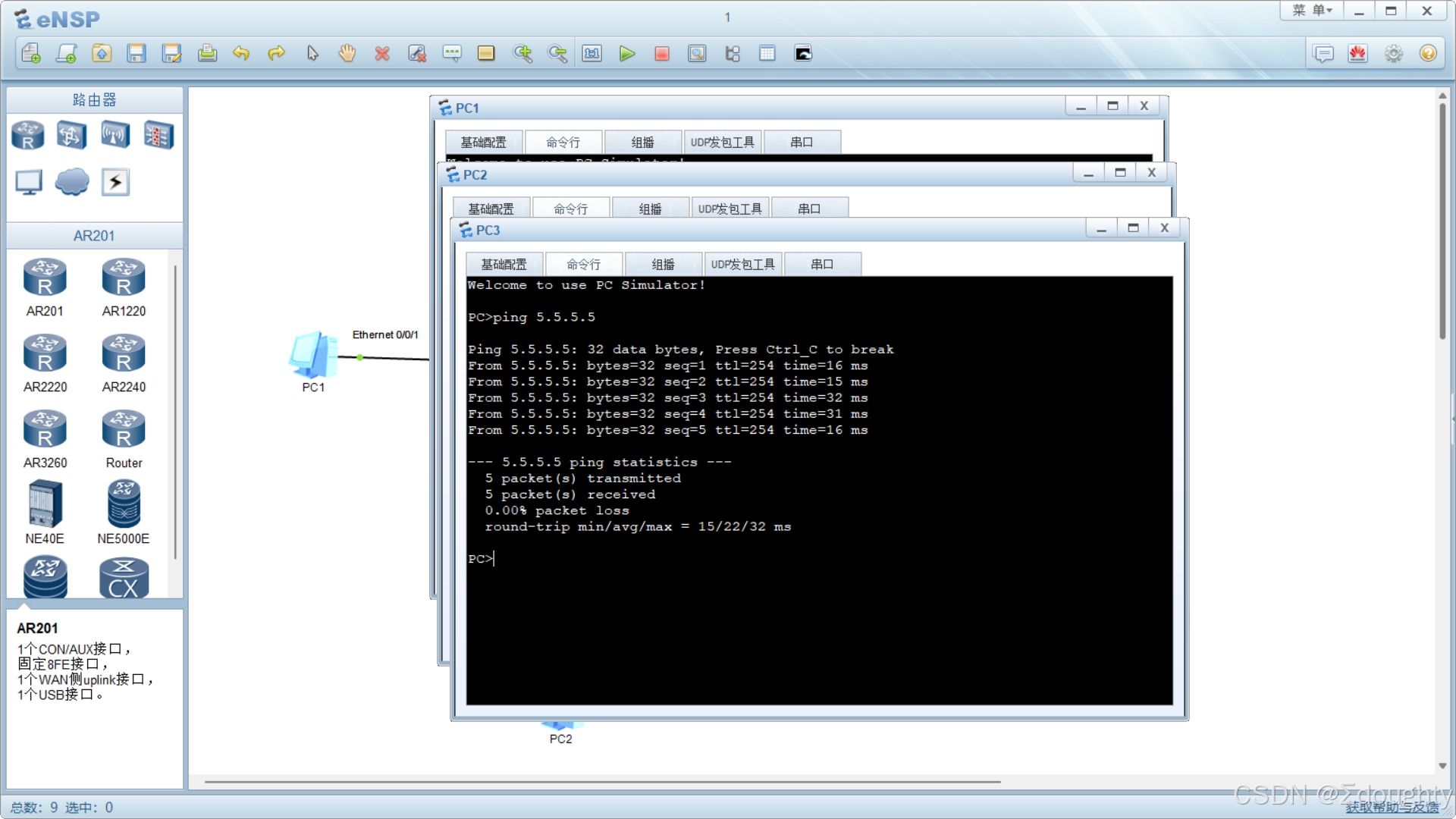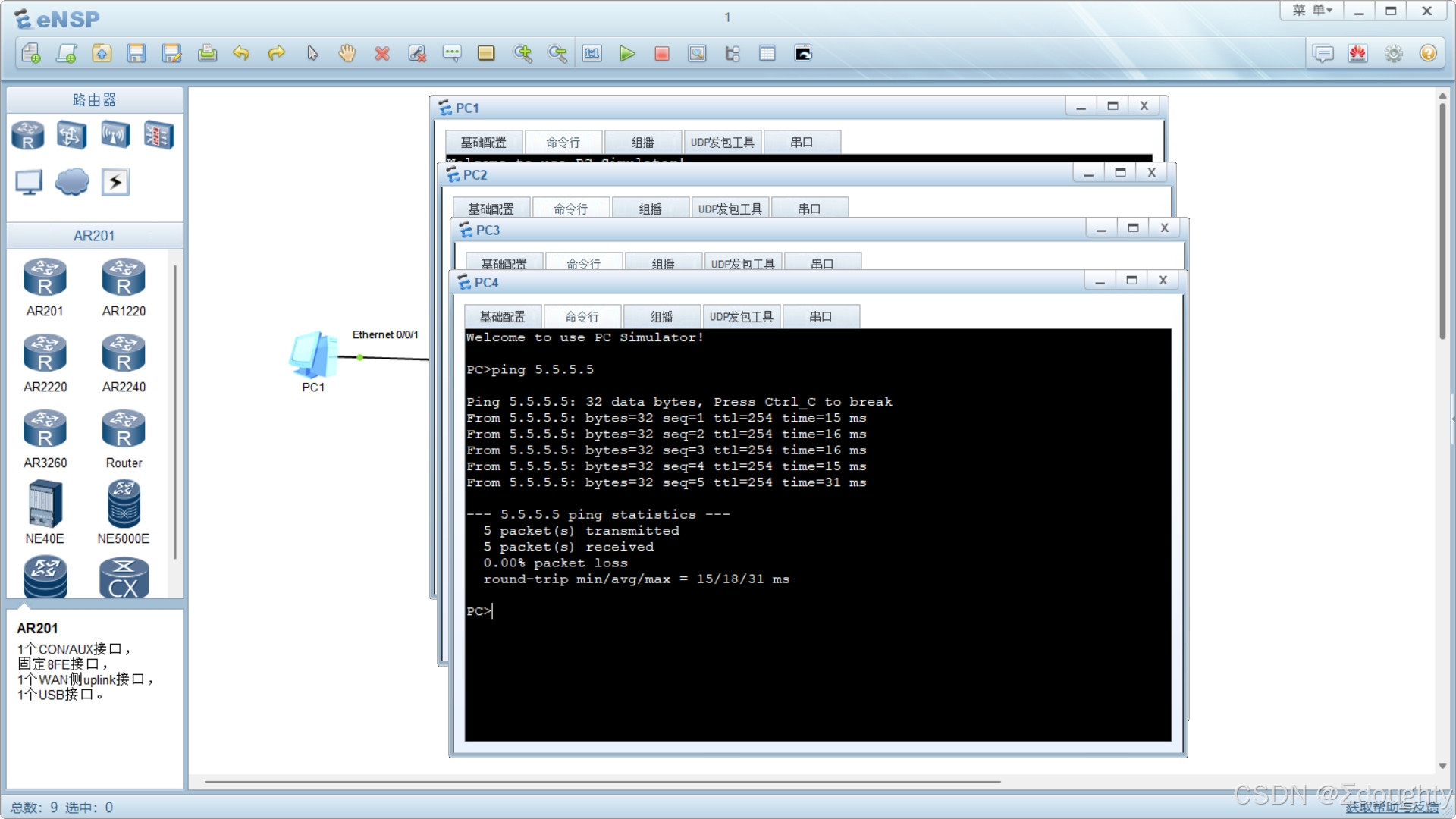HCIP---MGRE实验
一、要求及拓扑
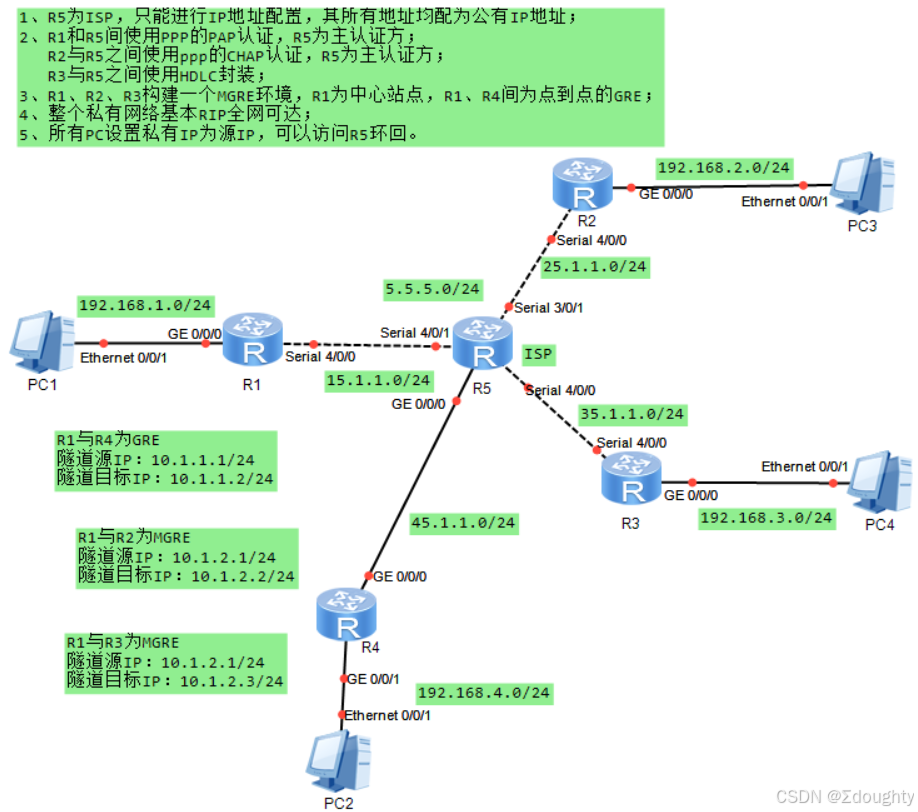
二、分析思路
- IP 地址: 给所有路由器接口和 PC 分配 IP 地址,并规划隧道使用的 IP 地址段。
- PPP/HDLC: 在指定的串行接口上配置相应的封装和认证(PAP/CHAP)。
- GRE 隧道:
- 创建 R1-R4 的点对点 GRE 隧道,指定源/目的 IP 和隧道接口 IP。
- 创建 R1-R2 和 R1-R3 的 MGRE 隧道,R1 作为 Hub,为各端指定源/目的 IP 和隧道接口 IP。
- RIP: 在所有路由器上启动 RIPv2,宣告所有连接的子网(包括物理接口和隧道接口)。
三、配置过程
1.IP地址
R1
<Huawei>sy
[Huawei]sys R1
[R1]int g 0/0/0
[R1-GigabitEthernet0/0/0]ip address 192.168.1.1 24
[R1-GigabitEthernet0/0/0]int serial 4/0/0
[R1-Serial4/0/0]ip address 15.1.1.1 24
R2
<Huawei>sys
[Huawei]sys R2
[R2]int g 0/0/0
[R2-GigabitEthernet0/0/0]ip address 192.168.2.2 24
[R2-GigabitEthernet0/0/0]int serial 4/0/0
[R2-Serial4/0/0]ip address 25.1.1.2 24
R3
<Huawei>sys
[Huawei]sys R3
[R3]int g 0/0/0
[R3-GigabitEthernet0/0/0]ip address 192.168.3.3 24
[R3-GigabitEthernet0/0/0]int serial 4/0/0
[R3-Serial4/0/0]ip address 35.1.1.3 24
R4
<Huawei>sys
[Huawei]sys R4
[R4]int g 0/0/0
[R4-GigabitEthernet0/0/0]ip address 192.168.4.4 24
[R4-GigabitEthernet0/0/0]int g 0/0/1
[R4-GigabitEthernet0/0/1]ip address 45.1.1.4 24
R5
<Huawei>sys
[Huawei]sys R5
[R5]int serial 4/0/1
[R5-Serial4/0/1]ip address 15.1.1.5 24
[R5-Serial4/0/1]int serial 4/0/0
[R5-Serial4/0/0]ip address 35.1.1.5 24
[R5-Serial4/0/0]int serial 3/0/1
[R5-Serial3/0/1]ip address 25.1.1.5 24
[R5]int g 0/0/0
[R5-GigabitEthernet0/0/0]ip address 45.1.1.5 24
[R5]int LoopBack 0
[R5-LoopBack0]ip address 5.5.5.5 24
PC1
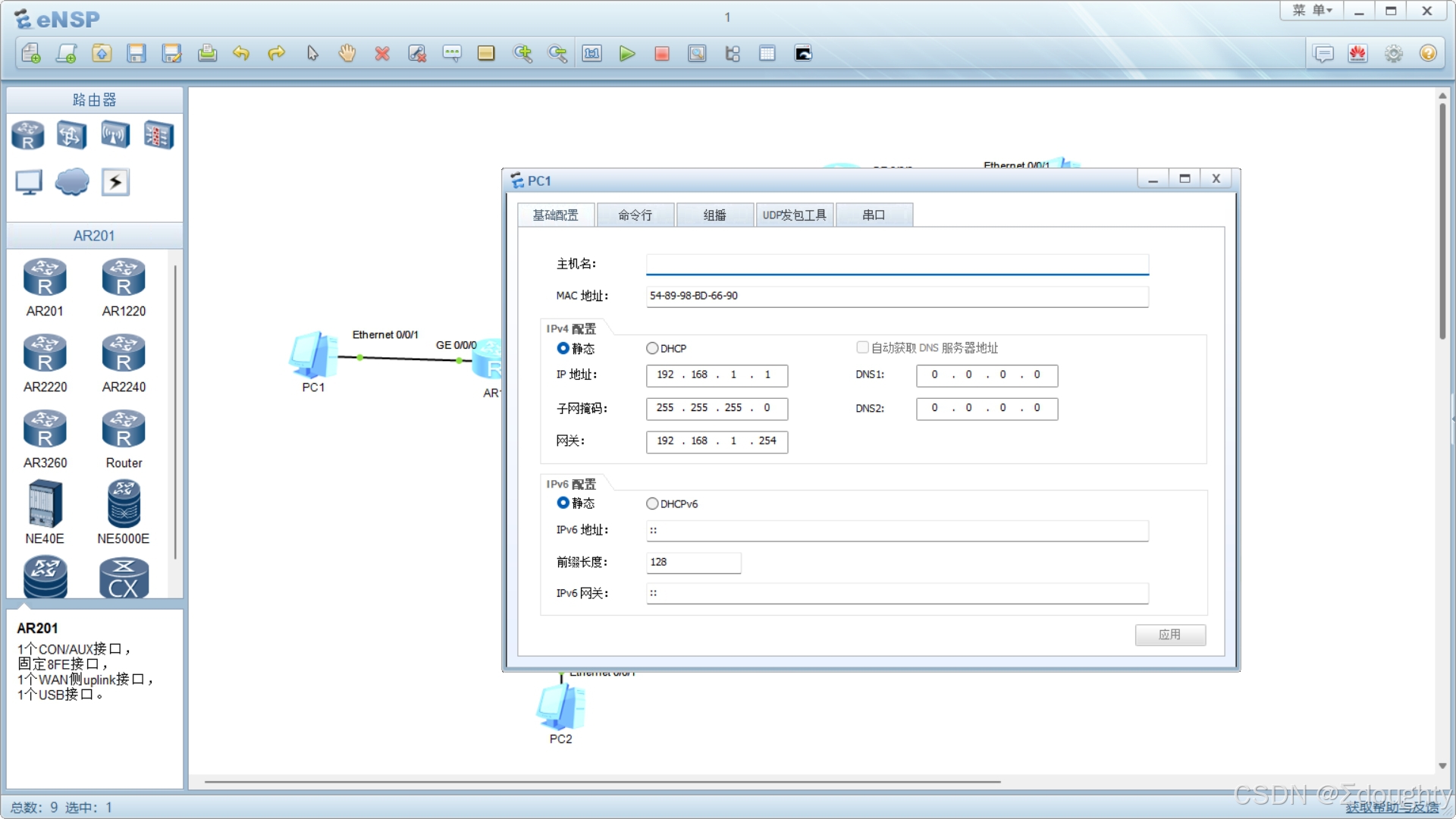
PC2
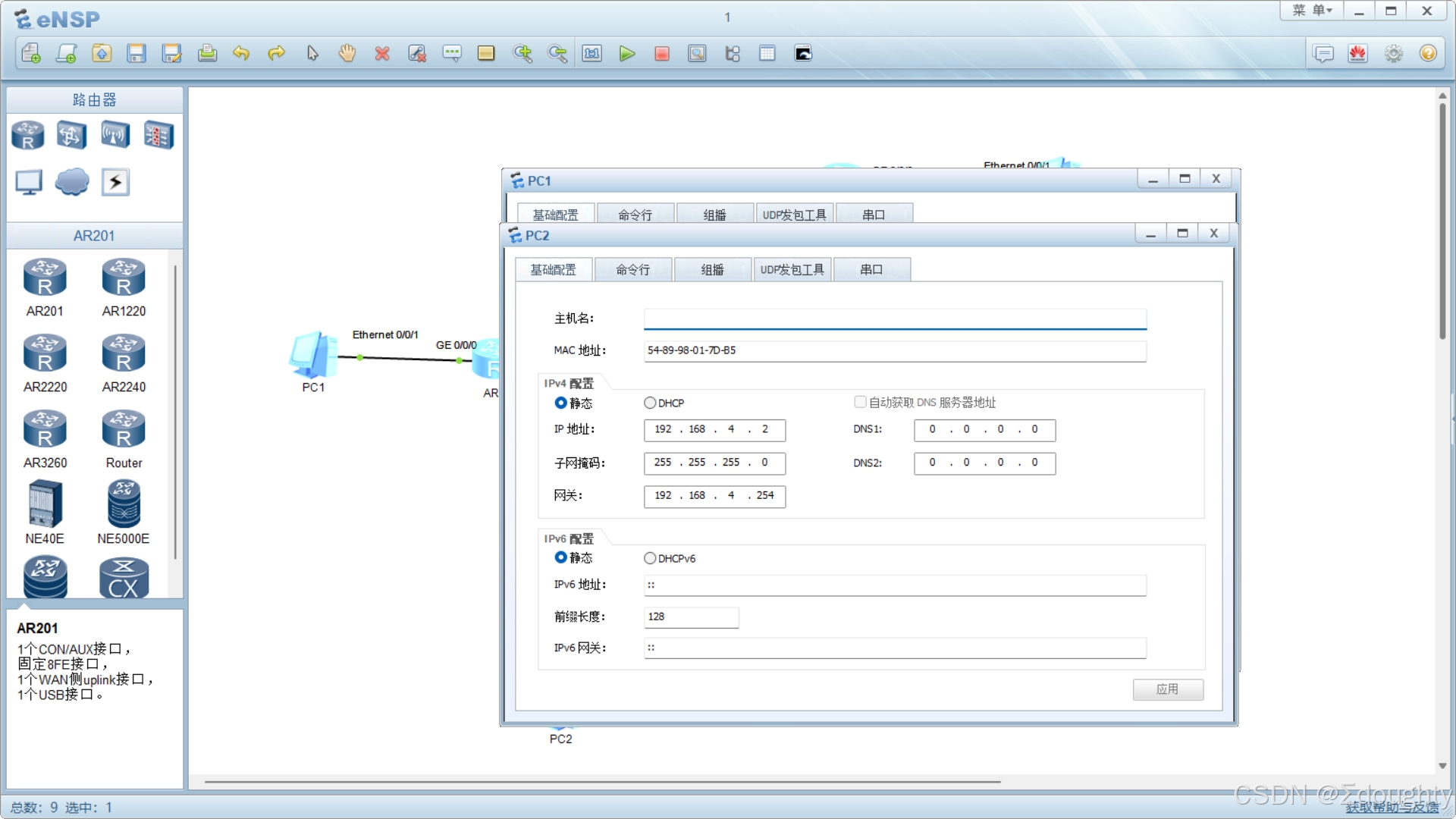
PC3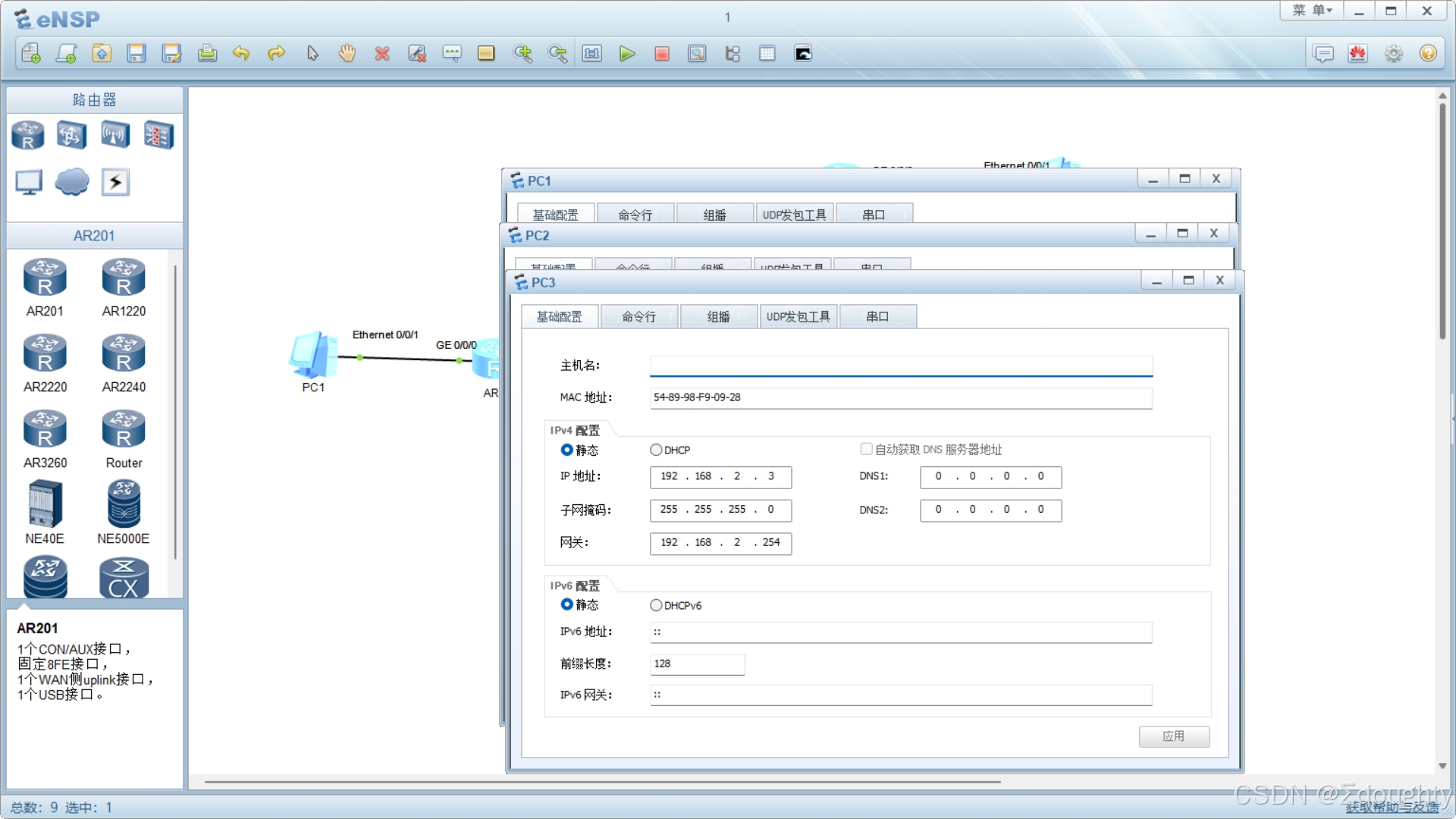
PC4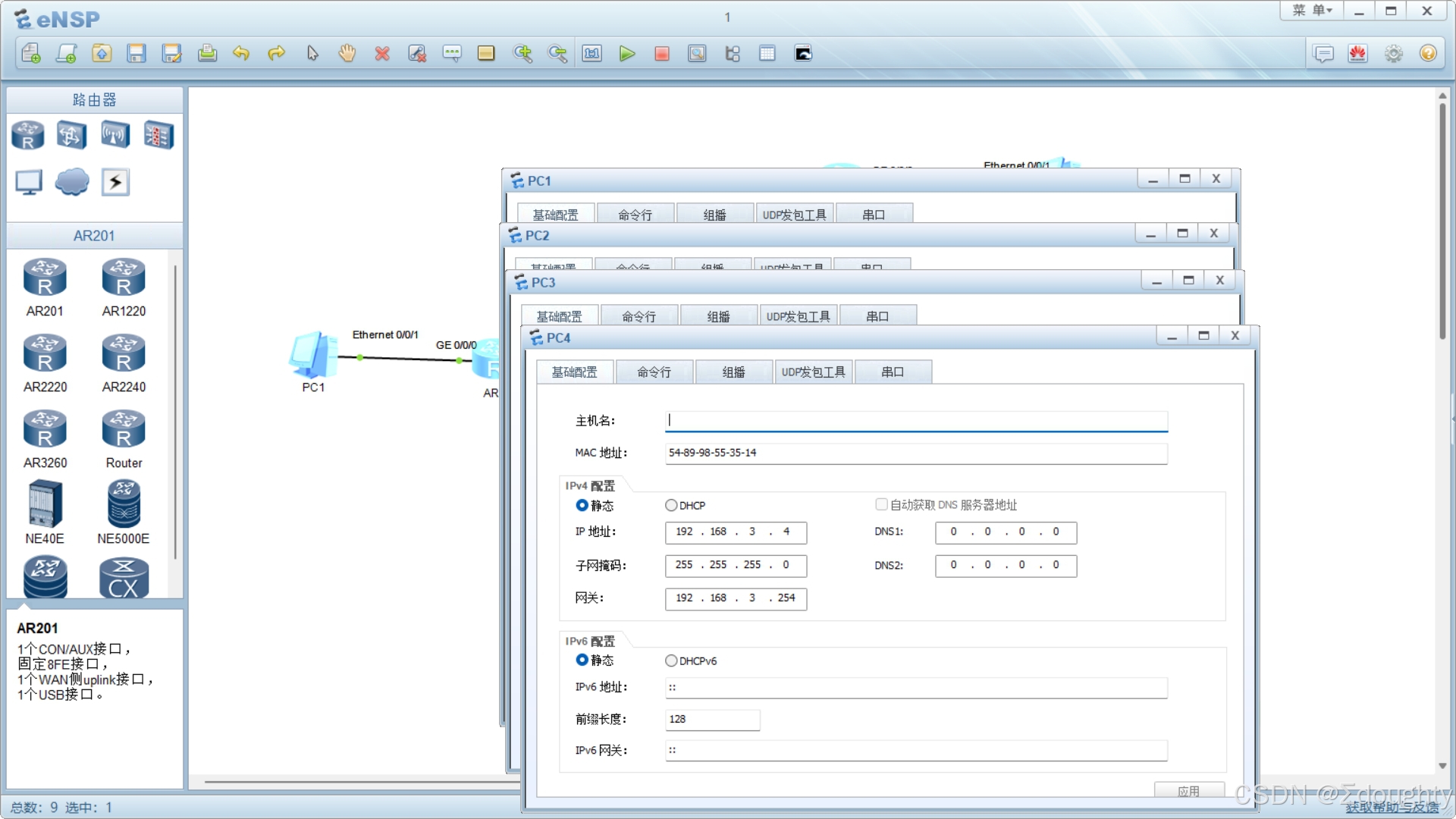
2.静态路由、PPP/HDLC
R1
[R1]ip route-static 0.0.0.0 0 15.1.1.5
[R1]int serial 4/0/0
[R1-Serial4/0/0]ppp pap local-user wangdaye password cipher wdy123456R2
[R2]ip route-static 0.0.0.0 0 25.1.1.5
[R2]int serial 4/0/0
[R2-Serial4/0/0]ppp pap local-user zhangdaye password cipher zdy123456R3
[R3]ip route-static 0.0.0.0 0 35.1.1.5
[R3-Serial4/0/0]link-protocol hdlc
Warning: The encapsulation protocol of the link will be changed. Continue? [Y/N]
:yR4
[R4]ip route-static 0.0.0.0 0 45.1.1.5R5
[R5]aaa
[R5-aaa]local-user wangdaye password cipher wdy12345
Info: Add a new user.
[R5-aaa]local-user wangdaye service-type ppp
[R5-aaa]int serial 4/0/1
[R5-Serial4/0/1]ppp authentication-mode pap
[R5-Serial4/0/1]q
[R5]aaa
[R5-aaa]local-user zhangdaye password cipher zdy12345
Info: Add a new user.
[R5-aaa]local-user zhangdaye service-type ppp
[R5]int serial 3/0/1
[R5-Serial3/0/1]ppp authentication-mode chap
[R5-Serial4/0/0]link-protocol hdlc
Warning: The encapsulation protocol of the link will be changed. Continue? [Y/N]
:y3.GRE隧道
R1
[R1]int Tunnel 0/0/0
[R1-Tunnel0/0/0]ip add 10.1.2.1 24
[R1-Tunnel0/0/0]tunnel-protocol gre p2mp
[R1-Tunnel0/0/0]source 15.1.1.1
[R1-Tunnel0/0/0]nhrp network-id 100
[R1-Tunnel0/0/0]nhrp entry multicast dynamic
[R1-Tunnel0/0/0]undo rip split-horizon
[R1]int Tunnel 0/0/1
[R1-Tunnel0/0/1]ip add 10.1.1.1 24
[R1-Tunnel0/0/1]tunnel-protocol gre
[R1-Tunnel0/0/1]source 15.1.1.1
[R1-Tunnel0/0/1]destination 45.1.1.4R2
[R2]int Tunnel 0/0/0
[R2-Tunnel0/0/0]ip address 10.1.2.2 24
[R2-Tunnel0/0/0]tunnel-protocol gre p2mp
[R2-Tunnel0/0/0]source Serial 4/0/0
[R2-Tunnel0/0/0]nhrp network-id 100
[R2-Tunnel0/0/0]nhrp entry 10.1.2.1 15.1.1.1 register
[R2-Tunnel0/0/0]undo rip split-horizon
R3
[R3]int Tunnel 0/0/0
[R3-Tunnel0/0/0]ip address 10.1.2.3 24
[R3-Tunnel0/0/0]tunnel-protocol gre p2mp
[R3-Tunnel0/0/0]source Serial 4/0/0
[R3-Tunnel0/0/0]nhrp network-id 100
[R3-Tunnel0/0/0]nhrp entry 10.1.2.1 15.1.1.1 register
[R3-Tunnel0/0/0]undo rip split-horizon R4
[R4]int Tunnel 0/0/1
[R4-Tunnel0/0/1]ip address 10.1.1.4 24
[R4-Tunnel0/0/1]tunnel-protocol gre
[R4-Tunnel0/0/1]source 45.1.1.4
[R4-Tunnel0/0/1]destination 15.1.1.1
4.RIP\NAT
R1
[R1]rip 1
[R1-rip-1]version 2
[R1-rip-1]undo summary
[R1-rip-1]network 192.168.1.0
[R1-rip-1]network 10.0.0.0
[R1-rip-1]q
[R1]acl 2000
[R1-acl-basic-2000]rule permit source 192.168.1.0 0.0.0.255
[R1-acl-basic-2000]q
[R1]int Serial 4/0/0
[R1-Serial4/0/0]nat outbound 2000
R2
[R2]rip 1
[R2-rip-1]version 2
[R2-rip-1]undo summary
[R2-rip-1]network 192.168.2.0
[R2-rip-1]network 10.0.0.0
[R2-rip-1]q
[R2]acl 2000
[R2-acl-basic-2000]rule permit source 192.168.2.0 0.0.0.255
[R2-acl-basic-2000]q
[R2]int Serial 4/0/0
[R2-Serial4/0/0]nat outbound 2000
R3
[R3]rip 1
[R3-rip-1]version 2
[R3-rip-1]undo summary
[R3-rip-1]network 192.168.3.0
[R3-rip-1]network 10.0.0.0
[R3-rip-1]q
[R3]acl 2000
[R3-acl-basic-2000]rule permit source 192.168.3.0 0.0.0.255
[R3-acl-basic-2000]q
[R3]int Serial 4/0/0
[R3-Serial4/0/0]nat outbound 2000
R4
[R4]rip 1
[R4-rip-1]version 2
[R4-rip-1]undo summary
[R4-rip-1]network 192.168.4.0
[R4-rip-1]network 10.0.0.0
[R4-rip-1]q
[R4]acl 2000
[R4-acl-basic-2000]rule permit source 192.168.4.0 0.0.0.255
[R4-acl-basic-2000]q
[R4]int g0/0/0
[R4-GigabitEthernet0/0/0]nat outbound 2000
四、检测