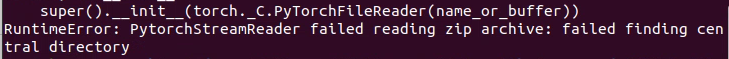问题:在把训练好的新YOLO11s模型转wts文件时报错,具体信息如下图(PytorchStreamReader failed reading zip archive: failed finding central directory)
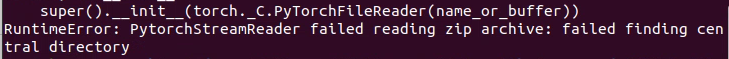
解决:新老版本pytorch之间的兼容问题,改动一下生成wts文件即可。代码帖在下面。
import sys
import argparse
import os
import struct
import torchdef parse_args():parser = argparse.ArgumentParser(description='Convert .pt file to .wts')parser.add_argument('-w', '--weights', required=True,help='Input weights (.pt) file path (required)')parser.add_argument('-o', '--output', help='Output (.wts) file path (optional)')parser.add_argument('-t', '--type', type=str, default='detect', choices=['detect', 'cls', 'seg', 'pose', 'obb'],help='determines the model is detection/classification')args = parser.parse_args()if not os.path.isfile(args.weights):raise SystemExit('Invalid input file')if not args.output:args.output = os.path.splitext(args.weights)[0] + '.wts'elif os.path.isdir(args.output):args.output = os.path.join(args.output,os.path.splitext(os.path.basename(args.weights))[0] + '.wts')return args.weights, args.output, args.typept_file, wts_file, m_type = parse_args()print(f'Generating .wts for {m_type} model')
print(f'Loading {pt_file}')
device = 'cpu'
model = torch.load(pt_file, map_location=device, weights_only=False)
model = model['ema' if model.get('ema') else 'model'].float()if m_type in ['detect', 'seg', 'pose', 'obb']:anchor_grid = model.model[-1].anchors * model.model[-1].stride[..., None, None]delattr(model.model[-1], 'anchors')model.to(device).eval()with open(wts_file, 'w') as f:f.write('{}\n'.format(len(model.state_dict().keys())))for k, v in model.state_dict().items():vr = v.reshape(-1).cpu().numpy()f.write('{} {} '.format(k, len(vr)))for vv in vr:f.write(' ')f.write(struct.pack('>f', float(vv)).hex())f.write('\n')