react-window 大数据列表和表格数据渲染组件之虚拟滚动
简介
React Window 是一个高效的 React 组件库,专为渲染大数据列表和表格数据而设计。它通过”虚拟化”技术(也称为”窗口化”或”列表虚拟化”)解决了在 React 应用中渲染大量数据时的性能问题。与传统方法不同,React Window 只渲染用户当前可见的元素,而不是整个列表,从而显著提高了渲染性能和内存使用效率。
主要特性
- 高性能渲染:只渲染可视区域内的元素,大幅提升性能
- 灵活的布局:支持固定大小和可变大小的列表项
- 多种列表类型:支持垂直列表、水平列表和网格布局
- 轻量级:体积小,依赖少,易于集成
- 滚动优化:平滑的滚动体验,支持自动滚动到指定位置
- TypeScript 支持:完整的类型定义
安装方法
npm install react-window
# 或
yarn add react-window使用示例
固定大小的列表
import { FixedSizeList } from "react-window";const Example = () => {const items = Array(1000).fill().map((_, index) => `Item ${index}`);const Row = ({ index, style }) => (<divstyle={style}className="px-4 py-2 border-b border-gray-200 hover:bg-gray-50 transition-colors cursor-pointer">{items[index]}</div>);return (<div className="flex justify-center items-center min-h-screen bg-gray-100"><div className="bg-white rounded-lg shadow-lg overflow-hidden"><FixedSizeListheight={400}width={300}itemCount={items.length}itemSize={40}className="scrollbar-thin scrollbar-thumb-gray-300 scrollbar-track-gray-100">{Row}</FixedSizeList></div></div>);
};export default Example;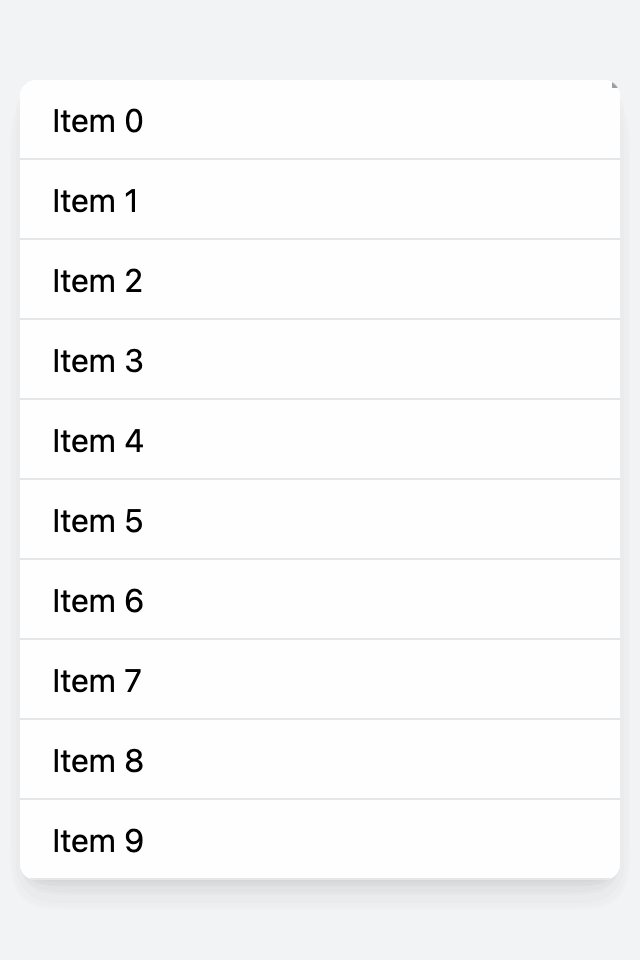
可变大小的列表
import { VariableSizeList } from "react-window";const Example = () => {const items = Array(1000).fill().map((_, index) => `Item ${index}`);// 根据索引返回不同的高度const getItemSize = (index) => {return 35 + (index % 3) * 15; // 35, 50, 65 像素的交替高度};const Row = ({ index, style }) => (<divstyle={style}className={`px-4 py-2 ${index % 2 === 0 ? "bg-gray-50" : "bg-white"}hover:bg-blue-50 transition-colorsborder-b border-gray-200cursor-pointerflex items-centertext-gray-700hover:text-blue-600`}><span className="mr-3 text-sm font-medium">{index + 1}.</span>{items[index]}</div>);return (<div className="flex justify-center items-center min-h-screen bg-gray-100"><div className="border border-gray-200 rounded-md overflow-hidden"><VariableSizeListheight={400}width={300}itemCount={items.length}itemSize={getItemSize}className="scrollbar-thin scrollbar-thumb-gray-300 scrollbar-track-gray-100">{Row}</VariableSizeList></div></div>);
};export default Example;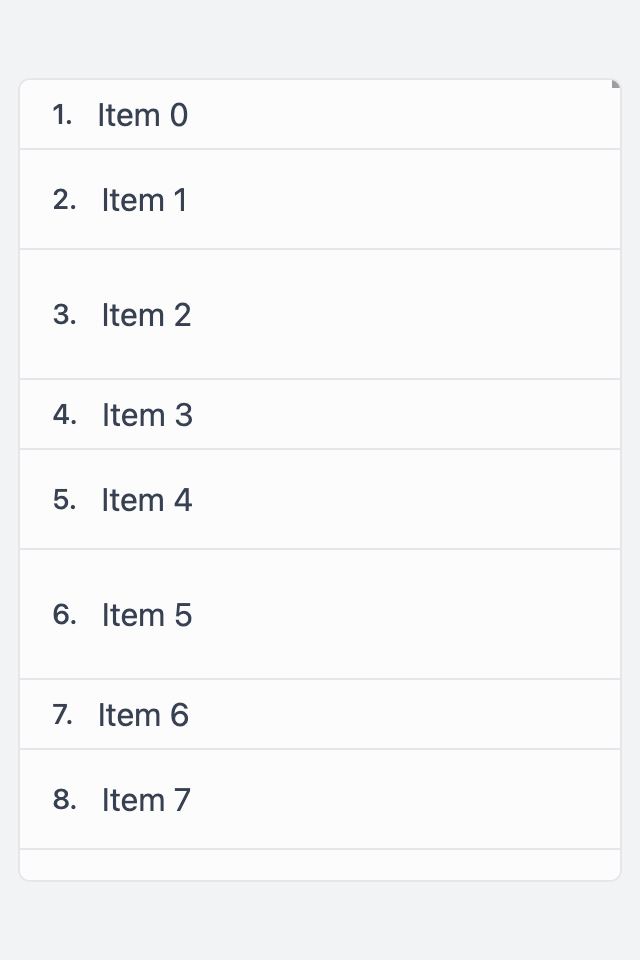
网格布局
import { FixedSizeGrid } from "react-window";const Example = () => {const Cell = ({ columnIndex, rowIndex, style }) => (<divstyle={style}className="border border-gray-200 p-2 bg-white hover:bg-gray-50 transition-colors duration-200 flex items-center justify-center text-sm text-gray-600">Item {rowIndex},{columnIndex}</div>);return (<div className="flex justify-center items-center min-h-screen bg-gray-100"><FixedSizeGridcolumnCount={100}columnWidth={100}height={400}rowCount={100}rowHeight={35}width={300}className="bg-white rounded border border-gray-300">{Cell}</FixedSizeGrid></div>);
};export default Example;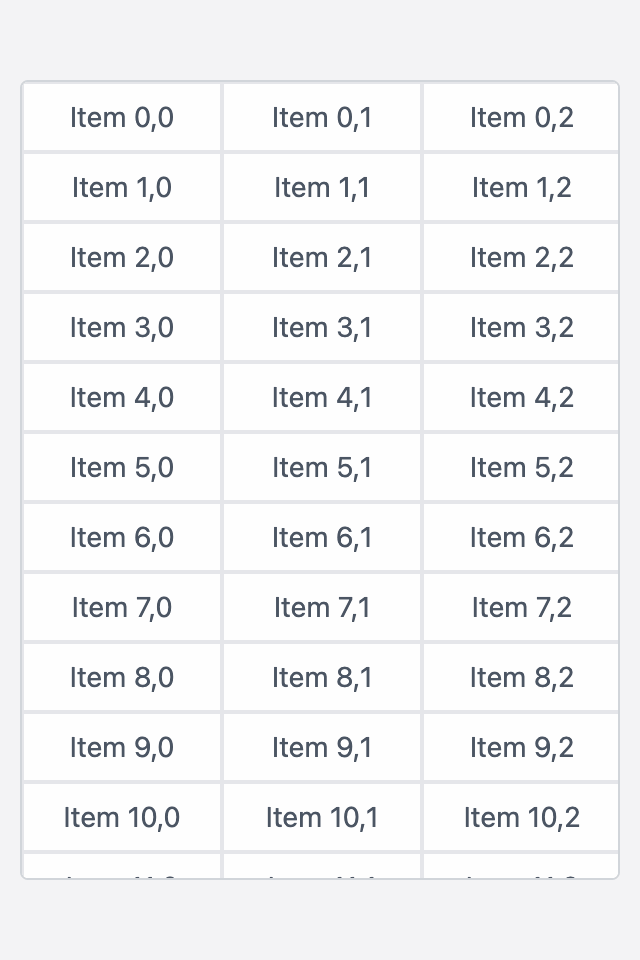
高级用法
结合 react-virtualized-auto-sizer 自适应容器大小
import { FixedSizeList } from "react-window";
import AutoSizer from "react-virtualized-auto-sizer";const Example = () => {const items = Array(1000).fill().map((_, index) => `Item ${index}`);const Row = ({ index, style }) => (<divstyle={style}className="px-4 py-2 border-b border-gray-200 hover:bg-gray-50 transition-colors duration-200"><span className="text-gray-800 font-medium">{items[index]}</span></div>);return (<div className="h-screen w-full bg-white shadow-lg rounded-lg overflow-hidden mt-7"><AutoSizer>{({ height, width }) => (<FixedSizeListclassName="scrollbar-thin scrollbar-thumb-gray-400 scrollbar-track-gray-100"height={height - 64} // Subtract header heightwidth={width}itemCount={items.length}itemSize={45}>{Row}</FixedSizeList>)}</AutoSizer></div>);
};export default Example;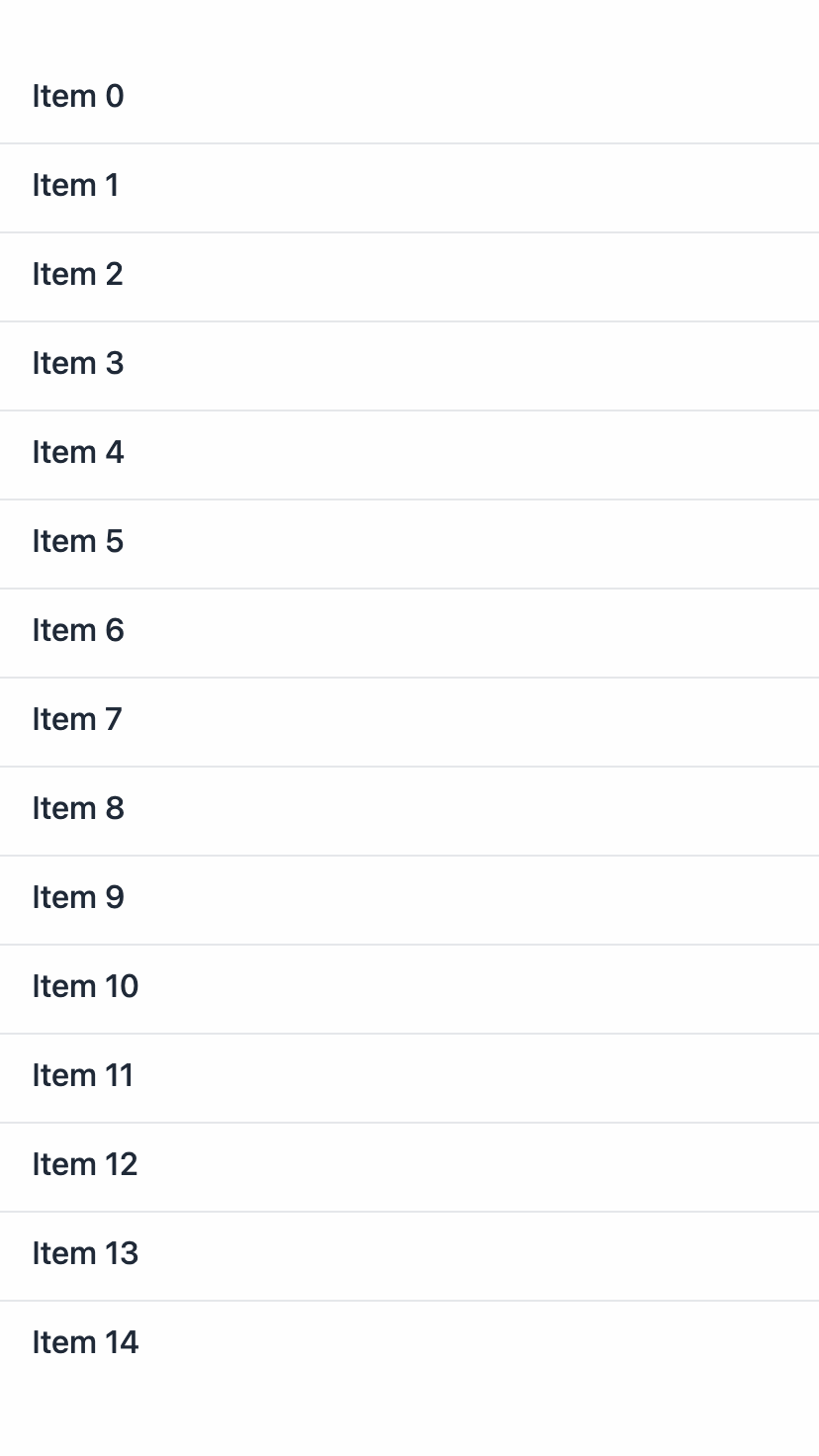
使用 useRef 和 scrollToItem 方法
import { useRef } from "react";
import { FixedSizeList } from "react-window";const Example = () => {const listRef = useRef();const items = Array(1000).fill().map((_, index) => `Item ${index}`);const scrollToItem = (index) => {listRef.current.scrollToItem(index, "center");};return (<div className="p-6 max-w-md mx-auto bg-white rounded-xl"><div className="space-x-4 mb-6"><buttononClick={() => scrollToItem(50)}className="bg-blue-500 hover:bg-blue-600 text-white font-semibold py-2 px-4 rounded-lg transition duration-200">滚动到第50项</button><buttononClick={() => scrollToItem(300)}className="bg-green-500 hover:bg-green-600 text-white font-semibold py-2 px-4 rounded-lg transition duration-200">滚动到第300项</button></div><div className="border rounded-lg overflow-hidden"><FixedSizeListref={listRef}height={620}width={400}itemCount={items.length}itemSize={35}className="scrollbar-thin scrollbar-thumb-gray-400 scrollbar-track-gray-100">{({ index, style }) => (<divstyle={style}className="px-4 py-2 hover:bg-gray-100 transition-colors duration-150 border-b border-gray-100">{items[index]}</div>)}</FixedSizeList></div></div>);
};export default Example;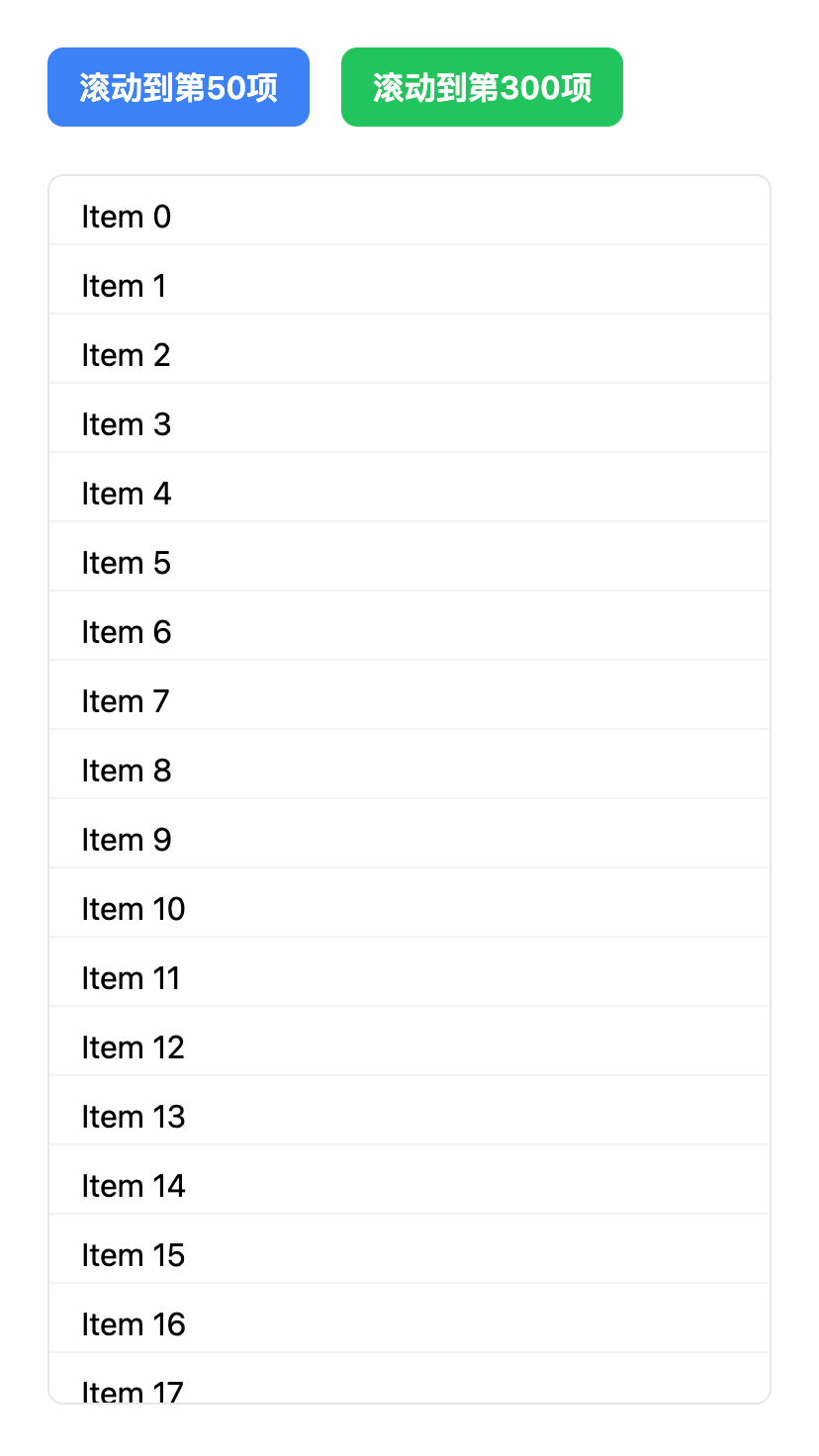
性能优化建议
- 使用 memoization:对列表项组件使用 React.memo 减少不必要的重渲染
- 避免内联样式:尽量使用 CSS 类而不是内联样式
- 合理设置 overscanCount:适当增加预渲染的项目数量,提升滚动体验
- 使用 isScrolling 参数:在快速滚动时可以显示占位符内容
与其他库的比较
- react-virtualized:React Window 是 react-virtualized 的轻量级替代品,API 更简洁,体积更小
- react-virtual:更现代的虚拟化库,使用 hooks API,但 React Window 更成熟稳定
- 原生实现:相比自己实现虚拟滚动,React Window 提供了更完善的功能和更好的性能
react-window大型列表和表格数据渲染组件之虚拟滚动 - 高质量源码分享平台-免费下载各类网站源码与模板及前沿技术分享
