24、鸿蒙Harmony Next开发:不依赖UI组件的全局自定义弹出框 (openCustomDialog)
目录
生命周期
自定义弹出框的打开与关闭
更新自定义弹出框的内容
更新自定义弹出框的属性
为弹出框内容和蒙层设置不同的动画效果
设置弹出框避让软键盘的距离
完整示例
推荐使用UIContext中获取到的PromptAction对象提供的openCustomDialog接口在相对应用复杂的场景来实现自定义弹出框,相较于CustomDialogController优势点在于页面解耦,支持动态刷新。
说明
弹出框(openCustomDialog)存在两种入参方式创建自定义弹出框:
- openCustomDialog(传参为ComponentContent形式):通过ComponentContent封装内容可以与UI界面解耦,调用更加灵活,可以满足开发者的封装诉求。具有较高的灵活性,弹出框样式完全自定义,并且在弹出框打开后可以使用updateCustomDialog方法动态更新弹出框的参数。
- openCustomDialog(传builder的形式):相对于ComponentContent,builder必须要与上下文做绑定,与UI存在一定耦合。此方法有用默认的弹出框样式,适合于开发者想要实现与系统弹窗默认风格一致的效果。
本文介绍通过入参形式为ComponentContent创建自定义弹出框,传builder形式的弹出框使用方法可参考openCustomDialog。
弹出框(openCustomDialog)默认为模态弹窗且有蒙层,不可与蒙层下方控件进行交互(不支持点击和手势等向下透传)。可以通过配置isModal来实现模态和非模态弹窗,详细说明可参考弹窗的种类。
当isModal为true时,弹出框为模态弹窗,且弹窗周围的蒙层区不支持透传。isModal为false时,弹出框为非模态弹窗,且弹窗周围的蒙层区可以透传。因此如果需要同时允许弹出框的交互和弹出框外页面的交互行为,需要将弹出框设置为非模态。
生命周期
弹出框提供了生命周期函数用于通知用户该弹出框的生命周期。生命周期的触发时序依次为:onWillAppear -> onDidAppear -> onWillDisappear -> onDidDisappear。
| 名称 | 类型 | 说明 |
|---|---|---|
| onDidAppear | () => void | 弹出框弹出时的事件回调。 |
| onDidDisappear | () => void | 弹出框消失时的事件回调。 |
| onWillAppear | () => void | 弹出框显示动效前的事件回调。 |
| onWillDisappear | () => void | 弹出框退出动效前的事件回调。 |
自定义弹出框的打开与关闭
详细变量定义请参考完整示例。
- 创建ComponentContent。
-
ComponentContent用于定义自定义弹出框的内容。其中,wrapBuilder(buildText)封装自定义组件,new Params(this.message)是自定义组件的入参,可以缺省,也可以传入基础数据类型。
private contentNode: ComponentContent<Object> = new ComponentContent(this.ctx, wrapBuilder(buildText), new Params(this.message));
- 打开自定义弹出框。
-
调用openCustomDialog接口打开的弹出框默认customStyle为true,即弹出框的内容样式完全按照contentNode自定义样式显示。
PromptActionClass.ctx.getPromptAction().openCustomDialog(PromptActionClass.contentNode, PromptActionClass.options).then(() => {console.info('OpenCustomDialog complete.');}).catch((error: BusinessError) => {let message = (error as BusinessError).message;let code = (error as BusinessError).code;console.error(`OpenCustomDialog args error code is ${code}, message is ${message}`);}) - 关闭自定义弹出框。
-
由于closeCustomDialog接口需要传入待关闭弹出框对应的ComponentContent。因此,如果需要在弹出框中设置关闭方法,则可参考完整示例封装静态方法来实现。
关闭弹出框之后若需要释放对应的ComponentContent,则需要调用ComponentContent的dispose方法。
PromptActionClass.ctx.getPromptAction().closeCustomDialog(PromptActionClass.contentNode).then(() => {console.info('CloseCustomDialog complete.');if (this.contentNode !== null) {this.contentNode.dispose(); // 释放contentNode}}).catch((error: BusinessError) => {let message = (error as BusinessError).message;let code = (error as BusinessError).code;console.error(`CloseCustomDialog args error code is ${code}, message is ${message}`);})
更新自定义弹出框的内容
ComponentContent与BuilderNode有相同的使用限制,不支持自定义组件使用@Reusable、@Link、@Provide、@Consume等装饰器,来同步弹出框弹出的页面与ComponentContent中自定义组件的状态。因此,若需要更新弹出框中自定义组件的内容可以通过ComponentContent提供的update方法来实现。
this.contentNode.update(new Params('update'))
更新自定义弹出框的属性
通过updateCustomDialog可以动态更新弹出框的属性。目前支持更新弹出框的对齐方式、基于对齐方式的偏移量、是否点击蒙层自动关闭以及蒙层颜色,对应的属性分别为alignment、offset、autoCancel、maskColor。
更新属性时,未设置的属性会恢复为默认值。例如,初始设置{ alignment: DialogAlignment.Top, offset: { dx: 0, dy: 50 } },更新时设置{ alignment: DialogAlignment.Bottom },则初始设置的offset: { dx: 0, dy: 50 }不会保留,会恢复为默认值。
PromptActionClass.ctx.getPromptAction().updateCustomDialog(PromptActionClass.contentNode, options).then(() => {console.info('UpdateCustomDialog complete.');}).catch((error: BusinessError) => {let message = (error as BusinessError).message;let code = (error as BusinessError).code;console.error(`UpdateCustomDialog args error code is ${code}, message is ${message}`);})
为弹出框内容和蒙层设置不同的动画效果
当弹出框出现时,内容与蒙层显示动效一致。若开发者希望为弹出框内容及蒙层设定不同动画效果,从API version 19开始,可通过BaseDialogOptions中dialogTransition和maskTransition属性单独配置弹窗内容与蒙层的动画。具体的动画效果请参考组件内转场 (transition)。
当isModal为true时,蒙层将显示,此时可以设置蒙层的动画效果;否则,maskTransition将不生效。
import { BusinessError } from '@kit.BasicServicesKit';@Entry
@Component
struct Index {private customDialogComponentId: number = 0@BuildercustomDialogComponent() {Row({ space: 50 }) {Button("这是一个弹窗")}.height(200).padding(5)}build() {Row() {Row({ space: 20 }) {Text('打开弹窗').fontSize(30).onClick(() => {this.getUIContext().getPromptAction().openCustomDialog({builder: () => {this.customDialogComponent()},isModal:true,showInSubWindow:false,maskColor: Color.Pink,maskRect:{ x: 20, y: 20, width: '90%', height: '90%' },dialogTransition: // 设置弹窗内容显示的过渡效果TransitionEffect.translate({ x: 0, y: 290, z: 0 }).animation({ duration: 4000, curve: Curve.Smooth }),// 四秒钟的偏移渐变动画maskTransition: // 设置蒙层显示的过渡效果TransitionEffect.opacity(0).animation({ duration: 4000, curve: Curve.Smooth }) // 四秒钟的透明渐变动画}).then((dialogId: number) => {this.customDialogComponentId = dialogId}).catch((error: BusinessError) => {console.error(`openCustomDialog error code is ${error.code}, message is ${error.message}`)})})}.width('100%')}.height('100%')}
}
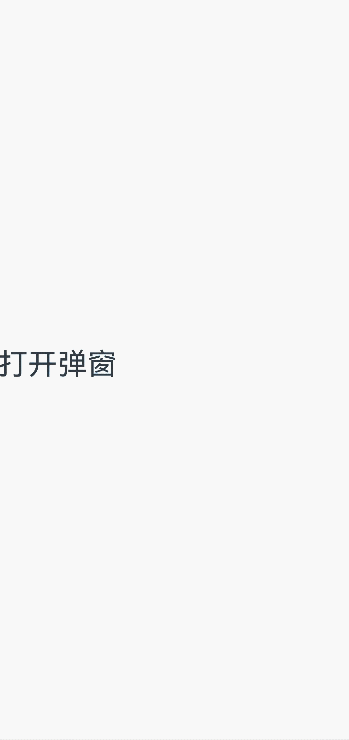
设置弹出框避让软键盘的距离
为显示弹出框的独立性,弹出框弹出时会与周边进行避让,包括状态栏、导航条以及键盘等留有间距。故当软键盘弹出时,默认情况下,弹出框会自动避开软键盘,并与之保持16vp的距离。从API version 15开始,开发者可以利用BaseDialogOptions中的keyboardAvoidMode和keyboardAvoidDistance这两个配置项,来设置弹出框在软键盘弹出时的行为,包括是否需要避开软键盘以及与软键盘之间的距离。
设置软键盘间距时,需要将keyboardAvoidMode值设为KeyboardAvoidMode.DEFAULT。
import { BusinessError } from '@kit.BasicServicesKit';
import { LengthMetrics } from '@kit.ArkUI'@Entry
@Component
struct Index {@BuildercustomDialogComponent() {Column() {Text('keyboardAvoidDistance: 0vp').fontSize(20).margin({ bottom: 36 })TextInput({ placeholder: '' })}.backgroundColor('#FFF0F0F0')}build() {Row() {Row({ space: 20 }) {Text('打开弹窗').fontSize(30).onClick(() => {this.getUIContext().getPromptAction().openCustomDialog({builder: () => {this.customDialogComponent()},alignment:DialogAlignment.Bottom,keyboardAvoidMode: KeyboardAvoidMode.DEFAULT, // 软键盘弹出时,弹出框自动避让keyboardAvoidDistance: LengthMetrics.vp(0) // 软键盘弹出时与弹出框的距离为0vp}).catch((error: BusinessError) => {console.error(`openCustomDialog error code is ${error.code}, message is ${error.message}`)})})}.width('100%')}.height('100%')}
}
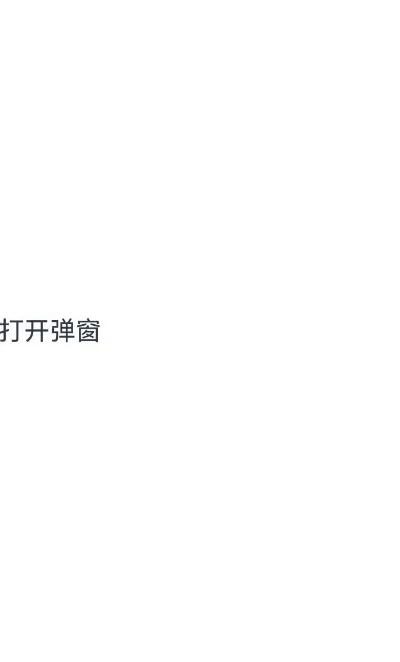
完整示例
// PromptActionClass.ets
import { BusinessError } from '@kit.BasicServicesKit';
import { ComponentContent, promptAction, UIContext } from '@kit.ArkUI';export class PromptActionClass {static ctx: UIContext;static contentNode: ComponentContent<Object>;static options: promptAction.BaseDialogOptions;static setContext(context: UIContext) {PromptActionClass.ctx = context;}static setContentNode(node: ComponentContent<Object>) {PromptActionClass.contentNode = node;}static setOptions(options: promptAction.BaseDialogOptions) {PromptActionClass.options = options;}static openDialog() {if (PromptActionClass.contentNode !== null) {PromptActionClass.ctx.getPromptAction().openCustomDialog(PromptActionClass.contentNode, PromptActionClass.options).then(() => {console.info('OpenCustomDialog complete.');}).catch((error: BusinessError) => {let message = (error as BusinessError).message;let code = (error as BusinessError).code;console.error(`OpenCustomDialog args error code is ${code}, message is ${message}`);})}}static closeDialog() {if (PromptActionClass.contentNode !== null) {PromptActionClass.ctx.getPromptAction().closeCustomDialog(PromptActionClass.contentNode).then(() => {console.info('CloseCustomDialog complete.');}).catch((error: BusinessError) => {let message = (error as BusinessError).message;let code = (error as BusinessError).code;console.error(`CloseCustomDialog args error code is ${code}, message is ${message}`);})}}static updateDialog(options: promptAction.BaseDialogOptions) {if (PromptActionClass.contentNode !== null) {PromptActionClass.ctx.getPromptAction().updateCustomDialog(PromptActionClass.contentNode, options).then(() => {console.info('UpdateCustomDialog complete.');}).catch((error: BusinessError) => {let message = (error as BusinessError).message;let code = (error as BusinessError).code;console.error(`UpdateCustomDialog args error code is ${code}, message is ${message}`);})}}
}
// Index.ets
import { ComponentContent } from '@kit.ArkUI';
import { PromptActionClass } from './PromptActionClass';class Params {text: string = "";constructor(text: string) {this.text = text;}
}@Builder
function buildText(params: Params) {Column() {Text(params.text).fontSize(50).fontWeight(FontWeight.Bold).margin({ bottom: 36 })Button('Close').onClick(() => {PromptActionClass.closeDialog();})}.backgroundColor('#FFF0F0F0')
}@Entry
@Component
struct Index {@State message: string = "hello";private ctx: UIContext = this.getUIContext();private contentNode: ComponentContent<Object> =new ComponentContent(this.ctx, wrapBuilder(buildText), new Params(this.message));aboutToAppear(): void {PromptActionClass.setContext(this.ctx);PromptActionClass.setContentNode(this.contentNode);PromptActionClass.setOptions({ alignment: DialogAlignment.Top, offset: { dx: 0, dy: 50 } });}build() {Row() {Column() {Button("open dialog and update options").margin({ top: 50 }).onClick(() => {PromptActionClass.openDialog();setTimeout(() => {PromptActionClass.updateDialog({alignment: DialogAlignment.Bottom,offset: { dx: 0, dy: -50 }});}, 1500)})Button("open dialog and update content").margin({ top: 50 }).onClick(() => {PromptActionClass.openDialog();setTimeout(() => {this.contentNode.update(new Params('update'));}, 1500)})}.width('100%').height('100%')}.height('100%')}
}

