vue实现打印浏览器页面功能(两种方法)
推荐使用方法二
方法一:通过npm 安装插件
1,安装 npm install vue-print-nb --save
2,引入 安装好以后在main.js文件中引入
import Print from 'vue-print-nb'Vue.use(Print); //注册
3,现在就可以使用了
div id="printTest" ><p>明月照于山间</p><p>清风来于江上 </p></div><button v-print="'#printTest'">打印</button>
4.如需通过链接地址打印:window.location.href = airway_bill; airway_bill为链接地址。
5.如果内容打印不全,在打印操作时点击更多设置,然后设置缩放。
方法一使用时可能会遇到内容只有一页,但是点击打印会打印2张的情况。解决办法:查看定义的元素高度是否有被设置为100%,或html高度被设置成100%,如果有去掉即可。
方法二:手动下载插件到本地
插件地址:https://github.com/xyl66/vuePlugs_printjs
1.在src下新建文件夹plugs,将下载好的print.js放入plugs文件夹下
2.在main.js中引入
print.js 里的代码
//print.js 里的代码
// 打印类属性、方法定义
/* eslint-disable */
const Print =function(dom, options) {if (!(this instanceof Print)) return new Print(dom, options);this.options = this.extend({'noPrint': '.no-print'}, options);if ((typeof dom) === "string") {this.dom = document.querySelector(dom);} else {this.dom = dom;}this.init();};Print.prototype = {init: function () {var content = this.getStyle() + this.getHtml();this.writeIframe(content);},extend: function (obj, obj2) {for (var k in obj2) {obj[k] = obj2[k];}return obj;},getStyle: function () {var str = "",styles = document.querySelectorAll('style,link');for (var i = 0; i < styles.length; i++) {str += styles[i].outerHTML;}str += "<style>" + (this.options.noPrint ? this.options.noPrint : '.no-print') + "{display:none;}</style>";return str;},getHtml: function () {var inputs = document.querySelectorAll('input');var textareas = document.querySelectorAll('textarea');var selects = document.querySelectorAll('select');for (var k in inputs) {if (inputs[k].type == "checkbox" || inputs[k].type == "radio") {if (inputs[k].checked == true) {inputs[k].setAttribute('checked', "checked")} else {inputs[k].removeAttribute('checked')}} else if (inputs[k].type == "text") {inputs[k].setAttribute('value', inputs[k].value)}}for (var k2 in textareas) {if (textareas[k2].type == 'textarea') {textareas[k2].innerHTML = textareas[k2].value}}for (var k3 in selects) {if (selects[k3].type == 'select-one') {var child = selects[k3].children;for (var i in child) {if (child[i].tagName == 'OPTION') {if (child[i].selected == true) {child[i].setAttribute('selected', "selected")} else {child[i].removeAttribute('selected')}}}}}return this.dom.outerHTML;},writeIframe: function (content) {var w, doc, iframe = document.createElement('iframe'),f = document.body.appendChild(iframe);iframe.id = "myIframe";iframe.style = "position:absolute;width:0;height:0;top:-10px;left:-10px;";w = f.contentWindow || f.contentDocument;doc = f.contentDocument || f.contentWindow.document;doc.open();doc.write(content);doc.close();this.toPrint(w);setTimeout(function () {document.body.removeChild(iframe)}, 100)},toPrint: function (frameWindow) {try {setTimeout(function () {frameWindow.focus();try {if (!frameWindow.document.execCommand('print', false, null)) {frameWindow.print();}} catch (e) {frameWindow.print();}frameWindow.close();}, 10);} catch (err) {console.log('err', err);}}};const MyPlugin = {}MyPlugin.install = function (Vue, options) {Vue.prototype.$print = Print}export default MyPluginmain.js里引入
import Print from './plugs/print'
Vue.use(Print)使用
<template><div><!-- 点击按钮打印 --><el-button type="primary" @click="printDemo">点击打印</el-button><!-- <div ref="print"><h1>这里是打印内容</h1></div>--><img class="printsrcclass" ref='print' :src="printsrc"/></div>
</template>
<script>export default {data(){return {}},methods: {// 点击打印printDemo(){setTimeout(() => {this.$print(this.$refs.print)}, 100);}},mounted() {}
}
4.注意事项 需使用ref获取dom节点,若直接通过id或class获取则webpack打包部署后打印内容为空
5.指定不打印区域
方法1. 添加no-print样式类
不要打印我
方法2. 自定义类名
不要打印我
this.print(this.print(this.print(this.refs.print,{‘no-print’:‘.do-not-print-me-xxx’}) // 使用
如果图片出不来 打印出不来 等情况
参考下面代码
const res2 = await fnApi(orderId);let myBlob = new Blob([res2.data], { type: 'image/jpeg'});var href = URL.createObjectURL(myBlob); // 创建对象超链接// 此时拿到图片地址 href,后面直接使用该地址即可let img = new Image();img.src = href;img.onload = () => {this.printsrc = href;this.$nextTick(() => {this.mypirntFN();})}
接口别忘了加类型
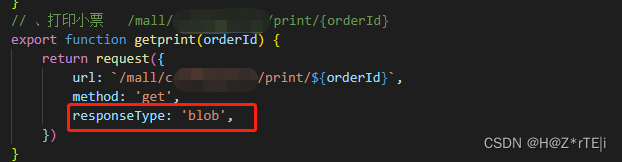
Ps:
- 还有其它问题可以刘艳我看到就回复;
- 目前解决不了 跳过打印预览直接打印功能 有大佬知道前端实现功能 请留言
