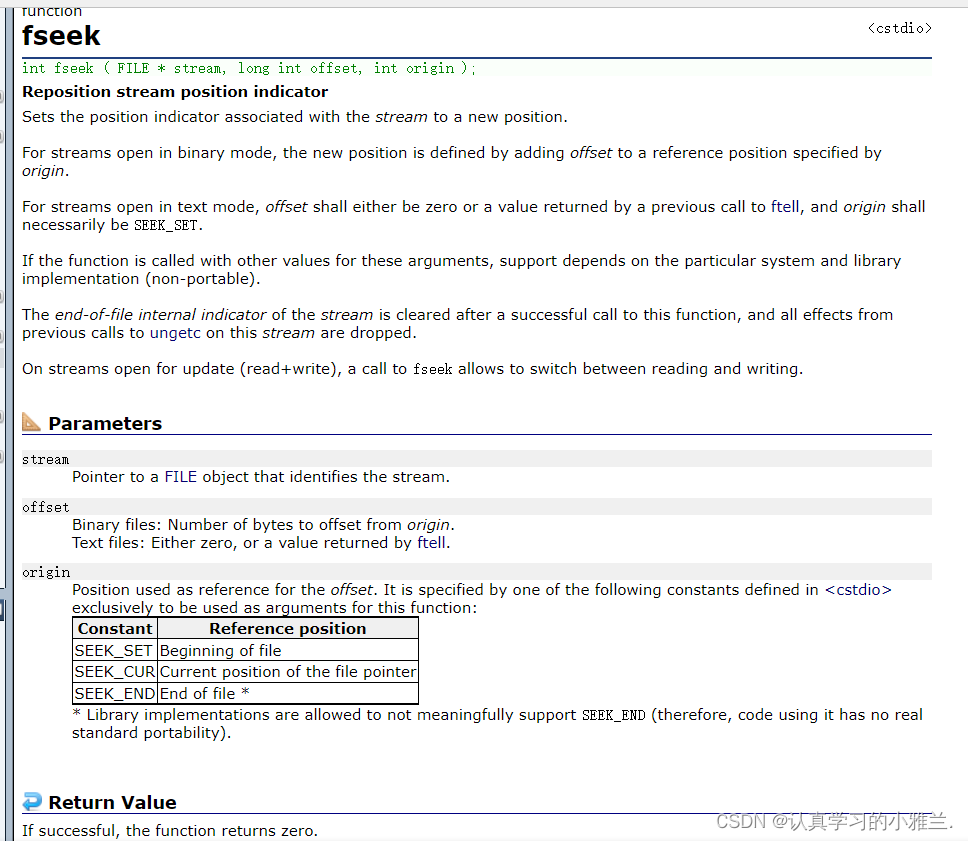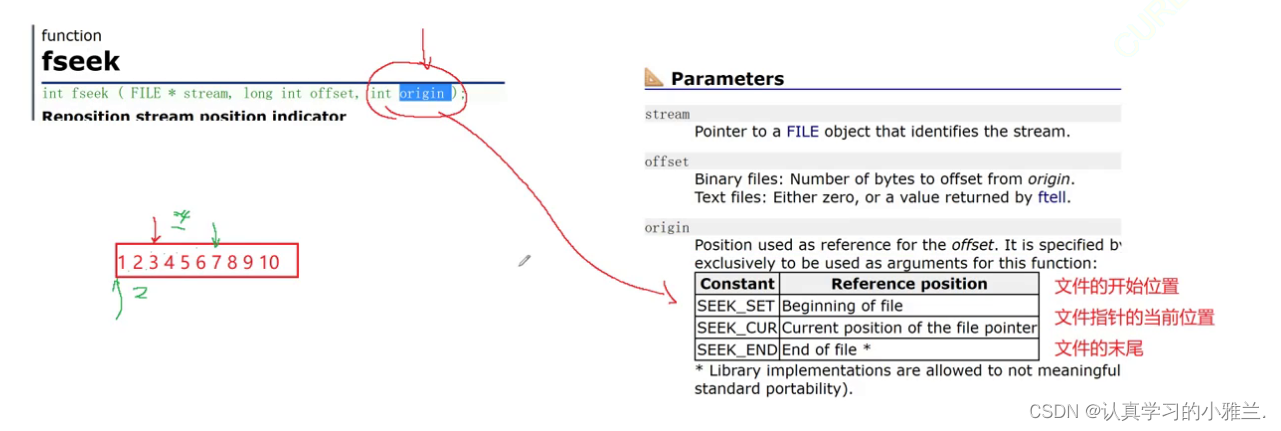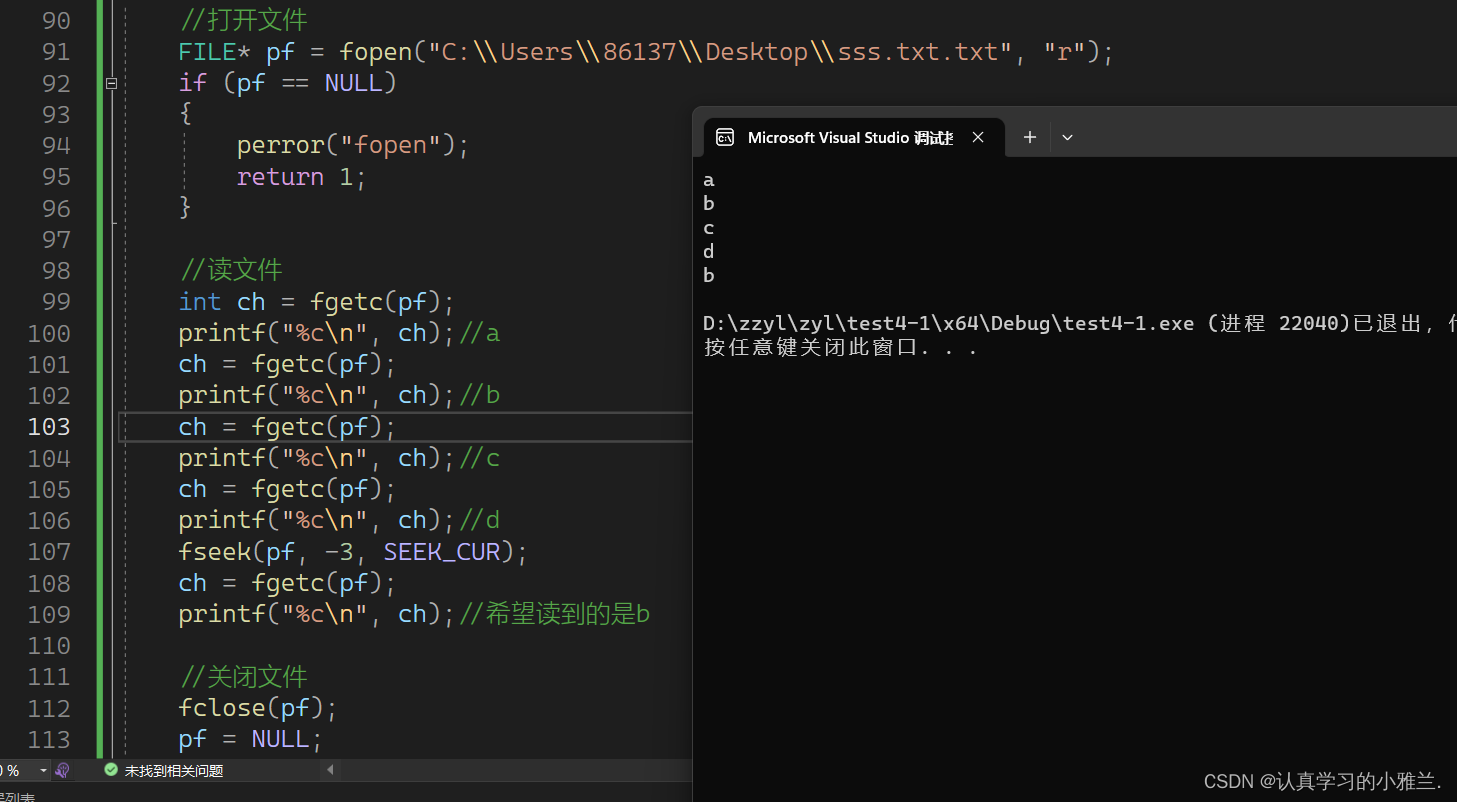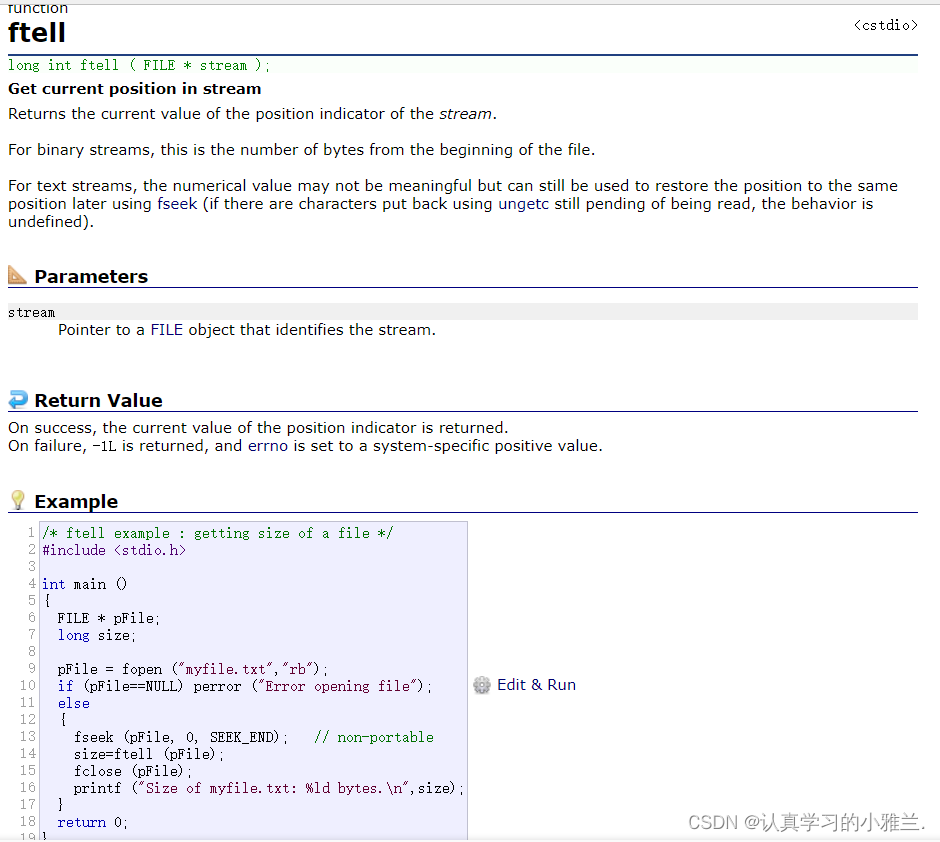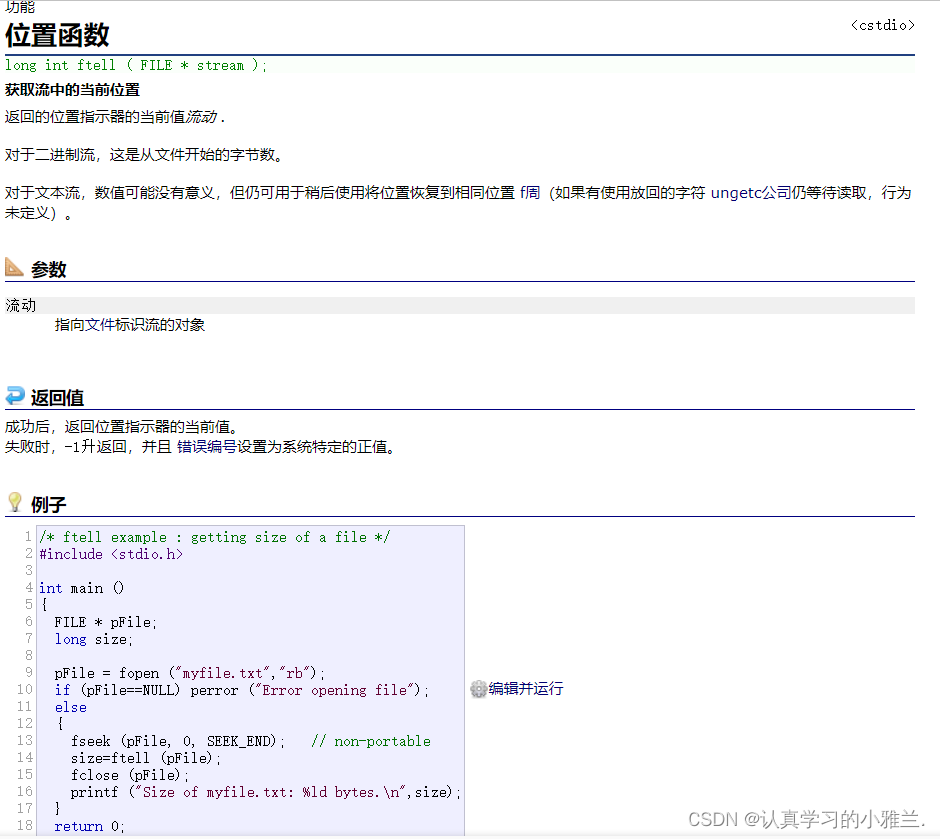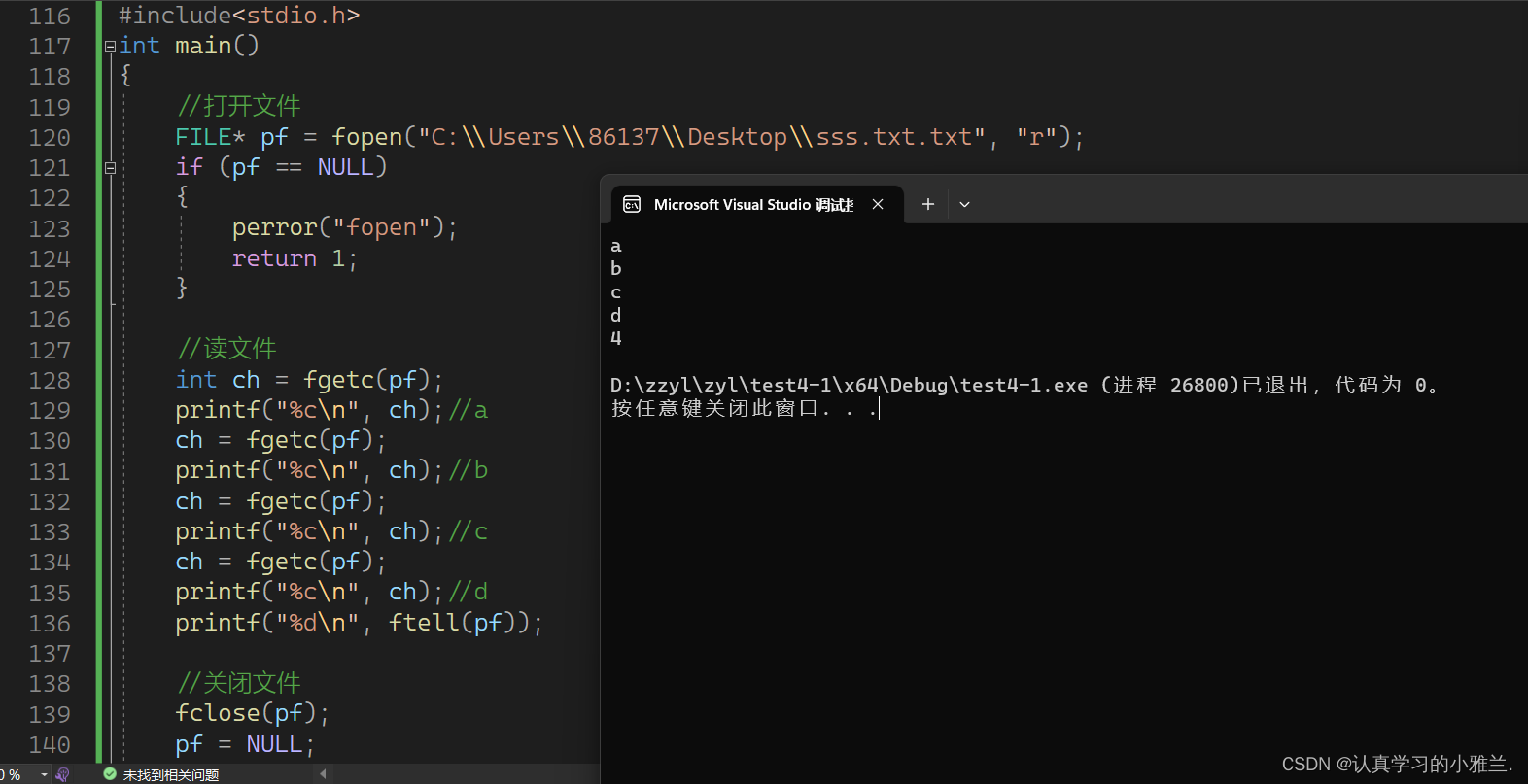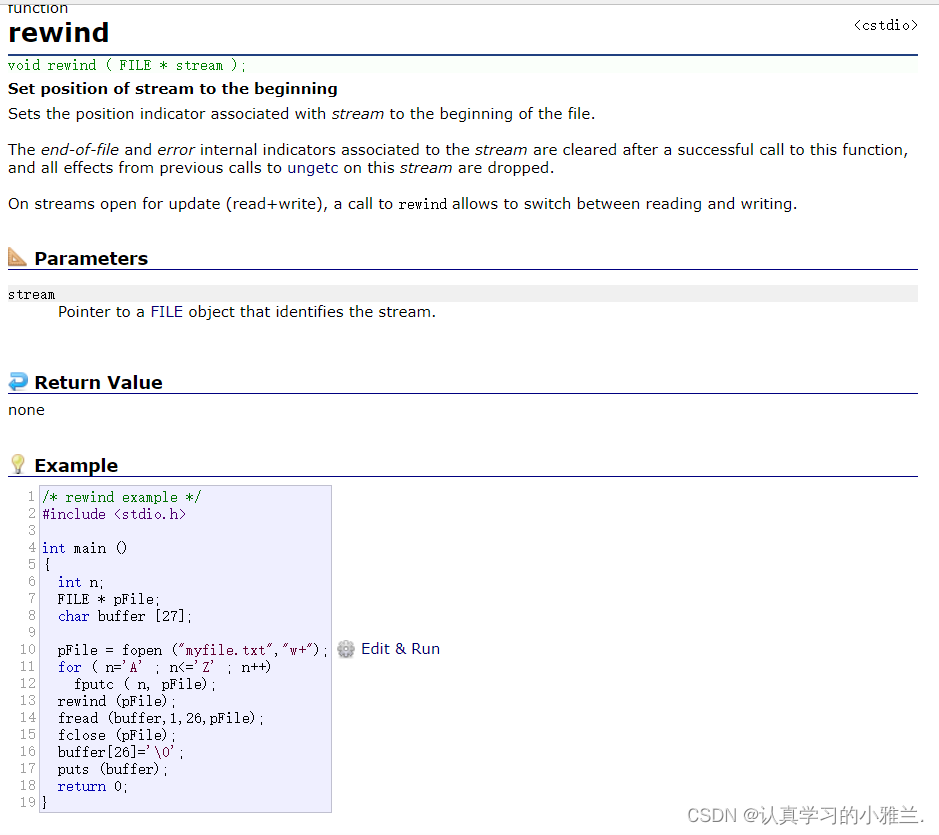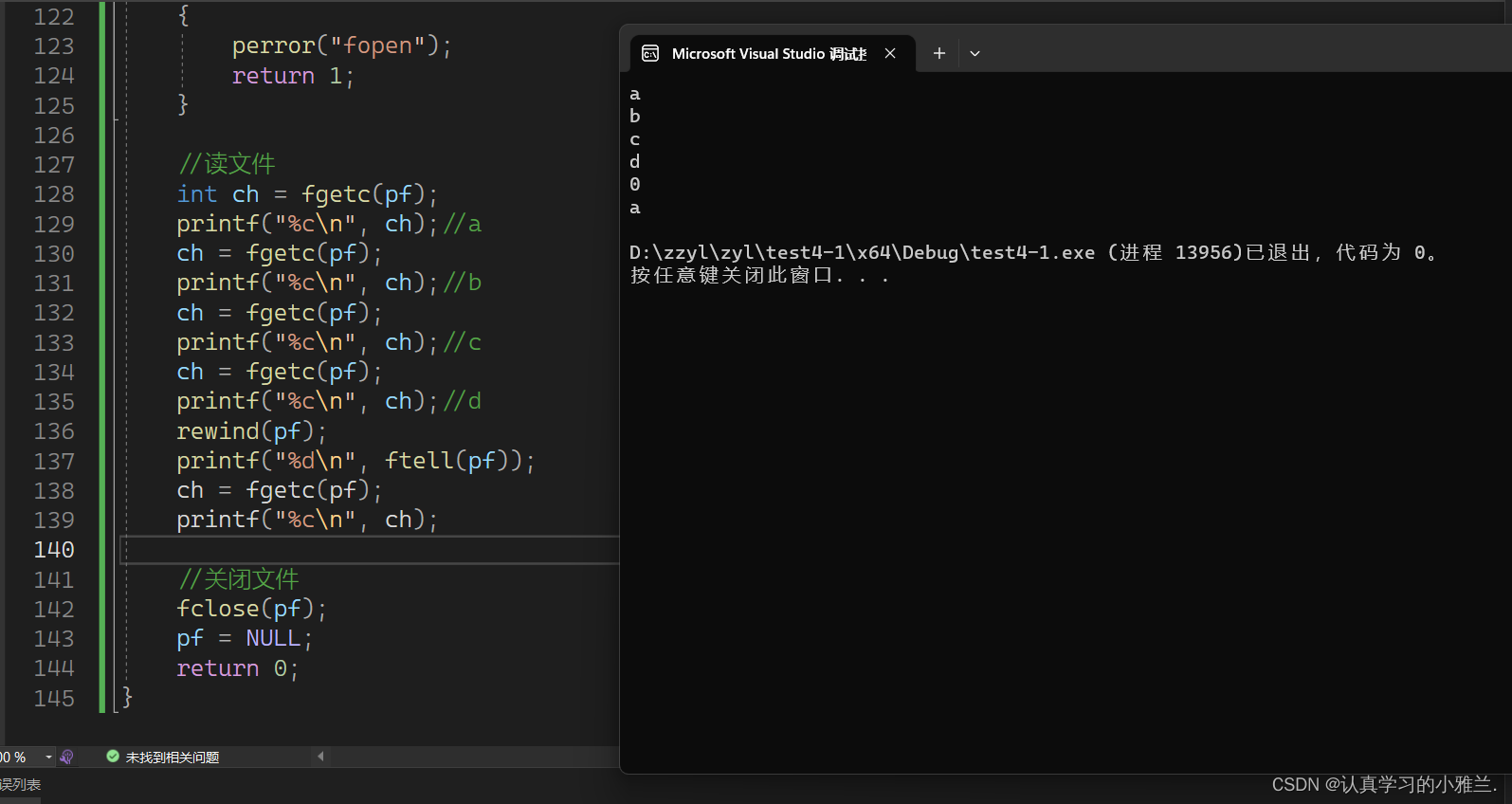文件(下)——“C”
各位CSDN的uu们你们好呀,今天,小雅兰的内容是文件的知识点,下面,就让我们进入文件的世界吧
文件的顺序读写
文件的随机读写
fseek
ftell
rewind
文本文件和二进制文件
文件读取结束的判定
文件缓冲区
在上篇博客中,最后,其实我写了关于流的知识点,但是不全面,需要补充一些内容,我们一起来复习一下:
文件(上)——“C”_认真学习的小雅兰.的博客-CSDN博客
文件的顺序读写
流:
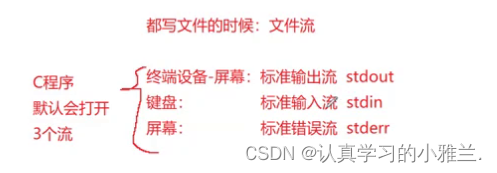
stdin FILE*
stdout FILE*
stderr FILE*
举个例子:
#define _CRT_SECURE_NO_WARNINGS 1
//stdin FILE*
//stdout FILE*
//stderr FILE*
#include<stdio.h>
int main()
{int ch = fgetc(stdin);printf("%c\n", ch);return 0;
}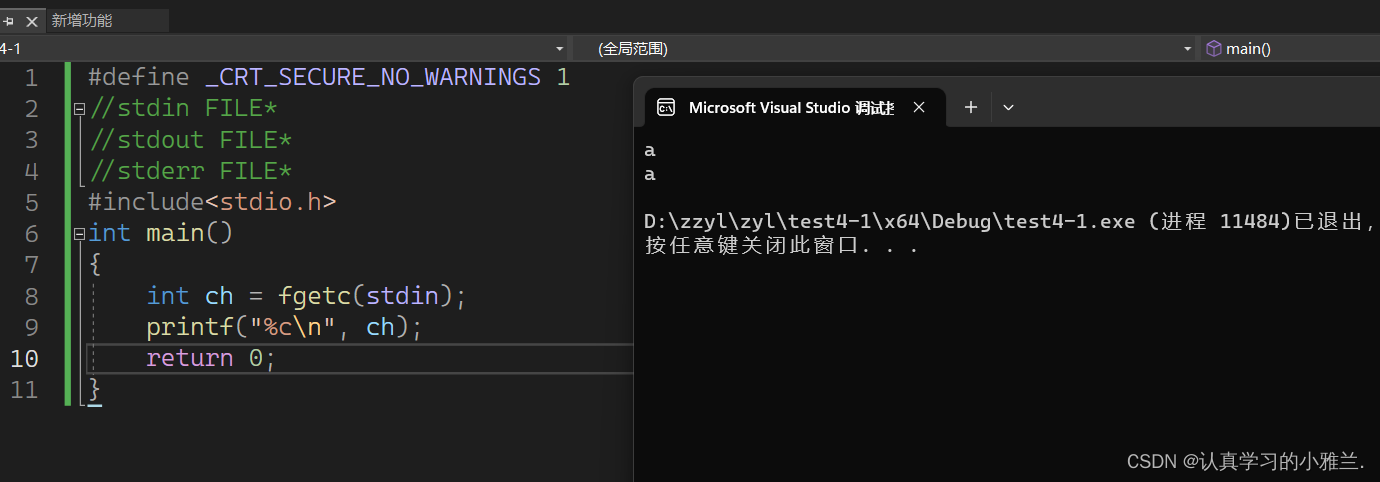
#define _CRT_SECURE_NO_WARNINGS 1
//stdin FILE*
//stdout FILE*
//stderr FILE*
#include<stdio.h>
int main()
{fputc('a', stdout);fputc('b', stdout);fputc('c', stdout);fputc('d', stdout);return 0;
}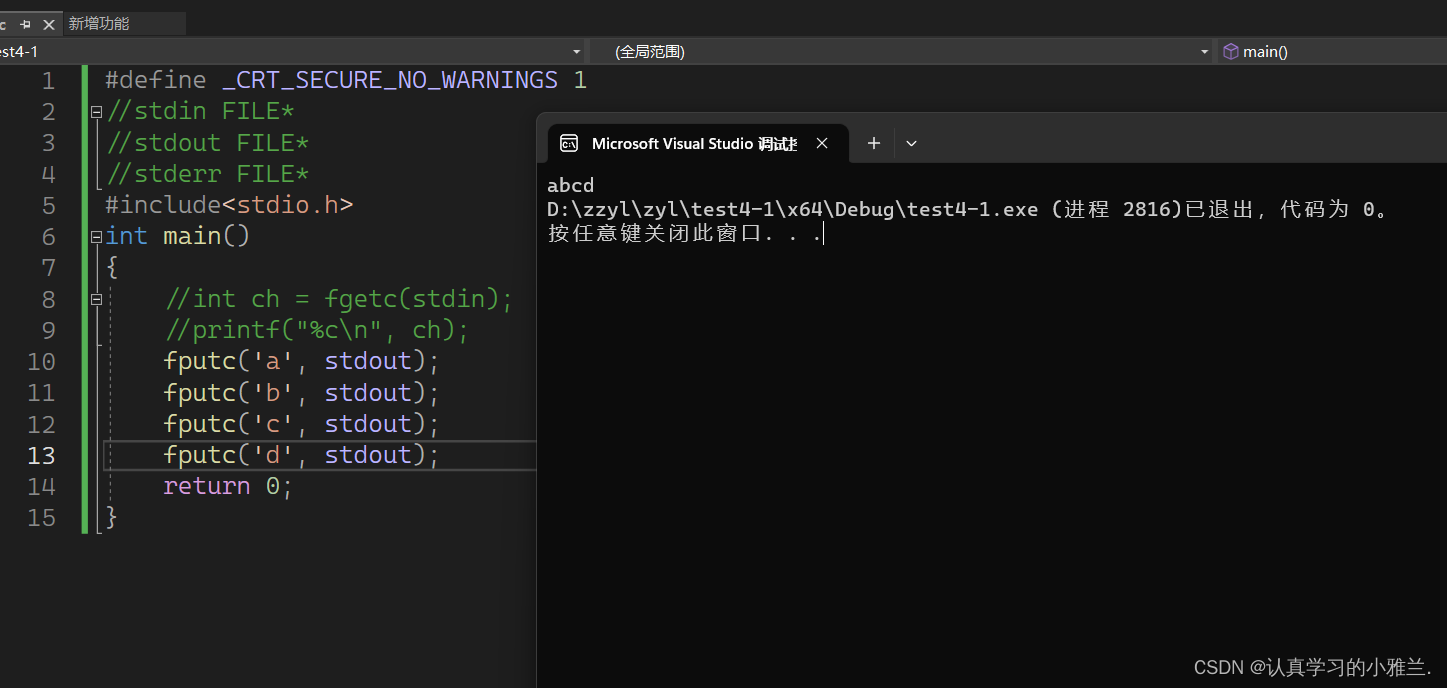
对比一组函数:
scanf/fscanf/sscanf
printf/fprintf/sprintf
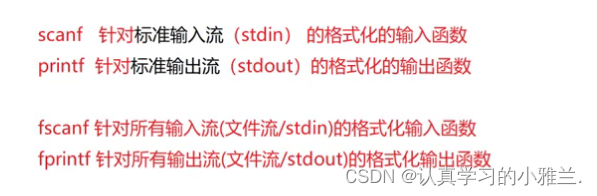
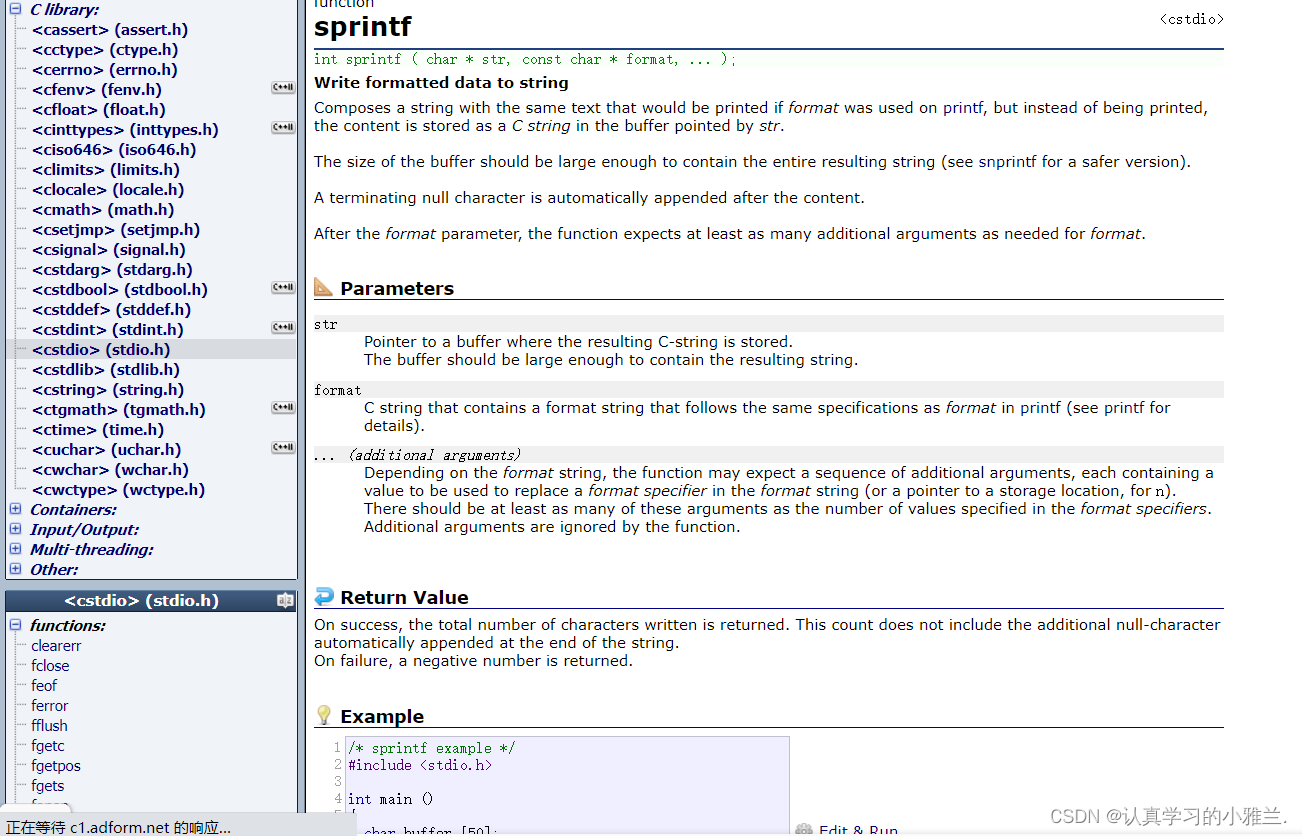
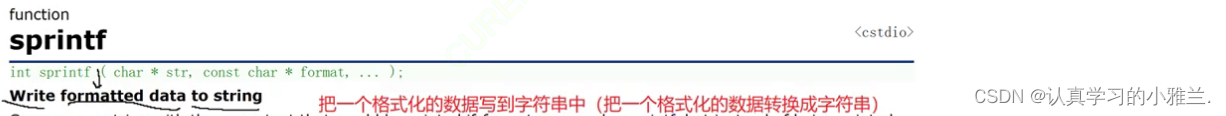
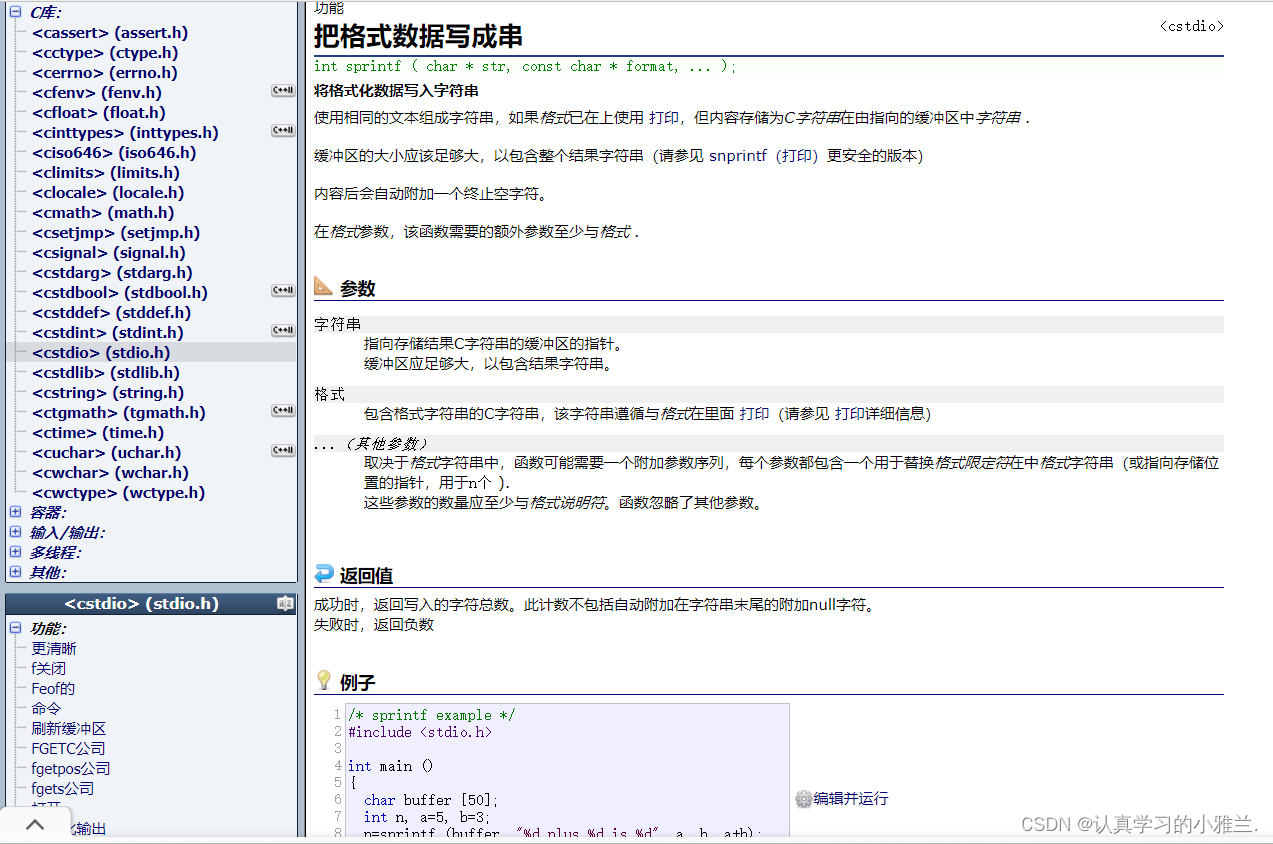
#include<stdio.h>
struct S
{int n;float f;char arr[20];
};
int main()
{struct S s = { 520,3.5f,"wangwu" };//把一个结构体转化成字符串char arr[200] = { 0 };sprintf(arr, "%d %f %s\n", s.n, s.f, s.arr);printf("%s\n", arr);return 0;
}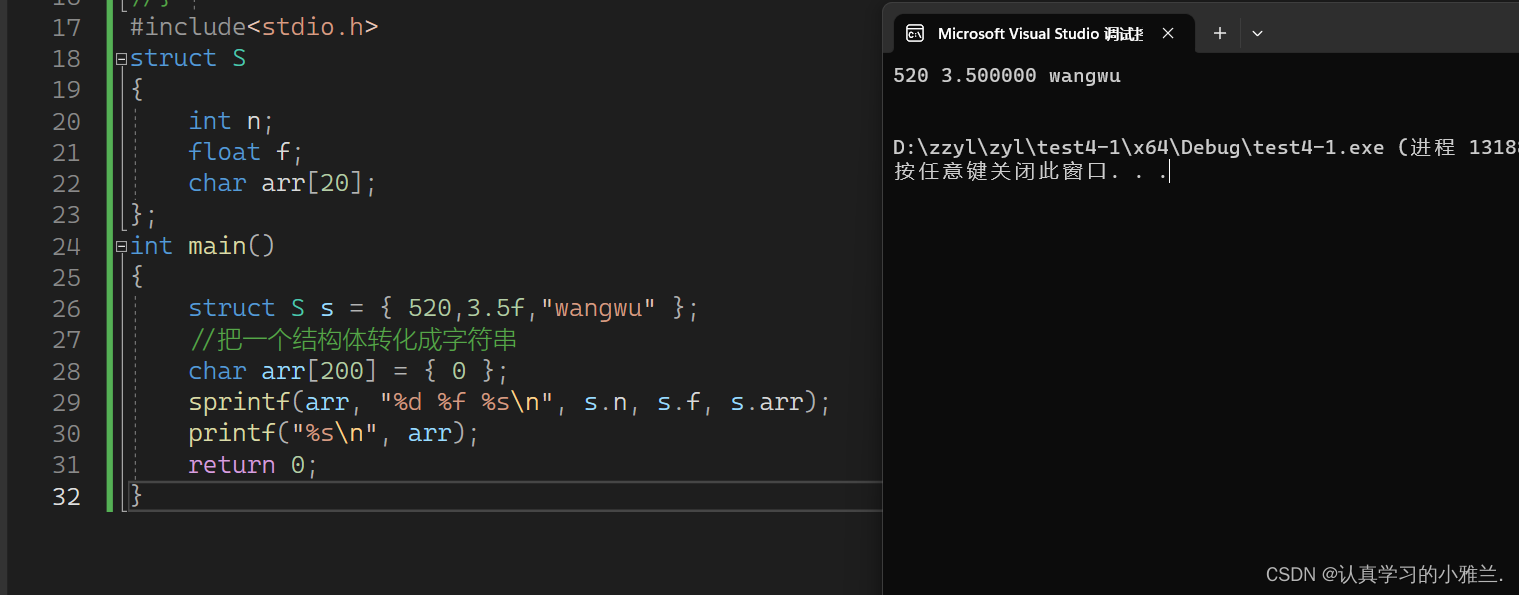
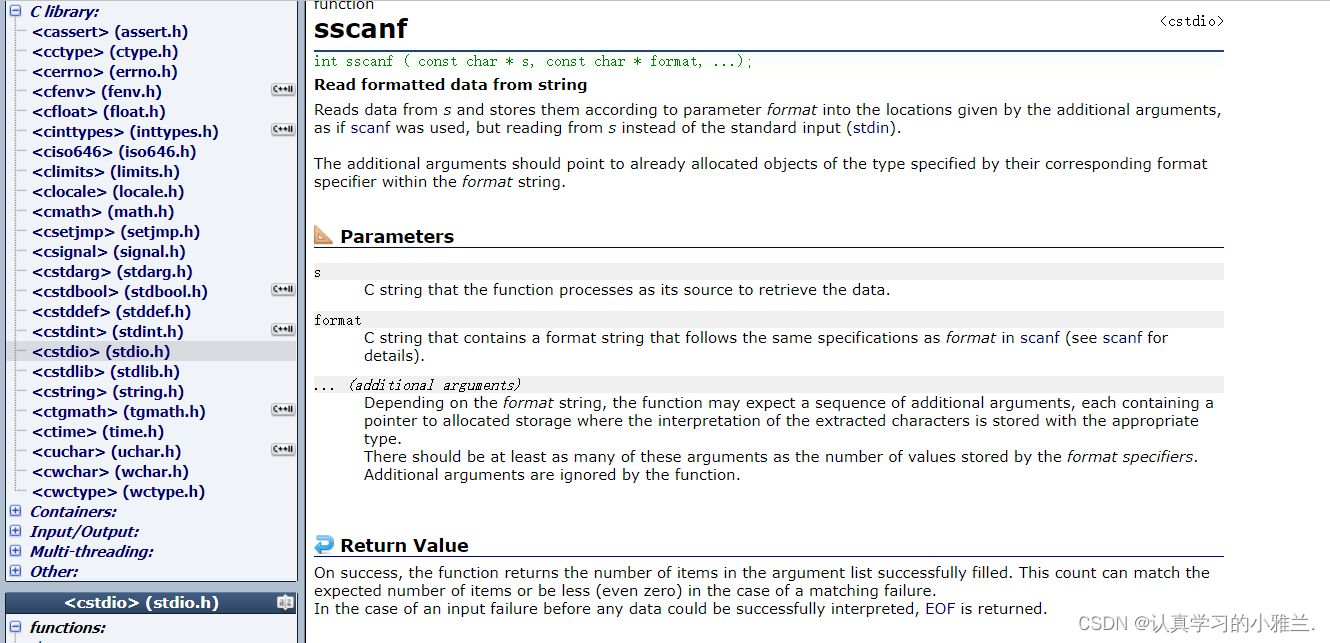
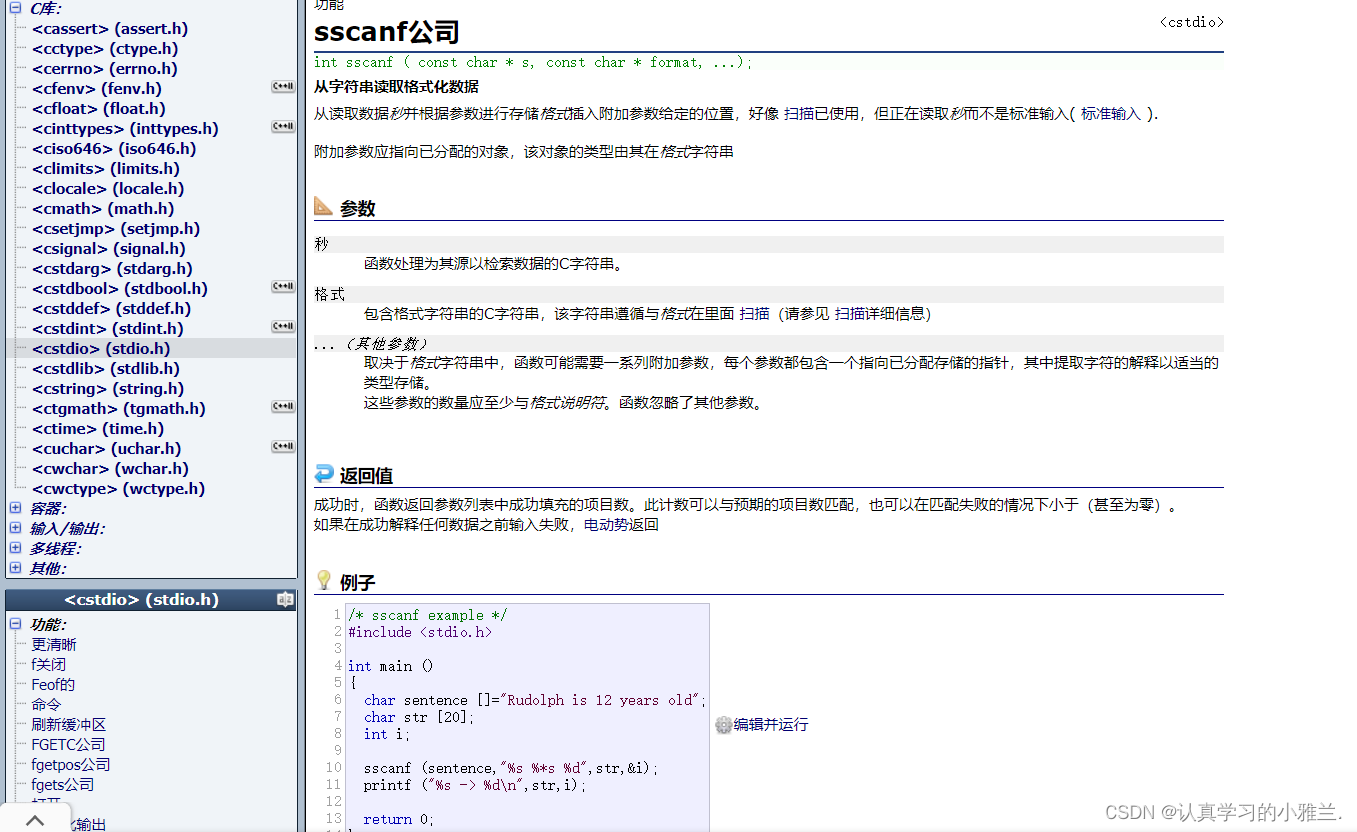
#include<stdio.h>
struct S
{int n;float f;char arr[20];
};
int main()
{struct S s = { 520,3.5f,"wangwu" };//把一个结构体转化成字符串char arr[200] = { 0 };sprintf(arr, "%d %f %s\n", s.n, s.f, s.arr);printf("字符串的数据:%s\n", arr);//把一个字符串转换成对应的格式化数据struct S tmp = { 0 };sscanf(arr, "%d %f %s\n", &(tmp.n),&(tmp.f), tmp.arr);printf("格式化的数据:%d %f %s\n", tmp.n, tmp.f, tmp.arr);return 0;
}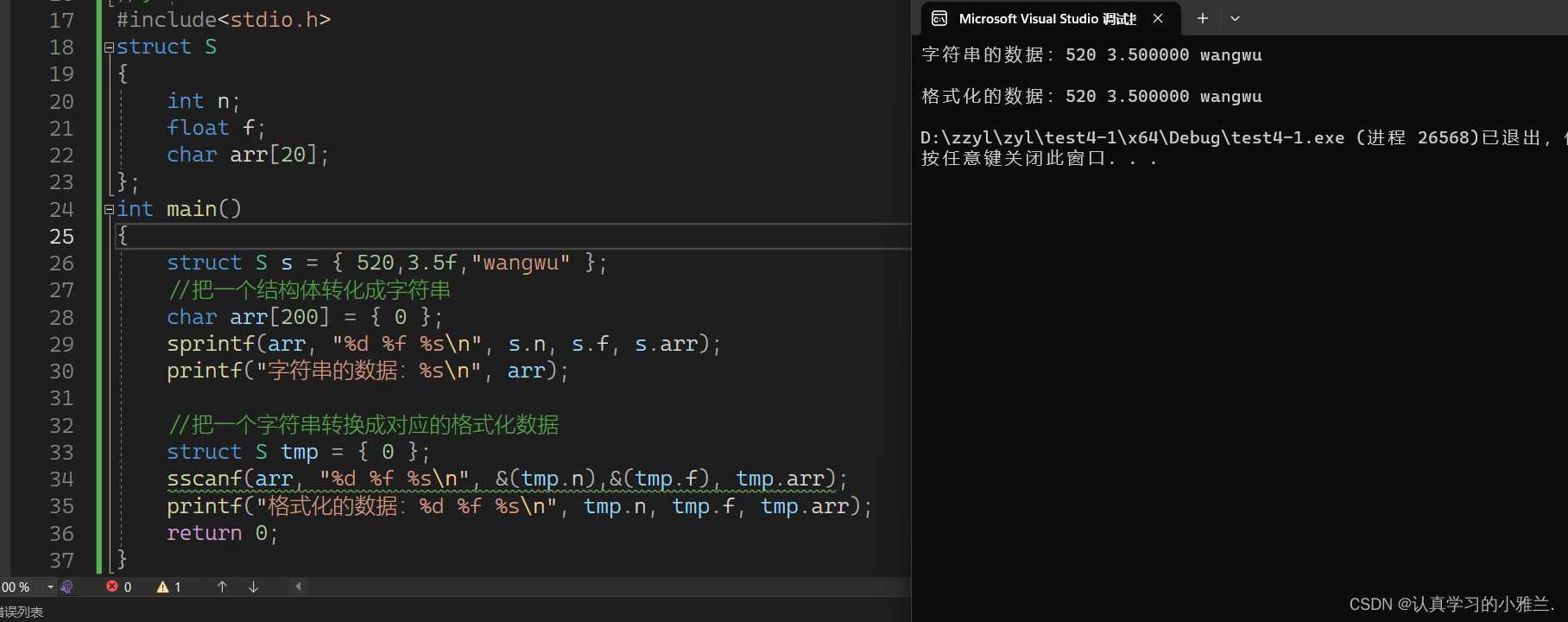
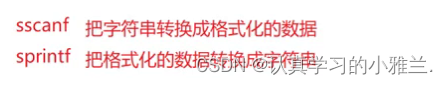
二进制:
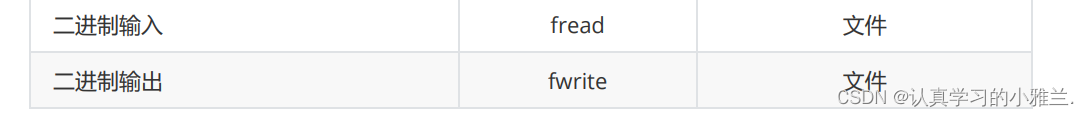
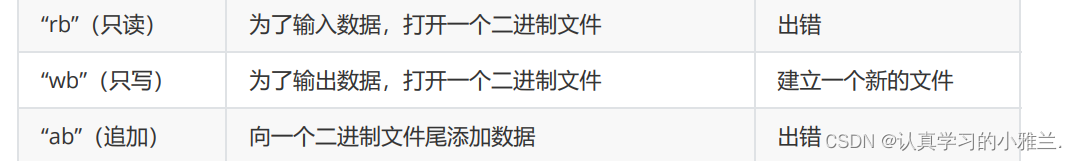
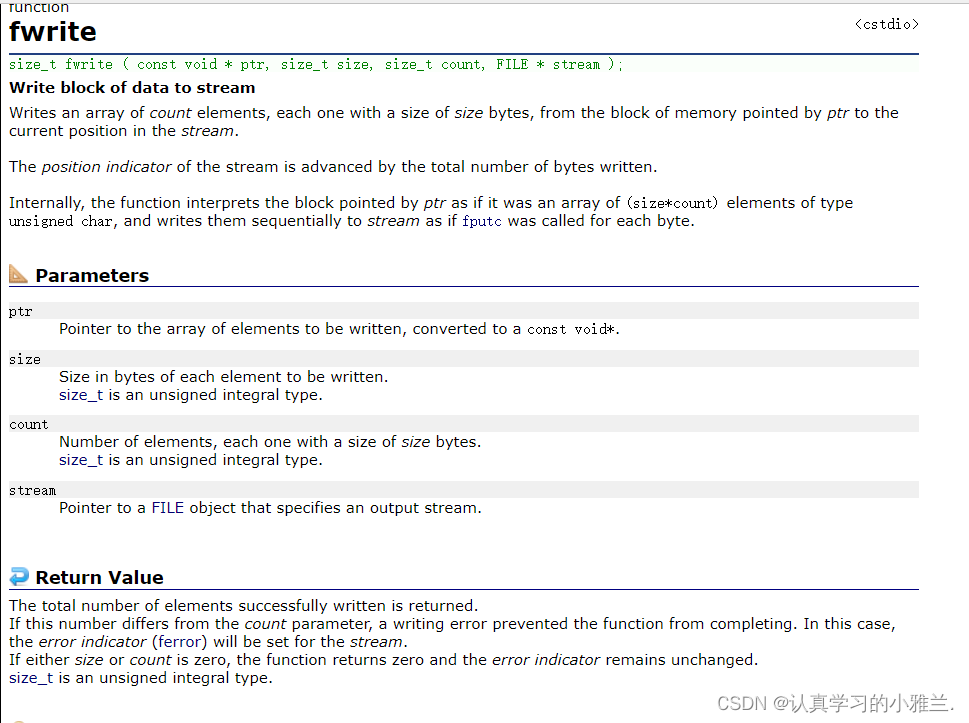
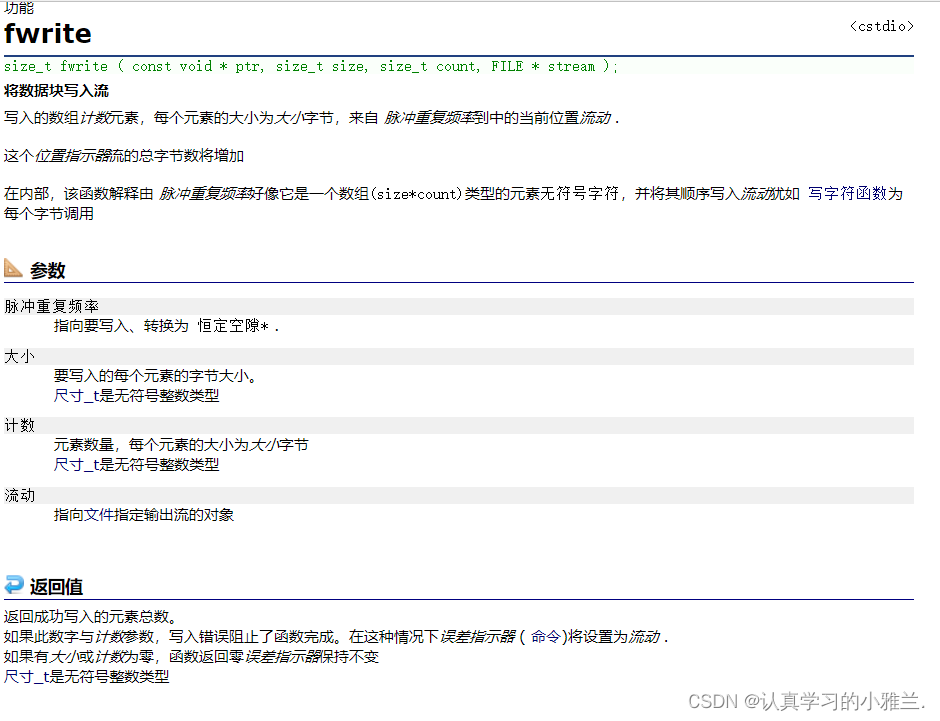
#include<stdio.h>
struct S
{char name[20];int age;float score;
};
int main()
{struct S s = { "zhangsan",20,95.5f };FILE* pf = fopen("C:\\Users\\86137\\Desktop\\sss.txt.txt", "wb");if (pf == NULL){perror("fopen");return 1;}//写文件fwrite(&s,sizeof(struct S),1,pf);//关闭文件fclose(pf);pf = NULL;return 0;
} 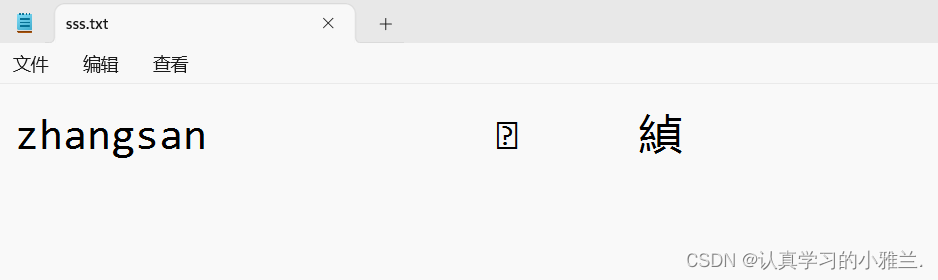
这样的原因就是:是以二进制的形式写出来的
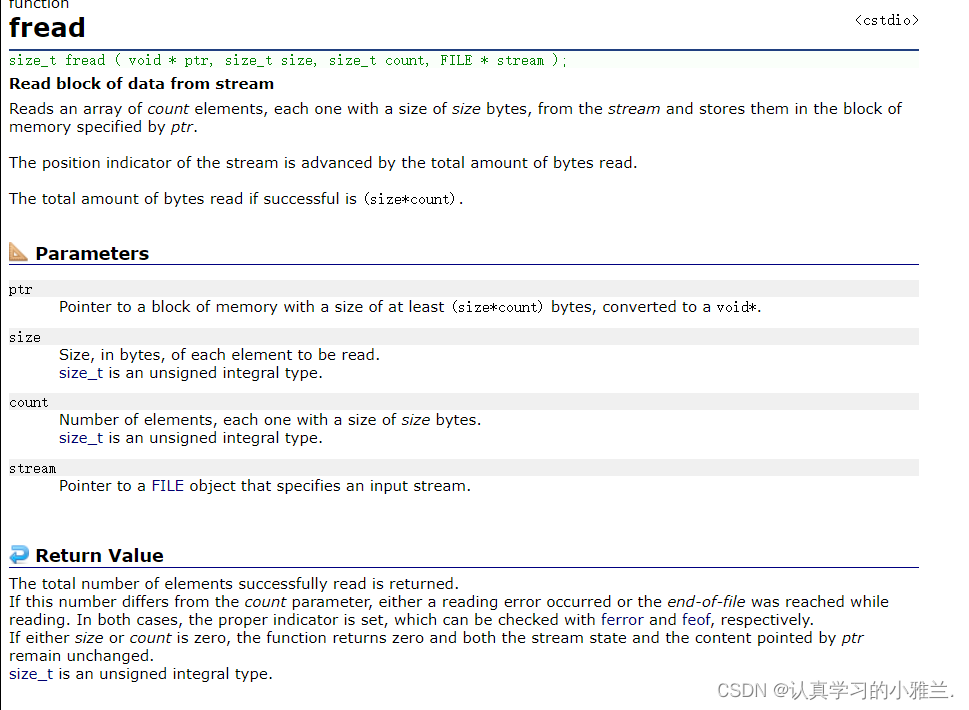
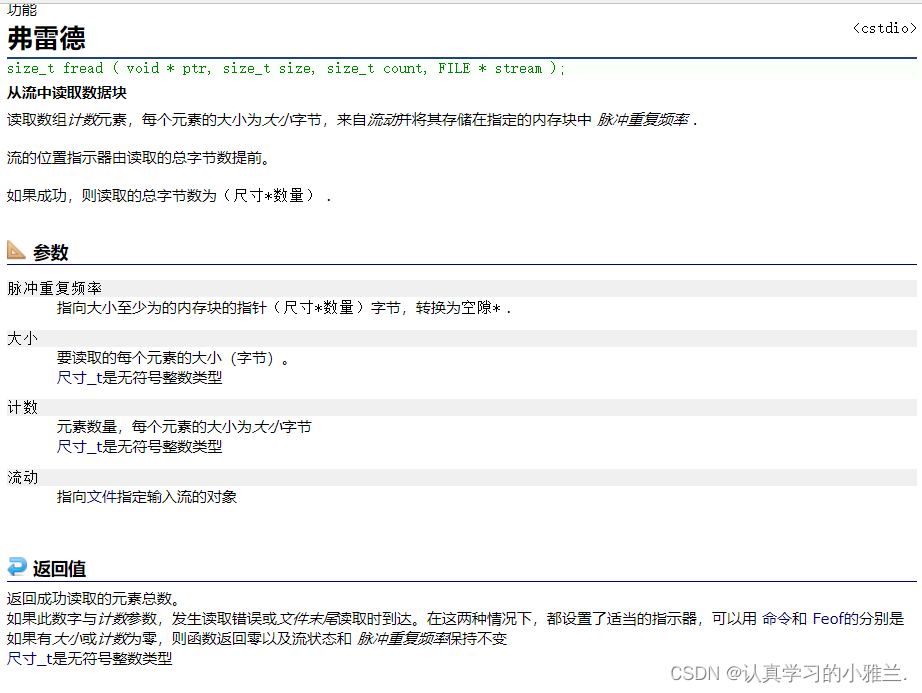
#include<stdio.h>
struct S
{char name[20];int age;float score;
};
int main()
{struct S s = { 0 };FILE* pf = fopen("C:\\Users\\86137\\Desktop\\sss.txt.txt", "rb");if (pf == NULL){perror("fopen");return 1;}//读文件fread(&s, sizeof(struct S), 1, pf);printf("%s %d %f\n", s.name, s.age, s.score);//关闭文件fclose(pf);pf = NULL;return 0;
} 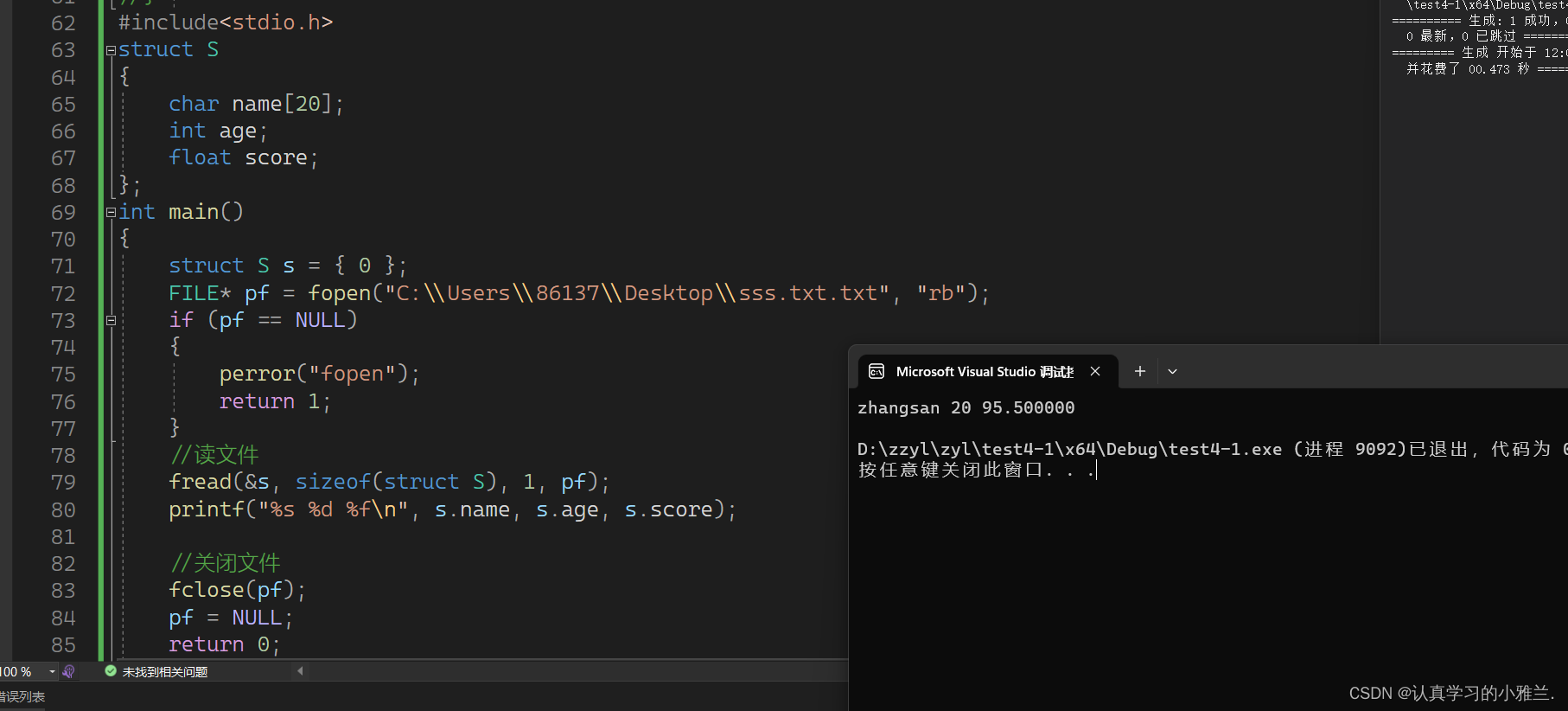
文件的随机读写
fseek
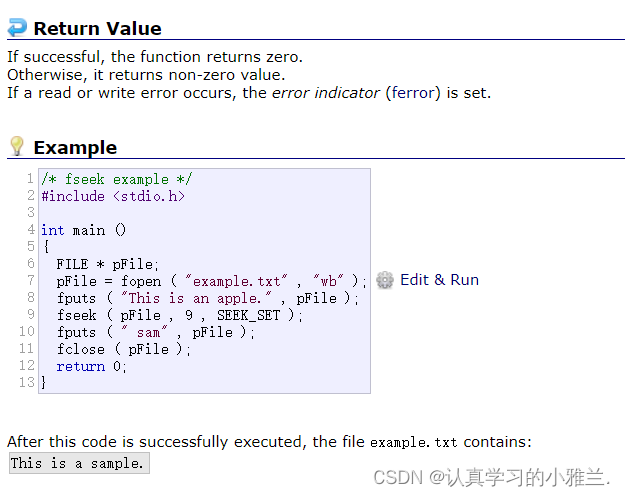
根据文件指针的位置和偏移量来定位文件指针。
int fseek ( FILE * stream, long int offset, int origin );
下面,来使用一下该函数:

#include<stdio.h> int main() {//打开文件FILE* pf = fopen("C:\\Users\\86137\\Desktop\\sss.txt.txt", "r");if (pf == NULL){perror("fopen");return 1;}//读文件int ch = fgetc(pf);printf("%c\n", ch);//ach = fgetc(pf);printf("%c\n", ch);//bch = fgetc(pf);printf("%c\n", ch);//cch = fgetc(pf);printf("%c\n", ch);//dfseek(pf, -3, SEEK_CUR);ch = fgetc(pf);printf("%c\n", ch);//希望读到的是b//关闭文件fclose(pf);pf = NULL;return 0; }
ftell
返回文件指针相对于起始位置的偏移量
long int ftell ( FILE * stream );
下面,还是来使用一下该函数:
#include<stdio.h> int main() {//打开文件FILE* pf = fopen("C:\\Users\\86137\\Desktop\\sss.txt.txt", "r");if (pf == NULL){perror("fopen");return 1;}//读文件int ch = fgetc(pf);printf("%c\n", ch);//ach = fgetc(pf);printf("%c\n", ch);//bch = fgetc(pf);printf("%c\n", ch);//cch = fgetc(pf);printf("%c\n", ch);//dprintf("%d\n", ftell(pf));//关闭文件fclose(pf);pf = NULL;return 0; }
rewind
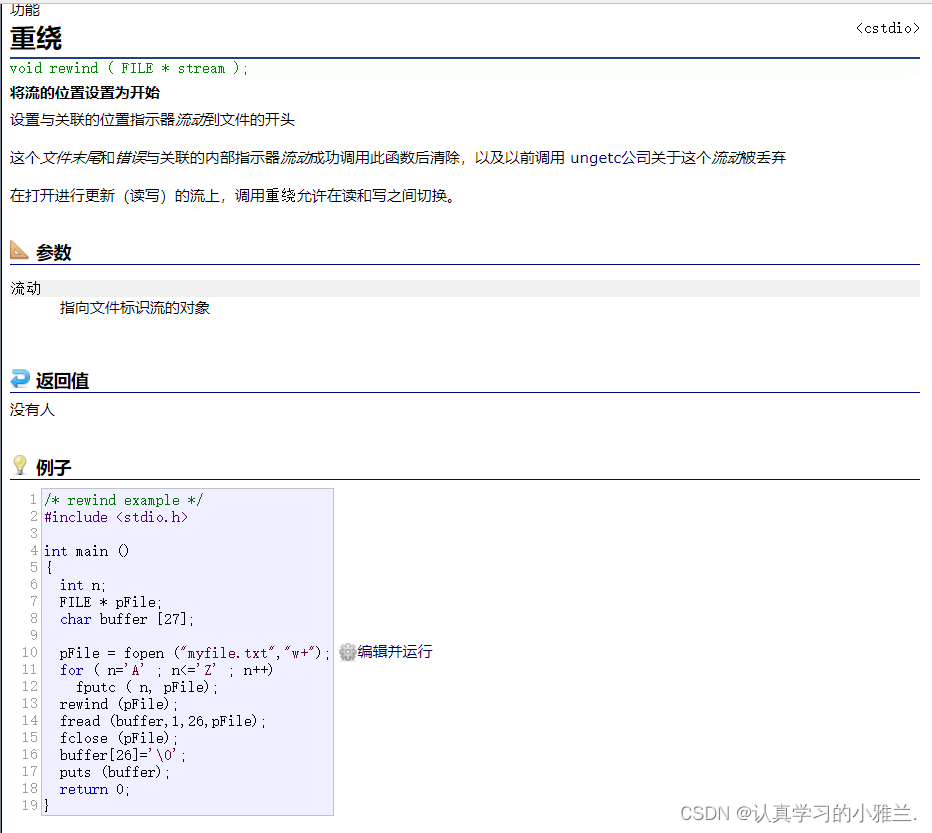
让文件指针的位置回到文件的起始位置
void rewind ( FILE * stream );
下面,还是来使用一下该函数:
#include<stdio.h> int main() {//打开文件FILE* pf = fopen("C:\\Users\\86137\\Desktop\\sss.txt.txt", "r");if (pf == NULL){perror("fopen");return 1;}//读文件int ch = fgetc(pf);printf("%c\n", ch);//ach = fgetc(pf);printf("%c\n", ch);//bch = fgetc(pf);printf("%c\n", ch);//cch = fgetc(pf);printf("%c\n", ch);//drewind(pf);printf("%d\n", ftell(pf));ch = fgetc(pf);printf("%c\n", ch);//关闭文件fclose(pf);pf = NULL;return 0; }
文本文件和二进制文件
根据数据的组织形式,数据文件被称为文本文件或者二进制文件。
数据在内存中以二进制的形式存储,如果不加转换的输出到外存,就是二进制文件。
如果要求在外存上以ASCII码的形式存储,则需要在存储前转换。以ASCII字符的形式存储的文件就是文本文件。
一个数据在内存中是怎么存储的呢?
字符一律以ASCII形式存储,数值型数据既可以用ASCII形式存储,也可以使用二进制形式存储。
如有整数10000,如果以ASCII码的形式输出到磁盘,则磁盘中占用5个字节(每个字符一个字节),而二进制形式输出,则在磁盘上只占4个字节(VS2013测试)。
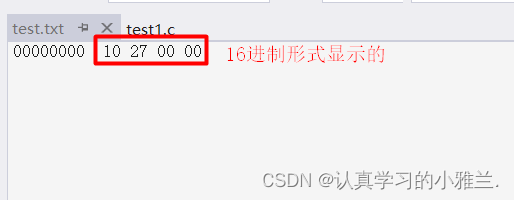
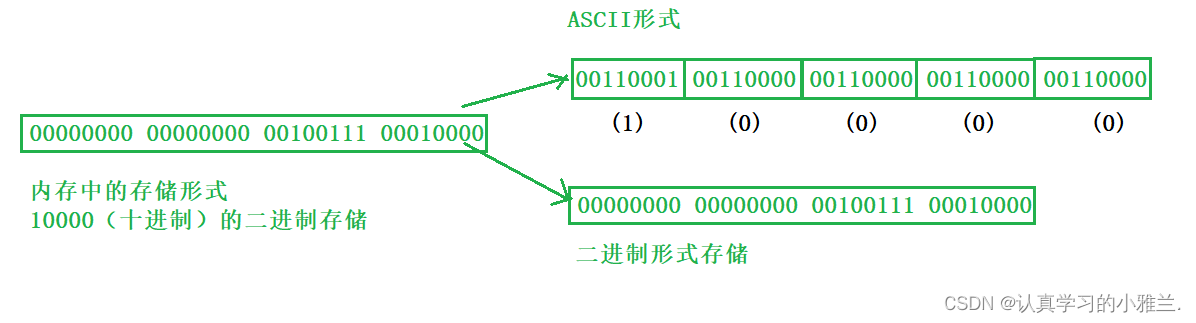
#include <stdio.h>
int main()
{int a = 10000;FILE* pf = fopen("test.txt", "wb");fwrite(&a, 4, 1, pf);//二进制的形式写到文件中fclose(pf);pf = NULL;return 0;
}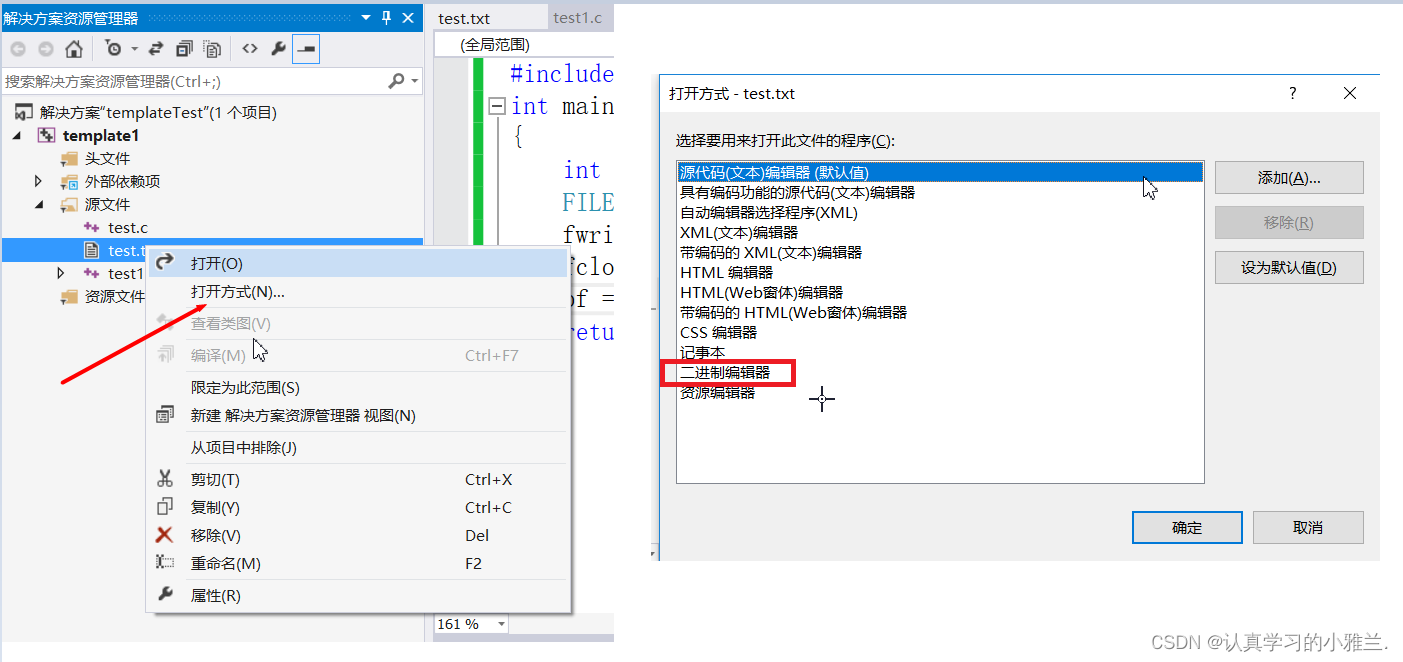
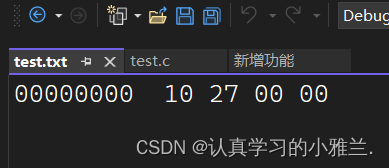
文件读取结束的判定
被错误使用的feof
牢记:在文件读取过程中,不能用feof函数的返回值直接用来判断文件的是否结束。
feof的作用是:当文件读取结束的时候,判断是读取结束的原因是否是:遇到文件尾结束。
文本文件读取是否结束,判断返回值是否为 EOF ( fgetc ),或者 NULL ( fgets )
- fgetc 判断是否为 EOF .
- fgets 判断返回值是否为 NULL .
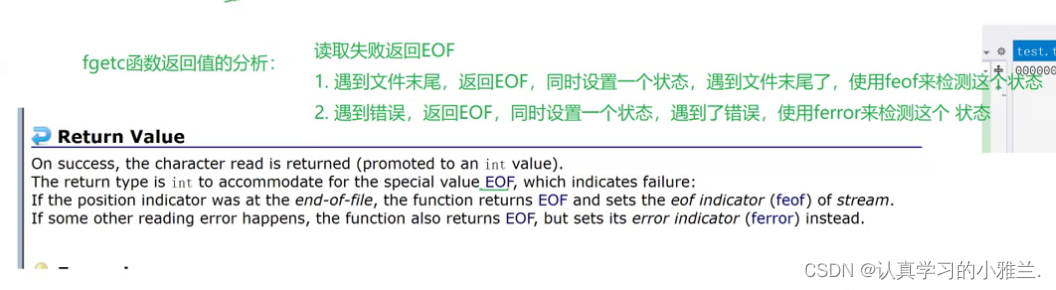
二进制文件的读取结束判断,判断返回值是否小于实际要读的个数。
- fread判断返回值是否小于实际要读的个数。
正确的使用:
文本文件的例子:
#include <stdio.h>
#include <stdlib.h>
int main()
{int c; // 注意:int,非char,要求处理EOFFILE* fp = fopen("test.txt", "r");if (!fp) {perror("File opening failed");return EXIT_FAILURE;}//fgetc 当读取失败的时候或者遇到文件结束的时候,都会返回EOFwhile ((c = fgetc(fp)) != EOF) // 标准C I/O读取文件循环{putchar(c);}//判断是什么原因结束的if (ferror(fp))puts("I/O error when reading");else if (feof(fp))puts("End of file reached successfully");fclose(fp);
}
二进制文件的例子:
#include <stdio.h>
enum { SIZE = 5 };
int main(void)
{double a[SIZE] = { 1.,2.,3.,4.,5. };FILE* fp = fopen("test.bin", "wb"); // 必须用二进制模式fwrite(a, sizeof * a, SIZE, fp); // 写 double 的数组fclose(fp);double b[SIZE];fp = fopen("test.bin", "rb");size_t ret_code = fread(b, sizeof * b, SIZE, fp); // 读 double 的数组if (ret_code == SIZE) {puts("Array read successfully, contents: ");for (int n = 0; n < SIZE; ++n) printf("%f ", b[n]);putchar('\n');}else{ // error handlingif (feof(fp))printf("Error reading test.bin: unexpected end of file\n");else if (ferror(fp)) {perror("Error reading test.bin");}}fclose(fp);
}文件缓冲区
ANSIC 标准采用“缓冲文件系统”处理的数据文件的,所谓缓冲文件系统是指系统自动地在内存中为程序 中每一个正在使用的文件开辟一块“文件缓冲区”。
从内存向磁盘输出数据会先送到内存中的缓冲区,装满缓冲区后才一起送到磁盘上。如果从磁盘向计算机读入数据,则从磁盘文件中读取数据输入到内存缓冲区(充满缓冲区),然后再从缓冲区逐个地将数据送到程序数据区(程序变量等)。缓冲区的大小根据C编译系统决定的。
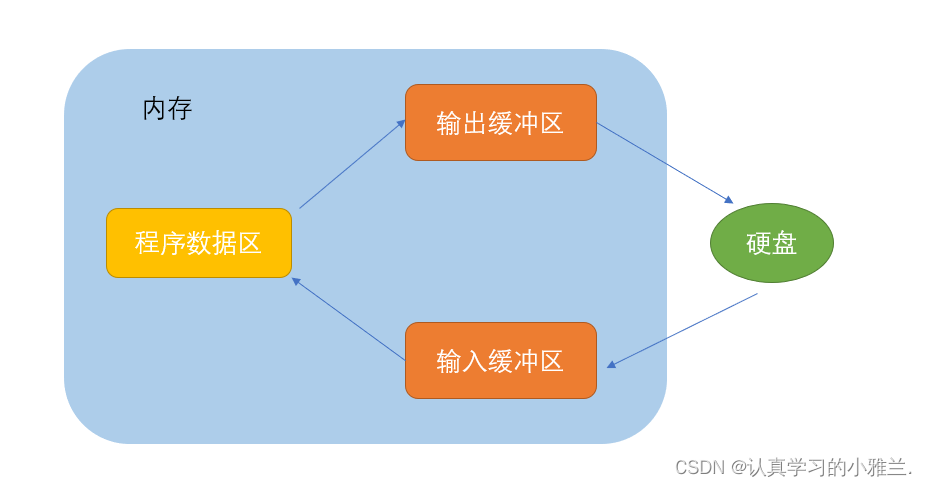
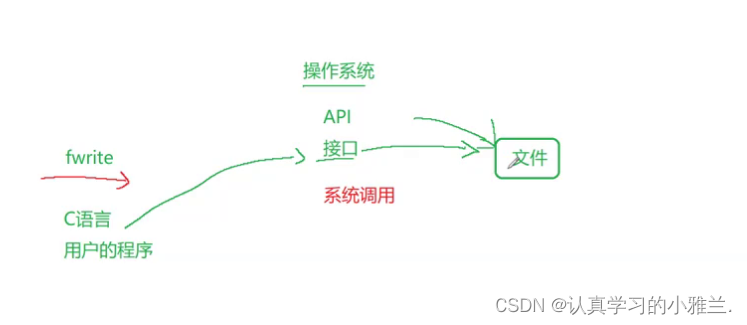
证明缓冲区的存在:
#include <stdio.h>
#include <windows.h>
//VS2013 WIN10环境测试
int main()
{FILE* pf = fopen("test.txt", "w");fputs("abcdef", pf);//先将代码放在输出缓冲区printf("睡眠10秒-已经写数据了,打开test.txt文件,发现文件没有内容\n");Sleep(10000);printf("刷新缓冲区\n");fflush(pf);//刷新缓冲区时,才将输出缓冲区的数据写到文件(磁盘)//注:fflush 在高版本的VS上不能使用了printf("再睡眠10秒-此时,再次打开test.txt文件,文件有内容了\n");Sleep(10000);fclose(pf);//注:fclose在关闭文件的时候,也会刷新缓冲区pf = NULL;return 0;
}
这里可以得出一个结论:
因为有缓冲区的存在,C语言在操作文件的时候,需要做刷新缓冲区或者在文件操作结束的时候关闭文件。 如果不做,可能导致读写文件的问题。
实现一个代码,拷贝一个文件
#include <stdio.h>
int main()
{//打开文件//打开被读的文件FILE* pfRead = fopen("test1.txt", "r");if (pfRead == NULL){perror("open file for read");return 1;}//打开要写的文件FILE* pfWrite = fopen("test2.txt", "w");if (pfWrite == NULL){fclose(pfRead);pfRead = NULL;pfRead = NULL;perror("open file for write");return 1;}//拷贝int ch = 0;while (ch = fgetc(pfRead) != EOF){fputc(ch, pfWrite);}//关闭文件fclose(pfRead);pfRead = NULL;fclose(pfWrite);pfWrite = NULL;return 0;
}好啦,小雅兰的文件知识点到这里就完完整整结束啦,还要继续加油噢!!!