记录springboot+vue+fastdfs实现简易的文件(上传、下载、删除、预览)操作
前言说明:springboot + vue + FastDFS实现文件上传(支持预览)升级版
FASTDFS部分
FASTDFS安装过程:基于centos 7安装FastDFS文件服务器
SpringBoot部分
springboot源码实现
package com.core.doc.controller;import com.baomidou.mybatisplus.core.conditions.query.QueryWrapper;
import com.core.doc.entity.FileInfo;
import com.core.doc.mapper.FileInfoMapper;
import com.core.doc.response.Result;
import com.core.doc.until.FastUtils;
//import org.openimaj.io.IOUtils;
import org.springframework.beans.factory.annotation.Autowired;
import org.springframework.core.io.ByteArrayResource;
import org.springframework.http.MediaType;
import org.springframework.web.bind.annotation.*;
import org.springframework.web.multipart.MultipartFile;import javax.servlet.ServletOutputStream;
import javax.servlet.http.HttpServletRequest;
import javax.servlet.http.HttpServletResponse;
import java.io.*;
import java.nio.file.Files;
import java.util.ArrayList;
import java.util.List;@RestController
@RequestMapping("/upload")
@CrossOrigin
public class UploadController {@AutowiredFileInfoMapper fileInfoMapper;/*** 文件上传**/@PostMapping("/import")public String importData(MultipartFile file, HttpServletRequest req) throws IOException {System.out.println("file = " + file);String name = file.getOriginalFilename();String realPath = req.getSession().getServletContext().getRealPath("/");System.out.println("realPath = " + realPath);String fileId = FastUtils.upload(file);
// String url = "http://xx.xx.x.xx/" + fileId;String url = fileId;System.out.println(url);return url;}/*** 文件下载**/@GetMapping("/downloadFile")public void downloadFile(HttpServletResponse response,String filePath) throws UnsupportedEncodingException {
// String filePath = "group1/M00/00/00/wKg4CmP7OiaAUzIvAADA8Mf85m8974.pdf";
// String fileName = "xxx.pdf";
// File file = new File(filePath);
// if(file.exists()) {if(filePath == null)return;QueryWrapper<FileInfo> wrapper = new QueryWrapper<>();wrapper.eq("filePath",filePath);List<FileInfo> fileInfos = fileInfoMapper.selectList(wrapper);String filename = "未知文档.pdf";if(fileInfos != null && fileInfos.size() > 0 && fileInfos.get(0).getFilename() != null ){filename = fileInfos.get(0).getFilename() ;if(!fileInfos.get(0).getFilename().contains(".pdf")){filename = fileInfos.get(0).getFilename() +".pdf";}}response.setContentType("application/force-download;charset=UTF-8");response.setCharacterEncoding("UTF-8");response.addHeader("Content-Disposition", "attachment;fileName=" + new String(filename.getBytes("gb2312"), "ISO-8859-1"));byte[] bytes = FastUtils.testDownload(filePath);FileInputStream fis = null;System.out.println(filePath);OutputStream outputStream = null;int len = 0;try {outputStream = response.getOutputStream();System.out.println(bytes);if(bytes == null){return;}outputStream.write(bytes);outputStream.flush();} catch (Exception e) {e.printStackTrace();} finally {try {if (outputStream != null) {outputStream.close();}if (fis != null) {fis.close();}} catch (IOException e) {throw new RuntimeException(e);}}}/*** 文件删除**/@PostMapping("/del")@ResponseBodypublic Result delFile(@RequestParam String fileName) {int i = FastUtils.delFile(fileName);if(i != -1){return Result.ok().data("msg", "删除成功");} else {return Result.error().data("msg", "失败");}}@PostMapping("/downlaod")@ResponseBodypublic byte[] upload(HttpServletResponse response, @RequestParam String fileName) {byte[] bytes = FastUtils.testDownload(fileName);response.setContentType("application/octet-stream;charset=UTF-8");
// 设置返回的文件类型OutputStream toClient = null; // 得到向客户端输出二进制数据的对象try {response.setCharacterEncoding("UTF-8");//使用setHeader方法设置浏览器使用UTF-8进行解码response.setHeader("Content-Type", "text/html;charset=UTF-8");toClient = response.getOutputStream();toClient.write(bytes); // 输出数据toClient.close();} catch (IOException e) {e.printStackTrace();} finally {return bytes;}}private void genCode(HttpServletResponse response, byte[] data) throws IOException {response.reset();response.addHeader("Access-Control-Allow-Origin", "*");response.addHeader("Access-Control-Expose-Headers", "Content-Disposition");response.setHeader("Content-Disposition", "attachment; filename=\"declare.zip\"");response.addHeader("Content-Length", "" + data.length);response.setContentType("application/octet-stream; charset=UTF-8");
// IOUtils.write(data, (DataOutput) response.getOutputStream());}}
FastUtils工具类
package com.core.doc.until;import org.csource.common.MyException;
import org.csource.fastdfs.*;
import org.junit.Test;
import org.springframework.web.multipart.MultipartFile;import javax.servlet.ServletOutputStream;
import javax.servlet.http.HttpServletResponse;
import java.io.*;
import java.net.URL;
import java.net.URLConnection;
import java.util.List;
import java.util.zip.ZipEntry;
import java.util.zip.ZipOutputStream;/*** 文件上传工具类*/
public class FastUtils {private static StorageClient1 client1;static {try {ClientGlobal.initByProperties("fastdfs-client.properties");TrackerClient trackerClient = new TrackerClient();TrackerServer trackerServer = trackerClient.getConnection();client1 = new StorageClient1(trackerServer, null);} catch (IOException e) {e.printStackTrace();} catch (MyException e) {e.printStackTrace();}}public static int delFile(String filename) {int count = 0;try {count = client1.delete_file1(filename);} catch (IOException e) {e.printStackTrace();} catch (MyException e) {e.printStackTrace();}finally {return count;}}public static String upload(MultipartFile file) {String oldName = file.getOriginalFilename();try {return client1.upload_file1(file.getBytes(), oldName.substring(oldName.lastIndexOf(".") + 1), null);} catch (IOException e) {e.printStackTrace();} catch (MyException e) {e.printStackTrace();}return null;}public static byte[] download(String filepath, HttpServletResponse response) throws IOException {byte[] bytes = null;try {//1.初始化fastdfs客户端配置文件ClientGlobal.initByProperties("fastdfs-client.properties");// 加载properties配置文件System.out.println("network_timeout=" + ClientGlobal.g_network_timeout + "ms");//输出properties中配置的参数,检测properties文件是否生效System.out.println("charset=" + ClientGlobal.g_charset);// 2.获取trackerServerTrackerClient tracker = new TrackerClient();// 创建tracker客户端对象TrackerServer trackerServer = tracker.getConnection();//获得tracker连接对象//3.获取storageClient(通过trackerServer 和 storageServer:null)StorageServer storageServer = null;StorageClient1 client = new StorageClient1(trackerServer, storageServer);//通过tracker服务器返回storage服务器对象(客户端)String name = "wKg4CmP7btCAZpAmAADA8Mf85m8679.pdf";//4.下载操作//方式一 文件id下载bytes = client.download_file1("group1/M00/00/00/wKg4CmP7btCAZpAmAADA8Mf85m8679.pdf");//记得要传文件id返回字节流File file=new File("D:\\KM\\"+name);// 给定文件路径 和 名称FileOutputStream fileOutputStream=new FileOutputStream(file);//窗机输出流fileOutputStream.write(bytes);//写入数据fileOutputStream.close();//关闭输出流//方式二 组名+文件路径byte[] bytes2 = client.download_file("group1","/M00/00/00/"+name);//记得修改File file2=new File("D:\\KM\\1"+name);// 给定文件路径 和 名称FileOutputStream fileOutputStream2=new FileOutputStream(file2);//窗机输出流fileOutputStream2.write(bytes);//写入数据fileOutputStream2.close();//关闭输出流trackerServer.close();} catch (Exception ex) {ex.printStackTrace();}finally {return bytes;}}public static byte[] testDownload(String filename) {byte[] bytes = null;try {//1.初始化fastdfs客户端配置文件ClientGlobal.initByProperties("fastdfs-client.properties");// 加载properties配置文件System.out.println("network_timeout=" + ClientGlobal.g_network_timeout + "ms");//输出properties中配置的参数,检测properties文件是否生效System.out.println("charset=" + ClientGlobal.g_charset);// 2.获取trackerServerTrackerClient tracker = new TrackerClient();// 创建tracker客户端对象TrackerServer trackerServer = tracker.getConnection();//获得tracker连接对象//3.获取storageClient(通过trackerServer 和 storageServer:null)StorageServer storageServer = null;StorageClient1 client = new StorageClient1(trackerServer, storageServer);//通过tracker服务器返回storage服务器对象(客户端)String name = "wKg4CmP7btCAZpAmAADA8Mf85m8679.pdf";//4.下载操作//方式一 文件id下载bytes = client.download_file1(filename);//记得要传文件id返回字节流
// File file=new File("D:\\KM\\"+name);// 给定文件路径 和 名称
// FileOutputStream fileOutputStream=new FileOutputStream(file);//窗机输出流
// fileOutputStream.write(bytes);//写入数据
// fileOutputStream.close();//关闭输出流//方式二 组名+文件路径
// byte[] bytes2 = client.download_file("group1","/M00/00/00/"+name);//记得修改
// File file2=new File("D:\\KM\\1"+name);// 给定文件路径 和 名称
// FileOutputStream fileOutputStream2=new FileOutputStream(file2);//窗机输出流
// fileOutputStream2.write(bytes);//写入数据
// fileOutputStream2.close();//关闭输出流trackerServer.close();} catch (Exception ex) {ex.printStackTrace();}finally {return bytes;}}}Vue部分
vue预览功能参考:vue-pdf实现pdf文件在线预览
vue预览功能结合实现(以下代码为案例代码:核心代码)
一、本地测试环境,需要配置跨域
在vue.config.js中配置需要跨域的IP地址
'pdf': {target: 'http://xxx.xxx.xx.x/',changOrigin: true, pathRewrite: {'^/pdf': '' } }
其中 pdfUrl 只需赋值 后缀即可如下所示
group1/M00/00/01/wKg4CmQVuuiAZRYnAALX0oge5B8291.pdf

<el-dialog title="查看" :visible.sync="showVisible" :width="hxi+'%'"><div class="pdf" :visible.sync="showVisible"><div class="pdf-tab"><!-- <div class="btn-def"@click.stop="clock">顺时针</div><div class="btn-def"@click.stop="counterClock">逆时针</div> --></div><el-button type="success" :class="{select:idx==0}"@touchstart="idx=0"@touchend="idx=-1"@click="scaleD">放大</el-button><el-button type="success" :class="{select:idx==1}"@touchstart="idx=1"@touchend="idx=-1"@click="scaleX">缩小</el-button><!-- <div>进度:{{loadedRatio}}</div> --><!-- <div>页面加载成功: {{curPageNum}}</div> --><div class="main"><pdf ref="pdf":src="pdfUrl":page="pageNum":rotate="pageRotate"@password="password"@progress="loadedRatio = $event"@page-loaded="pageLoaded($event)"@num-pages="pageTotalNum=$event"@error="pdfError($event)"@link-clicked="page = $event"></pdf><div style="float:right">{{pageNum}}/{{pageTotalNum}}</div></div> <div><el-button class="btn-def btn-pre" type="success"@click.stop="prePage" style="mar">上一页</el-button><el-button class="btn-def btn-next" type="primary"`在这里插入代码片`@click.stop="nextPage">下一页 </el-button></div></div></el-dialog>
二、若是部署上线,无法预览需要配置nginx进行地址映射,比如部署的tomcat服务器地址为 8080端口,而安装的DFS服务器为80端口,那就将tomcat的8080端口,配置代理为
location /pdf/{proxy_pass http://xxx.xxx.xx.xx:8080/;}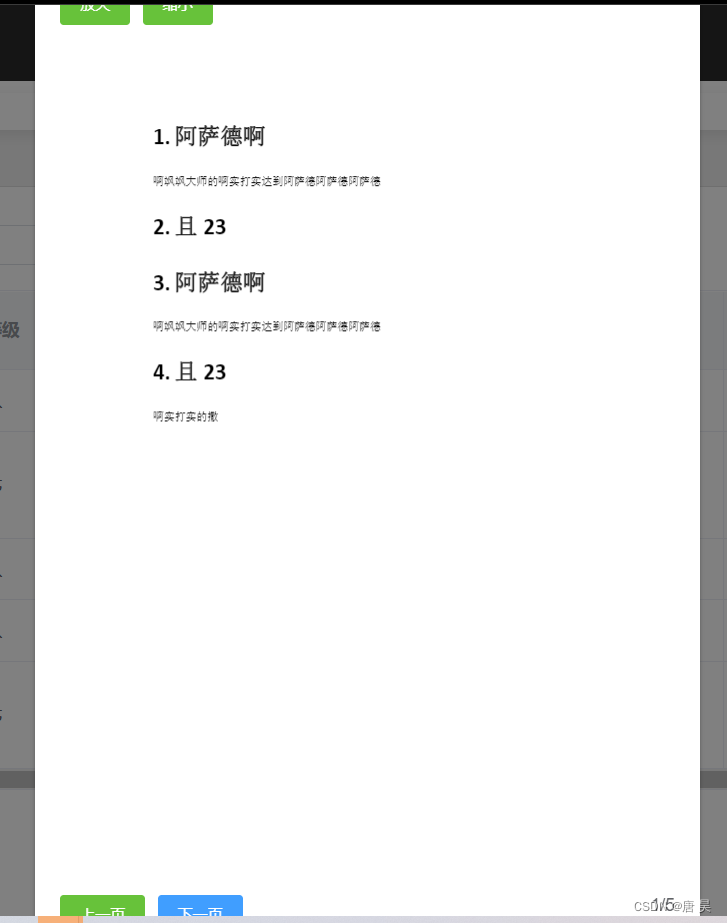
下载功能,目前实现就是结合后端,通过io流的形式,进行跳转下载
,vue处理代码如下:
window.location.href = 'http://xxx.xxx.xx.xx:8082/upload/downloadFile?filePath='+this.FileData.filepath;
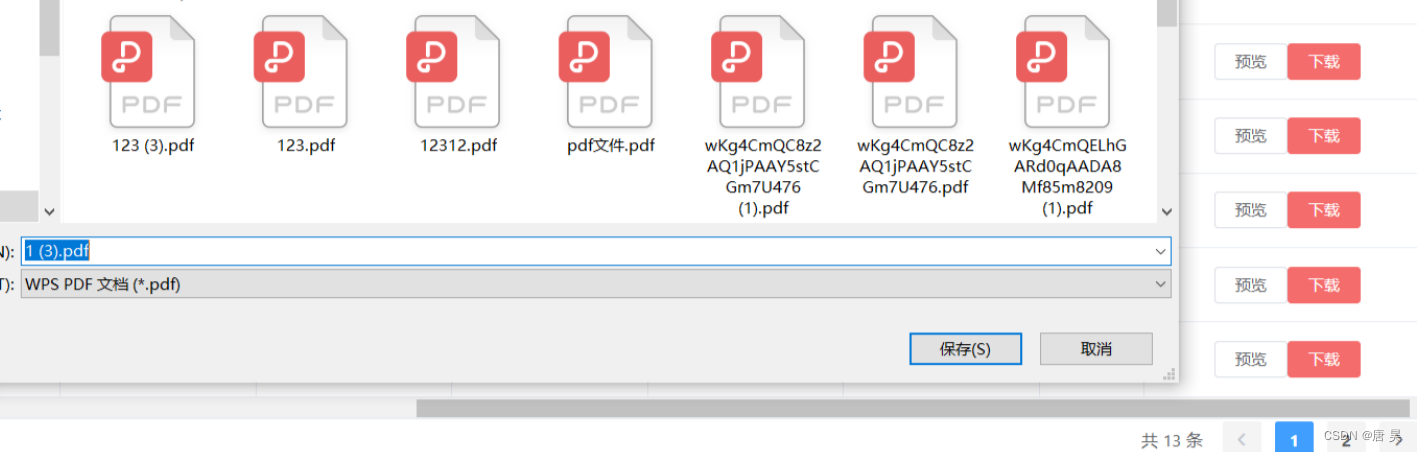
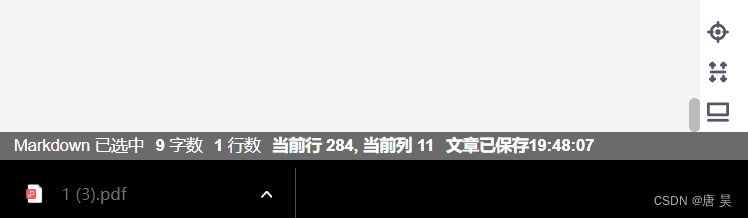
文件上传功能,结合 element ui
只需将action 改为自己的接口即可,springboot的源码在上面
<el-uploadclass="upload-demo"action="https://localhost:8082/upload/file":on-preview="handlePreview":on-remove="handleRemove":before-remove="beforeRemove"multiple:limit="3":on-exceed="handleExceed":file-list="fileList"><el-button size="small" type="primary">点击上传</el-button><div slot="tip" class="el-upload__tip">只能上传jpg/png文件,且不超过500kb</div>
</el-upload>
