C# yolov8 OpenVINO 同步、异步接口视频推理
C# yolov8 OpenVINO 同步、异步接口视频推理

目录
效果
项目
代码
下载
效果
同步推理效果

异步推理效果

项目
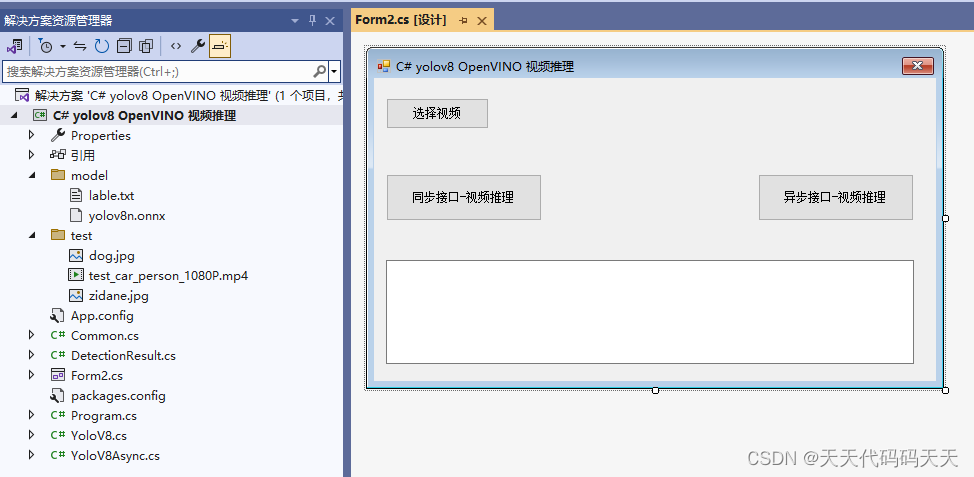
代码
using OpenCvSharp;
using System;
using System.Collections.Generic;
using System.Diagnostics;
using System.Threading;
using System.Windows.Forms;
namespace yolov8_OpenVINO_Demo
{
public partial class Form2 : Form
{
public Form2()
{
InitializeComponent();
}
string imgFilter = "*.*|*.bmp;*.jpg;*.jpeg;*.tiff;*.tiff;*.png";
YoloV8 yoloV8;
YoloV8Async yoloV8Async;
string model_path;
string video_path = "";
string videoFilter = "*.mp4|*.mp4;";
VideoCapture vcapture;
/// <summary>
/// 窗体加载,初始化
/// </summary>
/// <param name="sender"></param>
/// <param name="e"></param>
private void Form1_Load(object sender, EventArgs e)
{
model_path = "model/yolov8n.onnx";
yoloV8 = new YoloV8(model_path, "model/lable.txt");
yoloV8Async = new YoloV8Async(model_path, "model/lable.txt");
}
/// <summary>
/// 选择视频
/// </summary>
/// <param name="sender"></param>
/// <param name="e"></param>
private void button4_Click(object sender, EventArgs e)
{
OpenFileDialog ofd = new OpenFileDialog();
ofd.Filter = videoFilter;
ofd.InitialDirectory = Application.StartupPath + "\\test";
if (ofd.ShowDialog() != DialogResult.OK) return;
video_path = ofd.FileName;
textBox1.Text = "";
}
/// <summary>
/// 同步接口-视频推理
/// </summary>
/// <param name="sender"></param>
/// <param name="e"></param>
private void button3_Click(object sender, EventArgs e)
{
if (video_path == "")
{
MessageBox.Show("请先选择视频!");
return;
}
textBox1.Text = "开始检测";
Application.DoEvents();
Thread thread = new Thread(new ThreadStart(VideoDetection));
thread.Start();
thread.Join();
textBox1.Text = "检测完成!";
}
void VideoDetection()
{
vcapture = new VideoCapture(video_path);
if (!vcapture.IsOpened())
{
MessageBox.Show("打开视频文件失败");
return;
}
Mat frame = new Mat();
List<DetectionResult> detResults;
// 获取视频的fps
double videoFps = vcapture.Get(VideoCaptureProperties.Fps);
// 计算等待时间(毫秒)
int delay = (int)(1000 / videoFps);
Stopwatch _stopwatch = new Stopwatch();
Cv2.NamedWindow("DetectionResult 按下ESC,退出", WindowFlags.Normal);
Cv2.ResizeWindow("DetectionResult 按下ESC,退出", vcapture.FrameWidth / 2, vcapture.FrameHeight / 2);
while (vcapture.Read(frame))
{
if (frame.Empty())
{
MessageBox.Show("读取失败");
return;
}
_stopwatch.Restart();
delay = (int)(1000 / videoFps);
detResults = yoloV8.Detect(frame);
//绘制结果
foreach (DetectionResult r in detResults)
{
Cv2.PutText(frame, $"{r.Class}:{r.Confidence:P0}", new OpenCvSharp.Point(r.Rect.TopLeft.X, r.Rect.TopLeft.Y - 10), HersheyFonts.HersheySimplex, 1, Scalar.Red, 2);
Cv2.Rectangle(frame, r.Rect, Scalar.Red, thickness: 2);
}
Cv2.PutText(frame, "preprocessTime:" + yoloV8.preprocessTime.ToString("F2") + "ms", new OpenCvSharp.Point(10, 30), HersheyFonts.HersheySimplex, 1, Scalar.Red, 2);
Cv2.PutText(frame, "inferTime:" + yoloV8.inferTime.ToString("F2") + "ms", new OpenCvSharp.Point(10, 70), HersheyFonts.HersheySimplex, 1, Scalar.Red, 2);
Cv2.PutText(frame, "postprocessTime:" + yoloV8.postprocessTime.ToString("F2") + "ms", new OpenCvSharp.Point(10, 110), HersheyFonts.HersheySimplex, 1, Scalar.Red, 2);
Cv2.PutText(frame, "totalTime:" + yoloV8.totalTime.ToString("F2") + "ms", new OpenCvSharp.Point(10, 150), HersheyFonts.HersheySimplex, 1, Scalar.Red, 2);
Cv2.PutText(frame, "video fps:" + videoFps.ToString("F2"), new OpenCvSharp.Point(10, 190), HersheyFonts.HersheySimplex, 1, Scalar.Red, 2);
Cv2.PutText(frame, "det fps:" + yoloV8.detFps.ToString("F2"), new OpenCvSharp.Point(10, 230), HersheyFonts.HersheySimplex, 1, Scalar.Red, 2);
Cv2.ImShow("DetectionResult 按下ESC,退出", frame);
//for test
delay = 1;
//delay = (int)(delay - _stopwatch.ElapsedMilliseconds);
//if (delay <= 0)
//{
// delay = 1;
//}
//Console.WriteLine("delay:" + delay.ToString()) ;
if (Cv2.WaitKey(delay) == 27 || Cv2.GetWindowProperty("DetectionResult 按下ESC,退出", WindowPropertyFlags.Visible) < 1.0)
{
Cv2.DestroyAllWindows();
vcapture.Release();
break; // 如果按下ESC,退出循环
}
}
Cv2.DestroyAllWindows();
vcapture.Release();
}
/// <summary>
/// 异步接口-视频推理
/// </summary>
/// <param name="sender"></param>
/// <param name="e"></param>
private void button1_Click(object sender, EventArgs e)
{
if (video_path == "")
{
MessageBox.Show("请先选择视频!");
return;
}
textBox1.Text = "开始异步推理检测";
Application.DoEvents();
Thread thread = new Thread(new ThreadStart(VideoDetectionAsync));
thread.Start();
thread.Join();
textBox1.Text = "异步推理检测完成!";
}
void VideoDetectionAsync()
{
vcapture = new VideoCapture(video_path);
if (!vcapture.IsOpened())
{
MessageBox.Show("打开视频文件失败");
return;
}
Mat frame = new Mat();
List<DetectionResult> detResults;
// 获取视频的fps
double videoFps = vcapture.Get(VideoCaptureProperties.Fps);
// 计算等待时间(毫秒)
int delay = (int)(1000 / videoFps);
Stopwatch _stopwatch = new Stopwatch();
Cv2.NamedWindow("DetectionResult 按下ESC,退出", WindowFlags.Normal);
Cv2.ResizeWindow("DetectionResult 按下ESC,退出", vcapture.FrameWidth / 2, vcapture.FrameHeight / 2);
vcapture.Read(frame);
while (true)
{
if (!vcapture.Read(frame))
{
break;
}
detResults = yoloV8Async.Detect(frame);
//绘制结果
foreach (DetectionResult r in detResults)
{
Cv2.PutText(frame, $"{r.Class}:{r.Confidence:P0}", new OpenCvSharp.Point(r.Rect.TopLeft.X, r.Rect.TopLeft.Y - 10), HersheyFonts.HersheySimplex, 1, Scalar.Red, 2);
Cv2.Rectangle(frame, r.Rect, Scalar.Red, thickness: 2);
}
Cv2.PutText(frame, "preprocessTime:" + yoloV8Async.preprocessTime.ToString("F2") + "ms", new OpenCvSharp.Point(10, 30), HersheyFonts.HersheySimplex, 1, Scalar.Red, 2);
Cv2.PutText(frame, "inferTime:" + yoloV8Async.inferTime.ToString("F2") + "ms", new OpenCvSharp.Point(10, 70), HersheyFonts.HersheySimplex, 1, Scalar.Red, 2);
Cv2.PutText(frame, "postprocessTime:" + yoloV8Async.postprocessTime.ToString("F2") + "ms", new OpenCvSharp.Point(10, 110), HersheyFonts.HersheySimplex, 1, Scalar.Red, 2);
Cv2.PutText(frame, "totalTime:" + yoloV8Async.totalTime.ToString("F2") + "ms", new OpenCvSharp.Point(10, 150), HersheyFonts.HersheySimplex, 1, Scalar.Red, 2);
Cv2.PutText(frame, "video fps:" + videoFps.ToString("F2"), new OpenCvSharp.Point(10, 190), HersheyFonts.HersheySimplex, 1, Scalar.Red, 2);
Cv2.PutText(frame, "det fps:" + yoloV8Async.detFps.ToString("F2"), new OpenCvSharp.Point(10, 230), HersheyFonts.HersheySimplex, 1, Scalar.Red, 2);
Cv2.ImShow("DetectionResult 按下ESC,退出", frame);
// for test
delay = 1;
//delay = (int)(delay - _stopwatch.ElapsedMilliseconds);
//if (delay <= 0)
//{
// delay = 1;
//}
//Console.WriteLine("delay:" + delay.ToString()) ;
if (Cv2.WaitKey(delay) == 27 || Cv2.GetWindowProperty("DetectionResult 按下ESC,退出", WindowPropertyFlags.Visible) < 1.0)
{
Cv2.DestroyAllWindows();
vcapture.Release();
break; // 如果按下ESC,退出循环
}
}
Cv2.DestroyAllWindows();
vcapture.Release();
}
}
}
using OpenCvSharp;
using System;
using System.Collections.Generic;
using System.Diagnostics;
using System.Threading;
using System.Windows.Forms;namespace yolov8_OpenVINO_Demo
{public partial class Form2 : Form{public Form2(){InitializeComponent();}string imgFilter = "*.*|*.bmp;*.jpg;*.jpeg;*.tiff;*.tiff;*.png";YoloV8 yoloV8;YoloV8Async yoloV8Async;string model_path;string video_path = "";string videoFilter = "*.mp4|*.mp4;";VideoCapture vcapture;/// <summary>/// 窗体加载,初始化/// </summary>/// <param name="sender"></param>/// <param name="e"></param>private void Form1_Load(object sender, EventArgs e){model_path = "model/yolov8n.onnx";yoloV8 = new YoloV8(model_path, "model/lable.txt");yoloV8Async = new YoloV8Async(model_path, "model/lable.txt");}/// <summary>/// 选择视频/// </summary>/// <param name="sender"></param>/// <param name="e"></param>private void button4_Click(object sender, EventArgs e){OpenFileDialog ofd = new OpenFileDialog();ofd.Filter = videoFilter;ofd.InitialDirectory = Application.StartupPath + "\\test";if (ofd.ShowDialog() != DialogResult.OK) return;video_path = ofd.FileName;textBox1.Text = "";}/// <summary>/// 同步接口-视频推理/// </summary>/// <param name="sender"></param>/// <param name="e"></param>private void button3_Click(object sender, EventArgs e){if (video_path == ""){MessageBox.Show("请先选择视频!");return;}textBox1.Text = "开始检测";Application.DoEvents();Thread thread = new Thread(new ThreadStart(VideoDetection));thread.Start();thread.Join();textBox1.Text = "检测完成!";}void VideoDetection(){vcapture = new VideoCapture(video_path);if (!vcapture.IsOpened()){MessageBox.Show("打开视频文件失败");return;}Mat frame = new Mat();List<DetectionResult> detResults;// 获取视频的fpsdouble videoFps = vcapture.Get(VideoCaptureProperties.Fps);// 计算等待时间(毫秒)int delay = (int)(1000 / videoFps);Stopwatch _stopwatch = new Stopwatch();Cv2.NamedWindow("DetectionResult 按下ESC,退出", WindowFlags.Normal);Cv2.ResizeWindow("DetectionResult 按下ESC,退出", vcapture.FrameWidth / 2, vcapture.FrameHeight / 2);while (vcapture.Read(frame)){if (frame.Empty()){MessageBox.Show("读取失败");return;}_stopwatch.Restart();delay = (int)(1000 / videoFps);detResults = yoloV8.Detect(frame);//绘制结果foreach (DetectionResult r in detResults){Cv2.PutText(frame, $"{r.Class}:{r.Confidence:P0}", new OpenCvSharp.Point(r.Rect.TopLeft.X, r.Rect.TopLeft.Y - 10), HersheyFonts.HersheySimplex, 1, Scalar.Red, 2);Cv2.Rectangle(frame, r.Rect, Scalar.Red, thickness: 2);}Cv2.PutText(frame, "preprocessTime:" + yoloV8.preprocessTime.ToString("F2") + "ms", new OpenCvSharp.Point(10, 30), HersheyFonts.HersheySimplex, 1, Scalar.Red, 2);Cv2.PutText(frame, "inferTime:" + yoloV8.inferTime.ToString("F2") + "ms", new OpenCvSharp.Point(10, 70), HersheyFonts.HersheySimplex, 1, Scalar.Red, 2);Cv2.PutText(frame, "postprocessTime:" + yoloV8.postprocessTime.ToString("F2") + "ms", new OpenCvSharp.Point(10, 110), HersheyFonts.HersheySimplex, 1, Scalar.Red, 2);Cv2.PutText(frame, "totalTime:" + yoloV8.totalTime.ToString("F2") + "ms", new OpenCvSharp.Point(10, 150), HersheyFonts.HersheySimplex, 1, Scalar.Red, 2);Cv2.PutText(frame, "video fps:" + videoFps.ToString("F2"), new OpenCvSharp.Point(10, 190), HersheyFonts.HersheySimplex, 1, Scalar.Red, 2);Cv2.PutText(frame, "det fps:" + yoloV8.detFps.ToString("F2"), new OpenCvSharp.Point(10, 230), HersheyFonts.HersheySimplex, 1, Scalar.Red, 2);Cv2.ImShow("DetectionResult 按下ESC,退出", frame);//for testdelay = 1;//delay = (int)(delay - _stopwatch.ElapsedMilliseconds);//if (delay <= 0)//{// delay = 1;//}//Console.WriteLine("delay:" + delay.ToString()) ;if (Cv2.WaitKey(delay) == 27 || Cv2.GetWindowProperty("DetectionResult 按下ESC,退出", WindowPropertyFlags.Visible) < 1.0){Cv2.DestroyAllWindows();vcapture.Release();break; // 如果按下ESC,退出循环}}Cv2.DestroyAllWindows();vcapture.Release();}/// <summary>/// 异步接口-视频推理/// </summary>/// <param name="sender"></param>/// <param name="e"></param>private void button1_Click(object sender, EventArgs e){if (video_path == ""){MessageBox.Show("请先选择视频!");return;}textBox1.Text = "开始异步推理检测";Application.DoEvents();Thread thread = new Thread(new ThreadStart(VideoDetectionAsync));thread.Start();thread.Join();textBox1.Text = "异步推理检测完成!";}void VideoDetectionAsync(){vcapture = new VideoCapture(video_path);if (!vcapture.IsOpened()){MessageBox.Show("打开视频文件失败");return;}Mat frame = new Mat();List<DetectionResult> detResults;// 获取视频的fpsdouble videoFps = vcapture.Get(VideoCaptureProperties.Fps);// 计算等待时间(毫秒)int delay = (int)(1000 / videoFps);Stopwatch _stopwatch = new Stopwatch();Cv2.NamedWindow("DetectionResult 按下ESC,退出", WindowFlags.Normal);Cv2.ResizeWindow("DetectionResult 按下ESC,退出", vcapture.FrameWidth / 2, vcapture.FrameHeight / 2);vcapture.Read(frame);while (true){if (!vcapture.Read(frame)){break;}detResults = yoloV8Async.Detect(frame);//绘制结果foreach (DetectionResult r in detResults){Cv2.PutText(frame, $"{r.Class}:{r.Confidence:P0}", new OpenCvSharp.Point(r.Rect.TopLeft.X, r.Rect.TopLeft.Y - 10), HersheyFonts.HersheySimplex, 1, Scalar.Red, 2);Cv2.Rectangle(frame, r.Rect, Scalar.Red, thickness: 2);}Cv2.PutText(frame, "preprocessTime:" + yoloV8Async.preprocessTime.ToString("F2") + "ms", new OpenCvSharp.Point(10, 30), HersheyFonts.HersheySimplex, 1, Scalar.Red, 2);Cv2.PutText(frame, "inferTime:" + yoloV8Async.inferTime.ToString("F2") + "ms", new OpenCvSharp.Point(10, 70), HersheyFonts.HersheySimplex, 1, Scalar.Red, 2);Cv2.PutText(frame, "postprocessTime:" + yoloV8Async.postprocessTime.ToString("F2") + "ms", new OpenCvSharp.Point(10, 110), HersheyFonts.HersheySimplex, 1, Scalar.Red, 2);Cv2.PutText(frame, "totalTime:" + yoloV8Async.totalTime.ToString("F2") + "ms", new OpenCvSharp.Point(10, 150), HersheyFonts.HersheySimplex, 1, Scalar.Red, 2);Cv2.PutText(frame, "video fps:" + videoFps.ToString("F2"), new OpenCvSharp.Point(10, 190), HersheyFonts.HersheySimplex, 1, Scalar.Red, 2);Cv2.PutText(frame, "det fps:" + yoloV8Async.detFps.ToString("F2"), new OpenCvSharp.Point(10, 230), HersheyFonts.HersheySimplex, 1, Scalar.Red, 2);Cv2.ImShow("DetectionResult 按下ESC,退出", frame);// for testdelay = 1;//delay = (int)(delay - _stopwatch.ElapsedMilliseconds);//if (delay <= 0)//{// delay = 1;//}//Console.WriteLine("delay:" + delay.ToString()) ;if (Cv2.WaitKey(delay) == 27 || Cv2.GetWindowProperty("DetectionResult 按下ESC,退出", WindowPropertyFlags.Visible) < 1.0){Cv2.DestroyAllWindows();vcapture.Release();break; // 如果按下ESC,退出循环}}Cv2.DestroyAllWindows();vcapture.Release();}}}
下载
源码下载
