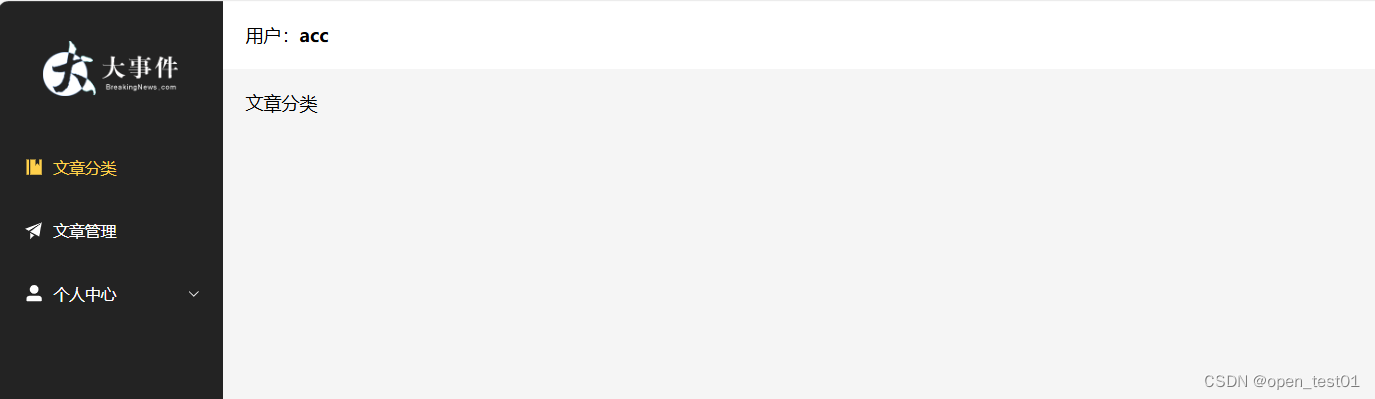Vue3项目练习详细步骤(第二部分:主页面搭建)
主页面搭建
页面主体结构
路由
子路由
主页面搭建
页面主体结构
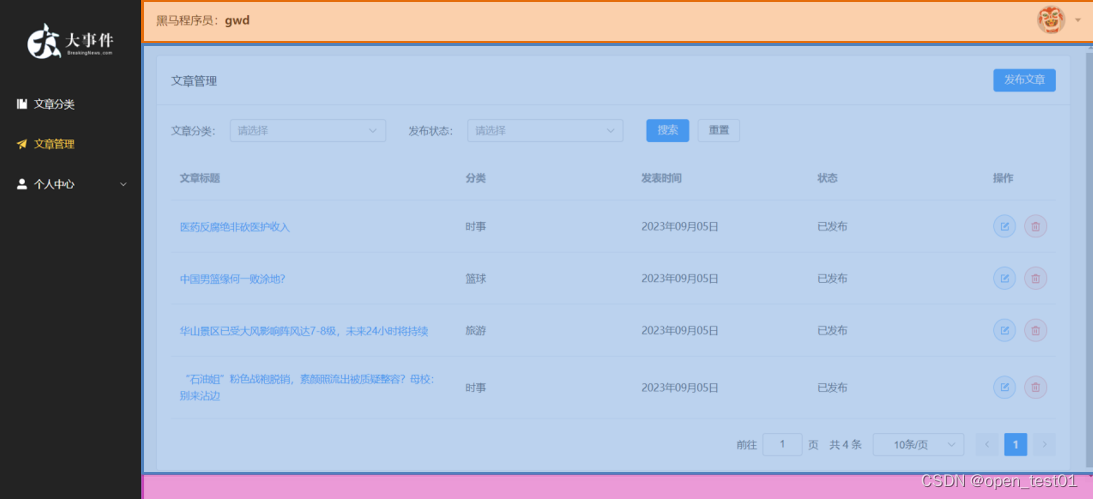
在vuews目录下新建Layout.vue文件
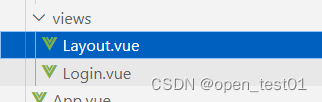
主页面内容主体代码
<script setup>
import {Management,Promotion,UserFilled,User,Crop,EditPen,SwitchButton,CaretBottom
} from '@element-plus/icons-vue'
import avatar from '@/assets/default.png'
</script><template><el-container class="layout-container"><!-- 左侧菜单 --><el-aside width="200px"><div class="el-aside__logo"></div><el-menu active-text-color="#ffd04b" background-color="#232323" text-color="#fff"router><el-menu-item ><el-icon><Management /></el-icon><span>文章分类</span></el-menu-item><el-menu-item ><el-icon><Promotion /></el-icon><span>文章管理</span></el-menu-item><el-sub-menu ><template #title><el-icon><UserFilled /></el-icon><span>个人中心</span></template><el-menu-item ><el-icon><User /></el-icon><span>基本资料</span></el-menu-item><el-menu-item ><el-icon><Crop /></el-icon><span>更换头像</span></el-menu-item><el-menu-item ><el-icon><EditPen /></el-icon><span>重置密码</span></el-menu-item></el-sub-menu></el-menu></el-aside><!-- 右侧主区域 --><el-container><!-- 头部区域 --><el-header><div>用户:<strong>acc</strong></div><el-dropdown placement="bottom-end"><span class="el-dropdown__box"><el-avatar :src="avatar" /><el-icon><CaretBottom /></el-icon></span><template #dropdown><el-dropdown-menu><el-dropdown-item command="profile" :icon="User">基本资料</el-dropdown-item><el-dropdown-item command="avatar" :icon="Crop">更换头像</el-dropdown-item><el-dropdown-item command="password" :icon="EditPen">重置密码</el-dropdown-item><el-dropdown-item command="logout" :icon="SwitchButton">退出登录</el-dropdown-item></el-dropdown-menu></template></el-dropdown></el-header><!-- 中间区域 --><el-main><div style="width: 1290px; height: 570px;border: 1px solid red;">内容展示区</div></el-main><!-- 底部区域 --><el-footer>大事件 ©2024</el-footer></el-container></el-container>
</template><style lang="scss" scoped>
.layout-container {height: 100vh;.el-aside {background-color: #232323;&__logo {height: 120px;background: url('@/assets/logo.png') no-repeat center / 120px auto;}.el-menu {border-right: none;}}.el-header {background-color: #fff;display: flex;align-items: center;justify-content: space-between;.el-dropdown__box {display: flex;align-items: center;.el-icon {color: #999;margin-left: 10px;}&:active,&:focus {outline: none;}}}.el-footer {display: flex;align-items: center;justify-content: center;font-size: 14px;color: #666;}
}
</style>在App.vue中引入主页面文件
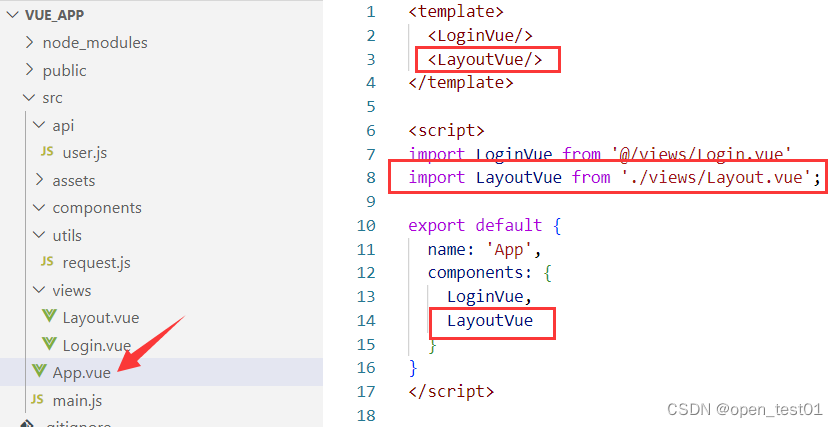
但是发现都在一个页面里面
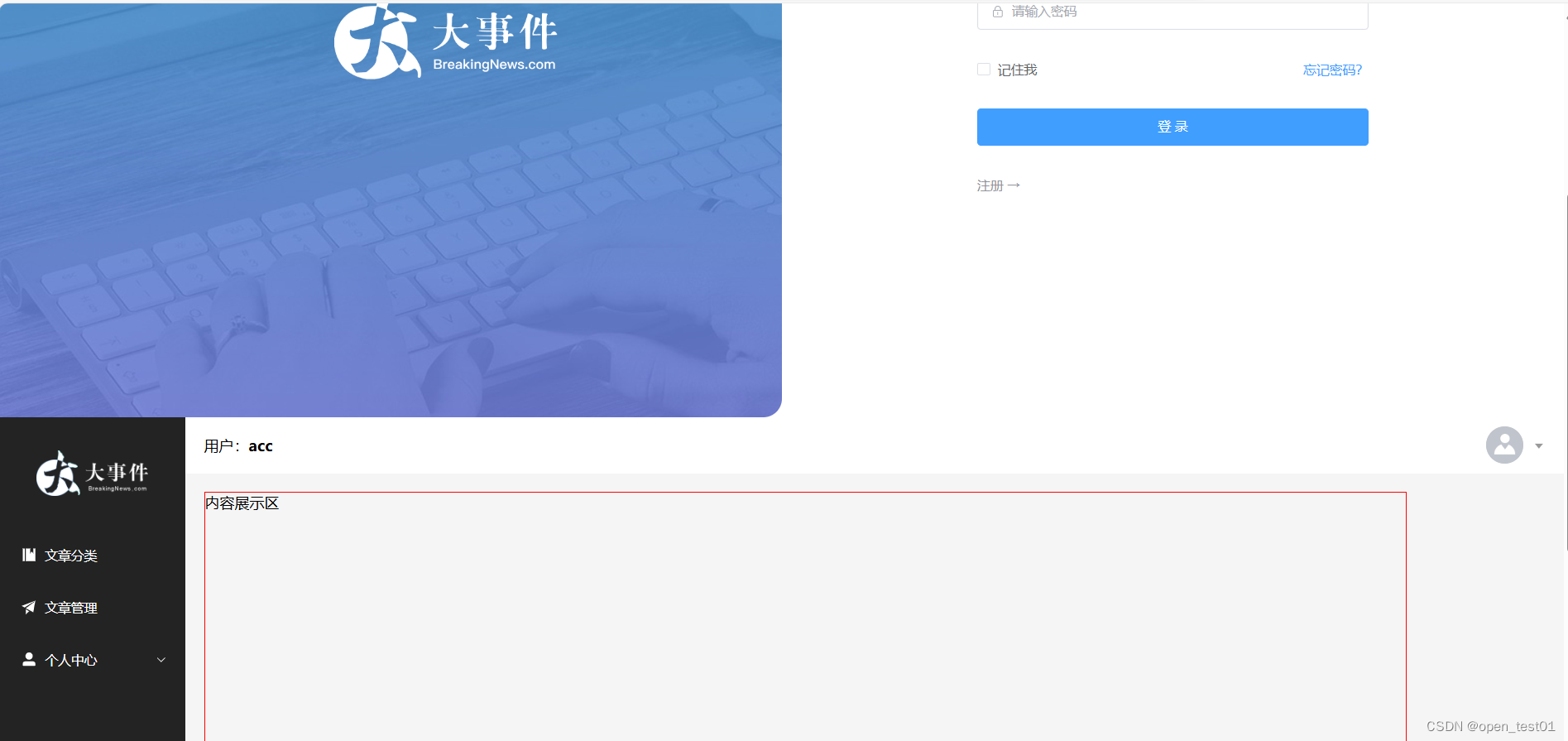
路由
- 路由,决定从起点到终点的路径的进程
- 在前端工程中,路由指的是根据不同的访问路径,展示不同组件的内容
- Vue Router是Vue.js的官方路由
在项目目录下安装路由
npm install vue-router@4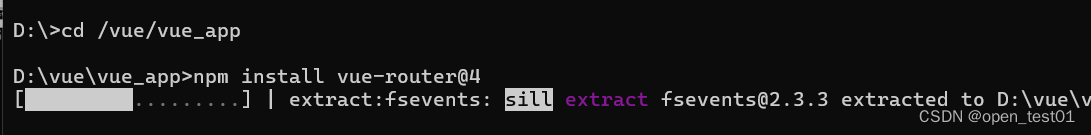
在src目录下创建 router,再在router目录下创建router.js文件
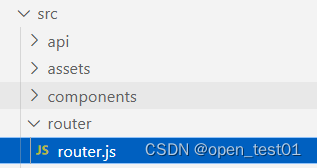
创建路由器,并导出
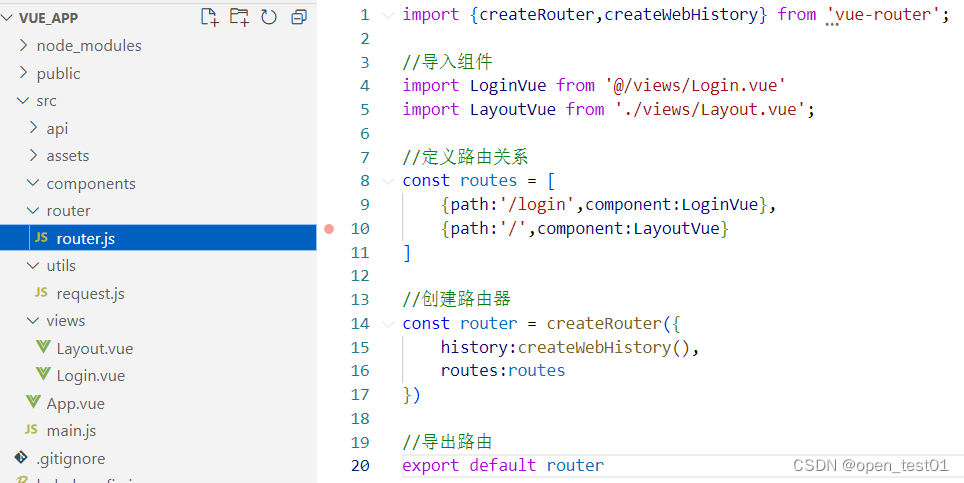
import {createRouter,createWebHistory} from 'vue-router';//导入组件
import LoginVue from '@/views/Login.vue'
import LayoutVue from './views/Layout.vue';//定义路由关系
const routes = [{path:'/login',component:LoginVue},{path:'/',component:LayoutVue}
]//创建路由器
const router = createRouter({history:createWebHistory(),routes:routes
})//导出路由
export default router在main.js文件中应用实例中使用vue-router

修改App.vue文件声明router-view标签,展示组件内容
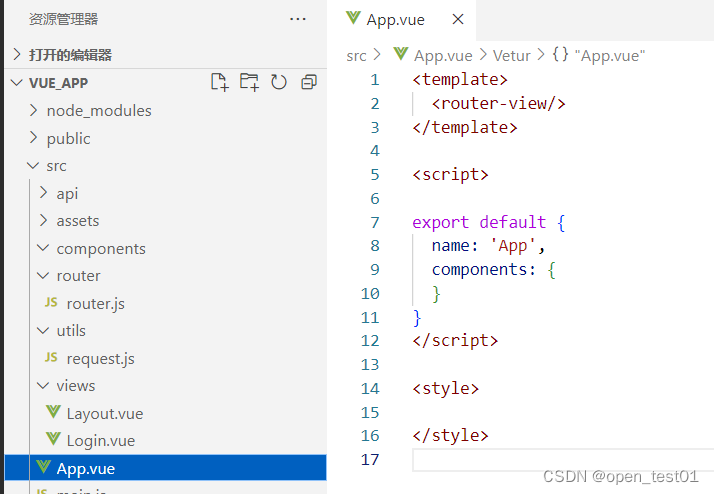
<template><router-view/>
</template><script>export default {name: 'App',components: {}
}
</script><style></style>浏览器访问查看路由
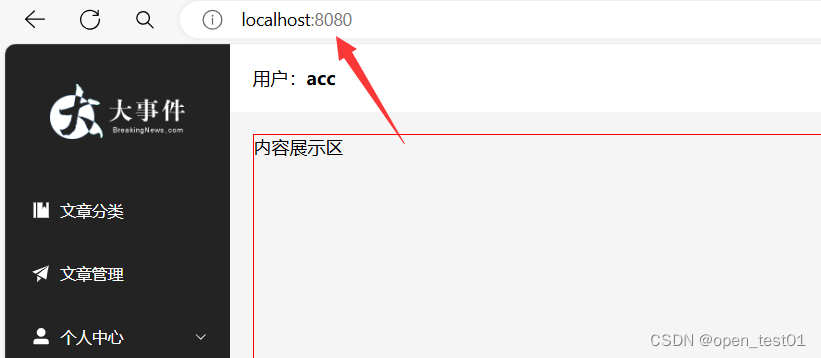
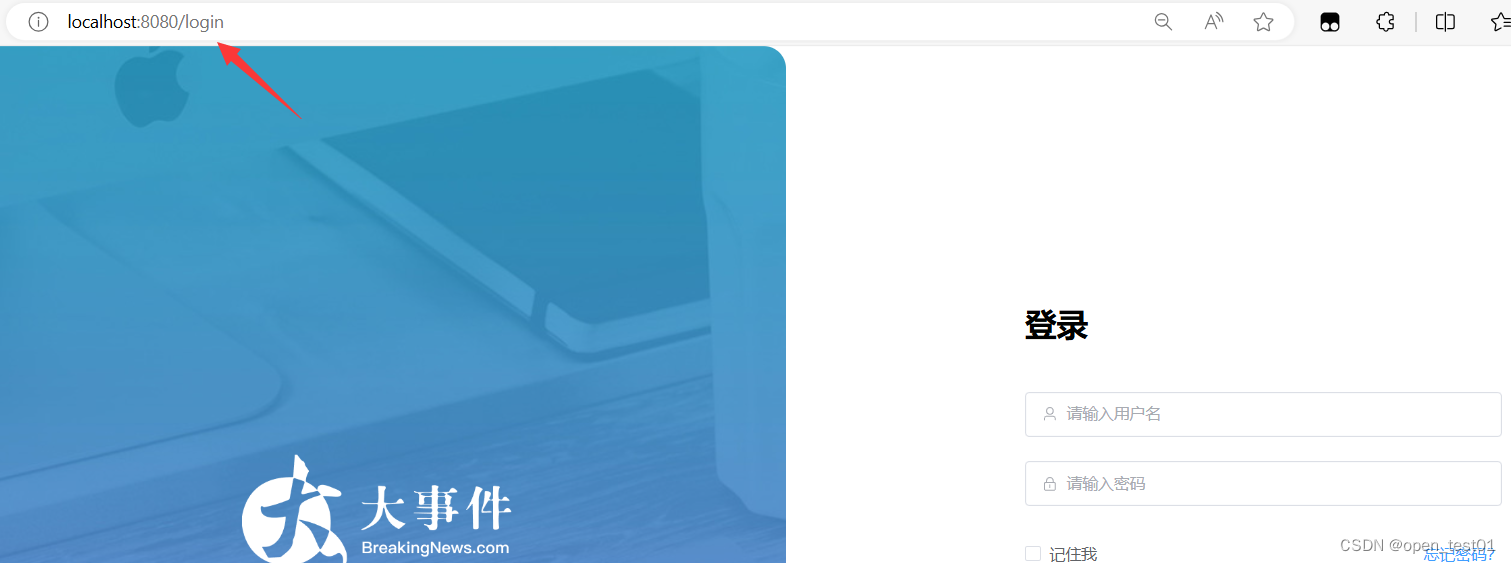
在登录页面Login.vue文件中设置登录成功时从登录页跳转切换到主页面

保存查看效果
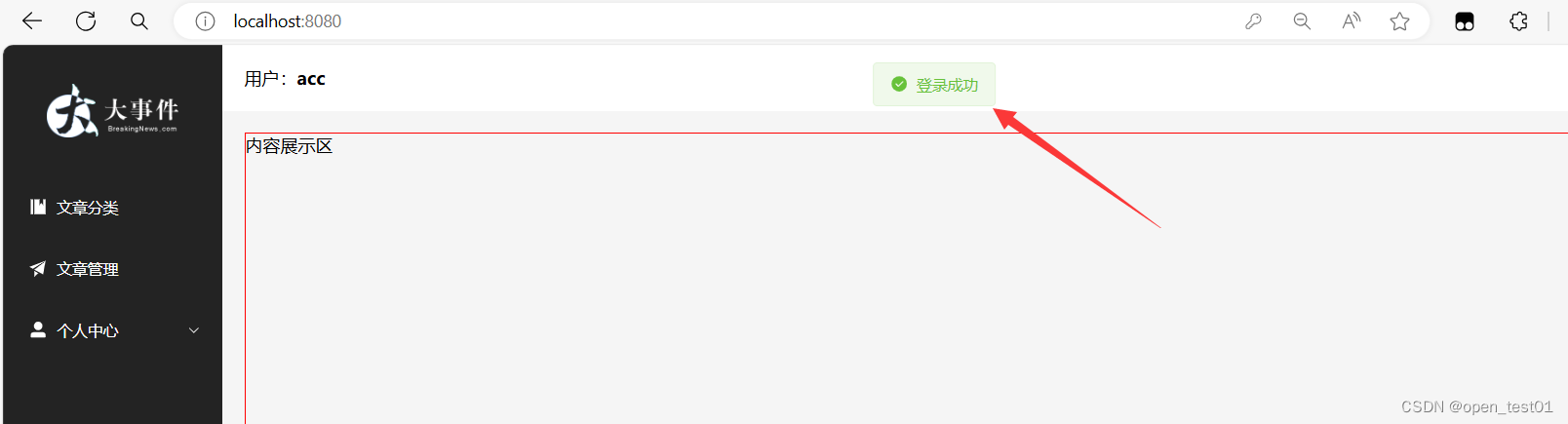
子路由
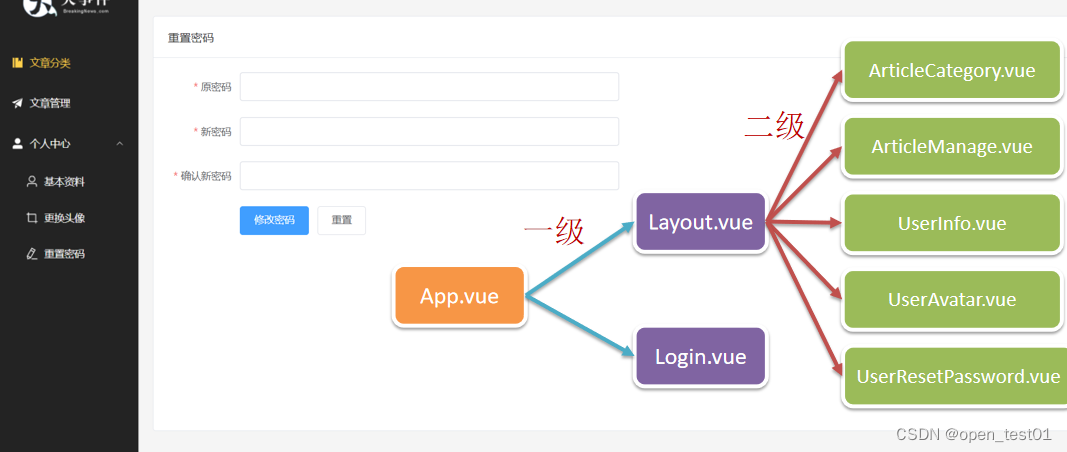
在views目录下创建五个组件
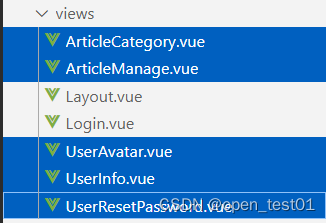
ArticleCategory.vue
<template>文章分类
</template>ArticleManage.vue
<template>文章管理
</template>UserAvatar.vue
<template>更换头像
</template>UserInfo.vue
<template>基本资料
</template>UserResetPassword.vue
<template>重置密码
</template>在router.js文件中配置子路由
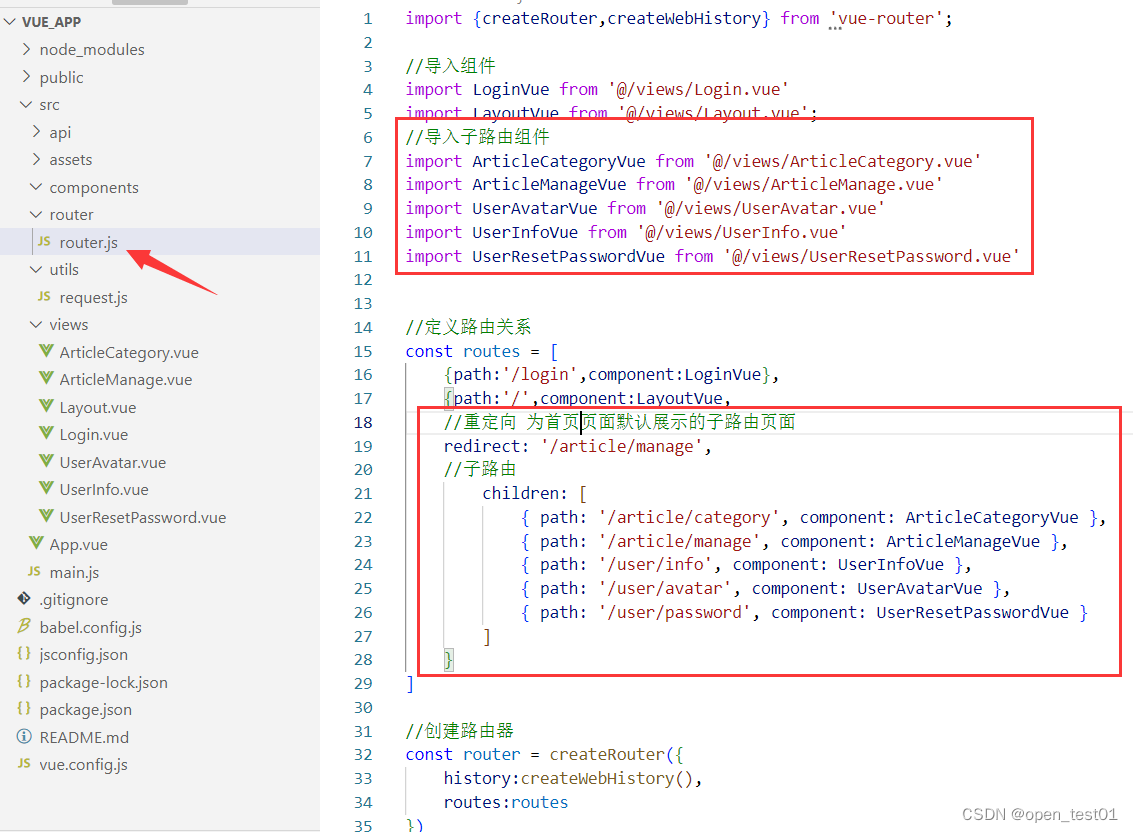
//导入子路由组件
import ArticleCategoryVue from '@/views/ArticleCategory.vue'
import ArticleManageVue from '@/views/ArticleManage.vue'
import UserAvatarVue from '@/views/UserAvatar.vue'
import UserInfoVue from '@/views/UserInfo.vue'
import UserResetPasswordVue from '@/views/UserResetPassword.vue'//定义路由关系
const routes = [{path:'/login',component:LoginVue},{path:'/',component:LayoutVue,//重定向 为首页页面默认展示的子路由页面redirect: '/article/manage',//子路由children: [{ path: '/article/category', component: ArticleCategoryVue },{ path: '/article/manage', component: ArticleManageVue },{ path: '/user/info', component: UserInfoVue },{ path: '/user/avatar', component: UserAvatarVue },{ path: '/user/password', component: UserResetPasswordVue }]}
]在Layout.vue文件中的中区区域代码部分 声明router-view标签

在Layout.vue主页面文件中为菜单项 el-menu-item 设置index属性(为router子路由的路径一致),设置点击后的路由路径 。
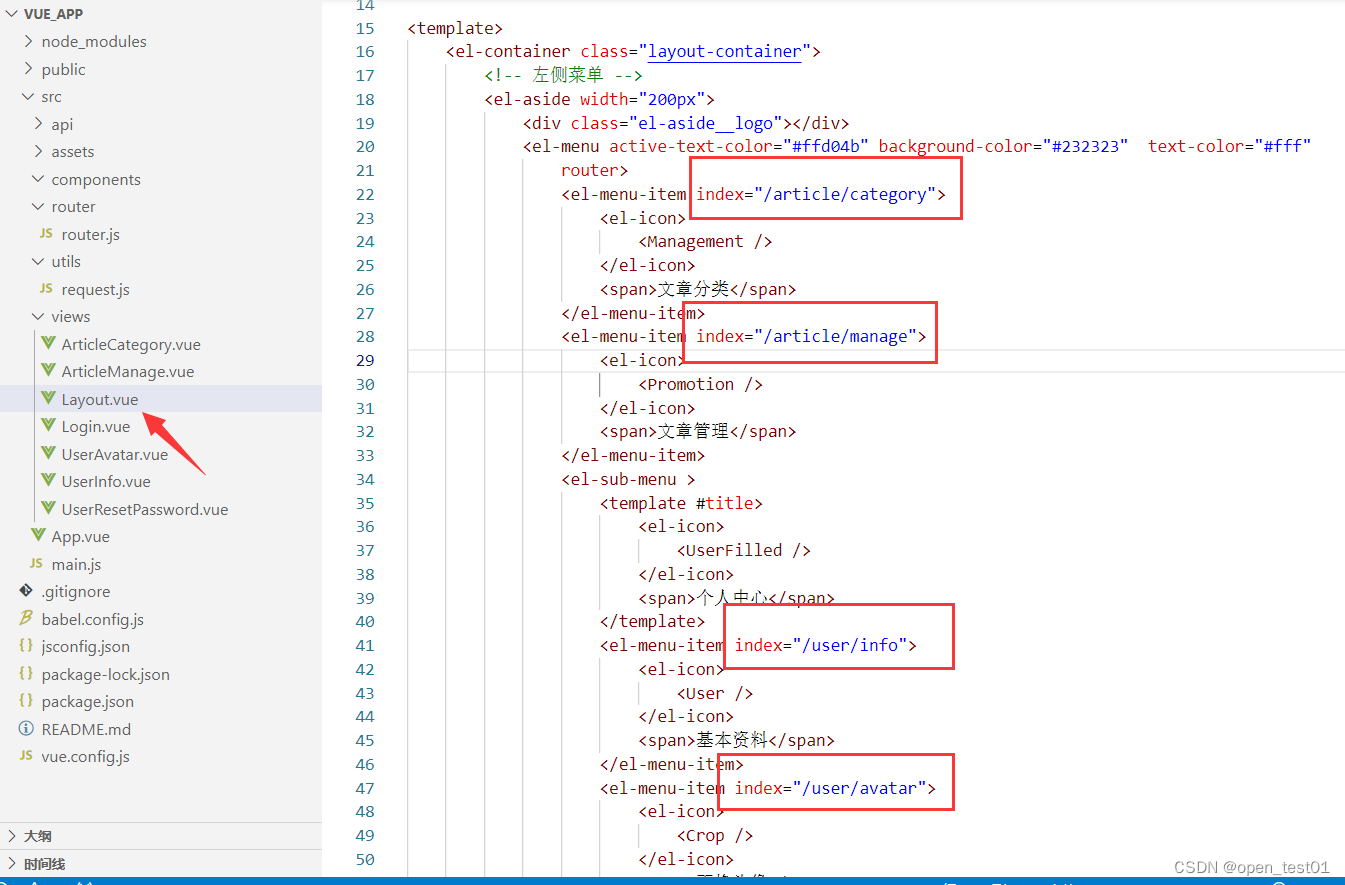
设置完成后即可完成点击菜单子路由页面跳转