GDPU Java 天码行空8
文章目录
- (一)实验目的
- (二)实验内容和步骤
- 1、LinkedList 实现队列
- 💖 MyQueueDemo.java
- 💖 运行结果:
- 2、集合的嵌套遍历
- 💖 StudentDemo.java
- 💖 运行结果:
- 3、类型转换 + 排序
- 💖 Main.java
- 💖 运行结果
- 4、TreeSet集合排序
- 💖 SortDemo.java
- 💖 运行结果
(一)实验目的
1、掌握JAVA集合类中的Collection的特点及其应用情形;
3、掌握Collection、熟悉集合的特点及应用。
(二)实验内容和步骤
1、LinkedList 实现队列
仿照课堂练习的MyStack示例,使用LinkedList集合类实现一个先进先出的队列数据结构,可以往该结构中压入数据push()以及弹出数据pop(),并遵循先进入先出队的规则。创建该结构,并使用该结构,调用其方法,实现数据存入和取出并显示。
实验记录和问题:
💖 MyQueueDemo.java
import java.util.LinkedList;
import java.util.Queue;public class MyQueueDemo
{public static void main(String[] args){MyQueue<Integer> myQueue = new MyQueue<Integer>();// 入队操作myQueue.push(1);myQueue.push(2);myQueue.push(3);// 打印队列元素myQueue.print(); // 输出: [1, 2, 3]// 出队操作int element = myQueue.pop();System.out.println("出队元素为: " + element); // 输出: 出队元素为: 1// 再次打印队列元素myQueue.print(); // 输出: [2, 3]}
}class MyQueue<T>
{private LinkedList<T> storage = new LinkedList<T>();// 将指定的元素插入队尾public void push(T v){storage.add(v);}// 检索并移除此队列的头,如果队列为空,则返回 nullpublic T pop(){return storage.poll();}// 打印队列元素public void print(){System.out.println(storage.toString());}
}
💖 运行结果:
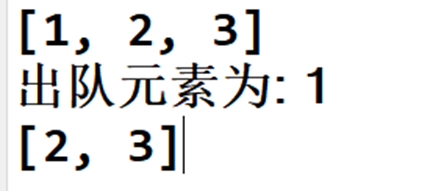
2、集合的嵌套遍历
现在计算机科学与技术系2022届共有5个班级,2个外包班,3个应用班,每个班都有不同的学生,外包1班有5个学生,计算机应用1班有3个学生,计算机应用2班有4个学生.遍历打印年级学生信息。
分析:用集合去存储并且遍历每个学生。最终选择ArrayList去存储
💖 StudentDemo.java
import java.util.ArrayList;class Student
{private String name;private int age;public Student(String name, int age){this.name = name;this.age = age;}public String getName(){return name;}public int getAge(){return age;}
}public class StudentDemo
{public static void main(String[] args){ArrayList<Student> students = new ArrayList<Student>();// 外包1班的学生students.add(new Student("外包1班 学生1", 20));students.add(new Student("外包1班 学生2", 21));students.add(new Student("外包1班 学生3", 22));students.add(new Student("外包1班 学生4", 23));students.add(new Student("外包1班 学生5", 24));// 计算机应用1班的学生students.add(new Student("计算机应用1班 学生1", 20));students.add(new Student("计算机应用1班 学生2", 21));students.add(new Student("计算机应用1班 学生3", 22));// 计算机应用2班的学生students.add(new Student("计算机应用2 学生1", 20));students.add(new Student("计算机应用2 学生2", 21));students.add(new Student("计算机应用2 学生3", 22));students.add(new Student("计算机应用2 学生4", 23));// 遍历打印学生信息for (Student student : students){System.out.println("学生姓名:" + student.getName() + ",学生年龄:" + student.getAge());}}
}
💖 运行结果:
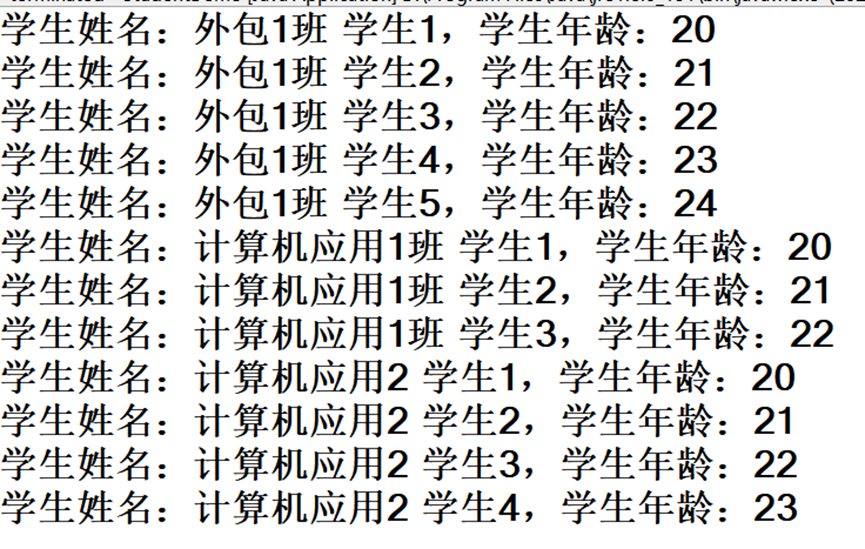
3、类型转换 + 排序
键盘录入多个整型数据,以-1结束,按格式输出排序后的数据,输入格式要求如下:以逗号分隔整数,如:4,75,234,42,54. 输出排序后的结果为:4, 42, 54, 75, 234 。
- 用正则表达式分割字符串,得到字符串数组: split()方法
- 转换为整型集合:for循环将字符串数组中的元素遍历取出,加入到集合中
- 使用Collections工具类对集合进行排序
- 输出排序后的集合元素
💖 Main.java
import java.util.ArrayList;
import java.util.Collections;
import java.util.Scanner;public class Main
{public static void main(String[] args){Scanner scanner = new Scanner(System.in);ArrayList<Integer> list = new ArrayList<Integer>();System.out.println("请输入整数,以-1结束:");while (true){String input = scanner.nextLine();if (input.equals("-1")){break;}String[] numbers = input.split(",");for (String number : numbers){int num = Integer.parseInt(number.trim());list.add(num);}Collections.sort(list);for (int i = 0; i < list.size(); i++){System.out.print(list.get(i));if (i < list.size() - 1){System.out.print(", ");}}}scanner.close();}
}
💖 运行结果
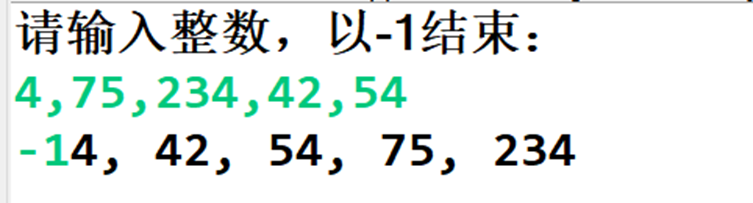
4、TreeSet集合排序
存储自定义对象并遍历:如果对象的成员变量值相同即为同一个对象,按照年龄进行从大到小进行排序。分别用自然排序,实现接口Comparator类,内部类三种方法实现
💖 SortDemo.java
import java.util.Comparator;
import java.util.TreeSet;class People
{private String name;private int age;public People(String name, int age){this.name = name;this.age = age;}public String getName(){return name;}public int getAge(){return age;}@Overridepublic boolean equals(Object o){if (this == o)return true;if (o == null || getClass() != o.getClass())return false;People people = (People) o;return age == people.age;}@Overridepublic int hashCode(){return age;}
}// 自然排序
class StudentNaturalComparator implements Comparator<People>
{@Overridepublic int compare(People s1, People s2){return s2.getAge() - s1.getAge();}
}public class SortDemo
{public static void main(String[] args){
// TreeSet<People> peoples = new TreeSet<People>(); // 报错 cannot be cast to java.lang.ComparableTreeSet<People> peoples = new TreeSet<People>((o1, o2) -> o1.getAge() - o2.getAge());// 添加学生对象peoples.add(new People("Alice", 20));peoples.add(new People("Bob", 22));peoples.add(new People("Charlie", 20));peoples.add(new People("David", 21));// 自然排序System.out.println("自然排序:");for (People people : peoples){System.out.println(people.getName() + ", " + people.getAge());}// 实现Comparator接口TreeSet<People> peoplesComparator = new TreeSet<People>(new StudentNaturalComparator());peoplesComparator.add(new People("Alice", 20));peoplesComparator.add(new People("Bob", 22));peoplesComparator.add(new People("Charlie", 20));peoplesComparator.add(new People("David", 21));System.out.println("\n实现Comparator接口:");for (People people : peoplesComparator){System.out.println(people.getName() + ", " + people.getAge());}// 内部类TreeSet<People> peoplesInnerClass = new TreeSet<People>(new Comparator<People>(){@Overridepublic int compare(People s1, People s2){return s2.getAge() - s1.getAge();}});peoplesInnerClass.add(new People("Alice", 20));peoplesInnerClass.add(new People("Bob", 22));peoplesInnerClass.add(new People("Charlie", 20));peoplesInnerClass.add(new People("David", 21));System.out.println("\n内部类:");for (People people : peoplesInnerClass){System.out.println(people.getName() + ", " + people.getAge());}}
}
② 程序运行结果:
6、“aababcabcdabcde”,获取字符串中每一个字母出现的次数要求结果:a(5)b(4)c(3)d(2)e(1)
实验记录和问题:
① 撰写的程序代码为:CharacterStatisticsDemo.java
import java.util.*;public class CharacterStatisticsDemo
{public static void main(String[] args){Scanner scanner = new Scanner(System.in);System.out.println("请输入字符串:");String input = scanner.nextLine();scanner.close();// 使用HashMap存储字符及其出现次数Map<Character, Integer> charCountMap = new HashMap<>();for (char c : input.toCharArray()){if (charCountMap.containsKey(c)){charCountMap.put(c, charCountMap.get(c) + 1);} else{charCountMap.put(c, 1);}}// 按照要求格式输出结果for (Map.Entry<Character, Integer> entry : charCountMap.entrySet()){System.out.print(entry.getKey() + "(" + entry.getValue() + ")");}}
}
💖 运行结果

