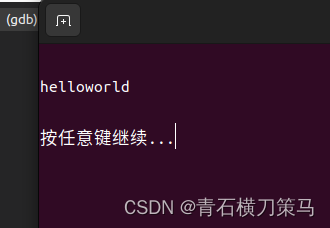Ubuntu配置VScode的C++环境
在Ubuntu系统下配置C++环境,并运行helloworld
1. 下载VScode
我这里使用的是星火应用商店,在商店里面可以直接下载安装
http://spark-app.store/
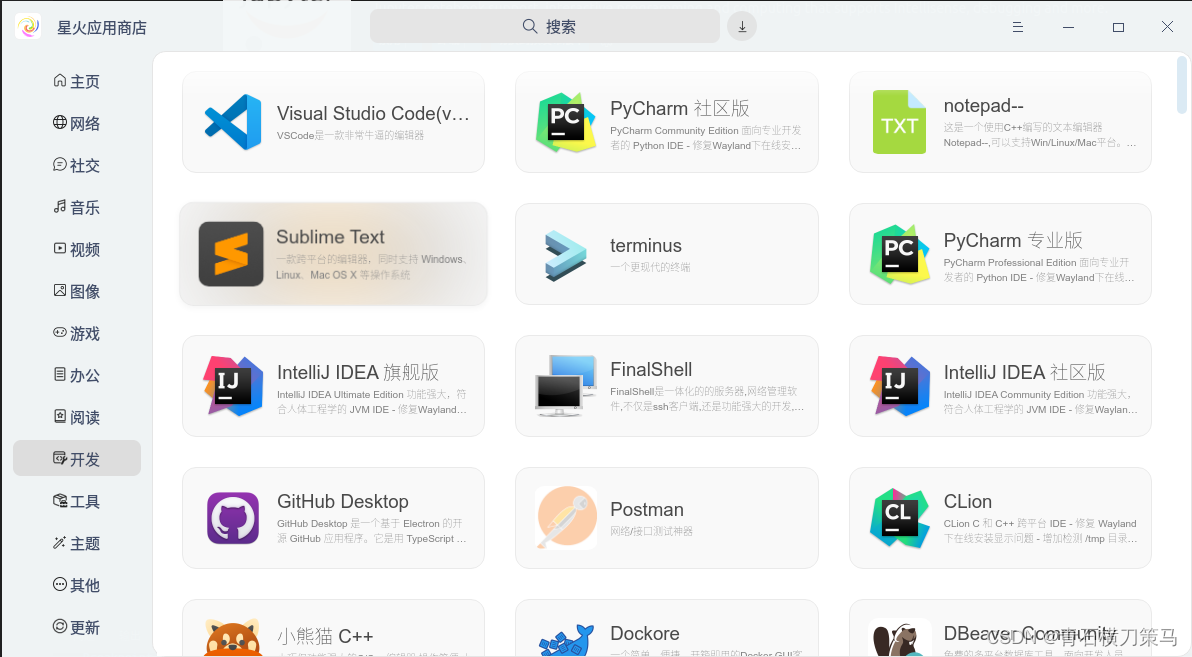
2.创建文件夹

3.启动VScode并打开该文件夹
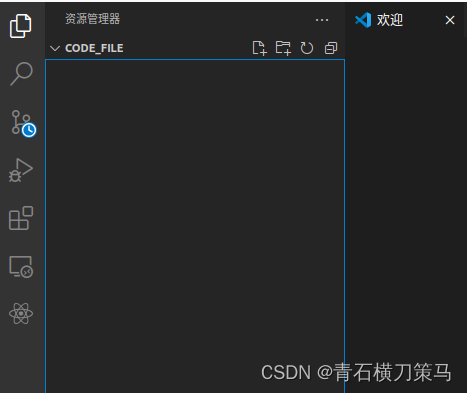
4.安装以下几个扩展
PS:Clang这个插件别安装!!

5.点击文件夹,创建一个helloworld.cpp并输入以下代码,F5运行
#include<iostream>
using namespace std;int main(int a){cout<<"helloworld"<<endl;return 0;
}
6.在跳出的提示框里选择“打开launch.json”
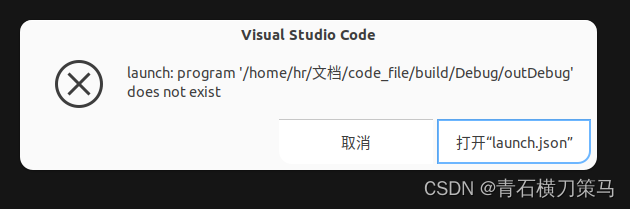
把launch.json里的代码删除,用以下代码替代,F5运行
// Use IntelliSense to learn about possible attributes.// Hover to view descriptions of existing attributes.// For more information, visit: https://go.microsoft.com/fwlink/?linkid=830387"version": "0.2.0","configurations": [{"name": "(gdb) Launch","type": "cppdbg","request": "launch","program": "${workspaceFolder}/${fileBasenameNoExtension}.out","args": [],"stopAtEntry": false,"cwd": "${workspaceFolder}","environment": [],"externalConsole": true,"MIMode": "gdb","preLaunchTask": "build","miDebuggerArgs": "-q -ex quit; wait() { fg >/dev/null; }; /usr/bin/gdb -q --interpreter=mi","setupCommands": [{"description": "Enable pretty-printing for gdb","text": "-enable-pretty-printing","ignoreFailures": true}]}]
}
7.在跳出的提示框里选择“配置任务”

使用模板创建——others,创建出tasks.json,用以下代码替换内容
{// See https://go.microsoft.com/fwlink/?LinkId=733558// for the documentation about the tasks.json format"version": "2.0.0","tasks": [{"label": "build","type": "shell","command": "g++","args": ["-g", "${file}", "-std=c++11", "-o", "${fileBasenameNoExtension}.out"]}]
}
7.点击helloworld.cpp,F5运行