【MacBook系统homebrew镜像记录】
安装
使用Homebrew 国内源安装脚本,贼方便:
/bin/zsh -c "$(curl -fsSL https://gitee.com/cunkai/HomebrewCN/raw/master/Homebrew.sh)"
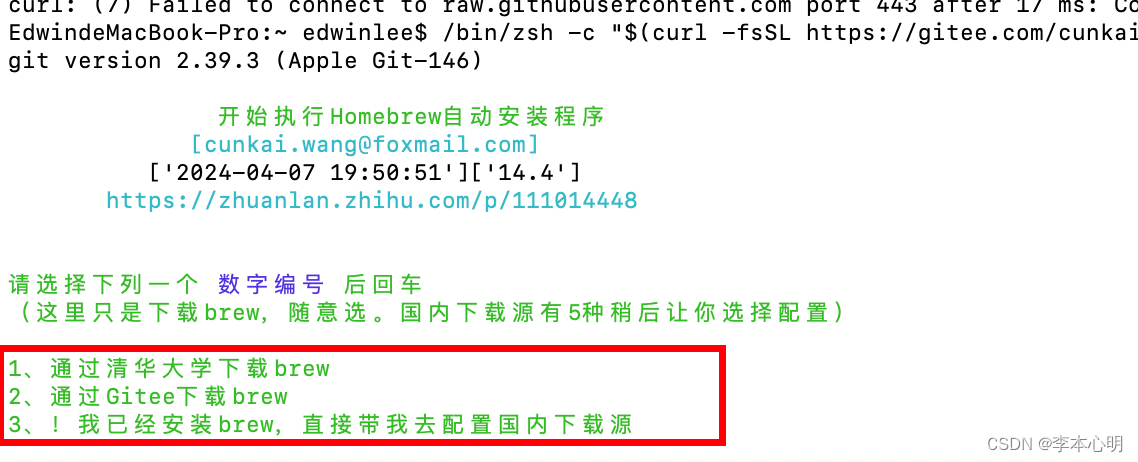
切换至清华大学镜像源:
命令合并: 分别切换了 brew.git、 homebrew-core.git、 homebrew-bottles的git地址:
git -C "$(brew --repo)" remote set-url origin https://mirrors.tuna.tsinghua.edu.cn/git/homebrew/brew.git
git -C "$(brew --repo homebrew/core)" remote set-url origin https://mirrors.tuna.tsinghua.edu.cn/git/homebrew/homebrew-core.git
echo 'export HOMEBREW_BOTTLE_DOMAIN=https://mirrors.tuna.tsinghua.edu.cn/homebrew-bottles' >> ~/.zshrc
source ~/.zshrc
命令分开:
-
切换
brew.gitgit -C "$(brew --repo)" remote set-url origin https://mirrors.tuna.tsinghua.edu.cn/git/homebrew/brew.git -
切换
homebrew-core.gitgit -C "$(brew --repo homebrew/core)" remote set-url origin https://mirrors.tuna.tsinghua.edu.cn/git/homebrew/homebrew-core.git -
切换
homebrew-bottles
使用的是 zsh 而非 bash shellecho 'export HOMEBREW_BOTTLE_DOMAIN=https://mirrors.tuna.tsinghua.edu.cn/homebrew-bottles' >> ~/.zshrc source ~/.zshrc使用的是 bash shell 而非 zsh时:
echo 'export HOMEBREW_BOTTLE_DOMAIN=https://mirrors.tuna.tsinghua.edu.cn/homebrew-bottles' >> ~/.bash_profile source ~/.bash_profile -
切换
homebrew-bottles/api
使用 bash shellecho 'export HOMEBREW_API_DOMAIN=https://mirrors.tuna.tsinghua.edu.cn/homebrew-bottles/api' >> ~/.bash_profile source ~/.bash_profile
切换至中科大镜像源:
命令合并: 分别切换了 brew.git、 homebrew-core.git、 homebrew-bottles的git地址:
git -C "$(brew --repo)" remote set-url origin https://mirrors.ustc.edu.cn/brew.git
git -C "$(brew --repo homebrew/core)" remote set-url origin https://mirrors.ustc.edu.cn/homebrew-core.git
echo 'export HOMEBREW_BOTTLE_DOMAIN=https://mirrors.ustc.edu.cn/homebrew-bottles' >> ~/.zshrc
source ~/.zshrc
命令分开:
-
切换
brew.gitgit -C "$(brew --repo)" remote set-url origin https://mirrors.ustc.edu.cn/brew.git -
切换
homebrew-core.gitgit -C "$(brew --repo homebrew/core)" remote set-url origin https://mirrors.ustc.edu.cn/homebrew-core.git -
切换
homebrew-bottles
使用的是 zsh 而非 bash shellecho 'export HOMEBREW_BOTTLE_DOMAIN=https://mirrors.ustc.edu.cn/homebrew-bottles' >> ~/.zshrc source ~/.zshrc使用的是 bash shell 而非 zsh时:
echo 'export HOMEBREW_BOTTLE_DOMAIN=https://mirrors.ustc.edu.cn/homebrew-bottles' >> ~/.bash_profile source ~/.bash_profile -
切换
homebrew-bottles/api
使用 bash shellecho 'export HOMEBREW_API_DOMAIN=https://mirrors.ustc.edu.cn/homebrew-bottles/api' >> ~/.bash_profile source ~/.bash_profile
完成以上操作后,你的Homebrew就会开始使用选定的镜像源。注意,如果你使用的是 bash shell 而非 zsh,你需要将上述命令中的 .zshrc 替换为 .bash_profile 或 .bashrc。
你可以在终端中运行以下命令来查看你的默认登录 Shell:
echo $SHELL如果输出是 /bin/bash,那么你使用的是 Bash。如果输出是 /bin/zsh 或类似路径,那么你使用的是 Zsh。
最后,建议在切换镜像源后运行一次brew update以确保一切正常。
切换回Homebrew源:
-
切换
brew.gitgit -C "$(brew --repo)" remote set-url origin https://github.com/Homebrew/brew -
切换
homebrew-core.gitgit -C "$(brew --repo homebrew/core)" remote set-url origin https://github.com/Homebrew/homebrew-core
