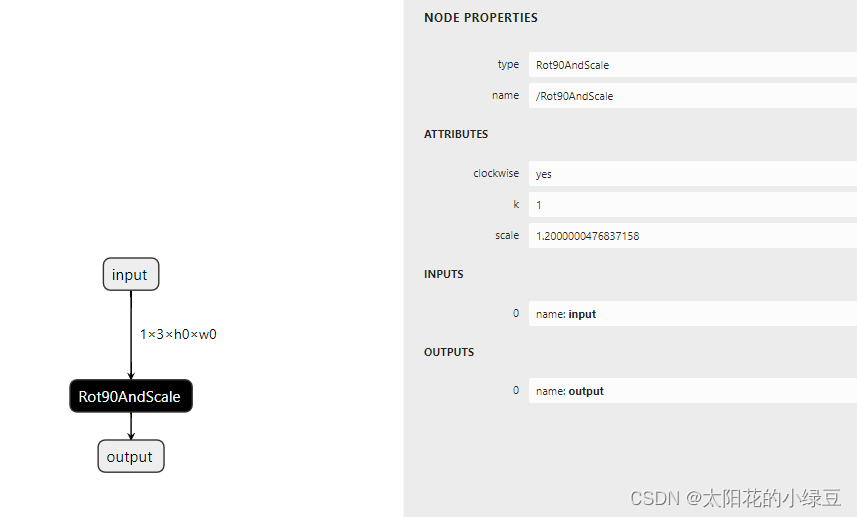使用Pytorch导出自定义ONNX算子
在实际部署模型时有时可能会遇到想用的算子无法导出onnx,但实际部署的框架是支持该算子的。此时可以通过自定义onnx算子的方式导出onnx模型(注:自定义onnx算子导出onnx模型后是无法使用onnxruntime推理的)。下面给出个具体应用中的示例:需要导出pytorch的affine_grid算子,但在pytorch的2.0.1版本中又无法正常导出该算子,故可通过如下自定义算子代码导出。
import torch
import torch.nn as nn
import torch.nn.functional as F
from torch.autograd import Function
from torch.onnx import OperatorExportTypesclass CustomAffineGrid(Function):@staticmethoddef forward(ctx, theta: torch.Tensor, size: torch.Tensor):grid = F.affine_grid(theta=theta, size=size.cpu().tolist())return grid@staticmethoddef symbolic(g: torch.Graph, theta: torch.Tensor, size: torch.Tensor):return g.op("AffineGrid", theta, size)class MyModel(nn.Module):def __init__(self) -> None:super().__init__()def forward(self, x: torch.Tensor, theta: torch.Tensor, size: torch.Tensor):grid = CustomAffineGrid.apply(theta, size)x = F.grid_sample(x, grid=grid, mode="bilinear", padding_mode="zeros")return xdef main():with torch.inference_mode():custum_model = MyModel()x = torch.randn(1, 3, 224, 224)theta = torch.randn(1, 2, 3)size = torch.as_tensor([1, 3, 512, 512])torch.onnx.export(model=custum_model,args=(x, theta, size),f="custom.onnx",input_names=["input0_x", "input1_theta", "input2_size"],output_names=["output"],dynamic_axes={"input0_x": {2: "h0", 3: "w0"},"output": {2: "h1", 3: "w1"}},opset_version=16,operator_export_type=OperatorExportTypes.ONNX_FALLTHROUGH)if __name__ == '__main__':main()在上面代码中,通过继承torch.autograd.Function父类的方式实现导出自定义算子,继承该父类后需要用户自己实现forward以及symbolic两个静态方法,其中forward方法是在pytorch正常推理时调用的函数,而symbolic方法是在导出onnx时调用的函数。对于forward方法需要按照正常的pytorch语法来实现,其中第一个参数必须是ctx但对于当前导出onnx场景可以不用管它,后面的参数是实际自己传入的参数。对于symbolic方法的第一个必须是g,后面的参数任为实际自己传入的参数,然后通过g.op方法指定具体导出自定义算子的名称,以及输入的参数(注:上面示例中传入的都是Tensor所以可以直接传入,对与非Tensor的参数可见下面一个示例)。最后在使用时直接调用自己实现类的apply方法即可。使用netron打开自己导出的onnx文件,可以看到如下所示网络结构。
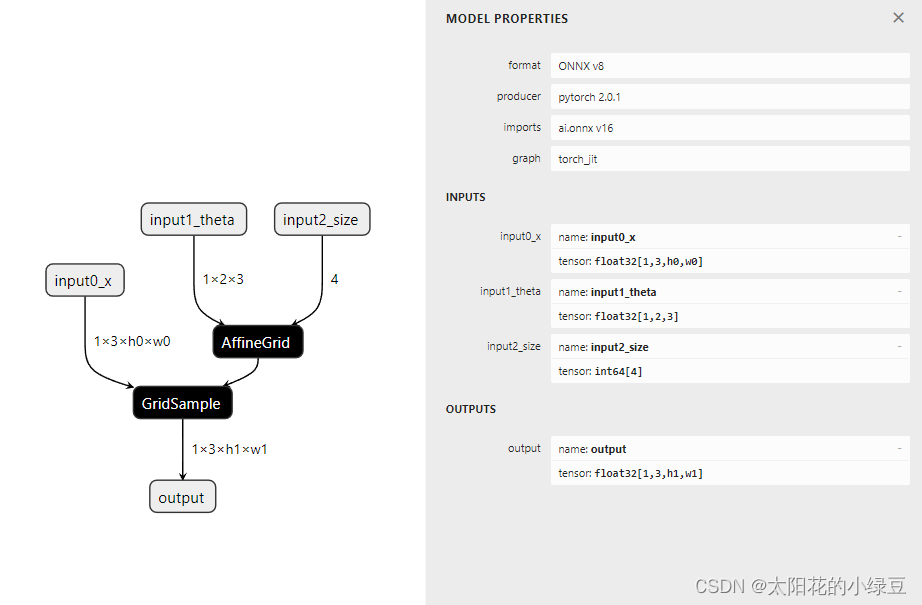
有时按照使用的推理框架导出自定义算子时还需要设置一些参数(非Tensor)那么可以参考如下示例,例如要导出int型的参数k那么可以通过传入k_i来指定,要导出float型的参数scale那么可以通过传入scale_f来指定,要导出string型的参数clockwise那么可以通过传入clockwise_s来指定:
import torch
import torch.nn as nn
import torch.nn.functional as F
from torch.autograd import Function
from torch.onnx import OperatorExportTypesclass CustomRot90AndScale(Function):@staticmethoddef forward(ctx, x: torch.Tensor):x = torch.rot90(x, k=1, dims=(3, 2)) # clockwise 90x *= 1.2return x@staticmethoddef symbolic(g: torch.Graph, x: torch.Tensor):return g.op("Rot90AndScale", x, k_i=1, scale_f=1.2, clockwise_s="yes")class MyModel(nn.Module):def __init__(self) -> None:super().__init__()def forward(self, x: torch.Tensor):return CustomRot90AndScale.apply(x)def main():with torch.inference_mode():custum_model = MyModel()x = torch.randn(1, 3, 224, 224)torch.onnx.export(model=custum_model,args=(x,),f="custom_rot90.onnx",input_names=["input"],output_names=["output"],dynamic_axes={"input": {2: "h0", 3: "w0"},"output": {2: "w0", 3: "h0"}},opset_version=16,operator_export_type=OperatorExportTypes.ONNX_FALLTHROUGH)if __name__ == '__main__':main()使用netron打开自己导出的onnx文件,可以看到如下所示信息。