远程主机可能不符合glibc和libstdc++ VS Code服务器的先决条件
报错信息
VSCode无法连接远程服务器,终端一直提醒:
[22:46:01.906] > Waiting for server log...
[22:46:01.936] > Waiting for server log...
[22:46:01.951] >
[22:46:01.967] > Waiting for server log...
[22:46:01.982] >
[22:46:01.999] > Waiting for server log...
[22:46:02.026] >
[22:46:02.045] > Waiting for server log...
[22:46:02.075] > Waiting for server log...
VSCode右下角提示:

VSCode最近更新了一次版本,到了1.86.0,服务器中有个GLIBC库,VSCode1.86.0版本对低于v2.28.0版本的GLIBC不再满足需求。
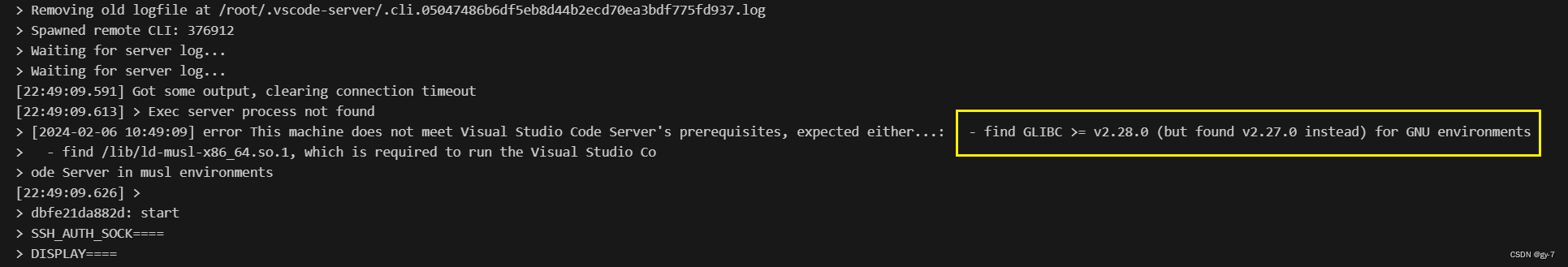
解决方法:
- 回退VSCode版本到1.85版本。
- 设置禁止自动更新:VSCode设置中搜索:
Update:Mode,值改为none即可。
各平台1.85.0版本下载链接,点击即可下载:
| Download type | URL |
|---|---|
| Windows x64 System installer | https://update.code.visualstudio.com/1.85.0/win32-x64/stable |
| Windows x64 User installer | https://update.code.visualstudio.com/1.85.0/win32-x64-user/stable |
| Windows x64 zip | https://update.code.visualstudio.com/1.85.0/win32-x64-archive/stable |
| Windows x64 CLI | https://update.code.visualstudio.com/1.85.0/cli-win32-x64/stable |
| Windows Arm64 System installer | https://update.code.visualstudio.com/1.85.0/win32-arm64/stable |
| Windows Arm64 User installer | https://update.code.visualstudio.com/1.85.0/win32-arm64-user/stable |
| Windows Arm64 zip | https://update.code.visualstudio.com/1.85.0/win32-arm64-archive/stable |
| Windows Arm64 CLI | https://update.code.visualstudio.com/1.85.0/cli-win32-arm64/stable |
| macOS Universal | https://update.code.visualstudio.com/1.85.0/darwin-universal/stable |
| macOS Intel chip | https://update.code.visualstudio.com/1.85.0/darwin/stable |
| macOS Intel chip CLI | https://update.code.visualstudio.com/1.85.0/cli-darwin-x64/stable |
| macOS Apple silicon | https://update.code.visualstudio.com/1.85.0/darwin-arm64/stable |
| macOS Apple silicon CLI | https://update.code.visualstudio.com/1.85.0/cli-darwin-arm64/stable |
| Linux x64 | https://update.code.visualstudio.com/1.85.0/linux-x64/stable |
| Linux x64 debian | https://update.code.visualstudio.com/1.85.0/linux-deb-x64/stable |
| Linux x64 rpm | https://update.code.visualstudio.com/1.85.0/linux-rpm-x64/stable |
| Linux x64 snap | https://update.code.visualstudio.com/1.85.0/linux-snap-x64/stable |
| Linux x64 CLI | https://update.code.visualstudio.com/1.85.0/cli-linux-x64/stable |
| Linux Arm32 | https://update.code.visualstudio.com/1.85.0/linux-armhf/stable |
| Linux Arm32 debian | https://update.code.visualstudio.com/1.85.0/linux-deb-armhf/stable |
| Linux Arm32 rpm | https://update.code.visualstudio.com/1.85.0/linux-rpm-armhf/stable |
| Linux Arm32 CLI | https://update.code.visualstudio.com/1.85.0/cli-linux-armhf/stable |
| Linux Arm64 | https://update.code.visualstudio.com/1.85.0/linux-arm64/stable |
| Linux Arm64 debian | https://update.code.visualstudio.com/1.85.0/linux-deb-arm64/stable |
| Linux Arm64 rpm | https://update.code.visualstudio.com/1.85.0/linux-rpm-arm64/stable |
| Linux Arm64 CLI | https://update.code.visualstudio.com/1.85.0/cli-linux-arm64/stable |
