ReactNative实现的横向滑动条
OK,我们先看下效果图


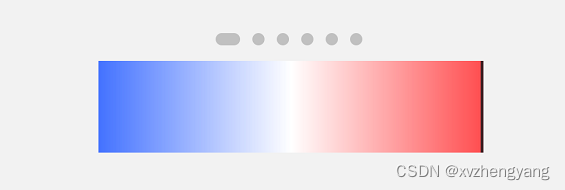
注意使用到了两个库
1.react-native-linear-gradient
2.react-native-gesture-handler
ok,我们看下面的代码
import {Image, TouchableWithoutFeedback, StyleSheet, View} from 'react-native';
import LinearGradient from 'react-native-linear-gradient';
import React from 'react';
import {Gesture,GestureDetector,GestureHandlerRootView,
} from 'react-native-gesture-handler';
export class HorizntalSlider extends React.Component {shouldComponentUpdate(nextProps: Readonly<P>,nextState: Readonly<S>,nextContext: any,): boolean {return false;}constructor(props) {super(props);this.progress = props.initValue;this.step = props.step;this.range = props.max - props.min;this.currentX = 0;this.enable = true;}_setValueChange(value) {this.currentX = value;this.selectedTrack.setNativeProps({style: {width: value},});let indicatorValue = value - 5 > 0 ? value - 5 : 0;this.indicator.setNativeProps({style: {left: indicatorValue - 1},});}componentDidMount(): void {if (this.props) {this.setPowerState(this.props.openState);}}_add() {if (!this.enable) {showToast(this.tips);const {onEnableClick} = this.props;if (onEnableClick) {onEnableClick();}return;}let tempValue = this.progress + this.step;this.progress =tempValue > this.props.max ? this.props.max : tempValue;let styleValue =((this.progress - this.props.min) / this.range) * 250;this._setValueChange(styleValue);const {onLastChange, onChange} = this.props;onChange(this.progress);onLastChange(this.progress);}_reduce() {if (!this.enable) {const {onEnableClick} = this.props;if (onEnableClick) {onEnableClick();}showToast(this.tips);return;}let tempValue = this.progress - this.step;this.progress =tempValue < this.props.min ? this.props.min : tempValue;let styleValue =((this.progress - this.props.min) / this.range) * 250;this._setValueChange(styleValue);const {onLastChange, onChange} = this.props;onChange(this.progress);onLastChange(this.progress);}_onValueChange(x, isFinalize = false) {if (x > 250) {x = 250;}if (x < 0) {x = 0;}this.currentX = x;this.progress = this.props.min + parseInt((x / 250) * this.range);// if (isFinalize) {// const {onLastChange} = this.props;// onLastChange(this.progress);// } else {// const {onChange} = this.props;// onChange(this.progress);// }this._setValueChange(x);}setPowerState(state) {if (!this.props) {return;}if (state === 1) {this.selectedTrack.setNativeProps({style: {width: this.currentX,},});this.indicator.setNativeProps({style: {opacity: 1},});} else {this.selectedTrack.setNativeProps({style: {width: 0},});this.indicator.setNativeProps({style: {opacity: 0},});}}setEnable(isEnable, tips) {if (!this.props) {return;}this.enable = isEnable;this.tips = tips;}gesture = Gesture.Pan().onBegin(e => {this._onValueChange(e.x);}).onUpdate(e => {this._onValueChange(e.x);}).onFinalize(e => {this._onValueChange(e.x, true);});render() {this.currentX = ((this.progress - this.props.min) / this.range) * 250;this.currentX = this.currentX > 0 ? this.currentX : 0;return (<View style={[styles.mainContainer, this.props.style]}><GestureHandlerRootView><GestureDetector gesture={this.gesture}><View style={styles.sliderContainer}><LinearGradientstart={{x: 0, y: 0}}end={{x: 1, y: 0}}colors={['#4372FF', 'white', '#FF4D4F']}style={{width: 252,height: 60,}}/><Viewstyle={{flexDirection: 'row',alignItems: 'center',position: 'absolute',}}><Viewref={c => (this.selectedTrack = c)}style={{width: this.currentX,opacity: 0,height: 60,}}/><Viewstyle={{flex: 1,backgroundColor: '#12161a',opacity: 0.8,height: 60,}}/></View><Viewref={c => (this.indicator = c)}style={[styles.indicator, {left: this.currentX - 7}]}/></View></GestureDetector></GestureHandlerRootView></View>);}
}class Track extends React.Component {constructor(props) {super(props);this.unitViewArr = [];for (let i = 0; i < 42; i++) {this.unitViewArr[i] = i;}}shouldComponentUpdate(nextProps: Readonly<P>,nextState: Readonly<S>,nextContext: any,): boolean {return false;}render() {return (<View style={styles.trackContainer}>{this.unitViewArr.map((item, index) => {return (<Viewkey={index}style={{flexDirection: 'row', alignItems: 'center'}}><Viewstyle={{height: 60,width: 2,opacity: 0,backgroundColor: '#12161a',borderRadius: 100,}}/><Viewstyle={{height: 60, width: 4, backgroundColor: '#12161a'}}/></View>);})}</View>);}
}const styles = StyleSheet.create({mainContainer: {flexDirection: 'row',justifyContent: 'center',alignItems: 'center',},sliderContainer: {position: 'relative',justifyContent: 'center',paddingVertical: 10,marginLeft: 10,marginRight: 8,},trackContainer: {width: 252,flexDirection: 'row',position: 'absolute',},actionImg: {width: 60,height: 60,},thumb: {height: 34,width: 7,backgroundColor: 'transparent',},indicator: {width: 0,height: 0,position: 'absolute',top: -2,borderLeftWidth: 4,borderTopWidth: 4,borderRightWidth: 4,left: -3,borderTopColor: '#FF6A6B',borderLeftColor: 'transparent',borderRightColor: 'transparent',},
});
export default HorizntalSlider;
使用代码如下
<GestureHandlerHorizntalSlidermodel={{initValue: 20,step: 10,max: 100,min: 0,}}></GestureHandlerHorizntalSlider>拖动条:max(最大值),min(最小值),initValue(当前值),step(步调)
