༺༽༾ཊ—Unity之-01-工厂方法模式—ཏ༿༼༻
首先创建一个项目,
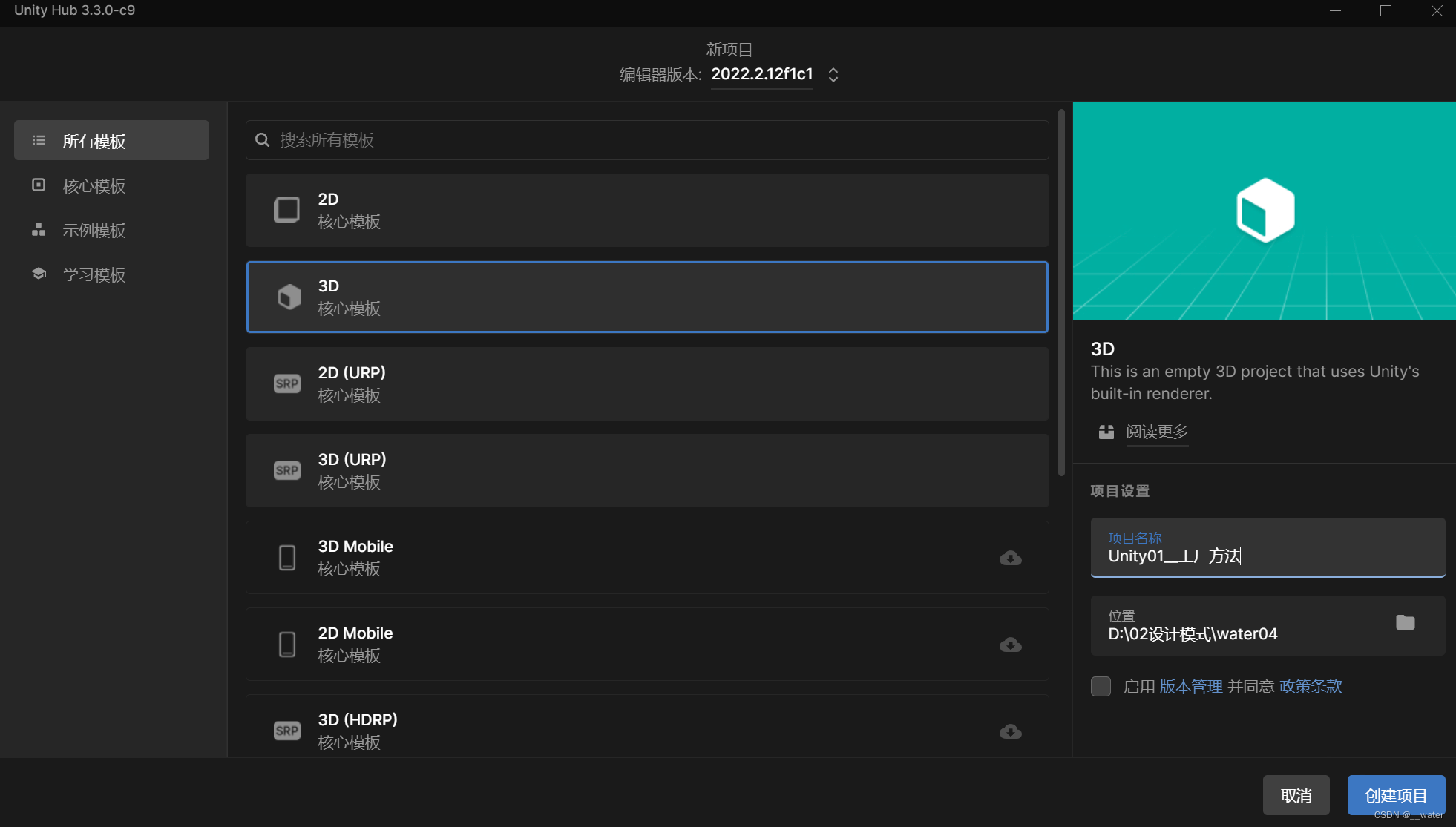
在这个初始界面我们需要做一些准备工作,
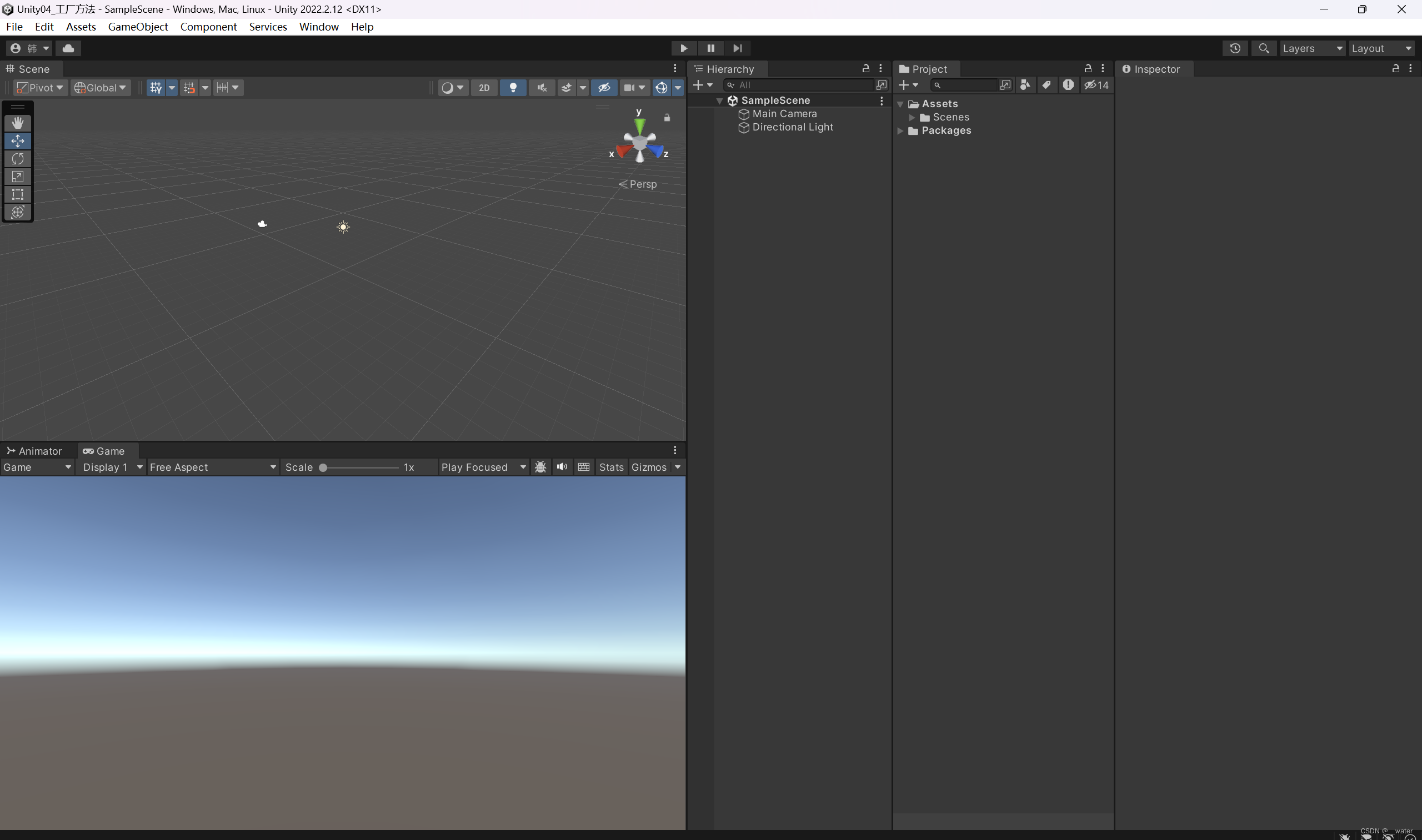
建基础通用文件夹,
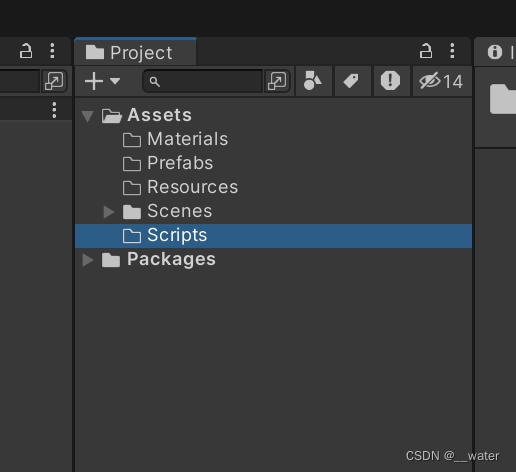
创建一个Plane 重置后 缩放100倍 加一个颜色,

任务:使用工厂方法模式 创建 飞船模型,
首先资源商店下载飞船模型,
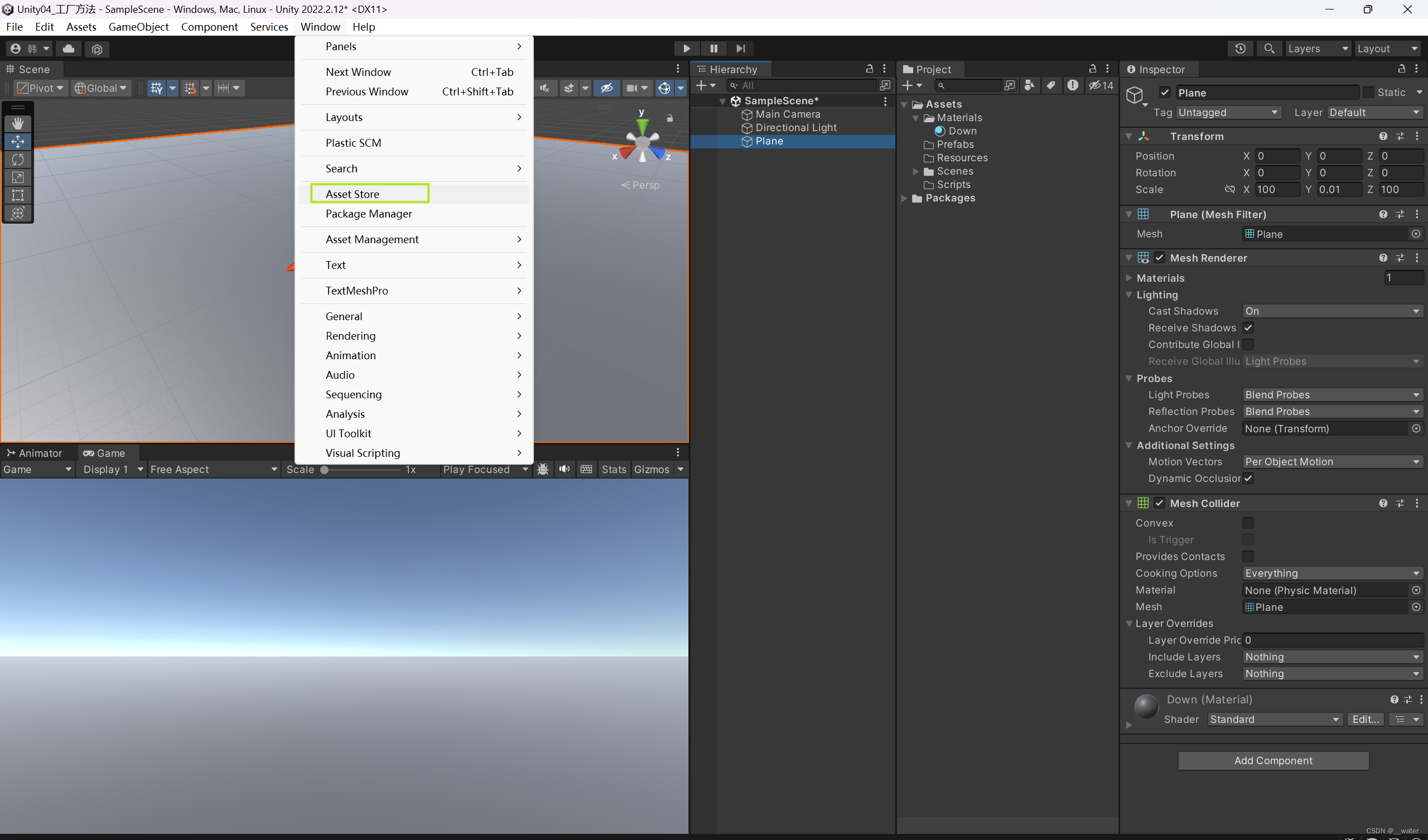
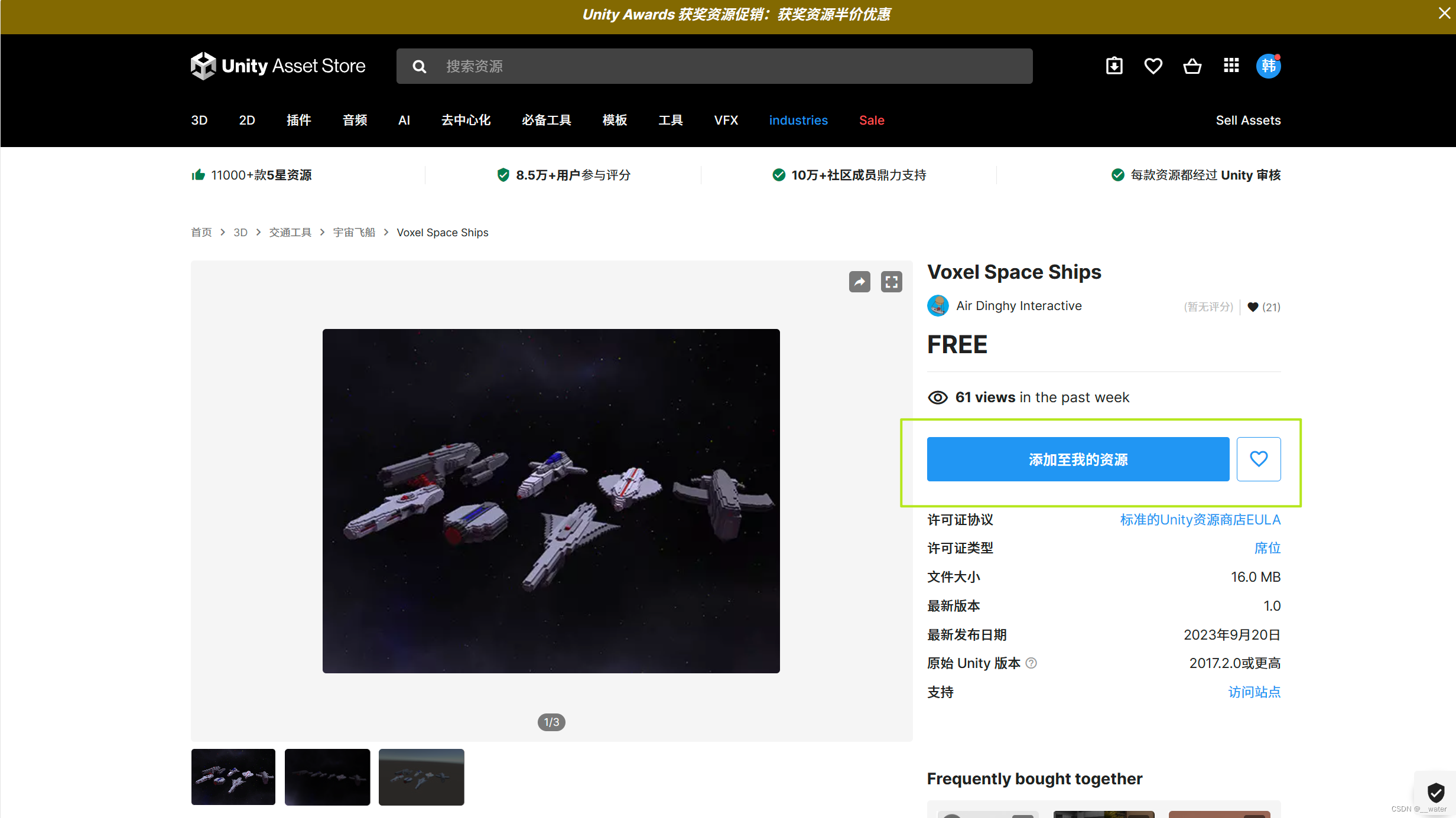
拖拽三种类型飞船模型至unity场景中,

将三种模型完全解压缩后放进自己的Prefabs包,
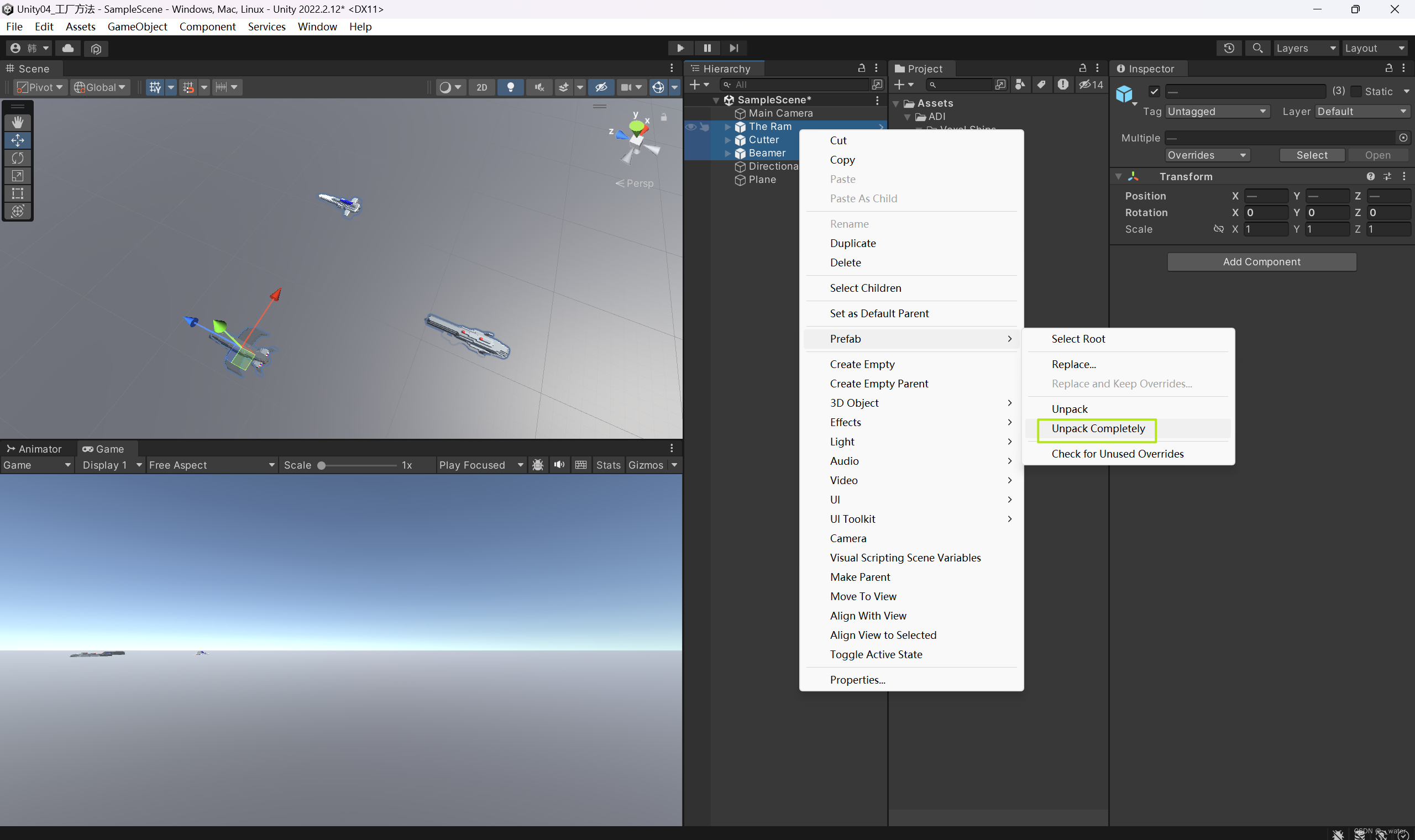

在unity场景中删除三个飞船模型,

接下来编写代码:
1.创建脚本【抽象产品类】
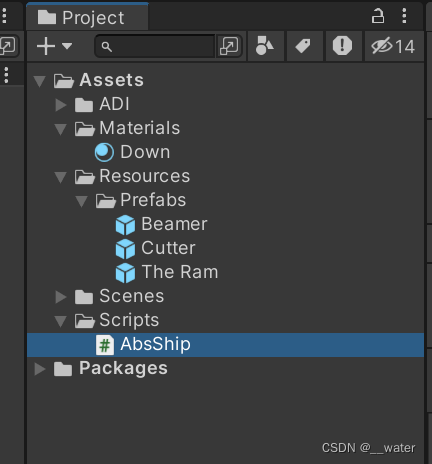
双击AbsShip.cs编写代码:

using UnityEngine;
public abstract class AbsShip{
public GameObject Ship { get; set; }
public abstract void Load();
}
2.创建脚本【具体产品类】

双击ShipA.cs编写代码:

using UnityEngine;
public class ShipA : AbsShip{
public override void Load(){
Ship = Resources.Load<GameObject>("Prefabs/ship1");
if (Ship != null)
Ship = GameObject.Instantiate(Ship, new Vector3(0, 0, 0), Quaternion.identity);
}
}
3.创建脚本【工厂方法类】
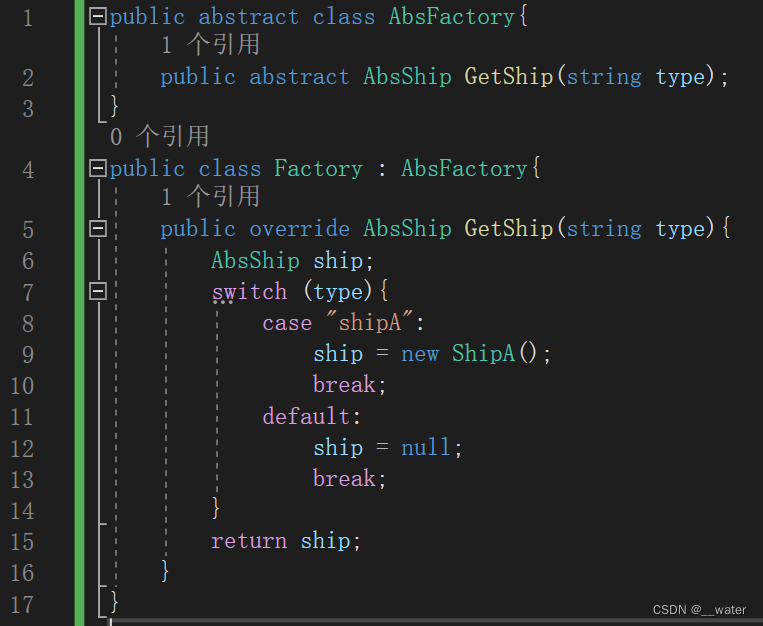
public abstract class AbsFactory{
public abstract AbsShip GetShip(string type);
}
public class Factory : AbsFactory{
public override AbsShip GetShip(string type){
AbsShip ship;
switch (type){
case "shipA":
ship = new ShipA();
break;
default:
ship = null;
break;
}
return ship;
}
}
4.创建脚本【主类】


using UnityEngine;
public class Main : MonoBehaviour{
public AbsShip ship;
public string type;
void Start(){
AbsFactory shipFactory = new Factory();
ship = shipFactory.GetShip("shipA");
if (ship != null)
ship.Load();
else
Debug.LogError("空引用");
}
}
回到unity中修改预制体文件名为ship1
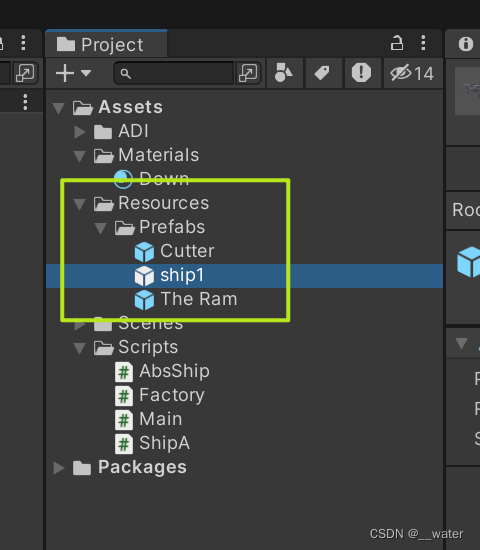
将Main类挂载在地面Plane上,

运行项目即可生成ship1飞船,

如果需要拓展,添加ShipB具体产品类,


using UnityEngine;
public class ShipB : AbsShip{
public override void Load(){
Ship = Resources.Load<GameObject>("Prefabs/ship2");
if (Ship != null)
Ship = GameObject.Instantiate(Ship, new Vector3(3, 0, 0), Quaternion.identity);
}
}
只需修改工厂类,
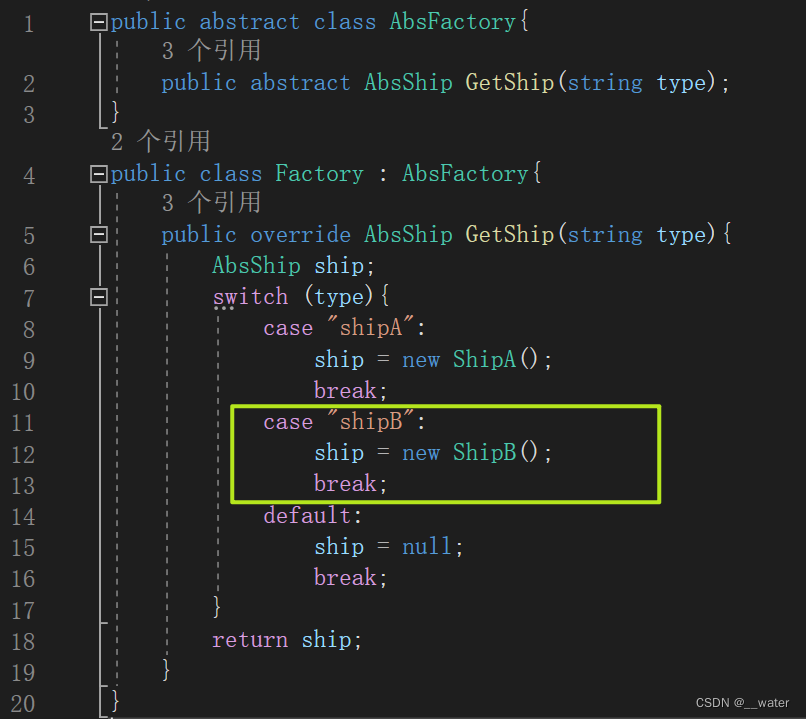
public abstract class AbsFactory{
public abstract AbsShip GetShip(string type);
}
public class Factory : AbsFactory{
public override AbsShip GetShip(string type){
AbsShip ship;
switch (type){
case "shipA":
ship = new ShipA();
break;
case "shipB":
ship = new ShipB();
break;
default:
ship = null;
break;
}
return ship;
}
}
运行项目即可完成,
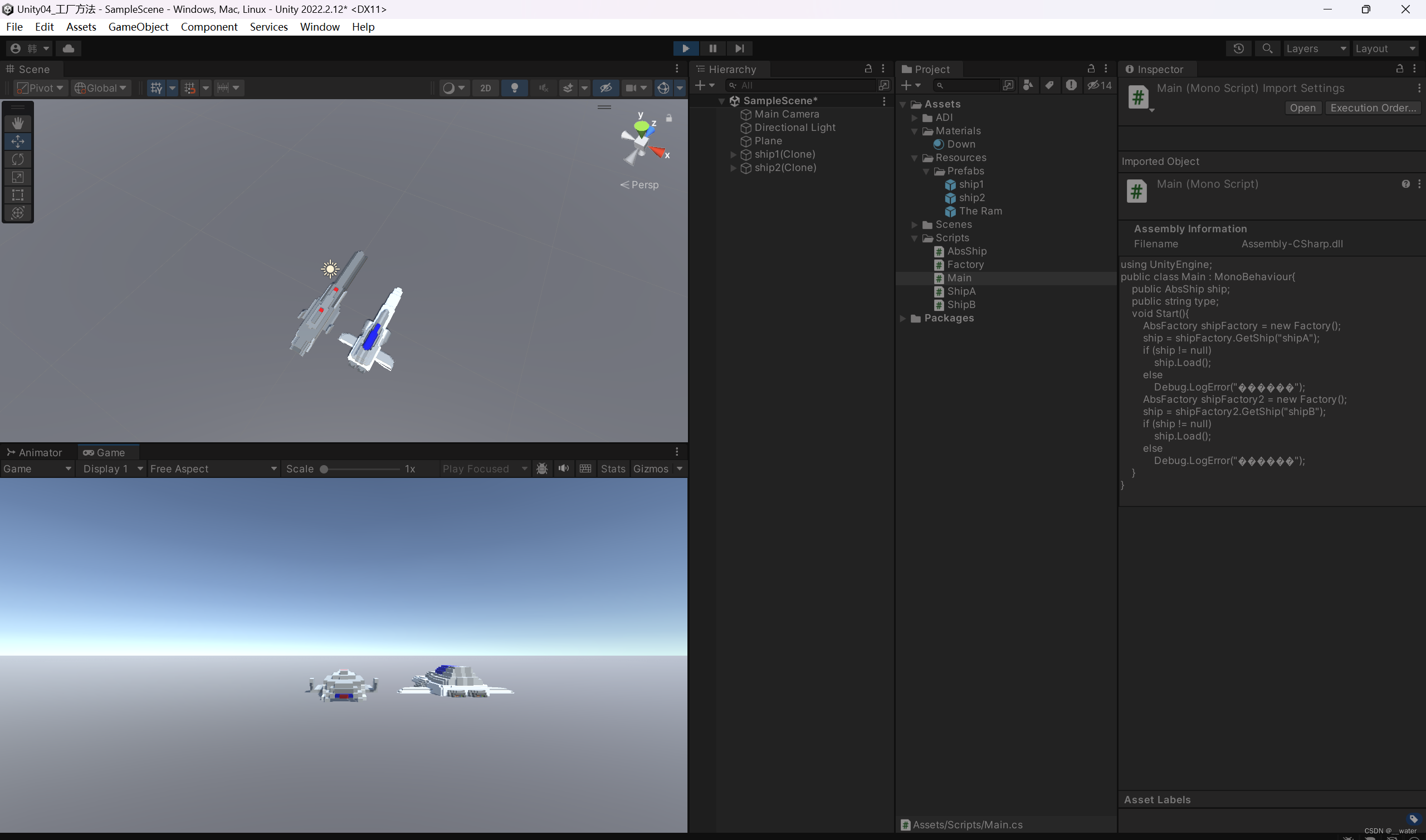
End.
