SpringBoot Elasticsearch全文搜索
文章目录
- 概念
- 全文搜索相关技术
- Elasticsearch
- 概念
- 近实时
- 索引
- 类型
- 文档
- 分片(Shard)和副本(Replica)
- 下载
- 启用
- SpringBoot整合
- 引入依赖
- 创建文档类
- 创建资源库
- 测试文件初始化数据
- 创建控制器
- 问题
- 参考
概念
全文搜索(检索),工作原理:计算机索引程序,扫描文章中的每一个词,对每一个词建立一个索引,指明出现次数和位置。查询时通过索引进行查找,类似于查字典。
因为是通过索引在查,速度较于通过sql查,会快很多。
具体过程如下:
1、建文本库
2、建立索引
3、执行搜索
4、过滤结果
全文搜索相关技术
Lucene:https://lucene.apache.org/core/
Solr:https://solr.apache.org/
Elasticsearch:https://www.elastic.co/cn/elasticsearch
Lucene是搜索引擎,Elasticsearch和Solr都是基于Lucene之上实现的全文检索系统
Elasticsearch和Solr对比,版本比较老,做参考即可
Elasticsearch
概念
一个高度可扩展的开源全文搜索和分析引擎,它允许用户快速地、近实时地对大数据进行存储、搜索和分析,它通常用来支撑有复杂的数据搜索需求的企业级应用 。
近实时
近实时,而不是实时
索引文档到可搜索的时间有一个轻微的延迟(通常为1秒)。之所以会有这个延时,主要考虑查询的性能优化。
想要实时,就得刷新,要么是牺牲索引的效率(每次索引之后刷新),要么就是牺牲查询的效率(每次查询之前都进行刷新 ),Elasticsearch取了折中,每隔n秒自动刷新
Elasticsearch 索引新文档后,不会直接写入磁盘,而是首先存入文件系统缓存,之后根据刷新设置,定期同步到磁盘。索引我们改完内容不会立即被搜索出来,但是会在1秒内可见
索引
相似文档的集合
类型
对一个索引中包含的文档进一步细分
文档
索引的基本单位,与索引中的一个类型相对应
分片(Shard)和副本(Replica)
数据量较大时,把索引分成多个分片来存储索引的部分数据,提高性能/吞吐量
为了安全,一个分片中的数据至少有一个副本
下载
https://www.elastic.co/cn/downloads/elasticsearch
注意版本,spring-boot2.x,不要用最新版本,用7.x.x
启用
命令行进入bin目录,执行elasticsearch启动服务,Ctrl/command + C停止服务
启用localhost:9200,测试Elasticsearch节点是否正在运行,可能会遇到安全认证问题,见问题部分
{"name": "zhangxingxingdeMacBook-Pro.local","cluster_name": "elasticsearch","cluster_uuid": "DwgXhzhwQ9WS0drElcEZmg","version": {"number": "7.11.1", // 当前elasticsearch版本"build_flavor": "default","build_type": "tar","build_hash": "ff17057114c2199c9c1bbecc727003a907c0db7a","build_date": "2021-02-15T13:44:09.394032Z","build_snapshot": false,"lucene_version": "8.7.0", //lucene版本"minimum_wire_compatibility_version": "6.8.0","minimum_index_compatibility_version": "6.0.0-beta1"},"tagline": "You Know, for Search"
}
SpringBoot整合
引入依赖
<dependency><groupId>org.springframework.boot</groupId><artifactId>spring-boot-starter-data-elasticsearch</artifactId>
</dependency>
创建文档类
@Document(indexName = "blog")
@Table(name = "article")
public class EsBlog implements Serializable {private static final long serialVersionUID = 1L;@Id // 主键private String id;private String title;private String author;private String content;protected EsBlog(){}public EsBlog(String title, String author, String content){this.title = title;this.author = author;this.content = content;}......@Overridepublic String toString(){return String.format("Article[id=%s, title='%s', author='%s', content='%s']",id, title, author, content);}
}
创建资源库
@Repository
public interface EsBlogRepository extends ElasticsearchRepository<EsBlog, String> {Page<EsBlog> findByTitleContainingOrAuthorContainingOrContentContaining(String title, String author, String content, Pageable pageable);
}
注意在创建启动类中进行包扫描,否则注入的时候找不到bean
@EnableJpaRepositories(basePackages = "com.xxx.xxx")
测试文件初始化数据
@RunWith(SpringRunner.class)
@SpringBootTest(classes= SpringApplicationSock.class) // 启动sping-boot,引入IOC
public class EsBlogRepositoryTest {@Autowiredprivate EsBlogRepository esBlogRepository;@Beforepublic void initRepositoryData(){// 清除所有数据esBlogRepository.deleteAll();// 初始化数据,存入es存储库esBlogRepository.save(new EsBlog("静夜思", "李白", "床前明月光,疑是地上霜。举头望明月,低头思故乡。"));esBlogRepository.save(new EsBlog("咏柳", "贺知章", "碧玉妆成一树高,万条垂下绿丝绦。不知细叶谁裁出,二月春风似剪刀。"));esBlogRepository.save(new EsBlog("悯农", "李绅", "锄禾日当午,汗滴禾下土。谁知盘中餐,粒粒皆辛苦。"));}@Testpublic void testFindDistincEsBlogTitleContainingOrSummaryContainingOrContentContaining(){// 初始化一个分页请求Pageable pageable = PageRequest.of(0, 20);String title = "咏";String author = "王";String content = "月";Page<EsBlog> page = esBlogRepository.findByTitleContainingOrAuthorContainingOrContentContaining(title, author, content, pageable);System.out.println("=================start");for(EsBlog blog : page){System.out.println(blog.toString());}System.out.println("=================end");}
}
查看存储库
http://localhost:9200/_cat/indices?v=
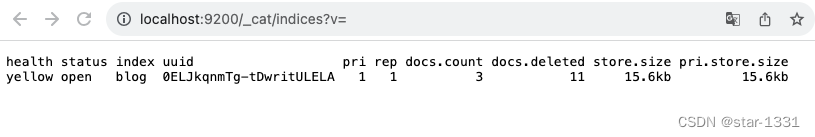
上述内容通过查询条件,只能查出两条数据

查看blog相关信息
http://localhost:9200/blog
{"blog": {"aliases": {},"mappings": {"properties": {"_class": {"type": "keyword","index": false,"doc_values": false},"author": {"type": "text","fields": {"keyword": {"type": "keyword","ignore_above": 256}}},"content": {"type": "text","fields": {"keyword": {"type": "keyword","ignore_above": 256}}},"title": {"type": "text","fields": {"keyword": {"type": "keyword","ignore_above": 256}}}}},"settings": {"index": {"routing": {"allocation": {"include": {"_tier_preference": "data_content"}}},"refresh_interval": "1s","number_of_shards": "1","provided_name": "blog","creation_date": "1703233943853","store": {"type": "fs"},"number_of_replicas": "1","uuid": "0ELJkqnmTg-tDwritULELA","version": {"created": "7110199"}}}}
}
创建控制器
@RestController
@RequestMapping("/blogs")
public class EsBlogController {@Autowiredprivate EsBlogRepository esBlogRepository;@GetMappingpublic List<EsBlog> list(@RequestParam(value = "title", required = false, defaultValue = "") String title,@RequestParam(value = "author", required = false, defaultValue = "") String author,@RequestParam(value = "content", required = false, defaultValue = "") String content,@RequestParam(value = "pageIndex", required = false, defaultValue = "0") int pageIndex,@RequestParam(value = "pageSize", required = false, defaultValue = "10") int pageSize){Pageable pageable = PageRequest.of(pageIndex, pageSize);Page<EsBlog> page = esBlogRepository.findByTitleContainingOrAuthorContainingOrContentContaining(title, author, content, pageable);return page.getContent();}
}
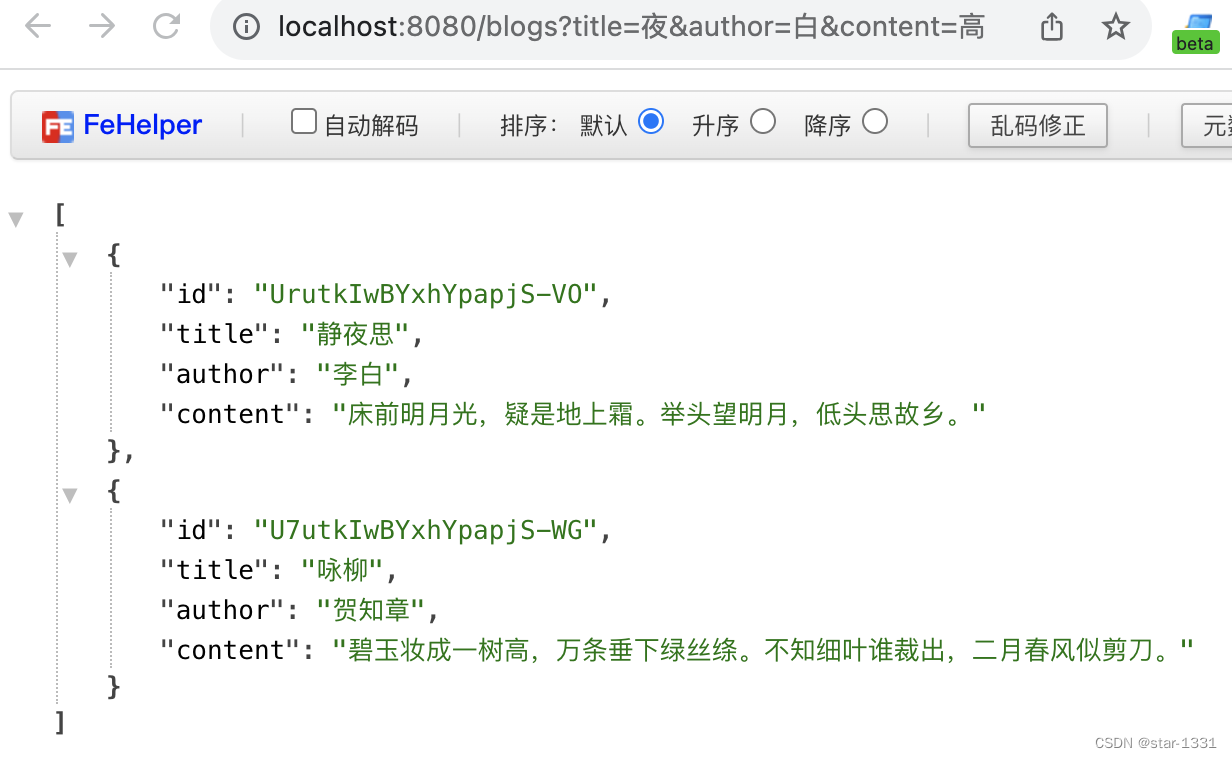
问题
1、ElasticSearch服务正常启动,但是在浏览器上无法访问http://localhost:9200,最新版本可能会有这个问题
received plaintext http traffic on an https channel, closing connection Netty4HttpChannel{localAddress=/[0:0:0:0:0:0:0:1]:9200, remoteAddress=/[0:0:0:0:0:0:0:1]:63470}
解决方法:
ElasticSearch默认开启了安全认证,需要将安全认证关掉
config/elasticsearch.yml,将下面两处的true改为false
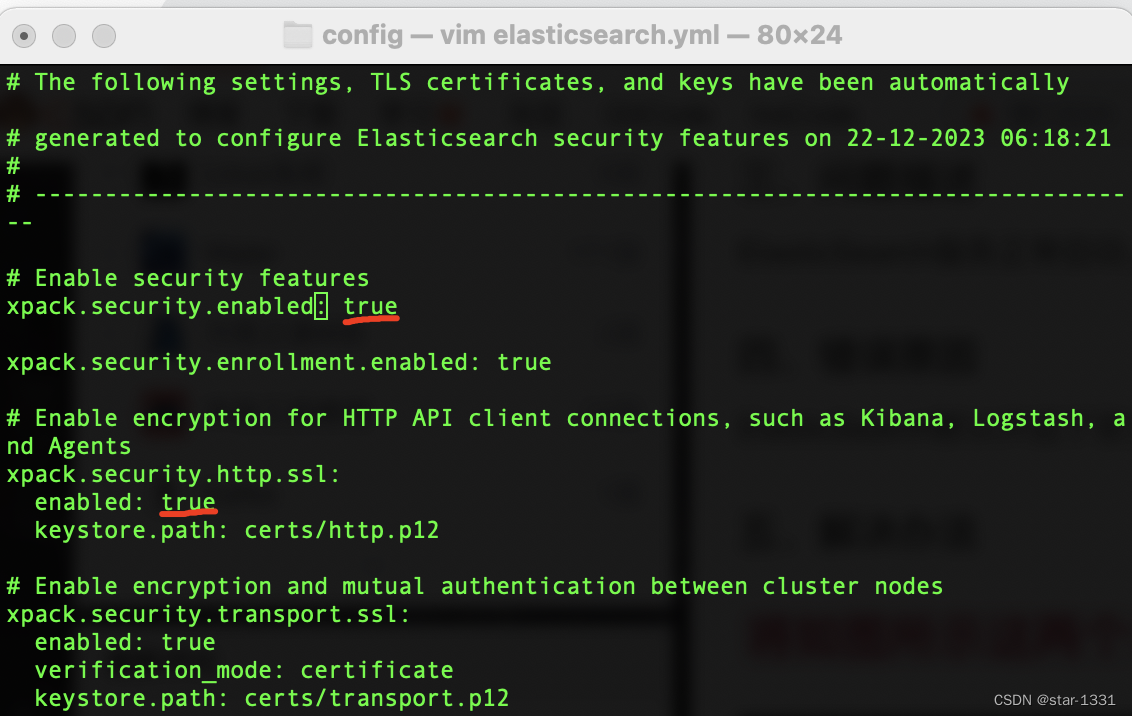
2、启动test,提示Unsatisfied dependency expressed through field ‘esBlogRepository’;
未启动spring boot,没有IOC
https://blog.csdn.net/weixin_43801567/article/details/96643032
3、Unable to parse response body for Response{requestLine=POST /blog/_doc?timeout=1m HTTP/1.1, host=http://localhost:9200, response=HTTP/1.1 201 Created}
es服务器的响应程序解析不了,有可能是spring-boot版本低了
spring-boot 2.7.3,es:8.11.3 会有问题,将es改为7.11.1正常
参考
https://blog.csdn.net/weixin_38201936/article/details/121746906
https://blog.csdn.net/qq_50652600/article/details/125521823
