INFINI Gateway 如何防止大跨度查询
背景
业务每天生成一个日期后缀的索引,写入当日数据。
业务查询有时会查询好多天的数据,导致负载告警。
现在想对查询进行限制–只允许查询一天的数据(不限定是哪天),如果想查询多天的数据就走申请。
技术分析
在每天一个索引的情况下,要进行多天的数据查询,有三种途径:
- 查询时,指定多个索引
- 查询时,写前缀+*号,模糊匹配多个索引
- 查询别名,别名关联多个索引
需求实现
我们只需用网关代理 ES 集群,并在 default_flow 中增加一段 request_path_filter 过滤器的配置,只允许查询一个索引且格式如 “xxx-2023-12-06”, “xxx.2023.12.06”, “xxx20231206” 。
- request_path_filter:message: "Query scope exceeds limit, please contact the administrator for application."must:suffix:- _searchregex:- \/[a-z]+[-.]?\d{4}[-.]?\d{1,2}[-.]?\d{1,2}\/

如果需要指定其他格式,请自行修改 regex 的正则表达式。
创建测试索引
在 INFINI Console 开发工具中执行下列语句:
POST test-2023-12-06/_doc
{"test":"test"
}POST test-2023-12-6/_doc
{"test":"test"
}
POST test.2023.12.06/_doc
{"test":"test"
}
POST test.2023.12.6/_doc
{"test":"test"
}POST test20231206/_doc
{"test":"test"
}POST test/_doc
{"test":"test"
}
查询测试语句
#预计成功的查询
curl localhost:8000/test-2023-12-06/_search?pretty
curl localhost:8000/test-2023-12-6/_search?pretty
curl localhost:8000/test.2023.12.06/_search?pretty
curl localhost:8000/test.2023.12.6/_search?pretty
curl localhost:8000/test20231206/_search?pretty
#预计失败的查询
curl localhost:8000/test-2023-12-06,test-2023-12-6/_search?pretty
curl localhost:8000/test-2023-12*/_search?pretty
curl localhost:8000/test*/_search?pretty
curl localhost:8000/*/_search?pretty
查询结果
预计成功的查询

预计失败的查询

此外,我们在 Console 中的 Request Analysis 看板中也能看到,哪些请求被拒绝,哪些请求被“放行”。

查询多个索引(多天)
现在我们已经实现了业务只能查一个索引,即一天的数据。当业务需要查询多天的索引时,我们只需创建一个别名,关联多个索引就行了。注意别名也要符合格式要求:字母开头 + 日期格式后缀。
下面我们创建一个 test-1111-1-1 的别名,关联前面的三个测试索引。
POST /_aliases
{"actions" : [{ "add" : { "indices" : ["test-2023-12-06", "test.2023.12.06","test-2023-12-6"], "alias" : "test-1111-1-1" } }]
}
查询别名
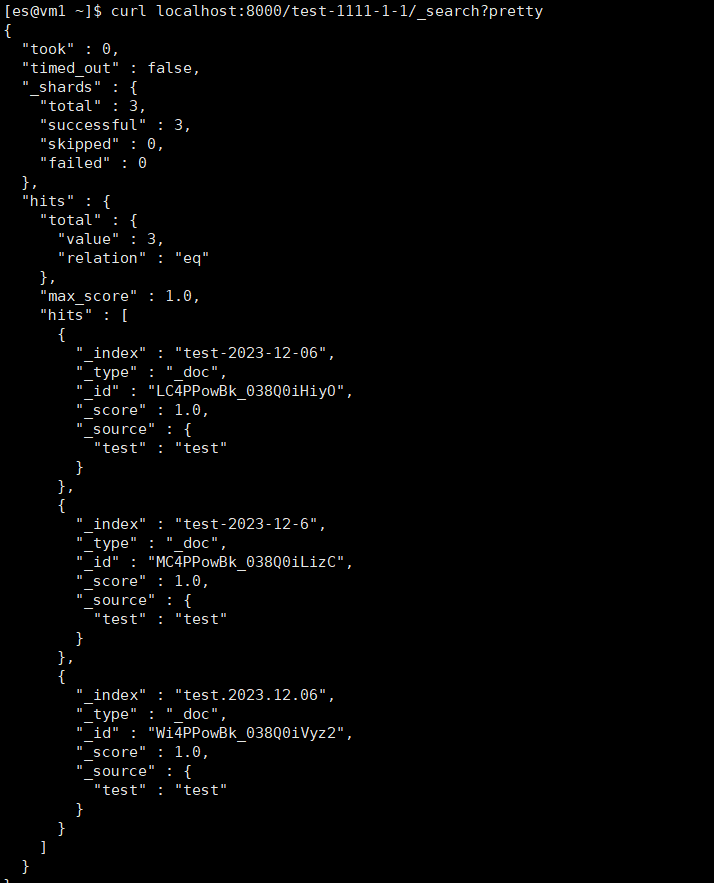
待业务查询用完之后,删除别名即可。
POST /_aliases
{"actions" : [{ "remove": { "indices" : ["test-2023-12-06", "test.2023.12.06","test-2023-12-6"], "alias" : "test-1111-1-1" } }]
}
最后,我们只需严格控制别名的创建,就能实现我们最初的需求了。
