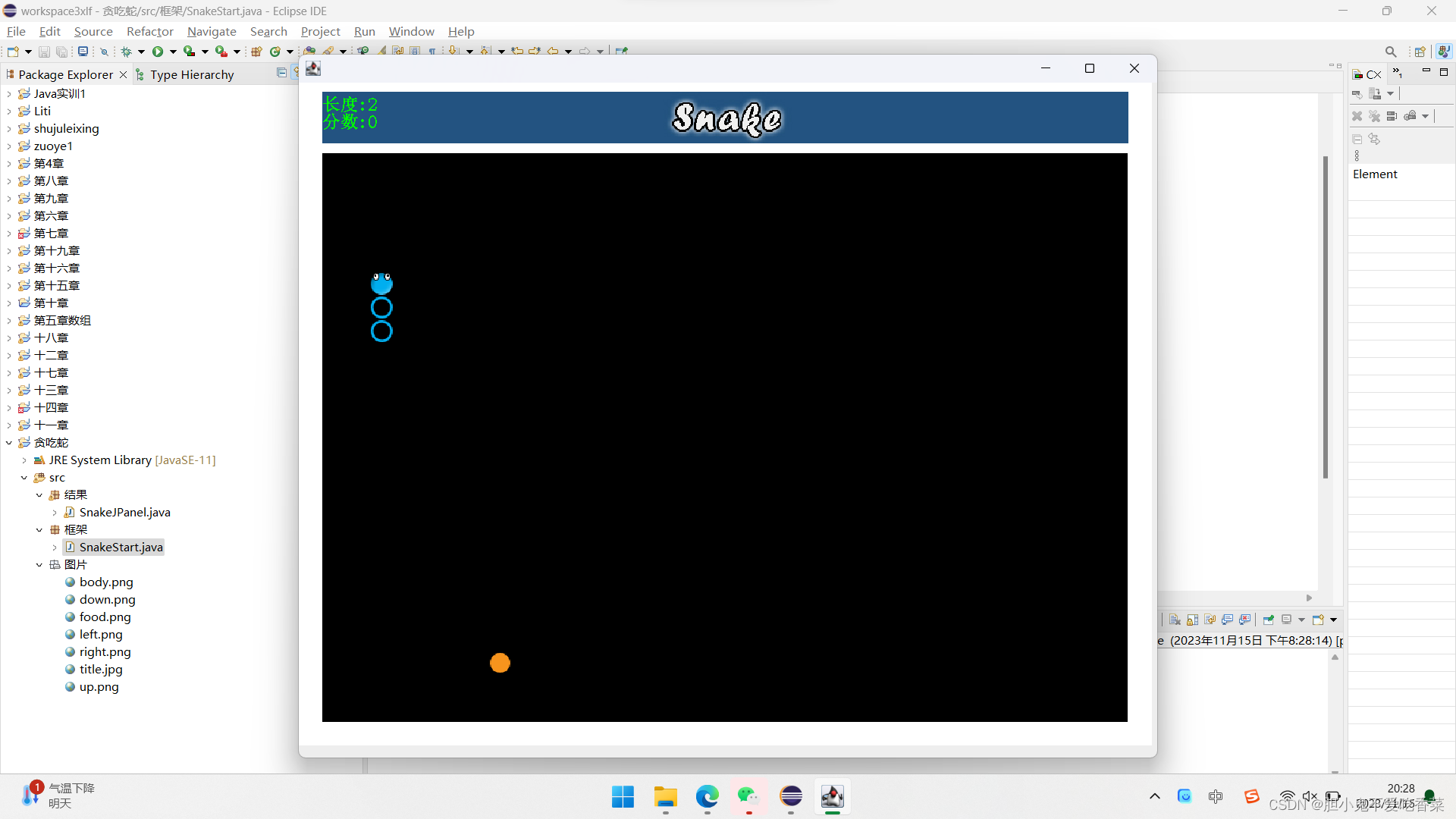贪吃蛇小游戏代码
框架区
package 结果;import java.awt.Color;
import java.awt.EventQueue;
import java.awt.Font;
import java.awt.Frame;
import java.awt.Graphics;
import java.awt.Image;
import java.util.ArrayList;
import java.util.List;
import java.util.Random;import javax.swing.ImageIcon;
import javax.swing.JFrame;
import javax.swing.JOptionPane;
import javax.swing.JPanel;
import javax.swing.Timer;
import javax.swing.border.EmptyBorder;import java.awt.event.ActionEvent;
import java.awt.event.ActionListener;
import java.awt.event.KeyAdapter;
import java.awt.event.KeyEvent;public class SnakeJPanel extends JPanel implements ActionListener{private boolean start;//当前游戏状态private int speed;//速度private boolean exist;//当前是否存在食物private int foodType;//食物种类private int x;//豆子的横坐标private int y;//豆子的纵坐标private ArrayList<int[]> localList;//蛇public String direction;//方向private String direction2;//引导方向public boolean flag;Random rand = new Random();private ImageIcon up;private ImageIcon down;private ImageIcon right;private ImageIcon left;private ImageIcon body;private ImageIcon food;private ImageIcon title;Timer time;private int score;//当前得分情况private int num;//吃到的食物个数// private Image offScreenImage; //图形缓存//图片绘制@Overridepublic void paint(Graphics g) {direction = direction2;g.setColor(Color.WHITE);g.fillRect(0, 0, 900, 700);//绘制游戏框//标题框
// g.drawRect(25, 30, 800, 75);title.paintIcon(this, g, 25, 10);//内容框g.setColor(Color.black);g.fillRect(25, 75, 850, 600);//绘制食物的坐标位置if(!exist) {//如果当前不存在豆子,随机绘制一个豆子 if(num % 5 == 0) {foodType = 1;}else {foodType = 0;}boolean isProduce = true;while(isProduce) {isProduce = false;x = rand.nextInt(33) * 25 + 25; y = rand.nextInt(23) * 25 + 75; for (int[] arr:localList) {if(x == arr[0] && y == arr[1]) { isProduce = true;break; }}} System.out.println(x + "---" + y);}if(eat()) {exist = false;}else {exist = true;}if(foodType == 0) {//绘制食物g.setColor(Color.blue);
// g.fillRect(x, y, 25, 25);g.drawImage(food.getImage(),x, y, 25, 25,null);}else {//绘制食物g.setColor(Color.WHITE);g.fillRect(x, y, 25, 25);
// g.drawImage(food.getImage(),x, y, 25, 25,null);}//绘制头g.setColor(Color.red);
// g.fillRect(localList.get(0)[0], localList.get(0)[1], 25, 25); ImageIcon head = null;//判断当前方向if(direction.equals("R")) {head = right;}else if(direction.equals("L")) {head = left;}else if(direction.equals("U")) {head = up;}else if(direction.equals("D")) {head = down;}
// g.drawImage(head.getImage(), localList.get(0)[0], localList.get(0)[1], 25, 25,null);head.paintIcon(this, g,localList.get(0)[0], localList.get(0)[1]);//绘制身体g.setColor(Color.white);for (int i = 1; i < localList.size(); i++) {
// g.fillRect(localList.get(i)[0], localList.get(i)[1], 25, 25);
// g.drawImage(body.getImage(), localList.get(i)[0], localList.get(i)[1], 25, 25,null);body.paintIcon(this, g, localList.get(i)[0], localList.get(i)[1]);}
// g.fillRect(localList.get(1)[0], localList.get(1)[1], 25, 25);
// g.fillRect(localList.get(2)[0], localList.get(2)[1], 25, 25);//绘制分数和长度//长度g.setColor(Color.GREEN);g.setFont(new Font("宋体", Font.BOLD, 18));g.drawString("长度:" + (localList.size() - 1), 25, 30);//分数g.drawString("分数:" + score, 25, 48);if(!start) {//如果游戏未启动,结束移动和重绘g.setColor(Color.white);g.setFont(new Font("宋体", Font.BOLD, 30));g.drawString("暂停/开始(请按任意键开始,空格键暂停)", 150, 300);time.stop();}else {time.start();}// speed();//移动后进行下一次绘制
// move();//移动
// repaint();//重新绘制 }// //解决闪烁问题
// //如果为JFrame 为重量级 程序不会调用update()方法
// //如果为Frame 为轻量级 重写update()方法 做双缓冲
// //如果为JPanel 不会闪烁
// @Override
// public void update(Graphics g)
// {
// System.out.println("update");
// if(offScreenImage == null)
// offScreenImage = this.createImage(900, 700); //新建一个图像缓存空间,这里图像大小为800*600
// Graphics gImage = offScreenImage.getGraphics(); //把它的画笔拿过来,给gImage保存着
// paint(gImage); //将要画的东西画到图像缓存空间去
// g.drawImage(offScreenImage, 0, 0, null); //然后一次性显示出来
// }@Overridepublic void actionPerformed(ActionEvent e) { //移动后进行下一次绘制 move();//移动repaint();//重新绘制 }/*** 绘制速度*/
// private void speed() {
// try {//按一定速度进行移动
// Thread.sleep(speed);//控制移动速度
// } catch (InterruptedException e) {
// // TODO 自动生成的 catch 块
// e.printStackTrace();
// }
// }/*** 初始化图片*/private void drawImage() {up = new ImageIcon("src/图片/up.png");down = new ImageIcon("src/图片/down.png");right = new ImageIcon("src/图片/right.png");left = new ImageIcon("src/图片/left.png");body = new ImageIcon("src/图片/body.png");food = new ImageIcon("src/图片/food.png");title = new ImageIcon("src/图片/title.jpg");}private boolean eat() {if(localList.get(0)[0] == x && localList.get(0)[1] == y) {//如果当前蛇头吃到了豆子System.out.println("eat");num++;if(foodType == 0) {score += 10;}else {score += (rand.nextInt(5) * 10 + 10);}int last = localList.size() - 1;//蛇尾 //在蛇尾后面添加一节身体localList.add(new int[] {localList.get(last)[0],localList.get(last)[1]});return true;}return false;}//移动方法public void move() {//判断是否游戏结束if(isbody()) {System.out.println("game over");start = false;//结束游戏移动JOptionPane.showMessageDialog(null,"游戏已结束!");time.stop();init(); }if(flag && localList != null) {//如果长度不为空且游戏未结束 int last = localList.size() - 1;//记录蛇尾for (int i = last; i > 0; i--) {//从蛇尾开始,每节身体移动到前一节身体的位置上localList.set(i,new int[] {localList.get(i - 1)[0],localList.get(i - 1)[1]});}//记录头位置int[] local = localList.get(0);//判断当前方向,并进行模拟移动,判断是否与边界重合if(direction.equals("R")) {if(local[0] >= 850) {local[0] = 25;}else {local[0] += 25;}}else if(direction.equals("L")) {if(local[0] <= 25) {local[0] = 850;}else {local[0] -= 25;}}else if(direction.equals("U")) {if(local[1] <= 75) {local[1] = 650;}else {local[1] -= 25;}}else if(direction.equals("D")) {if(local[1] >= 650) {local[1] = 75;}else {local[1] += 25;}} //更改头的位置localList.set(0, local); } }//判断下一步是否为蛇身private boolean isbody() {// TODO 自动生成的方法存根//记录头位置int x = localList.get(0)[0];int y = localList.get(0)[1];//判断当前方向,并进行模拟移动,判断是否与边界重合if(direction.equals("R")) {x += 25;}else if(direction.equals("L")) {x -= 25;}else if(direction.equals("U")) {y -= 25;}else if(direction.equals("D")) {y += 25;} for (int i = 1; i < localList.size(); i++) {if(localList.get(i)[0] == x && localList.get(i)[1] == y) {return true;}}return false;}// //判断下一步是否为边界
// private boolean isborder() {
// // TODO 自动生成的方法存根
// //记录头位置
// // TODO 自动生成的方法存根
// //记录头位置
// int x = localList.get(0)[0];
// int y = localList.get(0)[1];
//
// //判断当前方向,并进行模拟移动,判断是否与边界重合
// if(direction.equals("R")) {
// x += 25;
// }else if(direction.equals("L")) {
// x -= 25;
// }else if(direction.equals("U")) {
// y -= 25;
// }else if(direction.equals("D")) {
// y += 25;
// }
//
// if(x < 25 || x > (33 * 25 + 25)) {
// return true;//当x坐标超出边界,则返回true
// }
// if(y < 105 || y > (23 * 25 + 105)) {
// return true;//当y坐标超出边界,则返回true
// }
// return false;//蛇头移动后未超出边界,返回false
//
// }/*** Create the frame.*/public SnakeJPanel(int speed) {this.speed = speed; //初始化速度//初始化游戏面板的基本信息this.setSize(900, 700);this.setLocation(0, 30);this.setFocusable(true);init();//初始化界面drawImage();//绘制图片moveByKey();//给界面添加一个键盘监听}/** 键盘监听* 通过键盘输入上下左右来控制当前蛇头移动的方向* 先判断当前蛇头方向,再来改变引导方向* 当进行绘制时再修改蛇的方向* 保证不会因为在短时间内快速变换方向导致蛇头逆向转向*/private void moveByKey() {addKeyListener(new KeyAdapter() {@Overridepublic void keyPressed(KeyEvent e) {int key = e.getKeyCode();//边界值判断switch(key) {case 65:case 37:{//向左走if(!direction.equals("R")) {direction2 = "L";}break;} case 87:case 38:{//向上走if(!direction.equals("D")) {direction2 = "U";} break;} case 68:case 39:{//向右走if(!direction.equals("L")) {direction2 = "R";}break;}case 83:case 40:{//向下走if(!direction.equals("U")) {direction2 = "D";} break;}case KeyEvent.VK_SPACE:{//如果当前键盘输入为空格start = !start;//调整游戏状态System.out.println("暂停/开始");repaint();//重绘}}//任意键开始if(!start && key != KeyEvent.VK_SPACE) {//如果当前状态为暂停状态,且键盘输入不是空格start = true;repaint();//重绘} }});}/*** 初始化游戏基本信息*/private void init() {start = false;exist = true;direction2 = "U";flag = true;localList = new ArrayList<int[]>();localList.add(0,new int[] {75,125});//蛇头localList.add(1,new int[] {75,150});//蛇身1localList.add(2,new int[] {75,175});//蛇身2//创建第一个食物的位置//通过循环保证当前生成的食物不在身体所在的坐标上boolean isProduce = true;while(isProduce) {//循环生成食物坐标isProduce = false;//结束本次循环x = rand.nextInt(33) * 25 + 25; y = rand.nextInt(23) * 25 + 75; for (int[] arr:localList) {//循环遍历蛇头及蛇身的坐标if(x == arr[0] && y == arr[1]) {//如果食物坐标和蛇的某一节坐标重合isProduce = true;//跳转循环状态,继续下一次食物生成break; }}//蛇身遍历完成,没有重合坐标,结束食物坐标生成}time = new Timer(speed, this);setLayout(null);score = 0;num = 0;foodType = 0;// repaint();}}
package 结果;import java.awt.Color;
import java.awt.EventQueue;
import java.awt.Font;
import java.awt.Frame;
import java.awt.Graphics;
import java.awt.Image;
import java.util.ArrayList;
import java.util.List;
import java.util.Random;import javax.swing.ImageIcon;
import javax.swing.JFrame;
import javax.swing.JOptionPane;
import javax.swing.JPanel;
import javax.swing.Timer;
import javax.swing.border.EmptyBorder;import java.awt.event.ActionEvent;
import java.awt.event.ActionListener;
import java.awt.event.KeyAdapter;
import java.awt.event.KeyEvent;public class SnakeJPanel extends JPanel implements ActionListener{private boolean start;//当前游戏状态private int speed;//速度private boolean exist;//当前是否存在食物private int foodType;//食物种类private int x;//豆子的横坐标private int y;//豆子的纵坐标private ArrayList<int[]> localList;//蛇public String direction;//方向private String direction2;//引导方向public boolean flag;Random rand = new Random();private ImageIcon up;private ImageIcon down;private ImageIcon right;private ImageIcon left;private ImageIcon body;private ImageIcon food;private ImageIcon title;Timer time;private int score;//当前得分情况private int num;//吃到的食物个数// private Image offScreenImage; //图形缓存//图片绘制@Overridepublic void paint(Graphics g) {direction = direction2;g.setColor(Color.WHITE);g.fillRect(0, 0, 900, 700);//绘制游戏框//标题框
// g.drawRect(25, 30, 800, 75);title.paintIcon(this, g, 25, 10);//内容框g.setColor(Color.black);g.fillRect(25, 75, 850, 600);//绘制食物的坐标位置if(!exist) {//如果当前不存在豆子,随机绘制一个豆子 if(num % 5 == 0) {foodType = 1;}else {foodType = 0;}boolean isProduce = true;while(isProduce) {isProduce = false;x = rand.nextInt(33) * 25 + 25; y = rand.nextInt(23) * 25 + 75; for (int[] arr:localList) {if(x == arr[0] && y == arr[1]) { isProduce = true;break; }}} System.out.println(x + "---" + y);}if(eat()) {exist = false;}else {exist = true;}if(foodType == 0) {//绘制食物g.setColor(Color.blue);
// g.fillRect(x, y, 25, 25);g.drawImage(food.getImage(),x, y, 25, 25,null);}else {//绘制食物g.setColor(Color.WHITE);g.fillRect(x, y, 25, 25);
// g.drawImage(food.getImage(),x, y, 25, 25,null);}//绘制头g.setColor(Color.red);
// g.fillRect(localList.get(0)[0], localList.get(0)[1], 25, 25); ImageIcon head = null;//判断当前方向if(direction.equals("R")) {head = right;}else if(direction.equals("L")) {head = left;}else if(direction.equals("U")) {head = up;}else if(direction.equals("D")) {head = down;}
// g.drawImage(head.getImage(), localList.get(0)[0], localList.get(0)[1], 25, 25,null);head.paintIcon(this, g,localList.get(0)[0], localList.get(0)[1]);//绘制身体g.setColor(Color.white);for (int i = 1; i < localList.size(); i++) {
// g.fillRect(localList.get(i)[0], localList.get(i)[1], 25, 25);
// g.drawImage(body.getImage(), localList.get(i)[0], localList.get(i)[1], 25, 25,null);body.paintIcon(this, g, localList.get(i)[0], localList.get(i)[1]);}
// g.fillRect(localList.get(1)[0], localList.get(1)[1], 25, 25);
// g.fillRect(localList.get(2)[0], localList.get(2)[1], 25, 25);//绘制分数和长度//长度g.setColor(Color.GREEN);g.setFont(new Font("宋体", Font.BOLD, 18));g.drawString("长度:" + (localList.size() - 1), 25, 30);//分数g.drawString("分数:" + score, 25, 48);if(!start) {//如果游戏未启动,结束移动和重绘g.setColor(Color.white);g.setFont(new Font("宋体", Font.BOLD, 30));g.drawString("暂停/开始(请按任意键开始,空格键暂停)", 150, 300);time.stop();}else {time.start();}// speed();//移动后进行下一次绘制
// move();//移动
// repaint();//重新绘制 }// //解决闪烁问题
// //如果为JFrame 为重量级 程序不会调用update()方法
// //如果为Frame 为轻量级 重写update()方法 做双缓冲
// //如果为JPanel 不会闪烁
// @Override
// public void update(Graphics g)
// {
// System.out.println("update");
// if(offScreenImage == null)
// offScreenImage = this.createImage(900, 700); //新建一个图像缓存空间,这里图像大小为800*600
// Graphics gImage = offScreenImage.getGraphics(); //把它的画笔拿过来,给gImage保存着
// paint(gImage); //将要画的东西画到图像缓存空间去
// g.drawImage(offScreenImage, 0, 0, null); //然后一次性显示出来
// }@Overridepublic void actionPerformed(ActionEvent e) { //移动后进行下一次绘制 move();//移动repaint();//重新绘制 }/*** 绘制速度*/
// private void speed() {
// try {//按一定速度进行移动
// Thread.sleep(speed);//控制移动速度
// } catch (InterruptedException e) {
// // TODO 自动生成的 catch 块
// e.printStackTrace();
// }
// }/*** 初始化图片*/private void drawImage() {up = new ImageIcon("src/图片/up.png");down = new ImageIcon("src/图片/down.png");right = new ImageIcon("src/图片/right.png");left = new ImageIcon("src/图片/left.png");body = new ImageIcon("src/图片/body.png");food = new ImageIcon("src/图片/food.png");title = new ImageIcon("src/图片/title.jpg");}private boolean eat() {if(localList.get(0)[0] == x && localList.get(0)[1] == y) {//如果当前蛇头吃到了豆子System.out.println("eat");num++;if(foodType == 0) {score += 10;}else {score += (rand.nextInt(5) * 10 + 10);}int last = localList.size() - 1;//蛇尾 //在蛇尾后面添加一节身体localList.add(new int[] {localList.get(last)[0],localList.get(last)[1]});return true;}return false;}//移动方法public void move() {//判断是否游戏结束if(isbody()) {System.out.println("game over");start = false;//结束游戏移动JOptionPane.showMessageDialog(null,"游戏已结束!");time.stop();init(); }if(flag && localList != null) {//如果长度不为空且游戏未结束 int last = localList.size() - 1;//记录蛇尾for (int i = last; i > 0; i--) {//从蛇尾开始,每节身体移动到前一节身体的位置上localList.set(i,new int[] {localList.get(i - 1)[0],localList.get(i - 1)[1]});}//记录头位置int[] local = localList.get(0);//判断当前方向,并进行模拟移动,判断是否与边界重合if(direction.equals("R")) {if(local[0] >= 850) {local[0] = 25;}else {local[0] += 25;}}else if(direction.equals("L")) {if(local[0] <= 25) {local[0] = 850;}else {local[0] -= 25;}}else if(direction.equals("U")) {if(local[1] <= 75) {local[1] = 650;}else {local[1] -= 25;}}else if(direction.equals("D")) {if(local[1] >= 650) {local[1] = 75;}else {local[1] += 25;}} //更改头的位置localList.set(0, local); } }//判断下一步是否为蛇身private boolean isbody() {// TODO 自动生成的方法存根//记录头位置int x = localList.get(0)[0];int y = localList.get(0)[1];//判断当前方向,并进行模拟移动,判断是否与边界重合if(direction.equals("R")) {x += 25;}else if(direction.equals("L")) {x -= 25;}else if(direction.equals("U")) {y -= 25;}else if(direction.equals("D")) {y += 25;} for (int i = 1; i < localList.size(); i++) {if(localList.get(i)[0] == x && localList.get(i)[1] == y) {return true;}}return false;}// //判断下一步是否为边界
// private boolean isborder() {
// // TODO 自动生成的方法存根
// //记录头位置
// // TODO 自动生成的方法存根
// //记录头位置
// int x = localList.get(0)[0];
// int y = localList.get(0)[1];
//
// //判断当前方向,并进行模拟移动,判断是否与边界重合
// if(direction.equals("R")) {
// x += 25;
// }else if(direction.equals("L")) {
// x -= 25;
// }else if(direction.equals("U")) {
// y -= 25;
// }else if(direction.equals("D")) {
// y += 25;
// }
//
// if(x < 25 || x > (33 * 25 + 25)) {
// return true;//当x坐标超出边界,则返回true
// }
// if(y < 105 || y > (23 * 25 + 105)) {
// return true;//当y坐标超出边界,则返回true
// }
// return false;//蛇头移动后未超出边界,返回false
//
// }/*** Create the frame.*/public SnakeJPanel(int speed) {this.speed = speed; //初始化速度//初始化游戏面板的基本信息this.setSize(900, 700);this.setLocation(0, 30);this.setFocusable(true);init();//初始化界面drawImage();//绘制图片moveByKey();//给界面添加一个键盘监听}/** 键盘监听* 通过键盘输入上下左右来控制当前蛇头移动的方向* 先判断当前蛇头方向,再来改变引导方向* 当进行绘制时再修改蛇的方向* 保证不会因为在短时间内快速变换方向导致蛇头逆向转向*/private void moveByKey() {addKeyListener(new KeyAdapter() {@Overridepublic void keyPressed(KeyEvent e) {int key = e.getKeyCode();//边界值判断switch(key) {case 65:case 37:{//向左走if(!direction.equals("R")) {direction2 = "L";}break;} case 87:case 38:{//向上走if(!direction.equals("D")) {direction2 = "U";} break;} case 68:case 39:{//向右走if(!direction.equals("L")) {direction2 = "R";}break;}case 83:case 40:{//向下走if(!direction.equals("U")) {direction2 = "D";} break;}case KeyEvent.VK_SPACE:{//如果当前键盘输入为空格start = !start;//调整游戏状态System.out.println("暂停/开始");repaint();//重绘}}//任意键开始if(!start && key != KeyEvent.VK_SPACE) {//如果当前状态为暂停状态,且键盘输入不是空格start = true;repaint();//重绘} }});}/*** 初始化游戏基本信息*/private void init() {start = false;exist = true;direction2 = "U";flag = true;localList = new ArrayList<int[]>();localList.add(0,new int[] {75,125});//蛇头localList.add(1,new int[] {75,150});//蛇身1localList.add(2,new int[] {75,175});//蛇身2//创建第一个食物的位置//通过循环保证当前生成的食物不在身体所在的坐标上boolean isProduce = true;while(isProduce) {//循环生成食物坐标isProduce = false;//结束本次循环x = rand.nextInt(33) * 25 + 25; y = rand.nextInt(23) * 25 + 75; for (int[] arr:localList) {//循环遍历蛇头及蛇身的坐标if(x == arr[0] && y == arr[1]) {//如果食物坐标和蛇的某一节坐标重合isProduce = true;//跳转循环状态,继续下一次食物生成break; }}//蛇身遍历完成,没有重合坐标,结束食物坐标生成}time = new Timer(speed, this);setLayout(null);score = 0;num = 0;foodType = 0;// repaint();}}