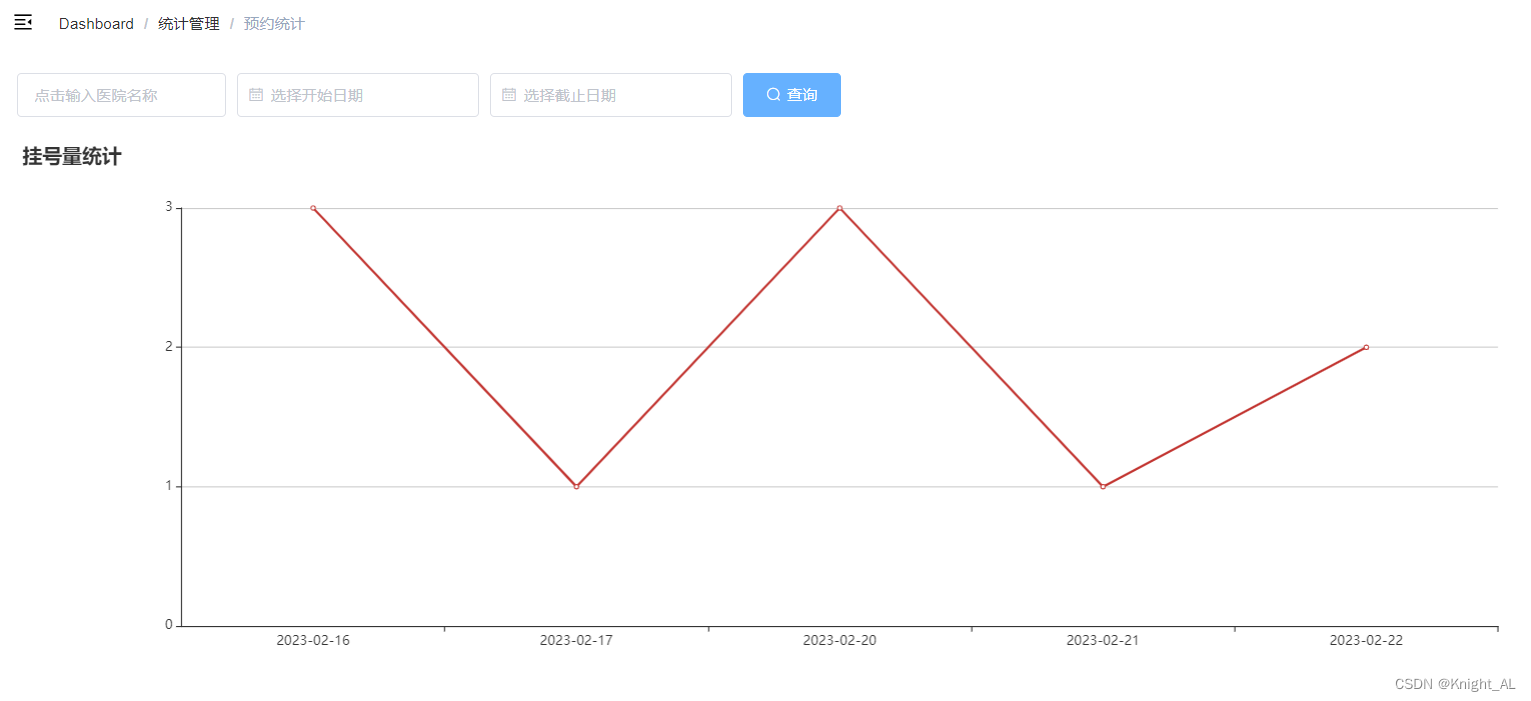尚医通(二十五)就医提醒和预约统计
目录
- 一、就医提醒
- 1、搭建定时任务模块
- 二、后台管理系统-预约统计功能
- 1、开发每天预约数据接口
- 2、封装远程调用接口
- 3、搭建统计分析模块
- 4、整合统计功能前端
一、就医提醒
我们通过定时任务,每天8点执行,提醒就诊
1、搭建定时任务模块
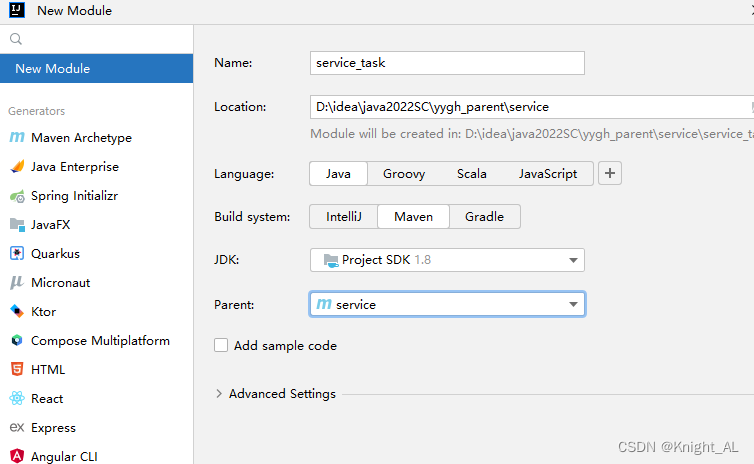
(1)添加依赖
<dependencies><dependency><groupId>com.donglin</groupId><artifactId>rabbit_util</artifactId><version>0.0.1-SNAPSHOT</version></dependency></dependencies>
(2)添加配置文件
# 服务端口
server.port=8208
# 服务名
spring.application.name=service-task
# 环境设置:dev、test、prod
spring.profiles.active=dev# nacos服务地址
spring.cloud.nacos.discovery.server-addr=127.0.0.1:8848#rabbitmq地址
spring.rabbitmq.host=192.168.121.140
spring.rabbitmq.port=5672
spring.rabbitmq.username=admin
spring.rabbitmq.password=admin
(3)添加启动类
@SpringBootApplication(exclude = DataSourceAutoConfiguration.class)
@EnableDiscoveryClient
@ComponentScan(basePackages = "com.donglin")
public class ServiceTaskApplication {public static void main(String[] args) {SpringApplication.run(ServiceTaskApplication.class, args);}
}
(4)添加常量配置
在rabbit-util模块MqConst类添加
//定时任务
public static final String EXCHANGE_DIRECT_TASK = "exchange.direct.task";
public static final String ROUTING_TASK_8 = "task.8";
//队列
public static final String QUEUE_TASK_8 = "queue.task.8";
(5)添加定时任务
cron表达式
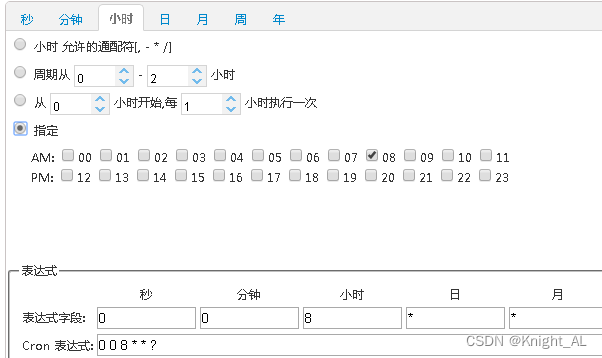
@Component
@EnableScheduling
public class PatientRemindJob {//Quartz://Quartz:cron表达式: 秒 分 时 dayofMonth Month dayOfWeek Year[最高到2099年]//*:表示任意xxx//?:表示无所谓//-:连续的时间段// /n:表示每隔多长时间// ,:可以使用,隔开没有规律的时间@Autowiredprivate RabbitService rabbitService;@Scheduled(cron="*/30 * * * * *")public void printTime(){// System.out.println(new DateTime().toString("yyyy-MM-dd HH:mm:ss"));System.out.println(new Date().toLocaleString());rabbitService.sendMessage(MqConst.EXCHANGE_DIRECT_TASK,MqConst.ROUTING_TASK_8,"");}//在springboot定时任务使用:1.在类上加@EnableScheduling 2.在定时任务Job的方法上加@Scheduled并指定石英表达式//cron表达式写法:七域表达式
}
2、添加就医提醒处理
操作模块service-order
(1)添加OrderInfoService接口和实现
/*** 就诊提醒*/void patientTips();//实现方法@Overridepublic void patientTips() {QueryWrapper<OrderInfo> queryWrapper = new QueryWrapper<>();queryWrapper.eq("reserve_date",new DateTime().toString("yyyy-MM-dd"));//这里应该加个条件,订单状态不为-1的订单,-1表示已退号queryWrapper.ne("order_status",-1);List<OrderInfo> orderInfoList = baseMapper.selectList(queryWrapper);for(OrderInfo orderInfo : orderInfoList) {//短信提示SmsVo smsVo = new SmsVo();smsVo.setPhone(orderInfo.getPatientPhone());String reserveDate = new DateTime(orderInfo.getReserveDate()).toString("yyyy-MM-dd") + (orderInfo.getReserveTime()==0 ? "上午": "下午");Map<String,Object> param = new HashMap<String,Object>(){{put("title", orderInfo.getHosname()+"|"+orderInfo.getDepname()+"|"+orderInfo.getTitle());put("reserveDate", reserveDate);put("name", orderInfo.getPatientName());}};smsVo.setParam(param);rabbitService.sendMessage(MqConst.EXCHANGE_DIRECT_SMS, MqConst.ROUTING_SMS_ITEM, smsVo);}}
(2)添加mq监听
@Component
public class TaskListener {@Autowiredprivate OrderInfoService orderService;@RabbitListener(bindings = @QueueBinding(value = @Queue(value = MqConst.QUEUE_TASK_8, durable = "true"),exchange = @Exchange(value = MqConst.EXCHANGE_DIRECT_TASK),key = {MqConst.ROUTING_TASK_8}))public void patientTips(Message message, Channel channel) throws IOException {orderService.patientTips();}
}
找到自己当天预约的
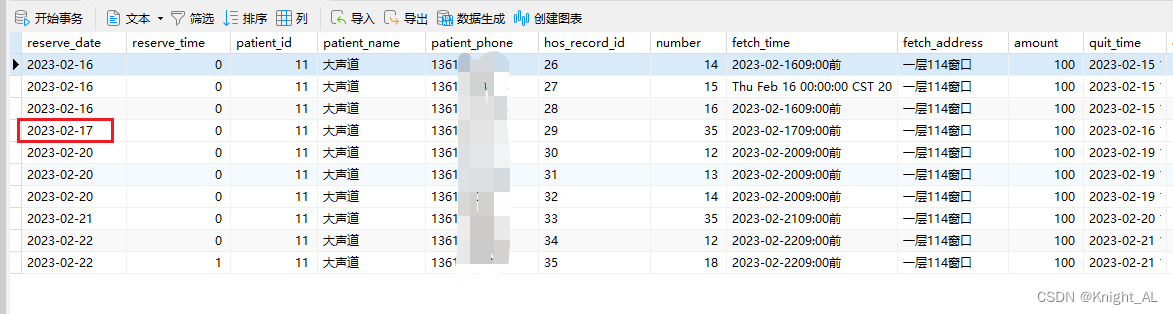
状态为-1为退款 不发短信
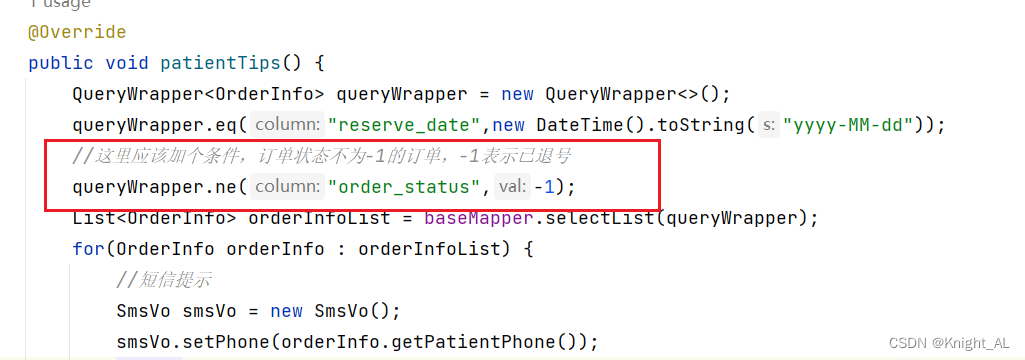
每隔30秒打印信息
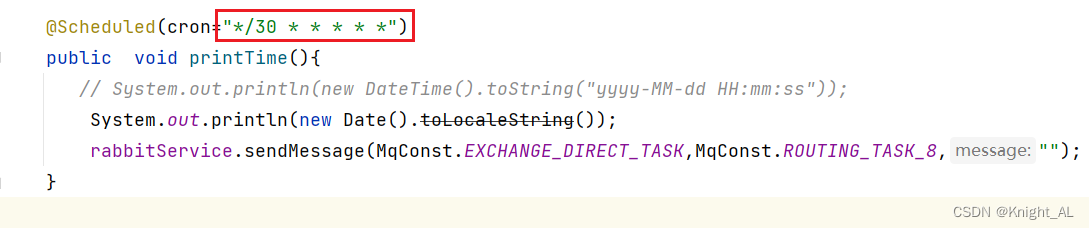
测试成功
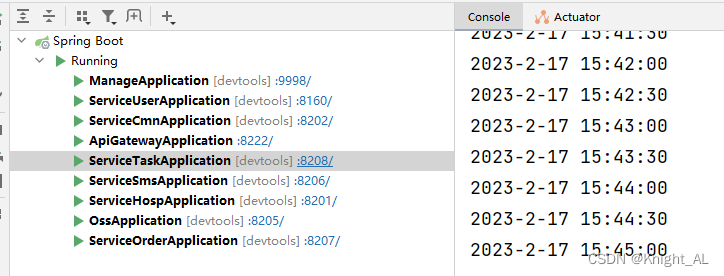
二、后台管理系统-预约统计功能
我们统计医院每天的预约情况,通过图表的形式展示,统计的数据都来自订单模块,因此我们在该模块封装好数据,在统计模块通过feign的形式获取数据。
我们为什么需要一个统计模块呢,因为在实际的生产环境中,有很多种各式统计,数据来源于各个服务模块,我们得有一个统计模块来专门管理

1、开发每天预约数据接口
操作模块:service_orders
(1)在OrderInfoMapper添加方法
public interface OrderMapper extends BaseMapper<OrderInfo> {//统计每天平台预约数据List<OrderCountVo> selectOrderCount(OrderCountQueryVo orderCountQueryVo);
}
(2)在OrderInfoMapper.xml添加方法
创建OrderInfoMapper.xml文件
<?xml version="1.0" encoding="UTF-8"?>
<!DOCTYPE mapper PUBLIC "-//mybatis.org//DTD Mapper 3.0//EN" "http://mybatis.org/dtd/mybatis-3-mapper.dtd">
<mapper namespace="com.donglin.yygh.order.mapper.OrderInfoMapper"><select id="selectOrderCount" resultType="com.donglin.yygh.vo.order.OrderCountVo">select reserve_date as reserveDate, count(reserve_date) as countfrom order_info<where><if test="hosname != null and hosname != ''">and hosname like CONCAT('%',#{hosname},'%')</if><if test="reserveDateBegin != null and reserveDateBegin != ''">and reserve_date >= #{reserveDateBegin}</if><if test="reserveDateEnd != null and reserveDateEnd != ''">and reserve_date <= #{reserveDateEnd}</if>and is_deleted = 0</where>group by reserve_dateorder by reserve_date</select> </mapper>(3)添加配置
application.properties添加
mybatis-plus.mapper-locations=classpath:com/donglin/yygh/orders/mapper/xml/*.xml
service模块的pom.xml添加
<build><plugins><plugin><groupId>org.springframework.boot</groupId><artifactId>spring-boot-maven-plugin</artifactId></plugin></plugins><resources><resource><directory>src/main/java</directory><includes><include>**/*.yml</include><include>**/*.properties</include><include>**/*.xml</include></includes><filtering>false</filtering></resource><resource><directory>src/main/resources</directory><includes> <include>**/*.yml</include><include>**/*.properties</include><include>**/*.xml</include></includes><filtering>false</filtering></resource></resources>
</build>
(4)OrderService添加方法和实现
/*** 订单统计*/Map<String, Object> getCountMap(OrderCountQueryVo orderCountQueryVo);//实现方法@Overridepublic Map<String, Object> getCountMap(OrderCountQueryVo orderCountQueryVo) {Map<String, Object> map = new HashMap<>();List<OrderCountVo> orderCountVoList= baseMapper.selectOrderCount(orderCountQueryVo);//日期列表List<String> dateList=orderCountVoList.stream().map(OrderCountVo::getReserveDate).collect(Collectors.toList());//统计列表List<Integer> countList=orderCountVoList.stream().map(OrderCountVo::getCount).collect(Collectors.toList());map.put("dateList", dateList);map.put("countList", countList);return map;}
(5)在OrderInfoController添加方法
@ApiOperation(value = "获取订单统计数据")@PostMapping("inner/getCountMap")public Map<String, Object> getCountMap(@RequestBody OrderCountQueryVo orderCountQueryVo) {return orderInfoService.getCountMap(orderCountQueryVo);}
2、封装远程调用接口
(1)创建模块:service_order_client
(2)添加feign接口
@FeignClient(value = "service-orders")
@Repository
public interface OrderFeignClient {/*** 获取订单统计数据*/@PostMapping("/api/order/orderInfo/inner/getCountMap")Map<String, Object> getCountMap(@RequestBody OrderCountQueryVo orderCountQueryVo);}
3、搭建统计分析模块
(1)创建service_statistics模块
(2)引入依赖
<dependencies><dependency><groupId>com.donglin</groupId><artifactId>service_order_client</artifactId><version>0.0.1-SNAPSHOT</version></dependency>
</dependencies>
(3)添加配置文件
# 服务端口
server.port=8209
# 服务名
spring.application.name=service-sta
# 环境设置:dev、test、prod
spring.profiles.active=dev# nacos服务地址
spring.cloud.nacos.discovery.server-addr=127.0.0.1:8848
(4)添加启动类
@SpringBootApplication(exclude = DataSourceAutoConfiguration.class)
@EnableDiscoveryClient
@EnableFeignClients(basePackages = {"com.donglin"})
@ComponentScan(basePackages = {"com.donglin"})
public class ServiceStatisticsApplication {public static void main(String[] args) {SpringApplication.run(ServiceStatisticsApplication.class, args);}}
(5)添加controller方法
@Api(tags = "统计管理接口")
@RestController
@RequestMapping("/admin/statistics")
public class StatisticsController {@Autowiredprivate OrderFeignClient orderFeignClient;@ApiOperation(value = "获取订单统计数据")@GetMapping("getCountMap")public R getCountMap(@ApiParam(name = "orderCountQueryVo", value = "查询对象", required = false) OrderCountQueryVo orderCountQueryVo) {Map<String, Object> map = orderFeignClient.getCountMap(orderCountQueryVo);return R.ok().data(map);}
}
service-gateway下的resource下的application.yml加上网关
- id: service-stauri: lb://service-stapredicates:- Path=/*/statistics/** # 路径匹配
4、整合统计功能前端
ECharts是百度的一个项目,后来百度把Echart捐给apache,用于图表展示,提供了常规的折线图、柱状图、散点图、饼图、K线图,用于统计的盒形图,用于地理数据可视化的地图、热力图、线图,用于关系数据可视化的关系图、treemap、旭日图,多维数据可视化的平行坐标,还有用于 BI 的漏斗图,仪表盘,并且支持图与图之间的混搭。
官方网站:https://echarts.apache.org/zh/index.html
(1)项目中安装 echarts组件
npm install --save echarts@4.1.0
(2)添加路由
{path: '/statistics',component: Layout,redirect: '/statistics/order/index',name: 'BasesInfo',meta: { title: '统计管理', icon: 'table' },alwaysShow: true,children: [{path: 'order/index',name: '预约统计',component: () =>import('@/views/yygh/sta/index'),meta: { title: '预约统计' }}]},
(3)封装api请求
sta.js
import request from '@/utils/request'const api_name = '/admin/statistics'export default {getCountMap(searchObj) {return request({url: `${api_name}/getCountMap`,method: 'get',params: searchObj})}
}
(4)添加组件
创建/views/yygh/sta/index.vue组件
<template><div class="app-container"><!--表单--><el-form :inline="true" class="demo-form-inline"><el-form-item><el-input v-model="searchObj.hosname" placeholder="点击输入医院名称"/></el-form-item><el-form-item><el-date-pickerv-model="searchObj.reserveDateBegin"type="date"placeholder="选择开始日期"value-format="yyyy-MM-dd"/></el-form-item><el-form-item><el-date-pickerv-model="searchObj.reserveDateEnd"type="date"placeholder="选择截止日期"value-format="yyyy-MM-dd"/></el-form-item><el-button:disabled="btnDisabled"type="primary"icon="el-icon-search"@click="showChart()">查询</el-button></el-form><div class="chart-container"><div id="chart" ref="chart" class="chart" style="height:500px;width:100%"/></div></div>
</template><script>
import echarts from 'echarts'
import statisticsApi from '@/api/sta'export default {data() {return {searchObj: {hosname: '',reserveDateBegin: '',reserveDateEnd: ''},btnDisabled: false,chart: null,title: '',xData: [], // x轴数据yData: [] // y轴数据}},methods: {// 初始化图表数据showChart() {statisticsApi.getCountMap(this.searchObj).then(response => {this.yData = response.data.countListthis.xData = response.data.dateListthis.setChartData()})},setChartData() {// 基于准备好的dom,初始化echarts实例var myChart = echarts.init(document.getElementById('chart'))// 指定图表的配置项和数据var option = {title: {text: this.title + '挂号量统计'},tooltip: {},legend: {data: [this.title]},xAxis: {data: this.xData},yAxis: {minInterval: 1},series: [{name: this.title,type: 'line',data: this.yData}]}// 使用刚指定的配置项和数据显示图表。myChart.setOption(option)},}
}
</script>