VScode clangd 插件浏览 linux 源码
文章目录
- VScode clangd 插件浏览 linux 源码
- clangd 安装与配置
- VScode 插件安装
- clangd 安装
- 方法一
- 方法二
- clangd 配置
- cmake 生成
- bear 生成 `compile_commands.json`
- 触发 clangd
- linux 内核脚本生成 `compile_commands.json` 文件
- 三种方式对比
VScode clangd 插件浏览 linux 源码
VScode clangd 插件浏览代码却决于 compile_commands.json 文件
生成该文件有很多种方法
- bear 命令
- linux 内核脚本
- cmake 编译选项
clangd 安装与配置
VScode 插件安装
在 VScode 插件商城搜索安装即可
clangd 安装
方法一
插件下载好之后任意打开一个 C/CPP 文件,vscode 下方会出现弹窗直接 install 即可(若网络原因或其他原因这里一直下载不出来请参考方式二)
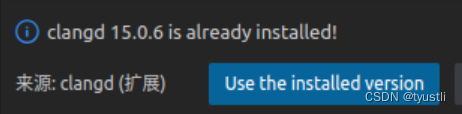
方法二
从GitHub上下载 clangd-language,网址:https://githubfast.com/clangd/clangd/releases/
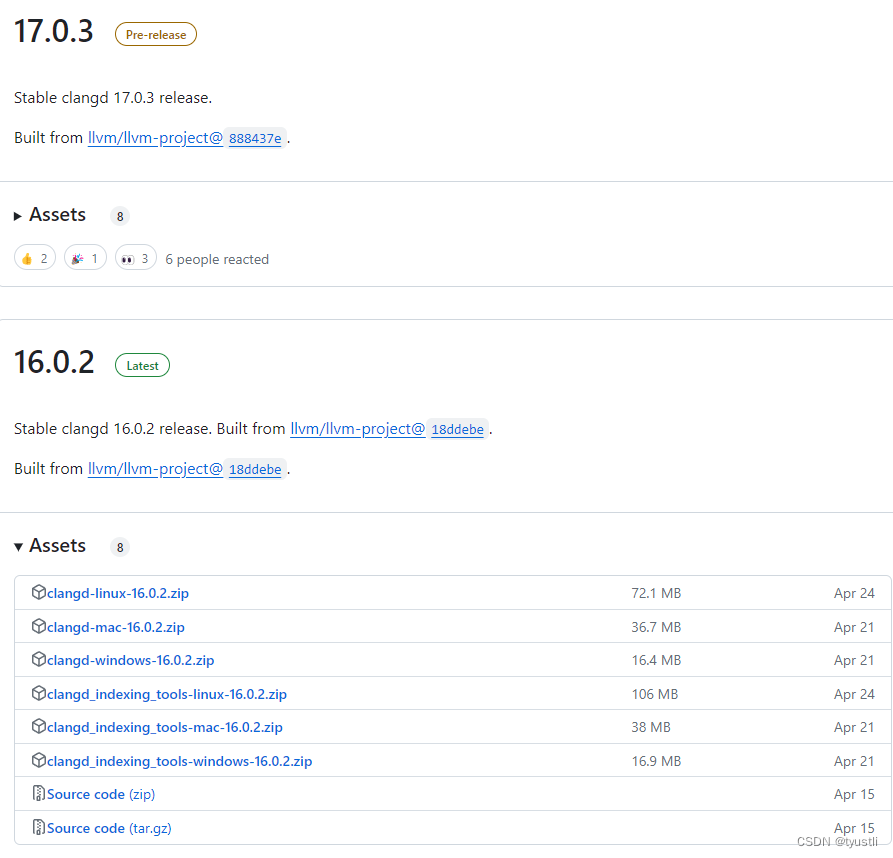
选择适合自己的即可,解压之后需要告诉 VScode 你的 clangd 的地址
Ctrl + , 打开配置,输入 clangd
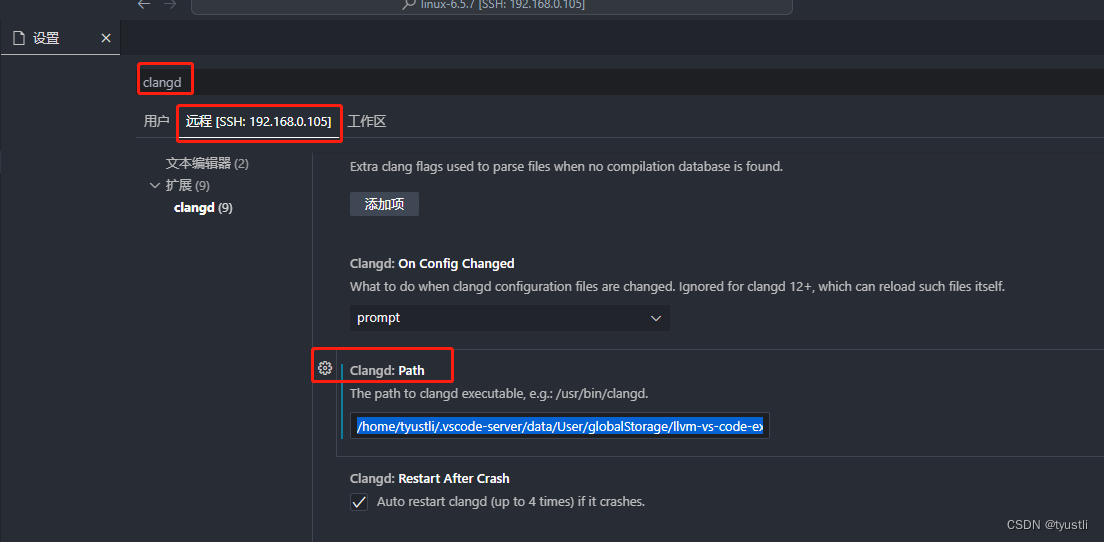
输入自己的 path 即可(如果是方法一这里会自动填充)
/home/tyustli/.vscode-server/data/User/globalStorage/llvm-vs-code-extensions.vscode-clangd/install/16.0.2/clangd_16.0.2/bin/clangd
clangd 配置
由于 clangd 插件和 c/c++ 插件会存在冲突,在 ./vscode/settings.json 文件中添加下面一行配置,将 C/C++ 功能禁止掉
"C_Cpp.intelliSenseEngine": "disabled",
cmake 生成
cmake工程生成 compile_commands.json 文件比较简单,定义 CMAKE_EXPORT_COMPILE_COMMANDS 即可。
cmake -DCMAKE_EXPORT_COMPILE_COMMANDS=1
bear 生成 compile_commands.json
不过很多工程都是用 Makefile 来编译的,例如 linux 内核,没有现成的选项生成 compile_commands.json 文件。我们可以通过 bear 来生成。
bear 生成之前需要确保没有编译过,或者
make clean一下,否则生成的文件是空的!!!
安装 bear
sudo apt-get install bear
使用 bear -- make 编译(之前的命令是 bear make)
编译 linux 内核生成
export ARCH=arm CROSS_COMPILE=arm-none-linux-gnueabihf- # 设置编译平台和工具链
make vexpress_defconfig # 加载板子的配置信息
make dtbs # 编译设备树
bear -- make -j8 # 编译内核
生成之后将 /usr/bin/gcc 全局搜索替换为自己工具链路径 /home/tyustli/cross_tool/gcc-arm-10.3-2021.07-x86_64-arm-none-linux-gnueabihf/bin/arm-none-linux-gnueabihf-gcc
生成的部分 compile_commands.json 文件如下
{"arguments": ["/home/tyustli/cross_tool/gcc-arm-10.3-2021.07-x86_64-arm-none-linux-gnueabihf/bin/arm-none-linux-gnueabihf-gcc","-Wp,-MMD,scripts/mod/.empty.o.d","-nostdinc","-I./arch/arm/include","-I./arch/arm/include/generated","-I./include","-I./arch/arm/include/uapi","-I./arch/arm/include/generated/uapi","-I./include/uapi","-I./include/generated/uapi","-include","./include/linux/compiler-version.h","-include","./include/linux/kconfig.h","-include","./include/linux/compiler_types.h","-D__KERNEL__","-mlittle-endian","-D__LINUX_ARM_ARCH__=7","-fmacro-prefix-map=./=","-std=gnu11","-fshort-wchar","-funsigned-char","-fno-common","-fno-PIE","-fno-strict-aliasing","-Wall","-Wundef","-Werror=implicit-function-declaration","-Werror=implicit-int","-Werror=return-type","-Werror=strict-prototypes","-Wno-format-security","-Wno-trigraphs","-fno-dwarf2-cfi-asm","-mno-fdpic","-fno-ipa-sra","-mtp=cp15","-mabi=aapcs-linux","-mfpu=vfp","-funwind-tables","-marm","-Wa,-mno-warn-deprecated","-march=armv7-a","-msoft-float","-Uarm","-fno-delete-null-pointer-checks","-Wno-frame-address","-Wno-format-truncation","-Wno-format-overflow","-Wno-address-of-packed-member","-O2","-fno-allow-store-data-races","-Wframe-larger-than=1024","-fstack-protector-strong","-Wno-main","-Wno-unused-but-set-variable","-Wno-unused-const-variable","-fomit-frame-pointer","-fno-stack-clash-protection","-Wvla","-Wno-pointer-sign","-Wcast-function-type","-Wno-stringop-truncation","-Wno-stringop-overflow","-Wno-restrict","-Wno-maybe-uninitialized","-Wno-alloc-size-larger-than","-Wimplicit-fallthrough=5","-fno-strict-overflow","-fno-stack-check","-fconserve-stack","-Werror=date-time","-Werror=incompatible-pointer-types","-Werror=designated-init","-Wno-packed-not-aligned","-g","-fplugin=./scripts/gcc-plugins/arm_ssp_per_task_plugin.so","-DKBUILD_MODFILE=\"scripts/mod/empty\"","-DKBUILD_BASENAME=\"empty\"","-DKBUILD_MODNAME=\"empty\"","-D__KBUILD_MODNAME=kmod_empty","-c","-o","scripts/mod/empty.o","scripts/mod/empty.c"],"directory": "/home/tyustli/code/open_source/kernel/linux-6.5.7","file": "/home/tyustli/code/open_source/kernel/linux-6.5.7/scripts/mod/empty.c","output": "/home/tyustli/code/open_source/kernel/linux-6.5.7/scripts/mod/empty.o"},
从该文件可以看到,每个编译的文件的详细信息都被记录在 compile_commands.json 文件中。
触发 clangd
在 VScode 里打开任意一个 C 文件,就会触发 clangd 建立索引:
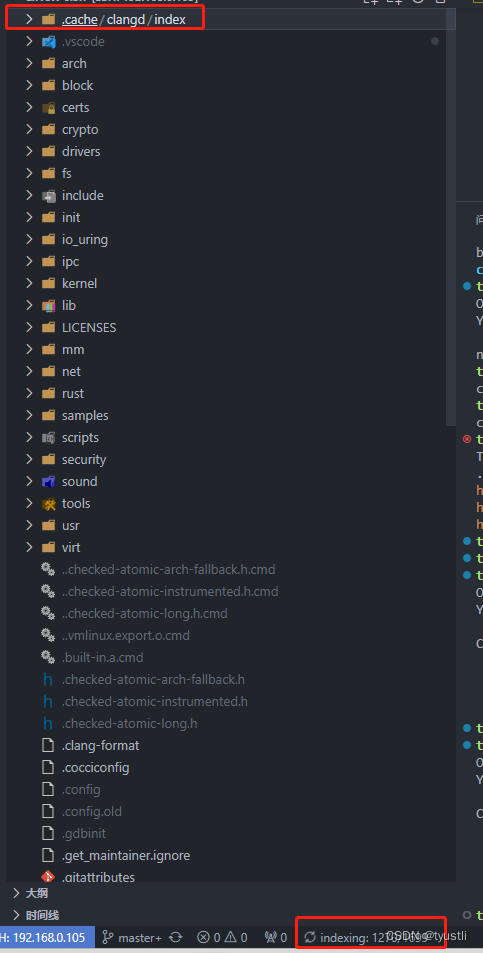
如果正在建立索引,显示的是 indexing:1276/1699
索引建立完成之后
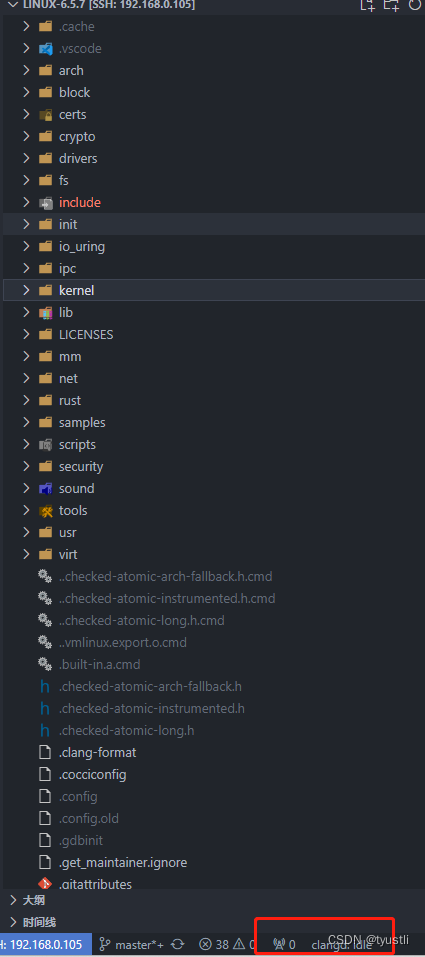
如果索引建立完成轴,显示的是 clangd: idle。
此时 linux 代码可以任意跳转了。
linux 内核脚本生成 compile_commands.json 文件
linux 内核提供了生成该文件的脚本
scripts/clang-tools/gen_compile_commands.py
执行该脚本之前需要确保内核已经编译过!!!
执行该脚本即可生成 compile_commands.json 文件
python3 ./scripts/clang-tools/gen_compile_commands.py
生成的部分内容如下
{"command": "arm-none-linux-gnueabihf-gcc -Wp,-MMD,block/.genhd.o.d -nostdinc -I./arch/arm/include -I./arch/arm/include/generated -I./include -I./arch/arm/include/uapi -I./arch/arm/include/generated/uapi -I./include/uapi -I./include/generated/uapi -include ./include/linux/compiler-version.h -include ./include/linux/kconfig.h -include ./include/linux/compiler_types.h -D__KERNEL__ -mlittle-endian -D__LINUX_ARM_ARCH__=7 -fmacro-prefix-map=./= -std=gnu11 -fshort-wchar -funsigned-char -fno-common -fno-PIE -fno-strict-aliasing -Wall -Wundef -Werror=implicit-function-declaration -Werror=implicit-int -Werror=return-type -Werror=strict-prototypes -Wno-format-security -Wno-trigraphs -fno-dwarf2-cfi-asm -mno-fdpic -fno-ipa-sra -mtp=cp15 -mabi=aapcs-linux -mfpu=vfp -funwind-tables -marm -Wa,-mno-warn-deprecated -march=armv7-a -msoft-float -Uarm -fno-delete-null-pointer-checks -Wno-frame-address -Wno-format-truncation -Wno-format-overflow -Wno-address-of-packed-member -O2 -fno-allow-store-data-races -Wframe-larger-than=1024 -fstack-protector-strong -Wno-main -Wno-unused-but-set-variable -Wno-unused-const-variable -fomit-frame-pointer -fno-stack-clash-protection -Wvla -Wno-pointer-sign -Wcast-function-type -Wno-stringop-truncation -Wno-stringop-overflow -Wno-restrict -Wno-maybe-uninitialized -Wno-alloc-size-larger-than -Wimplicit-fallthrough=5 -fno-strict-overflow -fno-stack-check -fconserve-stack -Werror=date-time -Werror=incompatible-pointer-types -Werror=designated-init -Wno-packed-not-aligned -g -fplugin=./scripts/gcc-plugins/arm_ssp_per_task_plugin.so -fplugin-arg-arm_ssp_per_task_plugin-offset=1248 -DKBUILD_MODFILE='\"block/genhd\"' -DKBUILD_BASENAME='\"genhd\"' -DKBUILD_MODNAME='\"genhd\"' -D__KBUILD_MODNAME=kmod_genhd -c -o block/genhd.o block/genhd.c","directory": "/home/tyustli/code/open_source/kernel/linux-6.5.7","file": "/home/tyustli/code/open_source/kernel/linux-6.5.7/block/genhd.c"},
三种方式对比
- cmake
- 优点:简单,加入 cmake 选项即可
- 缺点: 依赖于 cmake 工程
- bear(未编译之前使用)
- 优点:任意 Makefile 工程都能使用
- 缺点:如果改动了源码或者文件依赖,bear 每次都要重新编译
- linux 脚本(编译之后使用)
- 优点:简单,只需要 python 执行一下即可
- 缺点:局限于 linux 工程
对于研究 linux 内核,直接使用 linux 提供的脚本这种方法最合适。
