PG14归档失败解决办法archiver failed on wal_lsn
问题描述
昨晚Repmgr+PG14主备主库因wal日志撑爆磁盘,删除主库过期wal文件重做备库后上午进行主备状态巡查,主库向备库发送wal文件正常,但是查主库状态时发现显示有1条归档失败的记录。
postgres: archiver failed on 000000010000006F00000086
- 主库:
walsender repmgr 172.28.32.23(36122) streaming 72/1BAC3A10" walsender正常
archiver failed on 000000010000006F00000086" 归档失败
- 备库:
walreceiver streaming 77/9EB6A198" “” “” " walreceiver正常
--查主库数据库状态
[root@pgmaster ~]# systemctl status postgres
● postgres.service - PostgreSQL database server
Loaded: loaded (/usr/lib/systemd/system/postgres.service; enabled; vendor preset: disabled)
Active: active (running) since Thu 2023-10-12 22:04:08 CST; 13h ago
Process: 3710968 ExecStart=/server/data/pgdb/pgsql/bin/pg_ctl start -D $PGDATA (code=exited, status=0/SUCCESS)
Main PID: 3710970 (postgres)
Tasks: 53 (limit: 201967)
Memory: 19.0G
CGroup: /system.slice/postgres.service
├─ 3710970 /server/data/pgdb/pgsql/bin/postgres -D /server/data/pgdb/data
├─ 3710971 "postgres: logger " "" "" "" "" "" "" "" "" "" "" "" "" "" "" "" "" "" "" "" "" "" "" "" "" "" "" "" "" "" "" "" "" "" "" "" "" "" "" "" "" "" "" "" "" ""
├─ 3710992 "postgres: checkpointer " "" "" "" "" "" "" "" "" "" "" "" "" "" "" "" "" "" "" "" "" "" "" "" "" "" "" "" "" "" "" "" "" "" "" "" "" "" "" ""
├─ 3710993 "postgres: background writer " "" "" "" "" "" "" "" "" "" "" "" "" "" "" "" "" "" "" "" "" "" "" "" "" "" "" "" "" "" "" "" "" "" ""
├─ 3710994 "postgres: walwriter " "" "" "" "" "" "" "" "" "" "" "" "" "" "" "" "" "" "" "" "" "" "" "" "" "" "" "" "" "" "" "" "" "" "" "" "" "" "" "" "" "" ""
├─ 3710995 "postgres: archiver failed on 000000010000006F00000086" "" "" "" "" "" "" "" "" ""
├─ 3710996 "postgres: logical replication launcher " "" "" "" "" "" "" "" "" "" "" "" "" "" "" "" "" "" "" "" "" "" "" ""
├─ 3711001 "postgres: top_portal top_portal 172.28.32.18(41438) idle" "" "" "" "" "" ""
├─ 3711003 "postgres: tj_sjjh dataexchange 172.28.32.28(35406) idle" "" "" "" "" "" "" ""
├─ 3711009 "postgres: repmgr repmgr 172.28.32.22(64096) idle" "" "" "" "" "" "" "" "" "" "" "" "" "" ""
├─ 3711468 "postgres: top_portal top_portal 172.28.32.18(41720) idle" "" "" "" "" "" ""
├─ 3713807 "postgres: top_portal top_portal 172.28.32.20(44492) idle" "" "" "" "" "" ""
├─ 3723017 "postgres: walsender repmgr 172.28.32.23(36122) streaming 72/1BAC3A10" #wal 发送正常--查备库状态
[root@pgslave ~]# systemctl status postgres
● postgres.service - PostgreSQL database server
Loaded: loaded (/usr/lib/systemd/system/postgres.service; enabled; vendor preset: disabled)
Active: active (running) since Fri 2023-10-13 00:12:19 CST; 12h ago
Process: 1931221 ExecStart=/server/data/pgdb/pgsql/bin/pg_ctl start -D $PGDATA (code=exited, status=0/SUCCESS)
Main PID: 1931223 (postgres)
Tasks: 7 (limit: 201967)
Memory: 23.2G
CGroup: /system.slice/postgres.service
├─ 1931223 /server/data/pgdb/pgsql/bin/postgres -D /server/data/pgdb/data
├─ 1931224 "postgres: logger " "" "" "" "" "" "" "" "" "" "" "" "" "" "" "" "" "" "" "" "" "" "" "" "" "" "" "" "" "" "" "" "" "" "" "" "" "" "" "" "" "" "" "" "" ""
├─ 1931225 "postgres: startup recovering 00000001000000770000009E" "" "" "" "" "" "" "" "" ""
├─ 1931226 "postgres: checkpointer " "" "" "" "" "" "" "" "" "" "" "" "" "" "" "" "" "" "" "" "" "" "" "" "" "" "" "" "" "" "" "" "" "" "" "" "" "" "" ""
├─ 1931227 "postgres: background writer " "" "" "" "" "" "" "" "" "" "" "" "" "" "" "" "" "" "" "" "" "" "" "" "" "" "" "" "" "" "" "" "" "" ""
├─ 1931230 "postgres: walreceiver streaming 77/9EB6A198" "" "" "" "" "" "" "" "" "" "" "" "" "" "" "" "" "" "" "" #wal接收
└─ 1931430 "postgres: repmgr repmgr 172.28.32.23(22956) idle" "" "" "" "" "" "" "" "" "" "" "" "" "" ""Oct 13 00:12:17 pgslave systemd[1]: Starting PostgreSQL database server...
Oct 13 00:12:17 pgslave pg_ctl[1931221]: waiting for server to start....
Oct 13 00:12:17 pgslave pg_ctl[1931223]: 2023-10-13 00:12:17.497 CST [1931223] LOG: redirecting log output to logging collector process
Oct 13 00:12:17 pgslave pg_ctl[1931223]: 2023-10-13 00:12:17.497 CST [1931223] HINT: Future log output will appear in directory "log".
Oct 13 00:12:19 pgslave pg_ctl[1931221]: . done
Oct 13 00:12:19 pgslave pg_ctl[1931221]: server started
Oct 13 00:12:19 pgslave systemd[1]: Started PostgreSQL database server.
问题分析
1.查看数据库日志
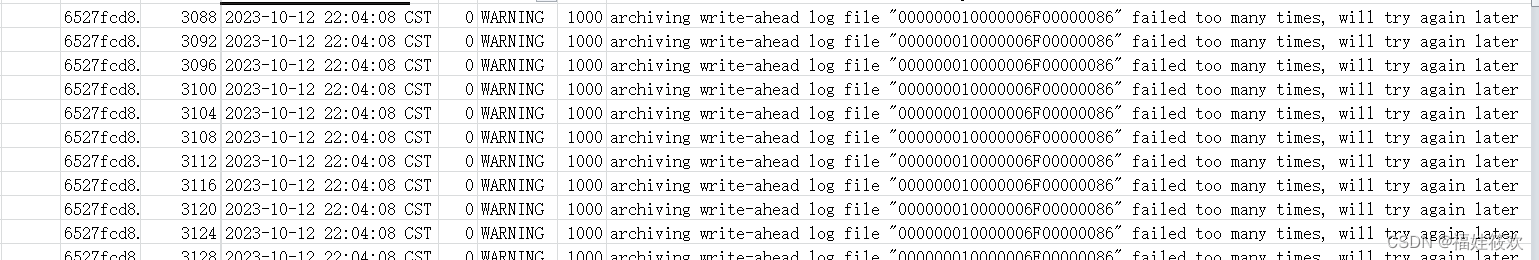
2.查看归档配置参数
参数配置正确,归档目录权限也正确
postgres=# show archive_command;archive_command
-----------------------------------------------------------/usr/bin/lz4 -q -z %p /server/data/pgdb/pg_archive/%f.lz4
(1 row)postgres=# show archive_mode;archive_mode
--------------on
(1 row)--查看归档目录的权限
[postgres@pgmaster ~]$ ls -ld /server/data/pgdb/pg_archive
drwxr-x--- 2 postgres postgres 4214784 Oct 13 13:14 /server/data/pgdb/pg_archive
3.手动切日志
手工归档成功,但是未解决,查看状态依然时卡住归档失败的那条wal记录那里
--手工归档
top_portal=# select pg_switch_wal();pg_switch_wal
---------------72/51C4CFD8
(1 row)--查主库数据库状态
[root@pgmaster ~]# systemctl status postgres
● postgres.service - PostgreSQL database server
Loaded: loaded (/usr/lib/systemd/system/postgres.service; enabled; vendor preset: disabled)
Active: active (running) since Thu 2023-10-12 22:04:08 CST; 13h ago
Process: 3710968 ExecStart=/server/data/pgdb/pgsql/bin/pg_ctl start -D $PGDATA (code=exited, status=0/SUCCESS)
Main PID: 3710970 (postgres)
Tasks: 53 (limit: 201967)
Memory: 19.0G
CGroup: /system.slice/postgres.service
├─ 3710970 /server/data/pgdb/pgsql/bin/postgres -D /server/data/pgdb/data
├─ 3710971 "postgres: logger " "" "" "" "" "" "" "" "" "" "" "" "" "" "" "" "" "" "" "" "" "" "" "" "" "" "" "" "" "" "" "" "" "" "" "" "" "" "" "" "" "" "" "" "" ""
├─ 3710992 "postgres: checkpointer " "" "" "" "" "" "" "" "" "" "" "" "" "" "" "" "" "" "" "" "" "" "" "" "" "" "" "" "" "" "" "" "" "" "" "" "" "" "" ""
├─ 3710993 "postgres: background writer " "" "" "" "" "" "" "" "" "" "" "" "" "" "" "" "" "" "" "" "" "" "" "" "" "" "" "" "" "" "" "" "" "" ""
├─ 3710994 "postgres: walwriter " "" "" "" "" "" "" "" "" "" "" "" "" "" "" "" "" "" "" "" "" "" "" "" "" "" "" "" "" "" "" "" "" "" "" "" "" "" "" "" "" "" ""
├─ 3710995 "postgres: archiver failed on 000000010000006F00000086" "" "" "" "" "" "" "" "" ""
├─ 3710996 "postgres: logical replication launcher " "" "" "" "" "" "" "" "" "" "" "" "" "" "" "" "" "" "" "" "" "" "" ""
├─ 3711001 "postgres: top_portal top_portal 172.28.32.18(41438) idle" "" "" "" "" "" ""
├─ 3711003 "postgres: tj_sjjh dataexchange 172.28.32.28(35406) idle" "" "" "" "" "" "" ""
├─ 3711009 "postgres: repmgr repmgr 172.28.32.22(64096) idle" "" "" "" "" "" "" "" "" "" "" "" "" "" ""
├─ 3711468 "postgres: top_portal top_portal 172.28.32.18(41720) idle" "" "" "" "" "" ""
├─ 3713807 "postgres: top_portal top_portal 172.28.32.20(44492) idle" "" "" "" "" "" ""
├─ 3723017 "postgres: walsender repmgr 172.28.32.23(36122) streaming 72/1BAC3A10" #wal 发送正常--查当前wal_lsn
top_portal=# select pg_current_wal_lsn();pg_current_wal_lsn
--------------------72/52638F10
(1 row)--查当前wal_lsn对应的wal文件
top_portal=# select pg_walfile_name(pg_current_wal_lsn());pg_walfile_name
--------------------------000000010000007200000052
(1 row)--查当前最新检查点,最新检查点之前的wal文件均可以删除
[postgres@pgmaster ~]$ pg_controldata $PGDATA
pg_control version number: 1300
Catalog version number: 202107181
Database system identifier: 7268852449124462799
Database cluster state: in production
pg_control last modified: Fri 13 Oct 2023 10:07:35 AM CST
Latest checkpoint location: 71/CDD2FF28
Latest checkpoint's REDO location: 71/CDD28F18
Latest checkpoint's REDO WAL file: 0000000100000071000000CD--查报错中的wal文件
[postgres@pgmaster pg_wal]$ ls -l 000000010000006F00000086
-rw------- 1 postgres postgres 16777216 Oct 12 21:12 000000010000006F00000086
[postgres@pgmaster pg_wal]$ find /server/data/pgdb/pg_archive -name 000000010000006F00000086*
ls: cannot access '000000010000006F00000086': No such file or directory
[postgres@pgmaster pg_wal]$ find /server -name 000000010000006F00000086*
-rw------- 1 postgres postgres 16777216 Oct 12 21:12 000000010000006F00000086
4.检查$PGDATA/pg_wal/archive_status/目录下文件
[postgres@pgmaster ~]$ cd /server/data/pgdb/data/pg_wal/archive_status/
[postgres@pgmaster archive_status]$ ls -l *.ready
ls: cannot access '*.ready': No such file or directory说明不存在需要归档但没归档的文件
该目录下,ready说明是需要归档但是没归档的,done是归档完成了的
解决办法
1.将归档失败的wal文件备份到/home/postgres目录下(生产环境如果磁盘空间允许切记不要rm删除,mv备份到目标位置)
2.手工归档select pg_switch_wal();
3.再次查看主备库状态
--1.将归档失败的wal文件备份到/home/postgres目录下
[postgres@pgmaster pg_wal]$ mv 000000010000006F00000086 /home/postgres/000000010000006F00000086
[postgres@pgmaster pg_wal]$ ls -l /home/postgres/000000010000006F00000086
-rw------- 1 postgres postgres 16777216 Oct 12 21:12 /home/postgres/000000010000006F00000086--2.手工归档
postgres=# select pg_switch_wal();pg_switch_wal
---------------73/7EF502E0
(1 row)--3.再次查看主库状态显示正常
[root@pgmaster data]# systemctl status postgres
● postgres.service - PostgreSQL database serverLoaded: loaded (/usr/lib/systemd/system/postgres.service; enabled; vendor preset: disabled)Active: active (running) since Thu 2023-10-12 22:04:08 CST; 13h agoProcess: 3710968 ExecStart=/server/data/pgdb/pgsql/bin/pg_ctl start -D $PGDATA (code=exited, status=0/SUCCESS)Main PID: 3710970 (postgres)Tasks: 50 (limit: 201967)Memory: 26.6GCGroup: /system.slice/postgres.service├─ 3710970 /server/data/pgdb/pgsql/bin/postgres -D /server/data/pgdb/data├─ 3710971 "postgres: logger " "" "" "" "" "" "" "" "" "" "" "" "" "" "" "" "" "" "" "" "" "" "" "" "" "" "" "" "" "" "" "" "" "" "" "" "" "" "" "" "" "" "" "" "" ""├─ 3710992 "postgres: checkpointer " "" "" "" "" "" "" "" "" "" "" "" "" "" "" "" "" "" "" "" "" "" "" "" "" "" "" "" "" "" "" "" "" "" "" "" "" "" "" ""├─ 3710993 "postgres: background writer " "" "" "" "" "" "" "" "" "" "" "" "" "" "" "" "" "" "" "" "" "" "" "" "" "" "" "" "" "" "" "" "" "" ""├─ 3710994 "postgres: walwriter " "" "" "" "" "" "" "" "" "" "" "" "" "" "" "" "" "" "" "" "" "" "" "" "" "" "" "" "" "" "" "" "" "" "" "" "" "" "" "" "" "" ""├─ 3710995 "postgres: archiver archiving 000000010000007100000035" "" "" "" "" "" "" "" "" ""├─ 3710996 "postgres: logical replication launcher " "" "" "" "" "" "" "" "" "" "" "" "" "" "" "" "" "" "" "" "" "" "" ""├─ 3711001 "postgres: top_portal top_portal 172.28.32.18(41438) idle" "" "" "" "" "" ""├─ 3711003 "postgres: tj_sjjh dataexchange 172.28.32.28(35406) idle" "" "" "" "" "" "" ""├─ 3711009 "postgres: repmgr repmgr 172.28.32.22(64096) idle" "" "" "" "" "" "" "" "" "" "" "" "" "" ""├─ 3711468 "postgres: top_portal top_portal 172.28.32.18(41720) idle" "" "" "" "" "" ""├─ 3713807 "postgres: top_portal top_portal 172.28.32.20(44492) idle" "" "" "" "" "" ""├─ 3723017 "postgres: walsender repmgr 172.28.32.23(36122) streaming 73/7F000BD0"
补充:若$PGDATA/pg_wal/archive_status/目录下存在大量的*.ready文件
可能的原因分析:如果数据库是突然断电,那么可能arvchive命令没有完全完成,归档目录会存在不完整的文件名称,重启数据库后,会出现归档失败的情况,这个时候,需要去归档目录删除相关归档失败文件,那么归档就会重新归档。
还未遇到该场景的问题,暂未实验。
参考链接
