MySQL数据生成工具mysql_random_data_load
在看MySQL文章的时候偶然发现生成数据的工具,此处直接将软件作者的文档贴了过来,说明了使用方式及下载地址
Random data generator for MySQL
Many times in my job I need to generate random data for a specific table in order to reproduce an issue.
After writing many random generators for every table, I decided to write a random data generator, able to get the table structure and generate random data for it.
Plase take into consideration that this is the first version and it doesn’t support all field types yet!
NOTICE
This is an early stage project.
Supported fields:
| Field type | Generated values |
|---|---|
| tinyint | 0 ~ 0xFF |
| smallint | 0 ~ 0XFFFF |
| mediumint | 0 ~ 0xFFFFFF |
| int - integer | 0 ~ 0xFFFFFFFF |
| bigint | 0 ~ 0xFFFFFFFFFFFFFFFF |
| float | 0 ~ 1e8 |
| decimal(m,n) | 0 ~ 10^(m-n) |
| double | 0 ~ 1000 |
| char(n) | up to n random chars |
| varchar(n) | up to n random chars |
| date | NOW() - 1 year ~ NOW() |
| datetime | NOW() - 1 year ~ NOW() |
| timestamp | NOW() - 1 year ~ NOW() |
| time | 00:00:00 ~ 23:59:59 |
| year | Current year - 1 ~ current year |
| tinyblob | up to 100 chars random paragraph |
| tinytext | up to 100 chars random paragraph |
| blob | up to 100 chars random paragraph |
| text | up to 100 chars random paragraph |
| mediumblob | up to 100 chars random paragraph |
| mediumtext | up to 100 chars random paragraph |
| longblob | up to 100 chars random paragraph |
| longtext | up to 100 chars random paragraph |
| varbinary | up to 100 chars random paragraph |
| enum | A random item from the valid items list |
| set | A random item from the valid items list |
How strings are generated
- If field size < 10 the program generates a random “first name”
- If the field size > 10 and < 30 the program generates a random “full name”
- If the field size > 30 the program generates a “lorem ipsum” paragraph having up to 100 chars.
The program can detect if a field accepts NULLs and if it does, it will generate NULLs ramdomly (~ 10 % of the values).
Usage
mysql_random_data_load <database> <table> <number of rows> [options...]
Options
| Option | Description |
|---|---|
| –bulk-size | Number of rows per INSERT statement (Default: 1000) |
| –debug | Show some debug information |
| –fk-samples-factor | Percentage used to get random samples for foreign keys fields. Default 0.3 |
| –host | Host name/ip |
| –max-fk-samples | Maximum number of samples for fields having foreign keys constarints. Default: 100 |
| –max-retries | Maximum number of rows to retry in case of errors. See duplicated keys. Deafult: 100 |
| –no-progressbar | Skip showing the progress bar. Default: false |
| –password | Password |
| –port | Port number |
| Print queries to the standard output instead of inserting them into the db | |
| –user | Username |
| –version | Show version and exit |
Foreign keys support
If a field has Foreign Keys constraints, random-data-load will get up to --max-fk-samples random samples from the referenced tables in order to insert valid values for the field.
The number of samples to get follows this rules:
1. Get the aproximate number of rows in the referenced table using the rows field in:
EXPLAIN SELECT COUNT(*) FROM <referenced schema>.<referenced table>
1.1 If the number of rows is less than max-fk-samples, all rows are retrieved from the referenced table using this query:
SELECT <referenced field> FROM <referenced schema>.<referenced table>
1.2 If the number of rows is greater than max-fk-samples, samples are retrieved from the referenced table using this query:
SELECT <referenced field> FROM <referenced schema>.<referenced table> WHERE RAND() <= <fk-samples-factor> LIMIT <max-fk-samples>
Example
CREATE DATABASE IF NOT EXISTS test;CREATE TABLE `test`.`t3` (`id` int(11) NOT NULL AUTO_INCREMENT,`tcol01` tinyint(4) DEFAULT NULL,`tcol02` smallint(6) DEFAULT NULL,`tcol03` mediumint(9) DEFAULT NULL,`tcol04` int(11) DEFAULT NULL,`tcol05` bigint(20) DEFAULT NULL,`tcol06` float DEFAULT NULL,`tcol07` double DEFAULT NULL,`tcol08` decimal(10,2) DEFAULT NULL,`tcol09` date DEFAULT NULL,`tcol10` datetime DEFAULT NULL,`tcol11` timestamp NOT NULL DEFAULT CURRENT_TIMESTAMP ON UPDATE CURRENT_TIMESTAMP,`tcol12` time DEFAULT NULL,`tcol13` year(4) DEFAULT NULL,`tcol14` varchar(100) DEFAULT NULL,`tcol15` char(2) DEFAULT NULL,`tcol16` blob,`tcol17` text,`tcol18` mediumtext,`tcol19` mediumblob,`tcol20` longblob,`tcol21` longtext,`tcol22` mediumtext,`tcol23` varchar(3) DEFAULT NULL,`tcol24` varbinary(10) DEFAULT NULL,`tcol25` enum('a','b','c') DEFAULT NULL,`tcol26` set('red','green','blue') DEFAULT NULL,`tcol27` float(5,3) DEFAULT NULL,`tcol28` double(4,2) DEFAULT NULL,PRIMARY KEY (`id`)
) ENGINE=InnoDB;
To generate 100K random rows, just run:
mysql_random_data_load test t3 100000 --user=root --password=root
mysql> select * from t3 limit 1\G
*************************** 1. row ***************************id: 1
tcol01: 10
tcol02: 173
tcol03: 1700
tcol04: 13498
tcol05: 33239373
tcol06: 44846.4
tcol07: 5300.23
tcol08: 11360967.75
tcol09: 2017-09-04
tcol10: 2016-11-02 23:11:25
tcol11: 2017-03-03 08:11:40
tcol12: 03:19:39
tcol13: 2017
tcol14: repellat maxime nostrum provident maiores ut quo voluptas.
tcol15: Th
tcol16: Walter
tcol17: quo repellat accusamus quidem odi
tcol18: esse laboriosam nobis libero aut dolores e
tcol19: Carlos Willia
tcol20: et nostrum iusto ipsa sunt recusa
tcol21: a accusantium laboriosam voluptas facilis.
tcol22: laudantium quo unde molestiae consequatur magnam.
tcol23: Pet
tcol24: Richard
tcol25: c
tcol26: green
tcol27: 47.430
tcol28: 6.12
1 row in set (0.00 sec)
效果良好
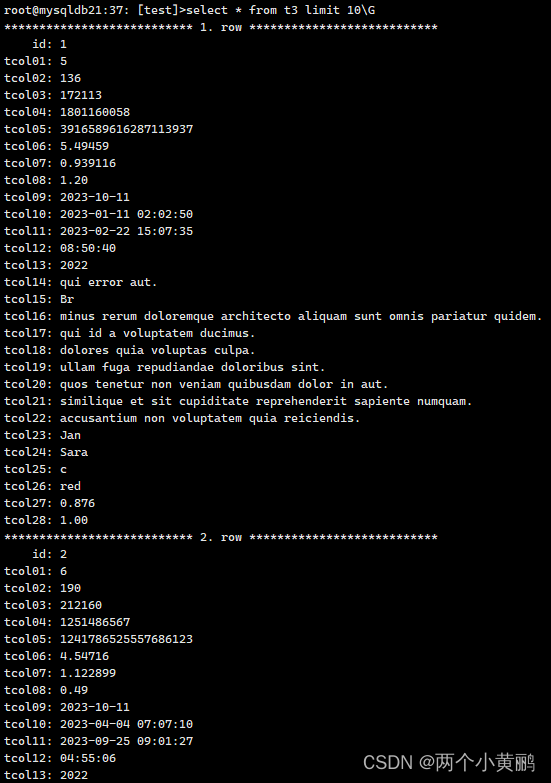
How to download the precompiled binaries
There are binaries available for each version for Linux and Darwin. You can find compiled binaries for each version in the releases tab:
https://github.com/Percona-Lab/mysql_random_data_load/releases
