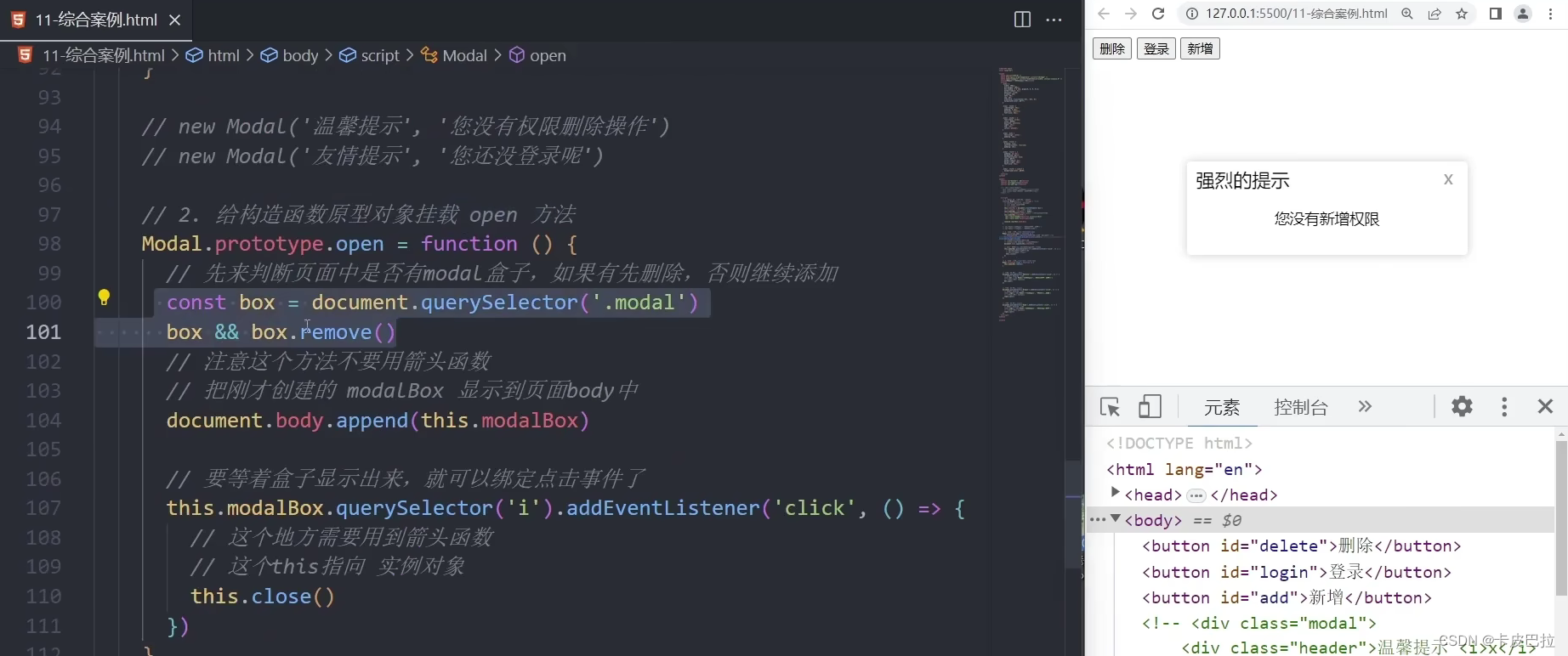前端JavaScript入门到精通,javascript核心进阶ES6语法、API、js高级等基础知识和实战 —— JS进阶(三)
思维导图

1.编程思想
1.1 面向过程编程

1.2 面向对象编程 (oop)
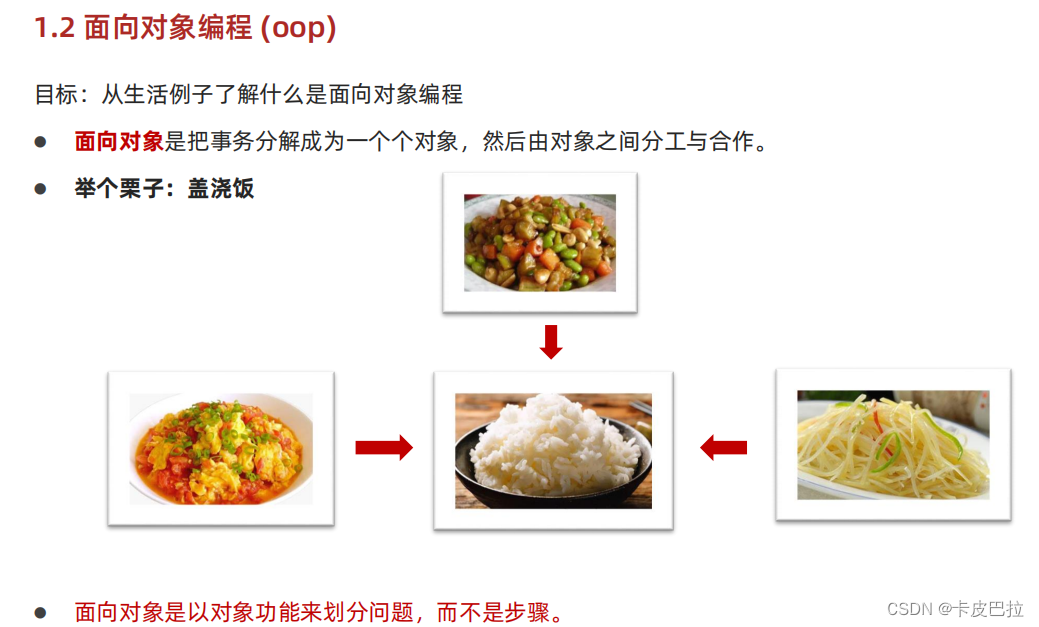

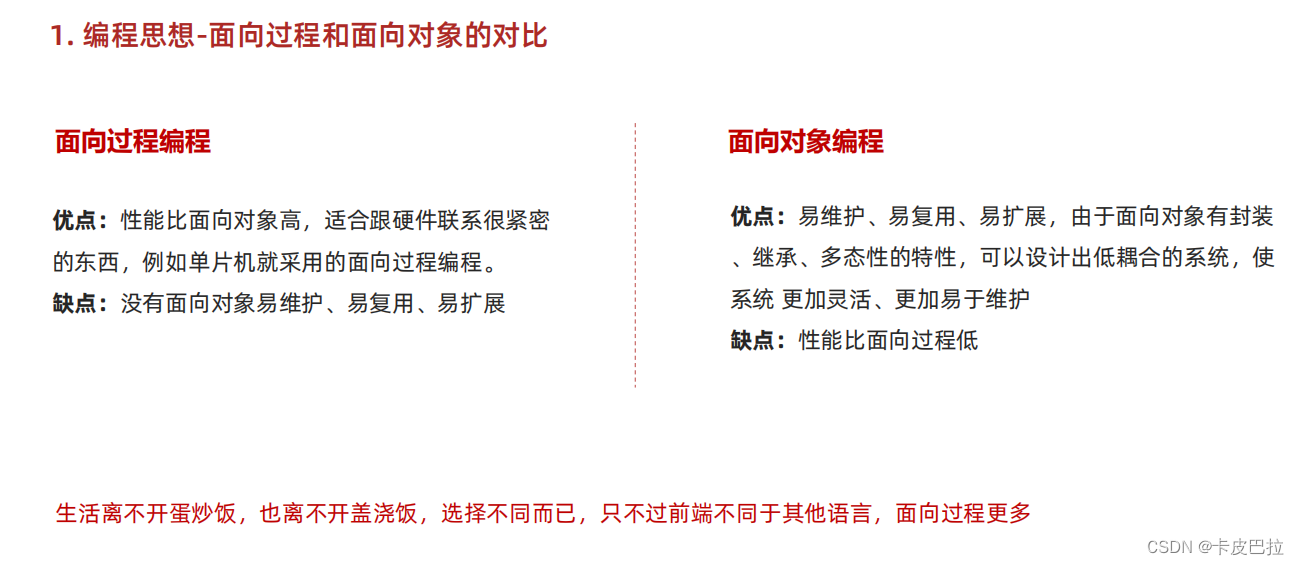
2. 构造函数




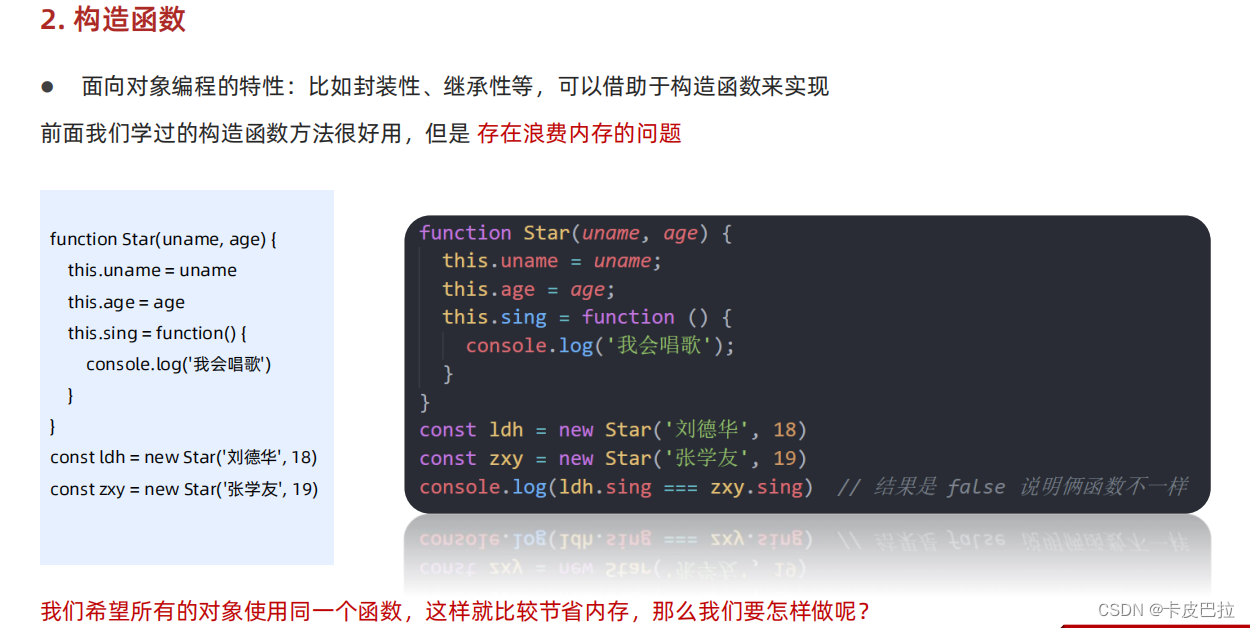
3. 原型
3.1 原型
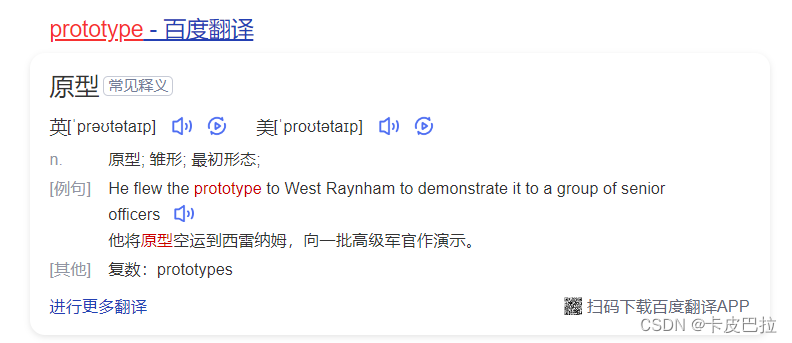



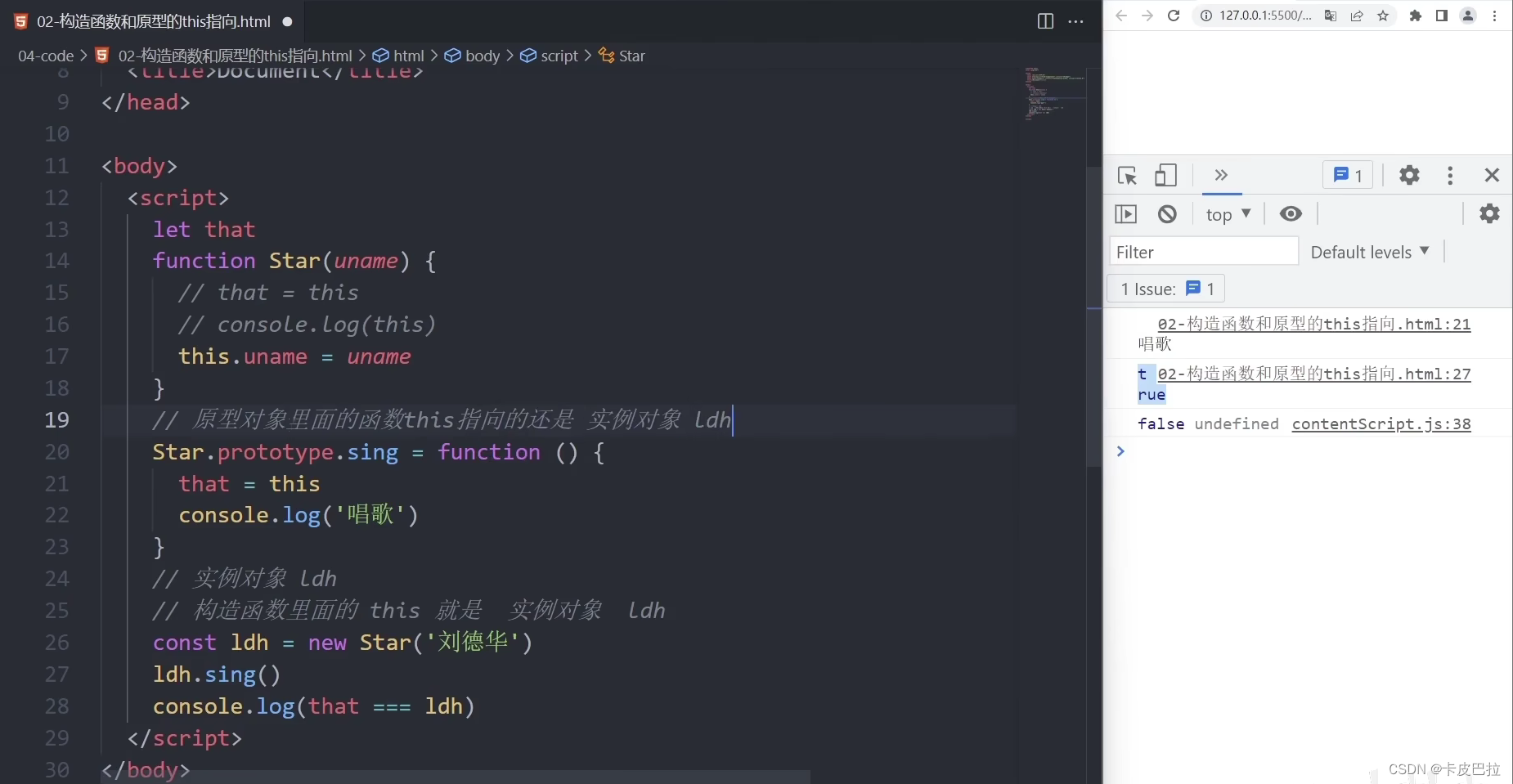



<!DOCTYPE html>
<html lang="en"><head><meta charset="UTF-8"><meta http-equiv="X-UA-Compatible" content="IE=edge"><meta name="viewport" content="width=device-width, initial-scale=1.0"><title>Document</title>
</head><body><script>// 自己定义 数组扩展方法 求和 和 最大值 // 1. 我们定义的这个方法,任何一个数组实例对象都可以使用// 2. 自定义的方法写到 数组.prototype 身上// 1. 最大值const arr = [1, 2, 3]Array.prototype.max = function () {// 展开运算符return Math.max(...this)// 原型函数里面的this 指向谁? 实例对象 arr}// 2. 最小值Array.prototype.min = function () {// 展开运算符return Math.min(...this)// 原型函数里面的this 指向谁? 实例对象 arr}console.log(arr.max())console.log([2, 5, 9].max())console.log(arr.min())// const arr = new Array(1, 2)// console.log(arr)// 3. 求和 方法 Array.prototype.sum = function () {return this.reduce((prev, item) => prev + item, 0)}console.log([1, 2, 3].sum())console.log([11, 21, 31].sum())</script>
</body></html>3.2 constructor 属性




<!DOCTYPE html>
<html lang="en"><head><meta charset="UTF-8"><meta http-equiv="X-UA-Compatible" content="IE=edge"><meta name="viewport" content="width=device-width, initial-scale=1.0"><title>Document</title>
</head><body><script>// constructor 单词 构造函数// Star.prototype.sing = function () {// console.log('唱歌')// }// Star.prototype.dance = function () {// console.log('跳舞')// }function Star() {}// console.log(Star.prototype)Star.prototype = {// 从新指回创造这个原型对象的 构造函数constructor: Star,sing: function () {console.log('唱歌')},dance: function () {console.log('跳舞')},}console.log(Star.prototype)// console.log(Star.prototype.constructor)// const ldh = new Star()// console.log(Star.prototype.constructor === Star)</script>
</body></html>
3.3 对象原型
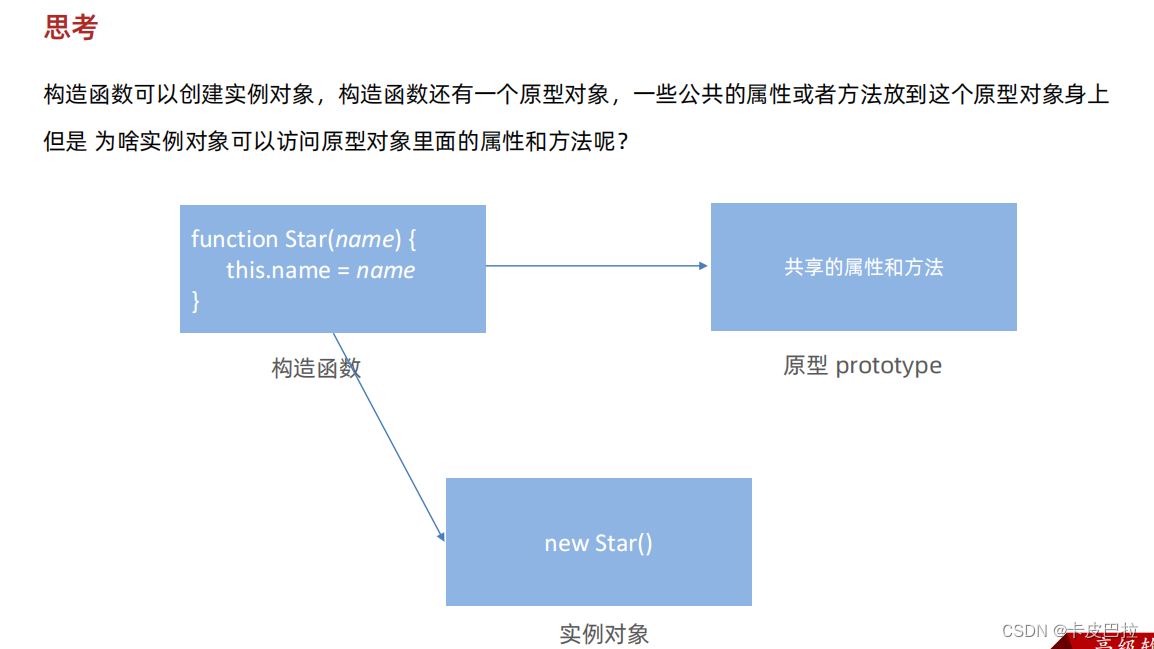
注意区别:对象原型 与 原型(对象)



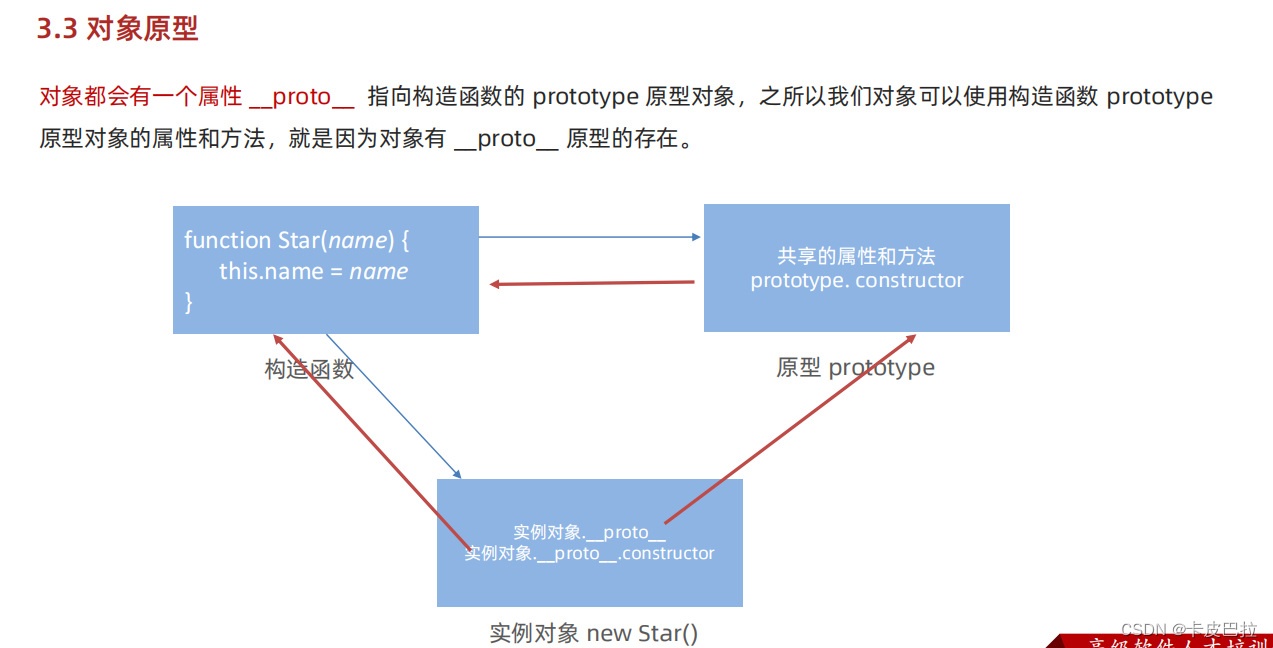
<!DOCTYPE html>
<html lang="en"><head><meta charset="UTF-8"><meta http-equiv="X-UA-Compatible" content="IE=edge"><meta name="viewport" content="width=device-width, initial-scale=1.0"><title>Document</title>
</head><body><script>function Star() {}const ldh = new Star()// 对象原型__proto__ 指向 改构造函数的原型对象console.log(ldh.__proto__)// console.log(ldh.__proto__ === Star.prototype)// 对象原型里面有constructor 指向 构造函数 Starconsole.log(ldh.__proto__.constructor === Star)</script>
</body></html>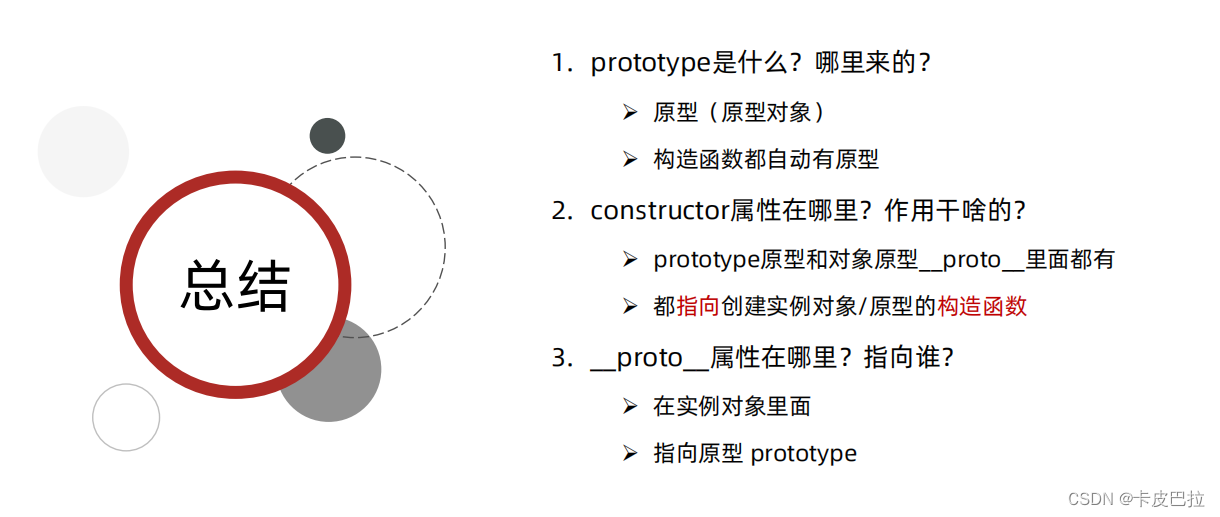

3.4 原型继承


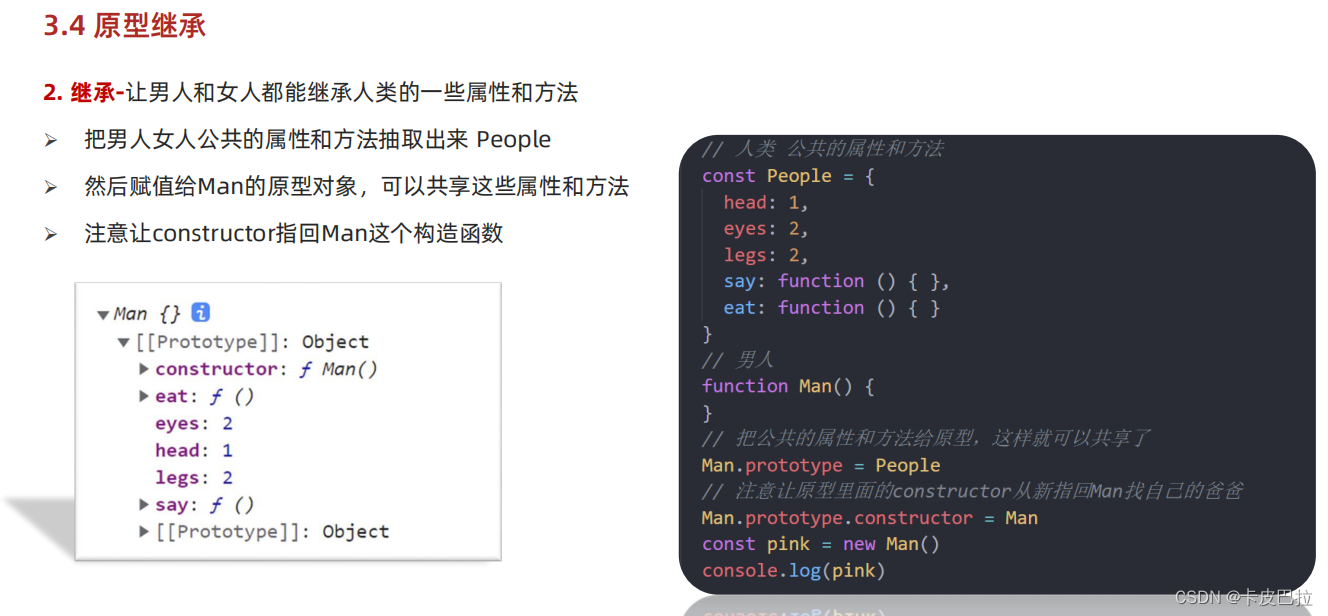






3.5 原型链


实例对象 instanceof 构造函数
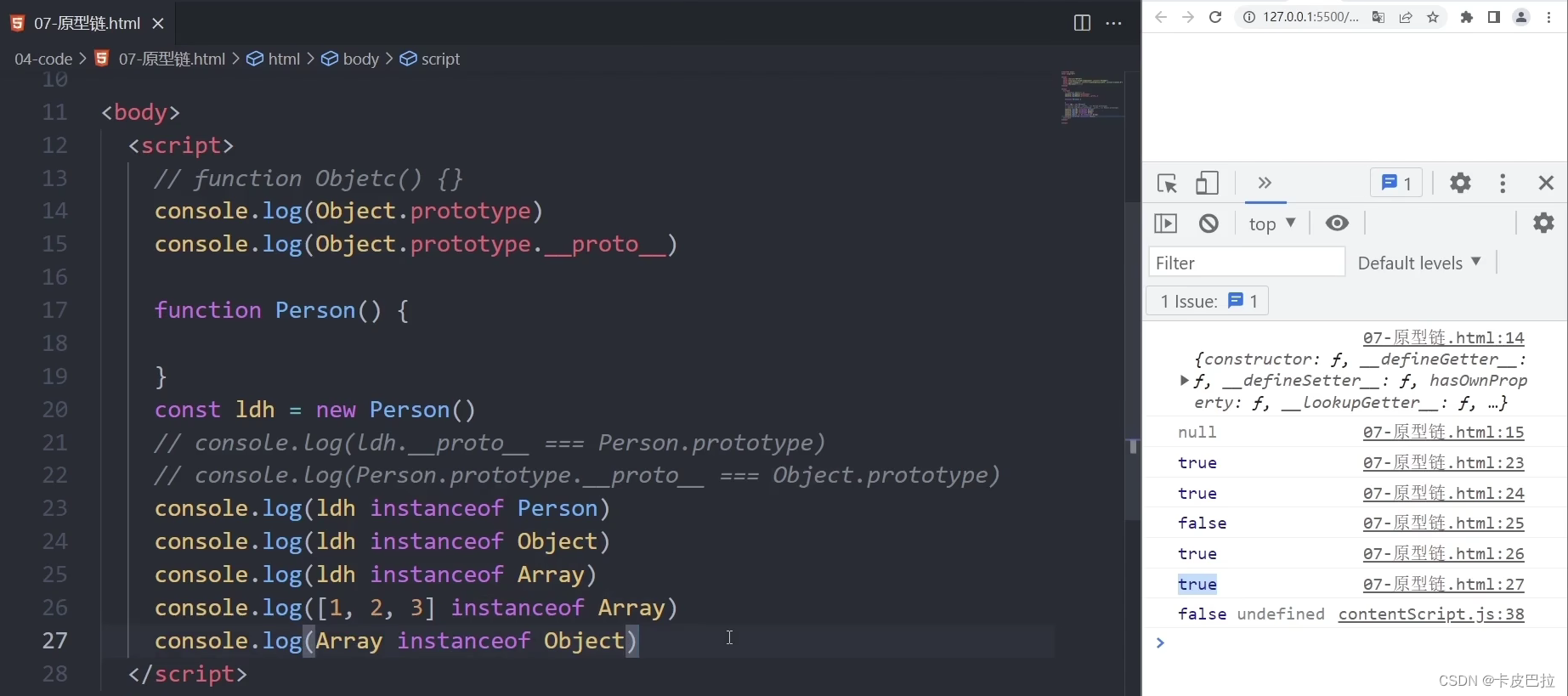
4.综合案例


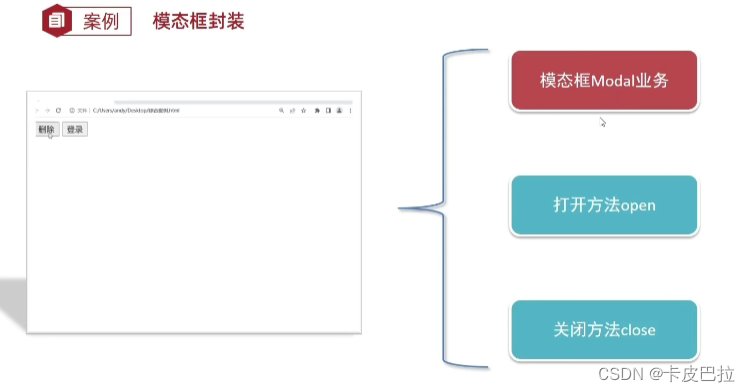
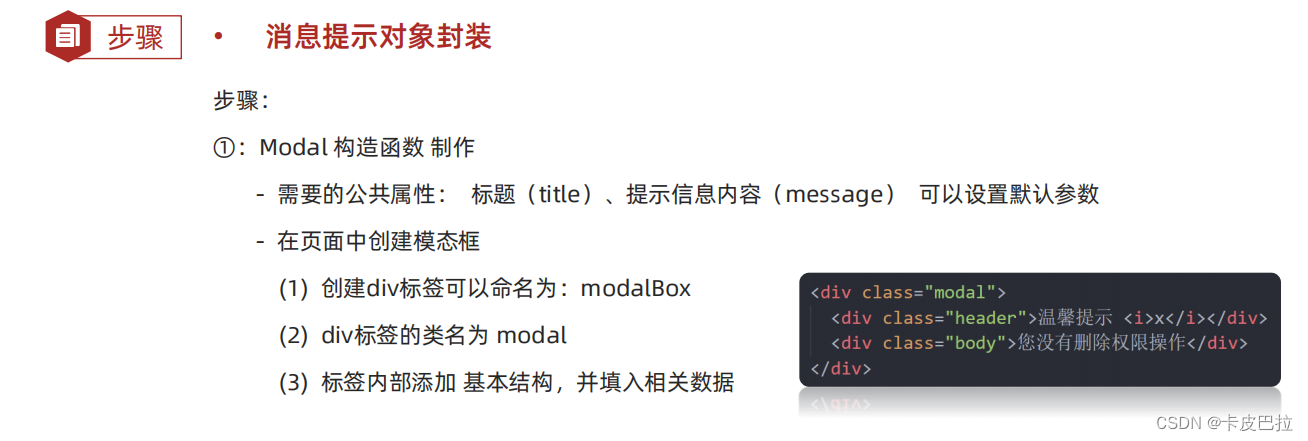



<!DOCTYPE html>
<html lang="en"><head><meta charset="UTF-8" /><meta http-equiv="X-UA-Compatible" content="IE=edge" /><meta name="viewport" content="width=device-width, initial-scale=1.0" /><title>面向对象封装消息提示</title><style>.modal {width: 300px;min-height: 100px;box-shadow: 0 0 10px rgba(0, 0, 0, 0.2);border-radius: 4px;position: fixed;z-index: 999;left: 50%;top: 50%;transform: translate3d(-50%, -50%, 0);background-color: #fff;}.modal .header {line-height: 40px;padding: 0 10px;position: relative;font-size: 20px;}.modal .header i {font-style: normal;color: #999;position: absolute;right: 15px;top: -2px;cursor: pointer;}.modal .body {text-align: center;padding: 10px;}.modal .footer {display: flex;justify-content: flex-end;padding: 10px;}.modal .footer a {padding: 3px 8px;background: #ccc;text-decoration: none;color: #fff;border-radius: 2px;margin-right: 10px;font-size: 14px;}.modal .footer a.submit {background-color: #369;}</style>
</head><body><button id="delete">删除</button><button id="login">登录</button><!-- <div class="modal"><div class="header">温馨提示 <i>x</i></div><div class="body">您没有删除权限操作</div></div> --><script>// 1. 模态框的构造函数function Modal(title = '', message = '') {// 公共的属性部分this.title = titlethis.message = message// 因为盒子是公共的// 1. 创建 一定不要忘了加 this this.modalBox = document.createElement('div')// 2. 添加类名this.modalBox.className = 'modal'// 3. 填充内容 更换数据this.modalBox.innerHTML = `<div class="header">${this.title} <i>x</i></div><div class="body">${this.message}</div>`// console.log(this.modalBox)}// 2. 打开方法 挂载 到 模态框的构造函数原型身上Modal.prototype.open = function () {if (!document.querySelector('.modal')) {// 把刚才创建的盒子 modalBox 渲染到 页面中 父元素.appendChild(子元素)document.body.appendChild(this.modalBox)// 获取 x 调用关闭方法this.modalBox.querySelector('i').addEventListener('click', () => {// 箭头函数没有this 上一级作用域的this// 这个this 指向 m this.close()})}}// 3. 关闭方法 挂载 到 模态框的构造函数原型身上Modal.prototype.close = function () {document.body.removeChild(this.modalBox)}// 4. 按钮点击document.querySelector('#delete').addEventListener('click', () => {const m = new Modal('温馨提示', '您没有权限删除')// 调用 打开方法m.open()})// 5. 按钮点击document.querySelector('#login').addEventListener('click', () => {const m = new Modal('友情提示', '您还么有注册账号')// 调用 打开方法m.open()})</script>
</body></html>多次点击生成多个盒子bug解决方法②: