NLP 项目:维基百科文章爬虫和分类【01】 - 语料库阅读器
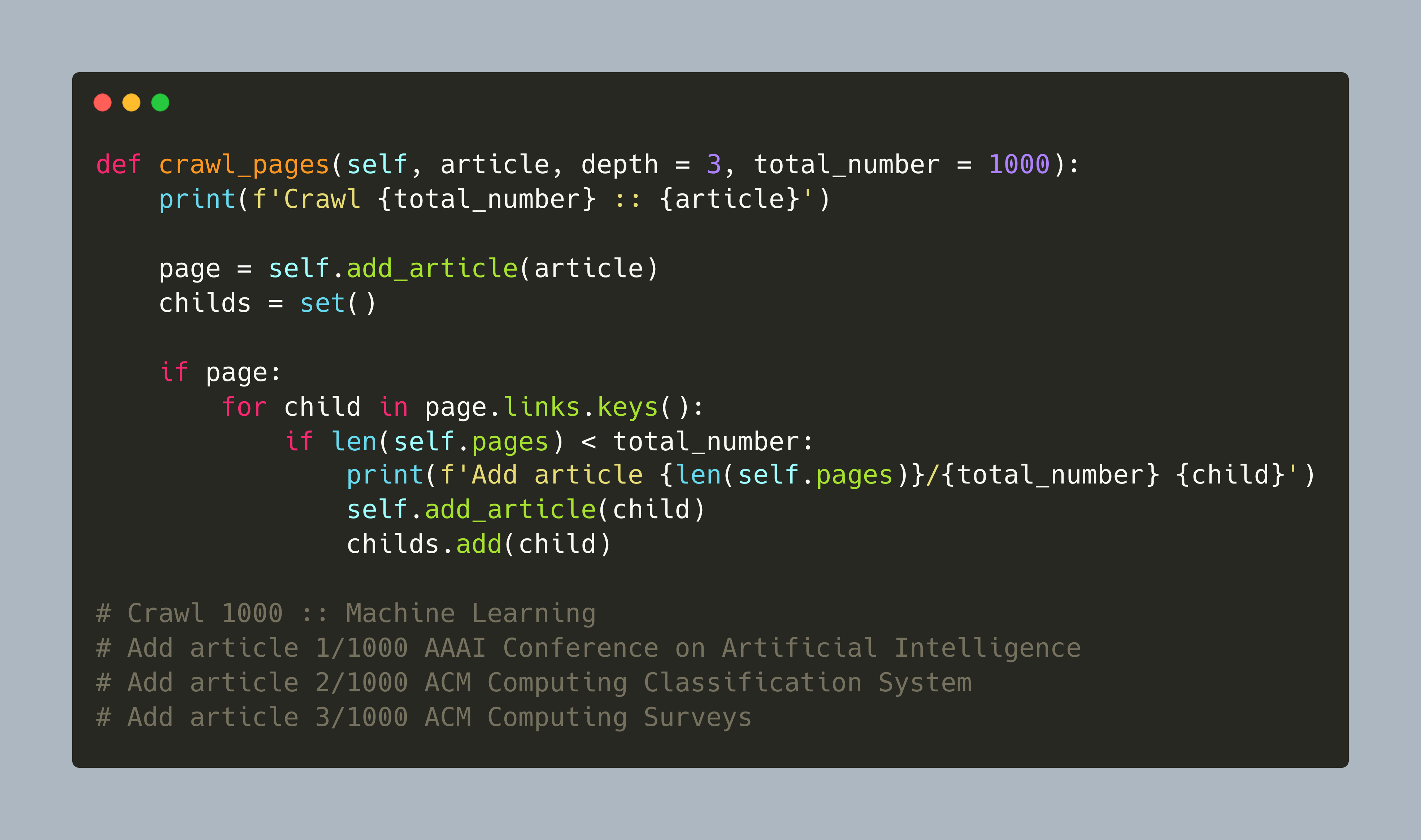
自然语言处理是机器学习和人工智能的一个迷人领域。这篇博客文章启动了一个具体的 NLP 项目,涉及使用维基百科文章进行聚类、分类和知识提取。灵感和一般方法源自《Applied Text Analysis with Python》一书。
一、说明
该文是系列文章,揭示如何对爬取文本进行文本处理的全过程。在接下来的文章中,我将展示如何实现维基百科文章爬虫,如何将文章收集到语料库中,如何应用文本预处理、标记化、编码和矢量化,以及最后应用机器学习算法进行聚类和分类。
本文的技术背景是Python v3.11和几个附加库,其中最重要的nltk v3.8.1是 和wikipedia-api v0.6.0。所有示例也应该适用于较新的版本。
二、项目概要
该项目的目标是下载、处理和应用维基百科文章上的机器学习算法。首先,下载并存储来自维基百科的选定文章。其次,生成一个语料库,即所有文本文档的总和。第三,对每个文档文本进行预处理,例如通过删除停用词和符号,然后进行标记化。第四,将标记化文本转换为向量以接收数字表示。最后,应用不同的机器学习算法。
在第一篇文章中,解释了步骤一和步骤二。
2.1 先决条件
我喜欢在Jupyter Notebook中工作并使用优秀的依赖管理器Poetry。在您选择的项目文件夹中运行以下命令以安装所有必需的依赖项并在浏览器中启动 Jupyter 笔记本。
# Complete the interactive project creation
poetry init# Add core dependencies
poetry add nltk@^3.8.1 jupyterlab@^4.0.0 scikit-learn@^1.2.2 wikipedia-api@^0.5.8 matplotlib@^3.7.1 numpy@^1.24.3 pandas@^2.0.1# Add NLTK dependencies
python3 -c "import nltk; \nltk.download('punkt'); \nltk.download('averaged_perceptron_tagger'); \nltk.download('reuters'); \nltk.download('stopwords');"# Start jupyterhub
poetry run jupyterlab
浏览器中应该会打开一个新的 Jupyter Notebook。
2.2 Python 库
在这篇博文中,将使用以下 Python 库:
- 维基百科-API:
Page代表维基百科文章及其标题、文本、类别和相关页面的对象。
- NLTK
PlaintextCorpusReader用于提供对文档的访问、提供标记化方法并计算有关所有文件的统计信息的可遍历对象sent_tokenizer并word_tokenizer用于生成令牌
三、第 1 部分:维基百科文章爬虫
该项目从创建自定义维基百科爬虫开始。尽管我们可以使用来自各种来源的维基百科语料库数据集(例如 NLTK 中的内置语料库),但自定义爬虫提供了对文件格式、内容和内容现实的最佳控制。
下载和处理原始 HTML 可能非常耗时,尤其是当我们还需要从中确定相关链接和类别时。一个非常方便的图书馆可以帮助您。wikipedia -api为我们完成了所有这些繁重的工作。在此基础上,我们逐步开发核心功能。
首先,我们创建一个基类,定义它自己的 Wikipedia 对象并确定存储文章的位置。
import os
import re
import wikipediaapi as wiki_apiclass WikipediaReader():def __init__(self, dir = "articles"):self.pages = set()self.article_path = os.path.join("./", dir)self.wiki = wiki_api.Wikipedia(language = 'en',extract_format=wiki_api.ExtractFormat.WIKI)try:os.mkdir(self.article_path)except Exception as e:pass
这还定义了pages爬虫访问的一组页面对象。该page对象非常有用,因为它可以访问文章标题、文本、类别和其他页面的链接。
其次,我们需要接收文章名称的辅助方法,如果存在,它将page向集合中添加一个新对象。我们需要将调用包装在一个try except块中,因为某些包含特殊字符的文章无法正确处理,例如Add article 699/1000 Tomasz Imieliński. 此外,还有一些我们不需要存储的元文章。
def add_article(self, article):try:page = self.wiki.page(self._get_page_title(article))if page.exists():self.pages.add(page)return(page)except Exception as e:print(e)
第三,我们要提取一篇文章的类别。每篇维基百科文章都在页面底部的两个可见部分(请参阅以下屏幕截图)以及未呈现为 HTML 的元数据中定义类别。因此,最初的类别列表可能听起来令人困惑。看一下这个例子:
wr = WikipediaReader()
wr.add_article("Machine Learning")
ml = wr.list().pop()print(ml.categories)
# {'Category:All articles with unsourced statements': Category:All articles with unsourced statements (id: ??, ns: 14),
# 'Category:Articles with GND identifiers': Category:Articles with GND identifiers (id: ??, ns: 14),
# 'Category:Articles with J9U identifiers': Category:Articles with J9U identifiers (id: ??, ns: 14),
# 'Category:Articles with LCCN identifiers': Category:Articles with LCCN identifiers (id: ??, ns: 14),
# 'Category:Articles with NDL identifiers': Category:Articles with NDL identifiers (id: ??, ns: 14),
# 'Category:Articles with NKC identifiers': Category:Articles with NKC identifiers (id: ??, ns: 14),
# 'Category:Articles with short description': Category:Articles with short description (id: ??, ns: 14),
# 'Category:Articles with unsourced statements from May 2022': Category:Articles with unsourced statements from May 2022 (id: ??, ns: 14),
# 'Category:Commons category link from Wikidata': Category:Commons category link from Wikidata (id: ??, ns: 14),
# 'Category:Cybernetics': Category:Cybernetics (id: ??, ns: 14),
# 'Category:Learning': Category:Learning (id: ??, ns: 14),
# 'Category:Machine learning': Category:Machine learning (id: ??, ns: 14),
# 'Category:Short description is different from Wikidata': Category:Short description is different from Wikidata (id: ??, ns: 14),
# 'Category:Webarchive template wayback links': Category:Webarchive template wayback links (id: ??, ns: 14)}
因此,我们根本不通过应用多个正则表达式过滤器来存储这些特殊类别。
def get_categories(self, title):page = self.add_article(title)if page:if (list(page.categories.keys())) and (len(list(page.categories.keys())) > 0):categories = [c.replace('Category:','').lower() for c in list(page.categories.keys())if c.lower().find('articles') == -1and c.lower().find('pages') == -1and c.lower().find('wikipedia') == -1and c.lower().find('cs1') == -1and c.lower().find('webarchive') == -1and c.lower().find('dmy dates') == -1and c.lower().find('short description') == -1and c.lower().find('commons category') == -1]return dict.fromkeys(categories, 1)return {}
第四,我们现在定义抓取方法。这是一种可定制的广度优先搜索,从一篇文章开始,获取所有相关页面,将这些页面广告到页面对象,然后再次处理它们,直到文章总数耗尽或达到深度级别。说实话:我只用它爬过 1000 篇文章。
def crawl_pages(self, article, depth = 3, total_number = 1000):print(f'Crawl {total_number} :: {article}')page = self.add_article(article)childs = set()if page:for child in page.links.keys():if len(self.pages) < total_number:print(f'Add article {len(self.pages)}/{total_number} {child}')self.add_article(child)childs.add(child)depth -= 1if depth > 0:for child in sorted(childs):if len(self.pages) < total_number:self.crawl_pages(child, depth, len(self.pages))
让我们开始爬取机器学习文章:
reader = WikipediaReader()
reader.crawl_pages("Machine Learning")print(reader.list())
# Crawl 1000 :: Machine Learning
# Add article 1/1000 AAAI Conference on Artificial Intelligence
# Add article 2/1000 ACM Computing Classification System
# Add article 3/1000 ACM Computing Surveys
# Add article 4/1000 ADALINE
# Add article 5/1000 AI boom
# Add article 6/1000 AI control problem
# Add article 7/1000 AI safety
# Add article 8/1000 AI takeover
# Add article 9/1000 AI winter
最后,当一组page对象可用时,我们提取它们的文本内容并将它们存储在文件中,其中文件名代表其标题的清理版本。需要注意的是:文件名需要保留其文章名称的投降,否则我们无法再次获取页面对象,因为使用小写文章名称的搜索不会返回结果。
def process(self, update=False):for page in self.pages:filename = re.sub('\s+', '_', f'{page.title}')filename = re.sub(r'[\(\):]','', filename)file_path = os.path.join(self.article_path, f'{filename}.txt')if update or not os.path.exists(file_path):print(f'Downloading {page.title} ...')content = page.textwith open(file_path, 'w') as file:file.write(content)else:print(f'Not updating {page.title} ...')
这是类WikipediaReader的完整源代码。
import os
import re
import wikipediaapi as wiki_apiclass WikipediaReader():def __init__(self, dir = "articles"):self.pages = set()self.article_path = os.path.join("./", dir)self.wiki = wiki_api.Wikipedia(language = 'en',extract_format=wiki_api.ExtractFormat.WIKI)try:os.mkdir(self.article_path)except Exception as e:passdef _get_page_title(self, article):return re.sub(r'\s+','_', article)def add_article(self, article):try:page = self.wiki.page(self._get_page_title(article))if page.exists():self.pages.add(page)return(page)except Exception as e:print(e)def list(self):return self.pagesdef process(self, update=False):for page in self.pages:filename = re.sub('\s+', '_', f'{page.title}')filename = re.sub(r'[\(\):]','', filename)file_path = os.path.join(self.article_path, f'{filename}.txt')if update or not os.path.exists(file_path):print(f'Downloading {page.title} ...')content = page.textwith open(file_path, 'w') as file:file.write(content)else:print(f'Not updating {page.title} ...')def crawl_pages(self, article, depth = 3, total_number = 1000):print(f'Crawl {total_number} :: {article}')page = self.add_article(article)childs = set()if page:for child in page.links.keys():if len(self.pages) < total_number:print(f'Add article {len(self.pages)}/{total_number} {child}')self.add_article(child)childs.add(child)depth -= 1if depth > 0:for child in sorted(childs):if len(self.pages) < total_number:self.crawl_pages(child, depth, len(self.pages))def get_categories(self, title):page = self.add_article(title)if page:if (list(page.categories.keys())) and (len(list(page.categories.keys())) > 0):categories = [c.replace('Category:','').lower() for c in list(page.categories.keys())if c.lower().find('articles') == -1and c.lower().find('pages') == -1and c.lower().find('wikipedia') == -1and c.lower().find('cs1') == -1and c.lower().find('webarchive') == -1and c.lower().find('dmy dates') == -1and c.lower().find('short description') == -1and c.lower().find('commons category') == -1]return dict.fromkeys(categories, 1)return {}
让我们使用维基百科爬虫来下载与机器学习相关的文章。
reader = WikipediaReader()
reader.crawl_pages("Machine Learning")
print(reader.list())
# Downloading The Register ...
# Not updating Bank ...
# Not updating Boosting (machine learning) ...
# Not updating Ian Goodfellow ...
# Downloading Statistical model ...
# Not updating Self-driving car ...
# Not updating Behaviorism ...
# Not updating Statistical classification ...
# Downloading Search algorithm ...
# Downloading Support vector machine ...
# Not updating Deep learning speech synthesis ...
# Not updating Expert system ...s
四、第 2 部分:维基百科语料库
所有文章均以文本文件形式下载到article文件夹中。为了提供所有这些单独文件的抽象,NLTK 库提供了不同的语料库阅读器对象。该对象不仅提供对单个文件的快速访问,还可以生成统计信息,例如词汇量、单个标记的总数或单词量最多的文档。
让我们使用该类PlaintextCorpusReader作为起点,然后初始化它,使其指向文章:
import nltk
from nltk.corpus.reader.plaintext import PlaintextCorpusReader
from time import timeclass WikipediaCorpus(PlaintextCorpusReader):passcorpus = WikipediaCorpus('articles', r'[^\.ipynb].*', cat_pattern=r'[.*]')
print(corpus.fileids())# ['2001_A_Space_Odyssey.txt',
# '2001_A_Space_Odyssey_film.txt',
# '2001_A_Space_Odyssey_novel.txt',
# '3D_optical_data_storage.txt',
# 'A*_search_algorithm.txt',
# 'A.I._Artificial_Intelligence.txt',
# 'AAAI_Conference_on_Artificial_Intelligence.txt',
# 'ACM_Computing_Classification_System.txt',
好的,这已经足够好了。让我们用两种方法来扩展它来计算词汇量和最大单词数。对于词汇,我们将使用 NLTK 辅助类FreqDist,它是一个包含所有单词出现的字典对象,此方法使用简单辅助类消耗所有文本corpus.words(),从中删除非文本和非数字。
def vocab(self):return nltk.FreqDist(re.sub('[^A-Za-z0-9,;\.]+', ' ', word).lower() for word in corpus.words())
为了得到最大单词数,我们遍历所有带有 的文档fileids(),然后确定 的长度words(doc),并记录最高值
def max_words(self):max = 0for doc in self.fileids():l = len(self.words(doc))max = l if l > max else maxreturn max 最后,我们添加一个describe生成统计信息的方法(这个想法也源于上面提到的《Applied Text Analysis with Python》一书)。
该方法启动一个计时器来记录校园处理持续了多长时间,然后使用语料库阅读器对象的内置方法和刚刚创建的方法来计算文件数、段落数、句子数、单词数、词汇量和文档中的最大字数。
def describe(self, fileids=None, categories=None):started = time()return {'files': len(self.fileids()),'paras': len(self.paras()),'sents': len(self.sents()),'words': len(self.words()),'vocab': len(self.vocab()),'max_words': self.max_words(),'time': time()-started}pass
这是最后一WikipediaCorpus堂课:
import nltk
from nltk.corpus.reader.plaintext import PlaintextCorpusReader
from time import timeclass WikipediaCorpus(PlaintextCorpusReader):def vocab(self):return nltk.FreqDist(re.sub('[^A-Za-z0-9,;\.]+', ' ', word).lower() for word in corpus.words())def max_words(self):max = 0for doc in self.fileids():l = len(self.words(doc))max = l if l > max else maxreturn maxdef describe(self, fileids=None, categories=None):started = time()return {'files': len(self.fileids()),'paras': len(self.paras()),'sents': len(self.sents()),'words': len(self.words()),'vocab': len(self.vocab()),'max_words': self.max_words(),'time': time()-started}pass
在撰写本文时,爬取维基百科有关人工智能和机器学习的文章后,可以获得以下统计数据:
corpus = WikipediaCorpus('articles', r'[^\.ipynb].*', cat_pattern=r'[.*]')
corpus.describe()
{'files': 1163,'paras': 96049,'sents': 238961,'words': 4665118,'vocab': 92367,'max_words': 46528,'time': 32.60307598114014}
五、结论
本文是 NLP 项目在维基百科文章上下载、处理和应用机器学习算法的起点。本文涵盖了两个方面。首先,创建WikipediaReader通过名称查找文章的类,并可以提取其标题、内容、类别和提到的链接。爬虫由两个变量控制:爬取的文章总数和爬取的深度。其次,WikipediaCorpus在NLTK 的扩展PlaintextCorpusReader。该对象可以方便地访问单个文件、句子和单词,以及总语料库数据,例如文件数量或词汇、唯一标记的数量。下一篇文章将继续构建文本处理管道。
